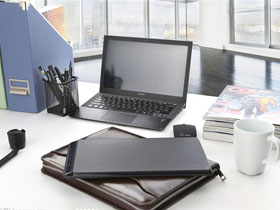- A+
所属分类:Web前端
代码实现:
<!DOCTYPE html> <html lang="en"> <head> <meta charset="UTF-8"> <meta name="viewport" content="width=device-width, initial-scale=1.0"> <title>Document</title> <style> * { margin: 0; top: 0; } .login-btn { width: 50px; height: 50px; line-height: 50px; font-size: 16px; text-align: center; margin: 100px auto; background-color: #1E1E1E; color: white; border-radius: 50%; } .login-btn:hover { cursor: pointer; background-color: #323233; box-shadow: 3px 3px 10px rgba(0, 0, 0, .3); } .bg { display: none; width: 100%; height: 100%; position: fixed; top: 0; left: 0; background-color: rgba(0, 0, 0, .4); } .login { display: none; position: fixed; top: 50%; left: 50%; transform: translate(-50%, -50%); width: 300px; height: 200px; background-color: #1E1E1E; box-shadow: 4px 4px 15px rgba(0, 0, 0, .3); } .hd { position: relative; width: 100%; height: 26px; background-color: #323233; } .hd:hover { cursor: move; } .close { position: absolute; top: 3px; right: 5px; width: 20px; height: 20px; background-color: red; text-align: center; line-height: 20px; border-radius: 50%; box-shadow: 0 0 5px rgba(0, 0, 0, .7) inset; } .close:hover { background-color: yellow; cursor: pointer; } </style> </head> <body> <div class="login-btn">点击</div> <div class="bg"></div> <div class="login"> <div class="hd"> <div class="close">×</div> </div> </div> <script> // 获取元素 var btn = document.querySelector('.login-btn'); var bg = document.querySelector('.bg'); var login = document.querySelector('.login'); var close = document.querySelector('.close'); var hd = document.querySelector('.hd'); // 按下btn,弹出对话框 btn.addEventListener('click', function() { bg.style.display = 'block'; login.style.display = 'block'; }); // 按下close,关闭对话框 close.addEventListener('click', function() { bg.style.display = 'none'; login.style.display = 'none'; }); hd.addEventListener('mousedown', function(e) { // 鼠标按下对话框顶部时,获取鼠标到对话框的距离 var x = e.pageX - login.offsetLeft; var y = e.pageY - login.offsetTop; // 鼠标按下并移动时,实时更新对话框的位置 document.addEventListener('mousemove', move); function move(e) { login.style.left = e.pageX - x + 'px'; login.style.top = e.pageY - y + 'px'; } // 鼠标松开时,移除拖拽的动作 document.addEventListener('mouseup', function() { document.removeEventListener('mousemove', move); }); }); </script> </body> </html> 实现效果:
点击点击按钮,弹出对话框。
按住对话框顶部并移动,实现拖动效果。
点击对话框右上角×,关闭对话框。