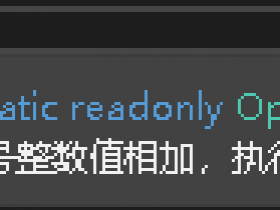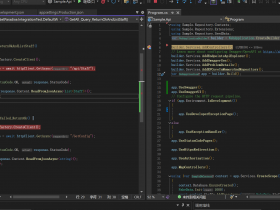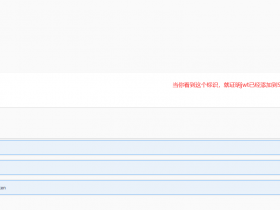- A+
前言
本文主要介绍TCP、Sokcket和SuperSocket的基础使用。
创建实例模式的SuperSocket服务
首先创建控制台项目,然后Nuget添加引用SuperSocket.Engine。

然后编写服务代码,SuperSocket的服务代码主要是配置AppServer对象,因为AppServer已经很好的封装端口监听了。
代码如下所示:
class Program { static AppServer appServer { get; set; } static void Main(string[] args) { var serverConfig = new SuperSocket.SocketBase.Config.ServerConfig(); serverConfig.Port = 5180; serverConfig.TextEncoding = "gb2312"; serverConfig.MaxConnectionNumber = 1000; appServer = new AppServer(); //配置 if (!appServer.Setup(serverConfig)) { Console.WriteLine("配置失败!"); return; } //启动 if (!appServer.Start()) { Console.WriteLine("启动失败!"); return; } Console.WriteLine("启动成功,按Q退出!"); appServer.NewSessionConnected += new SessionHandler<AppSession>(appServer_NewSessionConnected); appServer.SessionClosed += appServer_NewSessionClosed; appServer.NewRequestReceived += new RequestHandler<AppSession, StringRequestInfo>(appServer_NewRequestReceived); while (Console.ReadKey().KeyChar != 'q') { continue; } //停止 appServer.Stop(); Console.WriteLine("服务已停止"); Console.ReadKey(); } static void appServer_NewSessionConnected(AppSession session) { var count = appServer.SessionCount; Console.WriteLine($"服务端得到来自客户端的连接成功 ,当前会话数量:" + count); //这里也可以向会话的stream里写入数据,如果在这里向流写入数据,则客户端需要在Send之前先接收一次,不然的话,Send后接收的就是这条数据了 session.Send("连接成功"); } static void appServer_NewSessionClosed(AppSession session, CloseReason aaa) { var count = appServer.SessionCount; Console.WriteLine($"服务端 失去 来自客户端的连接" + session.SessionID + aaa.ToString()+ " 当前会话数量:" + count); } static void appServer_NewRequestReceived(AppSession session, StringRequestInfo requestInfo) { Console.WriteLine($"Key:" + requestInfo.Key + $" Body:" + requestInfo.Body); session.Send("我是返回值:" + requestInfo.Body); } }
AppServer:AppServer是SuperSocket中定义的Socket服务类,他替我们实现了复杂的端口监听,不用再写While循环,不用再关心线程阻塞的问题,在监听端口在这里,我们只要调用AppServer的对象的Start方法,就可以了;AppServer还提供了一个配置文件类—ServerConfig,通过它,我们可以配置具体监听的端口、并发数量、编码、最大传输字节数、传输模式(TCP/UDP)等等属性;此外还提供三个重要事件:会话连接启动事件(NewSessionConnected)、会话关闭事件(SessionClosed)、请求接受事件(NewRequestReceived)。
注:文中在连接成功的事件中,我们向客户端发送消息了,即,客户端在连接后,发送消息前,需要接收该信息。
创建TCP发送消息客户端
服务建立后,我们建立客户端。
代码如下所示:
static void Main(string[] args) { TCPConnect("127.0.0.1", 5180); Console.ReadKey(); } static void TCPConnect(String server, Int32 port) { string message = $"ADD kiba518 518" + "rn"; try { TcpClient client = new TcpClient(); client.Connect(server, port); Byte[] data = System.Text.Encoding.Default.GetBytes(message); String responseData = String.Empty; NetworkStream stream = client.GetStream(); byte[] buffer = new byte[1024 * 1024 * 2]; Int32 bytes = stream.Read(buffer, 0, buffer.Length); responseData = System.Text.Encoding.Default.GetString(buffer, 0, bytes); Console.WriteLine("接收服务器在连接事件中写入的数据: {0}", responseData); stream.Write(data, 0, data.Length); Console.WriteLine("发送数据: {0}", message); data = new Byte[256]; bytes = stream.Read(buffer, 0, buffer.Length); responseData = System.Text.Encoding.Default.GetString(buffer, 0, bytes); Console.WriteLine("接收返回值: {0}", responseData); stream.Close(); client.Close(); } catch (ArgumentNullException e) { Console.WriteLine("ArgumentNullException: {0}", e.Message); } catch (SocketException e) { Console.WriteLine("SocketException: {0}", e.Message); } Console.Read(); }
代码很简单,就是使用TcpClient连接服务器的IP和端口,然后发送消息。
因为我们使用的SuperSocket,有格式要求,所以我们需要准守。
格式要求如下:
命令名称+空格+参数+参数+...参数+"rn"
对应的字符串如下:
$"ADD kiba518 518" + "rn"
因为上文中,服务在连接成功后就向客户端发送的流中写入了数据,所以,我们在Send消息前,先接收一下流中的数据。
客户端与服务联调
先运行服务,在运行客户端,结果服务端与客户端成功的完成了一次通信,如下图所示:

为了更清晰的了解通信内容,我们在服务接收消息事件中断点,如下图:

可以看到参数requestInfo完整的解析了我们发送的字符串【"ADD kiba518 518" + "rn"】。
创建配置模式的SuperSocket服务
现在我们创建一个配置模式的SuperSocket服务,这种模式客户通过配置创建多个SuperSocket,即可以在一个项目里通过配置监听多个端口,这里,我们只做一个端口监听的配置例子。
与实例模式的开始一样,先创建一个控制台程序,然后Nuget添加引用SuperSocket.Engine。
然后进行三步操作。
一,编写Main函数,启动SuperSocket,通过启动引导工厂BootstrapFactory实例化一个启动引导对象,然后初始化化,该初始化会遍历当前项目中所有继承了AppServer的类,然后调用他们的Start方法,代码如下所示:
static void Main(string[] args) { #region 初始化Socket IBootstrap bootstrap = BootstrapFactory.CreateBootstrap(); if (!bootstrap.Initialize()) { Console.WriteLine(DateTime.Now + ":Socket初始化失败rn"); return; } var result = bootstrap.Start(); foreach (var server in bootstrap.AppServers) { if (server.State == ServerState.Running) { Console.WriteLine(DateTime.Now + ":serverName为:" + server.Name + "Socket运行中rn"); } else { Console.WriteLine(DateTime.Now + ":serverName为:" + server.Name + "Socket启动失败rn"); } } Console.ReadKey(); #endregion }
二,修改App.config配置文件,在configuration节点下,增加superSocket的section,并配置superSocket,代码如下:
<configSections> <section name="superSocket" type="SuperSocket.SocketEngine.Configuration.SocketServiceConfig, SuperSocket.SocketEngine" /> </configSections> <!--配置SocketServer路径--> <superSocket> <servers> <!-- serverType属性有两个参数,第一个是服务类的完全限定名,第二个是服务类的命名空间 --> <server name="MySocket" textEncoding="gb2312" serverType="SuperSocketServerSessionMode.SocketServer, SuperSocketServerSessionMode" ip="Any" port="5180" maxConnectionNumber="100"> </server> </servers> </superSocket>
三,创建SocketServer类、SocketSession类、SocketCommand类。
SocketServer类:继承泛型AppServer(其泛型类指定一个会话类)该类用于创建SuperSocket的服务并监听端口;其Setup方法,默认读取App.config配置文件中的superSocket节点—servers节点—server节点;读取时根据server的serverType属性匹配读取。
public class SocketServer : AppServer<SocketSession> { protected override bool Setup(IRootConfig rootConfig, IServerConfig config) { Console.WriteLine("正在准备配置文件"); return base.Setup(rootConfig, config); } protected override void OnStarted() { Console.WriteLine("服务已开始"); base.OnStarted(); } protected override void OnStopped() { Console.WriteLine("服务已停止"); base.OnStopped(); } protected override void OnNewSessionConnected(SocketSession session) { Console.WriteLine("新的连接地址为" + session.LocalEndPoint.Address.ToString() + ",时间为" + DateTime.Now); base.OnNewSessionConnected(session); } }
SocketSession类:继承AppSession,是SuperSocket的会话类。
如果客户端所发送的消息不合法,则会被会话的HandleUnknownRequest函数截获,如果合法,则发送到指定的命令类中。
代码如下:
public class SocketSession : AppSession<SocketSession> { public override void Send(string message) { Console.WriteLine("发送消息:" + message); base.Send(message); } protected override void OnSessionStarted() { Console.WriteLine("Session已启动"); base.OnSessionStarted(); } protected override void OnInit() { this.Charset = Encoding.GetEncoding("gb2312"); base.OnInit(); } protected override void HandleUnknownRequest(StringRequestInfo requestInfo) { Console.WriteLine($"遇到未知的请求 Key:" + requestInfo.Key + $" Body:" + requestInfo.Body); base.HandleUnknownRequest(requestInfo); } }
SocketCommand类:是SuperSocket的命令类,定义明确的会话命令;类名即客户端发送消息的第一个空格前的字符串。
代码如下:
public class SocketCommand : CommandBase<SocketSession, StringRequestInfo> { public override void ExecuteCommand(SocketSession session, StringRequestInfo requestInfo) { //根据参数个数或者其他条件判断,来进行一些自己的操作 Console.WriteLine($"调用成功 Key:" + requestInfo.Key + $" Body:" + requestInfo.Body); session.Send("已经成功接收到你的请求rn"); } }
创建配置模式的SuperSocket客户端
创建一个配置模式的SuperSocket客户端,这一次我们使用Socket类创建。
代码如下:
static Socket socketClient { get; set; } static void Main(string[] args) { socketClient = new Socket(SocketType.Stream, ProtocolType.Tcp); IPAddress ip = IPAddress.Parse("127.0.0.1"); IPEndPoint point = new IPEndPoint(ip, 5180); socketClient.Connect(point); Thread thread = new Thread(Recive); //不停的接收服务器端发送的消息 thread.Start(); Thread thread2 = new Thread(Send);//不停的给服务器发送数据 thread2.Start(); } static void Recive() { while (true) { //获取发送过来的消息 byte[] buffer = new byte[1024 * 1024 * 2]; var effective = socketClient.Receive(buffer); if (effective == 0) { break; } var str = Encoding.Default.GetString(buffer, 0, effective); Console.WriteLine("服务器 --- " + str); Thread.Sleep(2000); } } static void Send() { int i = 0;int param1 = 0;int param2 = 0; while (true) { i++;param1 = i + 1;param2 = i + 2; Console.WriteLine($"Send i:{i} param1:{param1} param2:{param2}"); string msg = $"SocketCommand {param1} {param2}" + "rn"; Console.WriteLine($"msg:{msg}"); var buffter = Encoding.Default.GetBytes(msg); var temp = socketClient.Send(buffter); Console.WriteLine($"Send 发送的字节数:{temp} "); Thread.Sleep(1000); } }
可以看到Socket的使用方式与Tcp的使用方式几乎相同,都是指定IP和端口号,只是Socket多了一步,需要指定协议类型ProtocolType,这里我们指定了是TCP。
客户端与服务联调
先运行服务,在运行客户端,结果通信成功,如下图所示:

----------------------------------------------------------------------------------------------------
到此TCP、Sokcket和SuperSocket的基本使用已经介绍完了,代码已经传到Github上了,欢迎大家下载。
代码已经传到Github上了,欢迎大家下载。
Github地址: https://github.com/kiba518/SuperSocketConsole
----------------------------------------------------------------------------------------------------
注:此文章为原创,任何形式的转载都请联系作者获得授权并注明出处!
若您觉得这篇文章还不错,请点击下方的【推荐】,非常感谢!
https://www.cnblogs.com/kiba/p/13728088.html