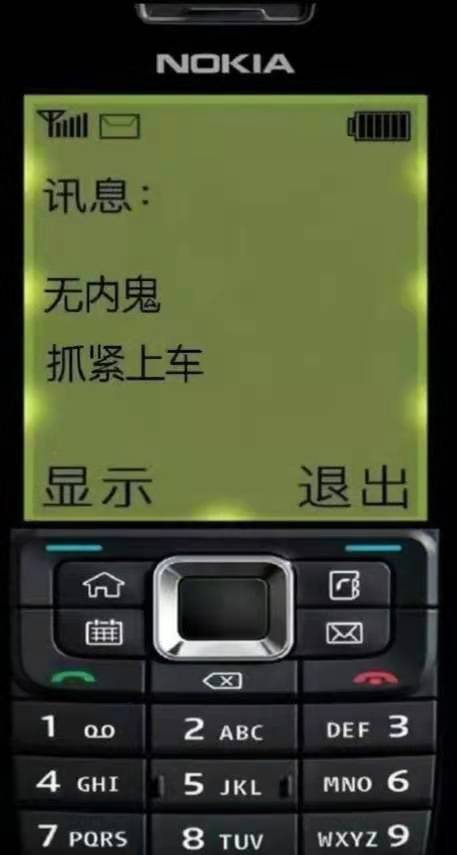- A+
这里给大家分享我在网上总结出来的一些知识,希望对大家有所帮助
人脸核身功能有多种接入方式,其中包含微信H5、微信小程序、APP、独立H5、PC端、API接入6种方式。
我们的产品是使用uni-app来开发,所以第一时间考虑使用H5方式接入,但是通过与官方技术人员对接后得知,uni-app是有原生插件可以用的,所以可以使用app的方式接入,原生的插件方式接入会让用户体验更好,所以本文也是围绕着APP原生插件的方式接入。
准备工作
首先需要申请服务,此服务并不是直接购买,而是需要提交申请,通过人工审核后才可以使用(申请链接)
申请通过后,在控制台创建应用,如图

添加官方技术人员微信(vx:faceid001),索要license,后面需要用到
uni-app插件市场添加人脸核身(DC-WBOCRService)和ocr识别插件(DC-WBOCRService)
至此,前期接入准备工作已经完成。
接入步骤
获取AccessToken(官方文档)
接口地址:https://idasc.webank.com/api/oauth2/access_token
参数:
app_id: _this.app_id, secret: _this.secret, grant_type: 'client_credential', version: '1.0.0'
请求代码:
uni.request({ url: 'https://idasc.webank.com/api/oauth2/access_token', data: { app_id: _this.app_id, secret: _this.secret, grant_type: 'client_credential', version: '1.0.0' }, success(res) { _this.access_token = res.data.access_token; console.log(res.data); console.log('access_token:' + _this.access_token); }, fail(e) { console.log(e); }, complete() { } });
此处的grant_type和version为固定参数
响应结果:
{ "code":"0","msg":"请求成功", "transactionTime":"20151022043831", "access_token":"accessToken_string", "expire_time":"20151022043831", "expire_in":"7200" }
获取NONCE ticket(官方文档)
接口地址:https://idasc.webank.com/api/oauth2/api_ticket
参数:
app_id: _this.app_id, access_token: _this.access_token, type: 'NONCE', version: _this.version, user_id: _this.userId
请求代码:
uni.request({ url: 'https://idasc.webank.com/api/oauth2/api_ticket', data: { app_id: _this.app_id, access_token: _this.access_token, type: 'NONCE', version: _this.version, user_id: _this.userId }, success(res) { _this.showToast(res.data); _this.ticket = res.data.tickets[0].value; console.log('ticket:' + _this.ticket); }, fail(e) { console.log(e); _this.showToast(e.code); }, complete() { uni.hideLoading(); } });
响应结果:
{ "code": "0", "msg": "请求成功", "transactionTime": "20151022044027", "tickets": [{ "value": "ticket_string", "expire_in": "120", "expire_time": "20151022044027" }] }
获取签名(官方文档)
从文档上来看是需要将wbappid userId nonceStr version ticket放在数组中进行排序,然后使用sha1算法进行加密得到一串40位的签名。
我从本地使用sha1库进行加密,然而返回结果一直报错,通过与官方技术人员沟通得知此步骤加密必须在服务端进行,所以下方列出java和php的加密代码
Java:
public static String sign(List<String> values, String ticket) { if (values == null) { throw new NullPointerException("values is null"); } values.removeAll(Collections.singleton(null));// remove null values.add(ticket); java.util.Collections.sort(values); StringBuilder sb = new StringBuilder(); for (String s : values) { sb.append(s); } return Hashing.sha1().hashString(sb, Charsets.UTF_8).toString().toUpperCase(); }
PHP:
<?php $arr_test = array('TIDApint','kHoSxvLZGxSoFsjxlbzEoUzh5PAnTU7T','xxx','xxxxxxxx','kHoSxvLZGxSoFsjxlbzEoUzh5PAnTU7T','1.0.0','jMgg28AVjLmmzUUU5bFS4jhhpzi9HUbp8ggtvGyAIIsn8aedN68xs88GYxvnEjp6'); print_r('</br>'); print_r('参加字典排序的参数为 '); print_r($arr_test); $arr_test = array_values($arr_test); asort($arr_test); $arr_test =implode('',$arr_test); print_r('</br>'); print_r('字典排序为 '); print_r($arr_test); $sign = sha1($arr_test); print_r('</br>'); print_r('签名值为 '); print_r($sign); ?>
注意:这一步必须在服务端进行处理
获取FaceId(官方文档)
请求地址:https://idasc.webank.com/api/server/getfaceid
参数:
webankAppId: _this.app_id, orderNo: _this.orderNo, //订单号,由合作方上送,每次唯一,不能超过32位 name: _this.idCardInfo.name, //姓名 idNo: _this.idCardInfo.cardNum, //证件号码 userId: _this.userId, //用户 ID ,用户的唯一标识(不能带有特殊字符) sourcePhotoStr: '', //比对源照片,注意:原始图片不能超过500KB,且必须为 JPG 或 PNG 格式;参数有值:使合作伙伴提供的比对源照片进行比对,必须注照片是正脸可信照片,照片质量由合作方保证;参数为空 :根据身份证号+姓名使用权威数据源比对 sourcePhotoType: '2', //比对源照片类型,注意: 如合作方上送比对源则必传,使用权威数据源可不传;参数值为1:水纹正脸照;参数值为2:高清正脸照 version: _this.version, //默认参数值为:1.0.0 sign: _this.sign //签名:使用上文 生成的签名
请求代码:
uni.request({ url: 'https://idasc.webank.com/api/server/getfaceid', method: 'POST', data: { webankAppId: _this.app_id, orderNo: _this.orderNo, //订单号,由合作方上送,每次唯一,不能超过32位 name: _this.idCardInfo.name, //姓名 idNo: _this.idCardInfo.cardNum, //证件号码 userId: _this.userId, //用户 ID ,用户的唯一标识(不能带有特殊字符) sourcePhotoStr: '', //比对源照片,注意:原始图片不能超过500KB,且必须为 JPG 或 PNG 格式;参数有值:使合作伙伴提供的比对源照片进行比对,必须注照片是正脸可信照片,照片质量由合作方保证;参数为空 :根据身份证号+姓名使用权威数据源比对 sourcePhotoType: '2', //比对源照片类型,注意: 如合作方上送比对源则必传,使用权威数据源可不传;参数值为1:水纹正脸照;参数值为2:高清正脸照 version: _this.version, //默认参数值为:1.0.0 sign: _this.sign //签名:使用上文 生成的签名 }, success(res) { _this.faceId = res.data.result.faceId; console.log(res.data); }, fail(e) { console.log(e); }, complete() {} });
响应结果:
{ "code": 0, "msg": "成功", "result": { "bizSeqNo":"业务流水号", "orderNo":"合作方订单号", "faceId":"cc1184c3995c71a731357f9812aab988" } }
通过上面4个步骤已经获取到了我们需要的所有参数,接下来就可以调用原生插件来实现人脸认证了。
uni-app中调用人脸核身插件进行人脸认证
const face = uni.requireNativePlugin('DC-WBFaceService'); face.startWbFaceVerifyService( { userId: this.userId, nonce: this.nonceStr, sign: this.sign, appId: this.app_id, orderNo: this.orderNo, apiVersion: this.version, licence: this.licence, faceType: '1', compareType: '0', faceId: this.faceId, sdkConfig: { //Android和iOS共有的配置参数 showSuccessPage: true, //是否展示成功页面 showFailurePage: true, //是否展示失败页面 recordVideo: true, //是否录制视频 playVoice: true, //是否播放语音提示 detectCloseEyes: true, //是否检测用户闭眼 theme: '1', //sdk皮肤设置,0黑色,1白色 //android独有的配置参数 isEnableLog: true, //是否打开刷脸native日志,请release版本关闭!!! //iOS独有的配置参数 windowLevel: '1', //sdk中拉起人脸活体识别界面中使用UIWindow时的windowLevel配置 manualCookie: true //是否由SDK内部处理sdk网络请求的cookie } }, result => { console.log('【uni log】face SDK callback ================> result.'); console.log(result); } );
到这一步,就可以实现人脸核身了。