- A+
所属分类:Web前端
目的:
使用NKeditor富文本编辑器上传图片,同时上传到七牛云存储上。后端语言使用ThinkPHP。
效果
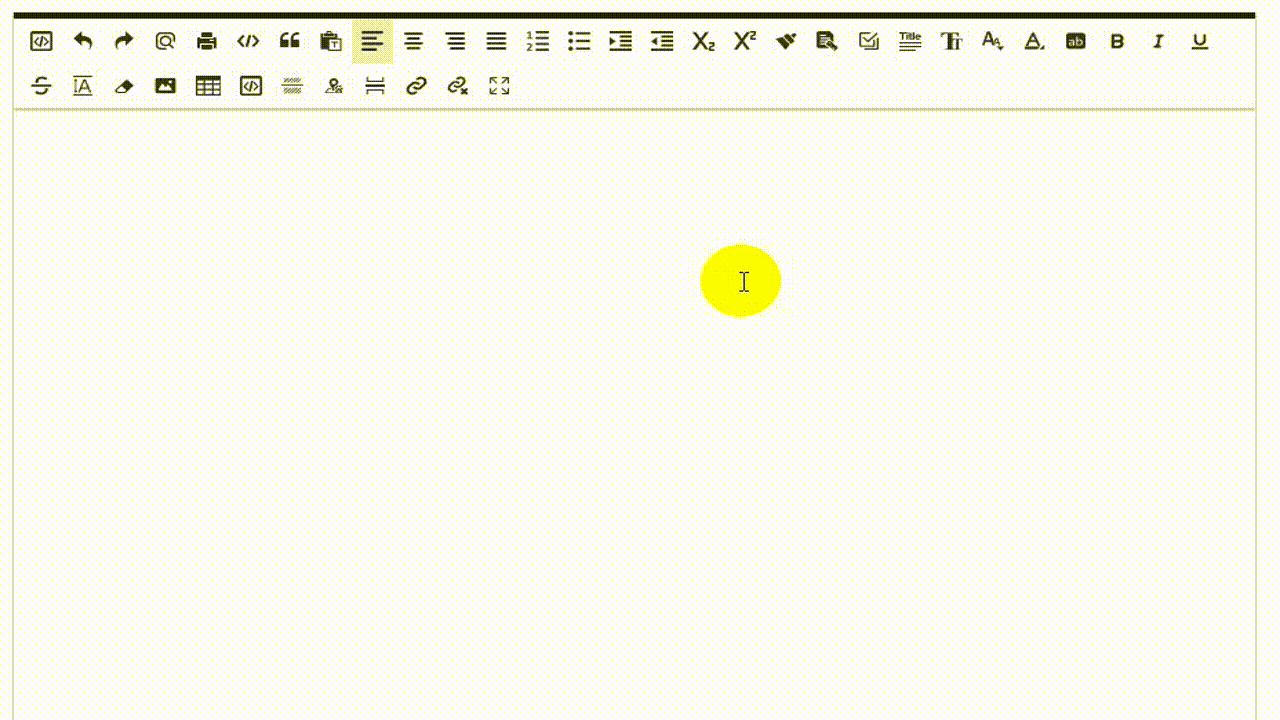
实现方法:
1、下载NKeditor插件库
下载地址:NKeditor: NKedtior是一款优秀的轻量级Web编辑器,基于 Kindedior 二次开发
里面的文档demo写的比较详细,可以直接使用,不过里面上传七牛云的代码不能用,所以我是自己写的。
2、部署
把下载的NKeditor插件库放到/public/文件夹下。
<link href="/NKeditor/libs/bootstrap/bootstrap.min.css" rel="stylesheet"> <div role="tabpanel" class="tab-pane fade" id="default"> <form name="example" method="post"> <textarea name="content2" style="width:900px;height:500px;visibility:hidden;"></textarea> </form> </div> <script charset="utf-8" src="/NKeditor/NKeditor-all.js"></script> <!-- 如果你不需要使用批量图片上传,涂鸦功能和文件管理功能,就不需要引入 jquery --> <script charset="utf-8" src="/NKeditor/libs/jquery.min.js"></script> <!-- JDialog是一款优秀的漂亮,轻量级的js弹出框插件 不是必须引入的,如果不引入则使用默认的 window.alert() 来弹出提示信息 --> <script charset="utf-8" src="/NKeditor/libs/JDialog/JDialog.min.js"></script> <script src="/NKeditor/libs/bootstrap/bootstrap.min.js"></script> <script> KindEditor.ready(function(K) { K.create('textarea[name="mytextarea"]', { uploadJson : '/teacher/qiniu/uploadImg', // fileManagerJson : K.basePath+'php/qiniu/file_manager_json.php', dialogOffset : 0, //对话框距离页面顶部的位置,默认为0居中, allowFileManager : false, allowImageUpload : true, allowMediaUpload : false, items : ['source','undo','redo','preview','print','code','quote','plainpaste','justifyleft','justifycenter','justifyright','justifyfull','insertorderedlist','insertunorderedlist','indent','outdent','subscript','superscript','clearhtml','quickformat','selectall','formatblock','fontname','fontsize','forecolor','hilitecolor','bold','italic','underline','strikethrough','lineheight','removeformat','image','table','tablecell','hr','baidumap','pagebreak','link','unlink','fullscreen' ], afterCreate : function() { var self = this; K.ctrl(document, 13, function() { self.sync(); K('form[name=example]')[0].submit(); }); K.ctrl(self.edit.doc, 13, function() { self.sync(); K('form[name=example]')[0].submit(); }); }, showHelpGrid: false, // 是否显示输入辅助线 themeType : "black", //主题 //错误处理 handler errorMsgHandler : function(message, type) { try { JDialog.msg({type:type, content:message, timer:2000}); } catch (Error) { alert(message); } } }); }) </script>
后端代码:返回值是json,返回格式与下面代码一致。
<?php namespace appteachercontroller; use thinkController; use QiniuAuth as Auth; use QiniuStorageBucketManager; use QiniuStorageUploadManager; /** * 七牛云操作 */ class Qiniu extends Base { public function uploadImg() { error_reporting(0); vendor('qiniu.autoload'); $accessKey = config('ACCESSKEY'); $secretKey = config('SECRETKEY'); $bucket = config('BUCKET'); $domain = config('DOMAIN'); $fileType = trim($_GET['fileType']); if (empty($fileType)) { $fileType = "image"; } // 要上传图片的本地路径 $filePath = $_FILES['imgFile']['tmp_name']; $ext = substr($_FILES['imgFile']['name'],strrpos($_FILES['imgFile']['name'],'.')+1); //文件后缀 // 后缀大写转换成小写 $ext = strtolower($ext); $format = array('png','jpg','gif','jpeg','bmp','tif','svg','webp'); //允许上传的格式 if (!in_array($ext,$format)) { $result = array( 'code'=>'001', 'message'=>'格式错误' ); } // 上传到七牛后保存的文件名 $key = 'shouyi_img/'.substr(md5($filePath) , 0, 5) .'/'. date('YmdHis') . rand(0, 9999) . '.' . $ext; // 构建鉴权对象 $auth = new Auth($accessKey, $secretKey); $token = $auth->uploadToken($bucket); // 初始化 UploadManager 对象并进行文件的上传 $uploadMgr = new UploadManager(); // 调用 UploadManager 的 putFile 方法进行文件的上传 list($ret, $err) = $uploadMgr->putFile($token, $key, $filePath); // var_dump($ret); if ($err !== null) { $result = array( 'code'=>'001', 'message'=>'上传失败' ); } else { $result = array( 'code'=>'000', 'message'=>'上传成功'.$_FILES['imgFile']['name'], 'data'=>array('url' => $domain . $ret['key']), ); } die(json_encode($result,JSON_UNESCAPED_UNICODE)); } }
文件上传到七牛云可参看之前写的文章:【七牛云】使用PHP把文件上传到七牛云_php 七牛云上传_下页、再停留的博客-CSDN博客
4、自定义工具栏
在items根据需要添加相应的功能
source : 'HTML代码', preview : '预览', undo : '后退(Ctrl+Z)', redo : '前进(Ctrl+Y)', cut : '剪切(Ctrl+X)', copy : '复制(Ctrl+C)', paste : '粘贴(Ctrl+V)', plainpaste : '粘贴为无格式文本', wordpaste : '从Word粘贴', selectall : '全选(Ctrl+A)', justifyleft : '左对齐', justifycenter : '居中', justifyright : '右对齐', justifyfull : '两端对齐', insertorderedlist : '编号', insertunorderedlist : '项目符号', indent : '增加缩进', outdent : '减少缩进', subscript : '下标', superscript : '上标', formatblock : '段落', fontname : '字体', fontsize : '文字大小', forecolor : '文字颜色', hilitecolor : '文字背景', bold : '粗体(Ctrl+B)', italic : '斜体(Ctrl+I)', underline : '下划线(Ctrl+U)', strikethrough : '删除线', removeformat : '删除格式', image : '图片', multiimage : '批量图片上传', graft : '涂鸦', flash : 'Flash', media : '视音频', table : '表格', tablecell : '单元格', hr : '插入横线', emoticons : '插入表情', link : '超级链接', unlink : '取消超级链接', fullscreen : '全屏显示', about : '关于', print : '打印(Ctrl+P)', filemanager : '文件空间', code : '插入程序代码', quote : '插入引用', map : 'Google地图', baidumap : '百度地图', lineheight : '行距', clearhtml : '清理HTML代码', pagebreak : '插入分页符', quickformat : '一键排版', insertfile : '插入文件', template : '插入模板'




