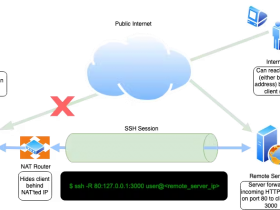- A+
环境:
系统:redhat6.4
IP:193.168.20
nginx版本:nginx-1.18.0.tar.gz
安装方式:源码编译安装
安装:
安装ngin前,确保系统安装了软件库gcc,openssl-devel,pcre-devel,zlib-devel(用于编译安装依赖)
在rehat6.4及redhat7以上版本,系统光盘里有这些库,挂载安装就好
nginx下载地址:http://nginx.org/download/nginx-1.18.0.tar.gz
1.安装nginx
[root@redhat6 ~]# groupadd -r nginx [root@redhat6 ~]# useradd -r -g nginx -s /bin/false -M nginx [root@redhat6 ~]# tar xzf nginx-1.18.0.tar.gz [root@redhat6 ~]# cd nginx-1.18.0 [root@redhat6 nginx-1.18.0]# ./configure --prefix=/opt/nginx --conf-path=/opt/nginx/conf/nginx.conf --sbin-path=/opt/nginx/sbin/nginx --error-log-path=/opt/nginx/logs/error.log --http-log-path=/opt/nginx/logs/access.log --pid-path=/opt/nginx/run/nginx.pid --lock-path=/opt/nginx/run/nginx.lock --user=nginx --group=nginx --with-http_ssl_module --with-http_flv_module --with-http_stub_status_module --with-http_gzip_static_module --http-client-body-temp-path=/opt/nginx/client/ --http-proxy-temp-path=/opt/nginx/proxy/ --http-fastcgi-temp-path=/opt/nginx/fcgi/ --http-uwsgi-temp-path=/opt/nginx/uwsgi --http-scgi-temp-path=/opt/nginx/scgi --with-pcre [root@redhat6 nginx-1.18.0]# make && make install
2.启动:
[root@redhat6 ~]# yum install -y net-tools (查看端口状态工具) [root@redhat6 ~]# netstat -ntpl |grep 80 (检查80端口是否占用) [root@redhat6 ~]# ps -ef |grep nginx (检查nginx是否以启动) root 4729 4222 0 07:21 pts/2 00:00:00 grep nginx [root@redhat6 ~]# /opt/nginx/sbin/nginx [root@redhat6 ~]# netstat -ntpl |grep 80 tcp 0 0 0.0.0.0:80 0.0.0.0:* LISTEN 4734/nginx [root@redhat6 ~]# ps -ef |grep nginx root 4734 1 0 07:22 ? 00:00:00 nginx: master process /apt/nginx/sbin/nginx nginx 4735 4734 0 07:22 ? 00:00:00 nginx: worker process root 4739 4194 0 07:23 pts/1 00:00:00 grep nginx 3.访问: [root@redhat6 ~]# iptables -F (不关防火墙,就要配置允许nignx,否则不可访问) [root@redhat6 ~]# curl http://193.168.0.20 (下图是windows上的访问例子)

(注:停止&重读配置文件)
[root@redhat6 ~]# /apt/nginx/sbin/nginx -s stop #停止服务
[root@redhat6 ~]# /apt/nginx/sbin/nginx -s reload #重载服务配置
出现重载错误问题:
[root@redhat ~]# /opt/nginx/sbin/nginx -s reload
nginx: [error] open() "/opt/nginx/run/nginx.pid" failed (2: No such file or directory)
使用nginx -c 指定配置文件:/opt/nginx/sbin/nginx -c /opt/nginx/conf/nginx.conf
4.怎么添加到systemctl(redhat7以上才支持):
编译安装的nginx需要添加rc.local
nginx.service要添加可执行权限
加入前要先停止nginx,在用systemctl启动,不然会报错,显示nginx已在运行无法重启进程
[root@redhat ~]# cd /usr/lib/systemd/system [root@redhat system]# vim nginx.service [Unit] Description=nginx After=network.target [Service] Type=forking ExecStart=/opt/nginx/sbin/nginx -c /opt/nginx/conf/nginx.conf ExecReload=/opt/nginx/sbin/nginx -c /opt/nginx/conf/nginx.conf ExecStop=/opt/nginx/sbin/nginx -s stop PrivateTmp=true [Install] WantedBy=multi-user.target [root@redhat system]# chmod +x nginx.service [root@redhat system]# /opt/nginx/sbin/nginx -s stop [root@redhat system]# systemctl daemon-reload
安装路径要确定,一般其他日志这些都默认安装到“安装路径”子目录下面
--prefix=/opt/nginx (安装路径)
--conf-path=/opt/nginx/conf/nginx.conf (主配置文件路径)
--sbin-path=/opt/nginx/sbin/nginx (2进制进程启动路径)
--error-log-path=/opt/nginx/logs/error.log (日志)
--http-log-path=/opt/nginx/logs/access.log (日志)
--pid-path=/opt/nginx/run/nginx.pid (进程pid路径名)
--lock-path=/opt/nginx/run/nginx.lock
--user=nginx (运行用户)
--group=nginx (运行组)
--with-http_ssl_module (启用ssl模块)
--with-http_flv_module
--with-http_stub_status_module (启用监控状态)
--with-http_gzip_static_module
--http-client-body-temp-path=/opt/nginx/client/
--http-proxy-temp-path=/opt/nginx/proxy/
--http-fastcgi-temp-path=/opt/nginx/fcgi/
--http-uwsgi-temp-path=/opt/nginx/uwsgi
--http-scgi-temp-path=/opt/nginx/scgi
--with-pcre
常用命令:
| 开启nginx | /usr/local/nginx/sbin/nginx |
| 关闭nginx | /usr/local/nginx/sbin/nginx -s stop |
| 重启nginx | /usr/local/nginx/sbin/nginx -s reload |
| 测试配置和退出 | /usr/local/nginx/sbin/nginx -t |
| nginx配置文件 |
/usr/local/nginx/conf/nginx.conf |
如有什么细节,还请大家指出