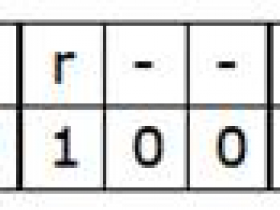- A+
所属分类:linux技术
虚拟机网卡连接设置为“NAT模式”

依次找到“活动”-“显示应用程序”-“设置”选项卡

点击“设置”,第一个菜单选项就是“网络”配置 (注意:蓝色选框一定要打开)

点击网卡对应的小齿轮图标按钮进入网卡配置界面
详细信息:显示网络连接信息的界面,“自动连接”与“对其他用户可用”全部勾选

身份设置
保持默认即可

IPV4配置
选择“自动(DHCP)”IPV4方式,DNS为“自动”,路由为“自动”

关闭防火墙
关闭防火墙命令:systemctl stop firewalld
下次启动关闭防火墙命令:systemctl disable firewalld
查看防火墙状态命令:systemctl status firewalld

关闭SELinux
编辑SELinux配置文件/etc/selinux/config,设置SELINUX=disabled,保存退出
重启虚拟机:reboot


重启完成,测试网络
结果如下图所示即配置完成