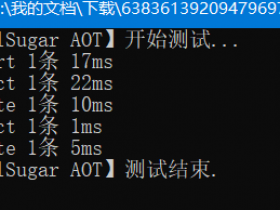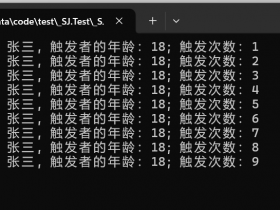- A+
前文回顾
【微服务专题之】.Net6下集成消息队列上-RabbitMQ
【微服务专题之】.Net6下集成消息队列2-RabbitMQ
RabbitMQ中直接路由模式
路由模式就是生产者与消费者之间基于交换机通信的时候,生产者指定路由发送数据,消费者绑定路由接收数据。这个与前文讲解的发布/订阅模式有一定的区分,发布订阅模式只要绑定了交换机的队列(queue)都会收到生产者通过交换机发送过来的数据,而路由模式增加了一个指定路由的设置,会声明发送到交换机下的哪个路由,而接受的消费者只有绑定了队列并且声明了该路由才会接受到数据。
代码演示
生产者代码:
1public static void Send(IModel channel)
2 {
3 channel.ExchangeDeclare( "hello-direct-exchange",ExchangeType.Direct);
4 var count = 0;
5 while (true)
6 {
7 Thread.Sleep(1000);
8 // 发送的消息
9 string message = $"Hello World {count}";
10 var body = Encoding.UTF8.GetBytes(message);
11 var body2 = Encoding.UTF8.GetBytes(message+"body2");
12
13 // 基本发布 不指定交换
14 channel.BasicPublish(exchange: "hello-direct-exchange",
15 // 路由键 就是队列名称
16 routingKey: "route1",
17 // 基础属性
18 basicProperties: null,
19 // 传递的消息体
20 body: body);
21
22 channel.BasicPublish(exchange: "hello-direct-exchange",
23 // 路由键 就是队列名称
24 routingKey: "route2",
25 // 基础属性
26 basicProperties: null,
27 // 传递的消息体
28 body: body2);
29 count++;
30 Console.WriteLine(" [x] sent {0}", message);
31 }
32 }
消费者代码
1public static void Receive(IModel channel)
2 {
3 channel.ExchangeDeclare("hello-direct-exchange", ExchangeType.Direct);
4 channel.QueueDeclare(queue: "hello-direct-queue",
5 durable: true,
6 exclusive: false,
7 autoDelete: false,
8 arguments: null);
9 channel.QueueBind("hello-direct-queue", "hello-direct-exchange", "route1");
10 channel.QueueBind("hello", "hello-direct-exchange", "route2");
11
12 // 创建一个消费者基本事件
13 var consumer = new EventingBasicConsumer(channel);
14 consumer.Received += (model, ea) =>
15 {
16 var body = ea.Body.ToArray();
17 var message = Encoding.UTF8.GetString(body);
18 Console.WriteLine(" [x] Received {0}", message);
19 };
20 channel.BasicConsume(queue: "hello-direct-queue",
21 // 自动确认
22 autoAck: true,
23 consumer: consumer);
24
25 channel.BasicConsume(queue: "hello",
26 // 自动确认
27 autoAck: true,
28 consumer: consumer);
29
30 Console.WriteLine(" Press [enter] to exit.");
31 Console.ReadLine();
32 }
效果展示
PS:代码详解见视频~如需源码,请加VX: qubiancheng666