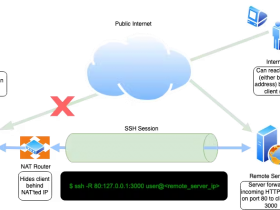- A+
所属分类:linux技术
今天需要下个 imagenet 的 ILSVRC2012 数据集,找到了网友在百度网盘中分享的下载好的;
但是因为本人使用的是 fedora 34 系统,所以尝试下载 百度网盘 linux 版本进行安装,但是因为我本机的nodejs过新,有些百度云盘使用API已经失效,所以不能成功运行;
目前我采用的方式使用 wine 运行 百度网盘的 windows 版本,进行下载数据集;
安装后发现 wine 对中文支持不够,出现乱码。下面进行记录个人的解决方式:
1. 下载中文字体,如宋体 simsum.ttc
https://github.com/sonatype/maven-guide-zh/raw/master/content-zh/src/main/resources/fonts/simsun.ttc
2. 创建注册表配置文件: touch font.reg
REGEDIT4 [HKEY_LOCAL_MACHINESoftwareMicrosoftWindows NTCurrentVersionFontLinkSystemLink] "Lucida Sans Unicode"="simsun.ttc" "Microsoft Sans Serif"="simsun.ttc" "Tahoma"="simsun.ttc" "Tahoma Bold"="simsun.ttc" "SimSun"="simsun.ttc" "Arial"="simsun.ttc" "Arial Black"="simsun.ttc"
3. 通过 wine 运行 regedit,加载注册表配置文件,将其他中文字体配置为我们下载的字体,simsun.ttc
wine regedit font.reg
4. 重新利用wine运行百度云盘;问题解决;
5. 效果展示:可见,主菜单乱码已经消失,并且通过登录,目前已经顺利下载数据集。


保持更新,cnblogs.com/xuyaowen;