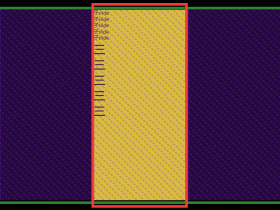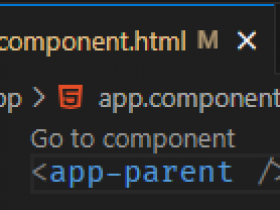- A+

简介
<script setup> 语法糖并不是新增的功能模块,它只是简化了以往的组合API(compositionApi)的必须返回(return)的写法,并且有更好的运行时性能。
在 setup 函数中:所有 ES 模块导出都被认为是暴露给上下文的值,并包含在 setup() 返回对象中。相对于之前的写法,使用后,语法也变得更简单。
你不必担心setup语法糖的学习成本,他是组合式API的简化,并没有新增的知识点。你只需要了解一些用法和细微的不同之处,甚至比之前写setup()还要顺手!
使用方式极其简单,仅需要在 script 标签加上 setup 关键字即可。示例:
<script setup> </script> 注:因为setup语法糖是vue3.2正式确定下来的议案,所以vue3.2的版本是真正适合setup语法糖的版本。
1. 属性和方法无需返回,直接使用
以前使用响应式数据是:
<template> {{msg}} </template> <script> import { ref } from 'vue' export default { setup () { const msg = ref('hello vue3'); return { msg } } } </script> 现在使用 setup 语法糖,不需要return返回 和 setup函数,只需要全部定义在<script setup>内即可:
<template> {{msg}} </template> <script setup> import { ref } from 'vue' const msg = ref('hello vue3'); </script> reactive, computed, 也一样可以使用:
<template> <div>{{msg}}</div> <div>{{obj.a}}</div> <div>{{sum}}</div> </template> <script setup> import { ref, reactive, computed } from 'vue' const msg = ref('hello vue3'); const obj = reactive({ a: 1, b: 2 }) const sum = computed(() => { return obj.a + 3; }); </script> 2. 组件自动注册
在 script setup 中,引入的组件可以直接使用,无需再通过components进行注册,并且无法指定当前组件的名字,它会自动以文件名为主,也就是不用再写name属性了。示例:
<template> <Child /> </template> <script setup> import Child from '@/components/Child.vue' </script> 3. 组件数据传递(props和emits)
props 和 emits 在语法糖中使用 defineEmits 和 defineProps 方法来使用:
子组件 Child.vue:
<template> <div @click="toEmits">Child Components</div> </template> <script setup> // defineEmits,defineProps无需导入,直接使用 const emits = defineEmits(['getChild']); const props = defineProps({ title: { type: String, defaule: 'defaule title' } }); const toEmits = () => { emits('getChild', 'child value') // 向父组件传递数据 } // 获取父组件传递过来的数据 console.log(props.title); // parent value </script> 父组件 Home.vue:
<template> <Child @getChild="getChild" :title="msg" /> </template> <script setup> import { ref } from 'vue' import Child from '@/components/Child.vue' const msg = ref('parent value') const getChild = (e) => { // 接收父组件传递过来的数据 console.log(e); // child value } </script> 4. 获取 slots 和 attrs
可以通过useContext从上下文中获取 slots 和 attrs。不过提案在正式通过后,废除了这个语法,被拆分成了useAttrs和useSlots。示例:
// 旧 <script setup> import { useContext } from 'vue' const { slots, attrs } = useContext() </script> // 新 <script setup> import { useAttrs, useSlots } from 'vue' const slots = useSlots(); const attrs = useAttrs(); console.log(attrs.dataId); // 查看父组件传来的自定义属性 </script> 5. 对外暴露属性(defineExpose)
<script setup> 的组件默认不会对外部暴露任何内部声明的属性。
如果有部分属性要暴露出去,可以使用 defineExpose
子组件 Child.vue:
<template> {{msg}} </template> <script setup> import { ref } from 'vue' let msg = ref("Child Components"); let num = ref(123); // defineExpose无需导入,直接使用 defineExpose({ msg, num }); </script> 父组件 Home.vue:
<template> <Child ref="child" /> </template> <script setup> import { ref, onMounted } from 'vue' import Child from '@/components/Child.vue' let child = ref(null); onMounted(() => { console.log(child.value.msg); // Child Components console.log(child.value.num); // 123 }) </script>