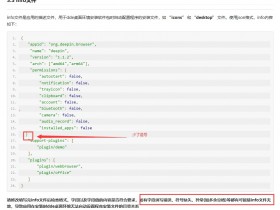- A+
01
—
名词解释
首先要弄清楚几个名词:
① 图像的压缩品质:指的就是压缩后的图象清晰度,通俗地讲,就是用图像处理软件保存图像时,为了节省硬盘空间,一般是要对原始图像通过一定的算法进行压缩的,而压缩品质实质上就是压缩比率的大小,压缩的比率越高,生成的图像所占硬盘空间就越少,便是图片质量也就越差;相反,压缩比率越低,图像的品质越高,但是相应地占用硬盘空间也就越大。
② Tiff:标签图像文件格式(Tag Image File Format,TIFF)是一种灵活的位图格式,TIFF(Tag Image File Format)图像文件是图形图像处理中常用的格式之一,其图像格式很复杂,但由于它对图像信息的存放灵活多变,可以支持很多色彩系统,而且独立于操作系统,因此得到了广泛应用。TIFF文件以.tif为扩展名。
02
—
新的探索
变化一:这位仁兄的处理方式是把每张图片先用CompressionImage这个方法加载到内存进行编码压缩的,实际上这一步是没有必要的,不仅仅浪费了时间还没有节省空间,因为调用的第三方本身就带了图片压缩的功能,所以这一段我的项目去掉了;
变化二:这位仁兄处理是把一组图片一次压缩成一张tiff,我这边的应用场景是图片一张一张来,所以就是每来一张就压缩一张;
变化三:除了图片合成,我的项目中添加了tiff文件拆分的方法;
变化四:记录图片加载、合成、保存的时间并写入log文件.
03
—
源码分享
我这里测试采用的是控制台,运行后输入你也数值:要合并的图片的数量,就可以执行了,测试过程我只有一张图片,所以我将这张图片进行了克隆:
Program.cs:这里有三个方法,依次是Main、BmpToTiff和CopyImage,CopyImage负责图片克隆,BmpToTiff方法的for循环中可以选择图片合成的方案一或者二。
using System; using System.Collections.Generic; using System.Diagnostics; using System.Drawing; using System.Linq; using System.Text; using System.Threading.Tasks; using TiffHelper; namespace TiffConsole { class Program { private static Stopwatch stopwatch = new Stopwatch(); static void Main(string[] args) { string filePath = @"C:UsersmajmDesktop新建文件夹"; CopyImage(filePath); BmpToTiff(filePath); //SplitTiffToBMP.SplitTiff(filePath);//图片分割 Console.ReadKey(); } public static void BmpToTiff(string filePath) { List<TiffHelper.TimeSpan> timeSpans = new List<TiffHelper.TimeSpan>(); string[] imagePaths = System.IO.Directory.GetFiles(filePath, "*.bmp"); stopwatch.Start(); for (int i = 0; i < imagePaths.Length; i++) { //调用方案1 //var timeSpan = BitMiracle.Jpeg2Tiff(i, imagePaths.Length, filePath, $"{i}.tif", 100); //调用方案2 var timeSpan = RasterEdge.TIFFDocument(i,filePath); timeSpans.Add(timeSpan); } stopwatch.Stop(); FileWrite.WriteLogFile("Id,LoadTime,MergeTime,SaveTime,TotalTime,flag", true); timeSpans.ForEach(n => FileWrite.WriteLogFile(n.ToString(), true)); FileWrite.WriteLogFile("合成图片总计耗时:" + stopwatch.ElapsedMilliseconds.ToString() + "毫秒", true); Console.WriteLine("合成图片总计耗时:" + stopwatch.ElapsedMilliseconds.ToString() + "毫秒"); } public static void CopyImage(string filePath) { Console.WriteLine("请输入合并图片的数量:"); //控制台输入图片数量 bool flag = false; int count = 0; while (!flag) { flag = int.TryParse(Console.ReadLine(), out count); } //复制图片 Bitmap bitmap = new Bitmap(filePath + "0.bmp"); for (int i = 1; i < count; i++) { bitmap.Save(filePath + $"{i}.bmp"); } bitmap.Dispose(); } } }
合图和拆分的代码我写到了类库TiffHelper中:
BitMiracle.cs
using BitMiracle.LibTiff.Classic; using System; using System.Diagnostics; using System.Drawing; using System.Drawing.Imaging; using System.IO; namespace TiffHelper { public class BitMiracle { /// 合并jpg /// </summary> /// <param name="bmps">bitmap数组</param> /// <param name="tiffSavePath">保存路径</param> /// <param name="quality">图片质量,1-100</param> /// <returns></returns> public static bool Jpegs2Tiff(Bitmap[] bmps, string tiffSavePath, int quality = 15) { try { MemoryStream ms = new MemoryStream(); using (Tiff tif = Tiff.ClientOpen(@"in-memory", "w", ms, new TiffStream())) { foreach (var bmp in bmps)// { byte[] raster = GetImageRasterBytes(bmp, PixelFormat.Format24bppRgb); tif.SetField(TiffTag.IMAGEWIDTH, bmp.Width); tif.SetField(TiffTag.IMAGELENGTH, bmp.Height); tif.SetField(TiffTag.COMPRESSION, Compression.JPEG); tif.SetField(TiffTag.PHOTOMETRIC, Photometric.RGB); tif.SetField(TiffTag.JPEGQUALITY, quality); tif.SetField(TiffTag.ROWSPERSTRIP, bmp.Height); tif.SetField(TiffTag.XRESOLUTION, 90); tif.SetField(TiffTag.YRESOLUTION, 90); tif.SetField(TiffTag.BITSPERSAMPLE, 8); tif.SetField(TiffTag.SAMPLESPERPIXEL, 3); tif.SetField(TiffTag.PLANARCONFIG, PlanarConfig.CONTIG); int stride = raster.Length / bmp.Height; ConvertSamples(raster, bmp.Width, bmp.Height); for (int i = 0, offset = 0; i < bmp.Height; i++) { tif.WriteScanline(raster, offset, i, 0); offset += stride; } tif.WriteDirectory(); } System.IO.FileStream fs = new FileStream(tiffSavePath, FileMode.Create); ms.Seek(0, SeekOrigin.Begin); fs.Write(ms.ToArray(), 0, (int)ms.Length); fs.Close(); return true; } } catch (Exception ex) { return false; } } private static MemoryStream ms1 = new MemoryStream(); private static Tiff tif = Tiff.ClientOpen(@"in-memory", "w", ms1, new TiffStream()); /// <summary> /// tiff图片合成,一次合并一张 /// </summary> /// <param name="index">图片id</param> /// <param name="totalCount">图片数量</param> /// <param name="tiffSavePath">tiff保存路径</param> /// <param name="quality">压缩品质</param> /// <returns></returns> public static TimeSpan Jpeg2Tiff(int index, int totalCount, string tiffSavePath,string fileName, int quality = 75) { try { string fileFullPath = Path.Combine(tiffSavePath, fileName); Stopwatch sTotal = new Stopwatch(); sTotal.Start(); TimeSpan timeSpan = new TimeSpan(); timeSpan.Id = index; //Bitmap[] bmps = new Bitmap[1] {new Bitmap( @"C:UserszhuyrDesktopAutoFocus" + $"{i}.bmp")}; Stopwatch sw = new Stopwatch(); sw.Start(); Bitmap bmp = new Bitmap(tiffSavePath + $"{index}.bmp"); sw.Stop(); timeSpan.LoadTime = sw.ElapsedMilliseconds.ToString(); sw = new Stopwatch(); sw.Start(); byte[] raster = GetImageRasterBytes(bmp, PixelFormat.Format24bppRgb); tif.SetField(TiffTag.IMAGEWIDTH, bmp.Width); tif.SetField(TiffTag.IMAGELENGTH, bmp.Height); tif.SetField(TiffTag.COMPRESSION, Compression.NONE); tif.SetField(TiffTag.PHOTOMETRIC, Photometric.RGB); tif.SetField(TiffTag.JPEGQUALITY, quality); tif.SetField(TiffTag.ROWSPERSTRIP, bmp.Height); tif.SetField(TiffTag.XRESOLUTION, 90); tif.SetField(TiffTag.YRESOLUTION, 90); tif.SetField(TiffTag.BITSPERSAMPLE, 8); tif.SetField(TiffTag.SAMPLESPERPIXEL, 3); tif.SetField(TiffTag.PLANARCONFIG, PlanarConfig.CONTIG); int stride = raster.Length / bmp.Height; ConvertSamples(raster, bmp.Width, bmp.Height); for (int i = 0, offset = 0; i < bmp.Height; i++) { tif.WriteScanline(raster, offset, i, 0); offset += stride; } tif.WriteDirectory(); sw.Stop(); timeSpan.MergeTime = sw.ElapsedMilliseconds.ToString(); sw = new Stopwatch(); sw.Start(); if (totalCount == 1000) { if (index % 10 == 9) { System.IO.FileStream fs = new FileStream(fileFullPath, FileMode.Create); ms1.Seek(0, SeekOrigin.Begin); fs.Write(ms1.ToArray(), 0, (int)ms1.Length); fs.Close(); sw.Stop(); } } else { System.IO.FileStream fs = new FileStream(fileFullPath, FileMode.Create); ms1.Seek(0, SeekOrigin.Begin); fs.Write(ms1.ToArray(), 0, (int)ms1.Length); fs.Close(); sw.Stop(); } timeSpan.SaveTime = sw.ElapsedMilliseconds.ToString(); sTotal.Stop(); timeSpan.TotalTime = sTotal.ElapsedMilliseconds.ToString(); timeSpan.flag = true; return timeSpan; } catch (Exception ex) { return null; } } private static byte[] GetImageRasterBytes(Bitmap bmp, PixelFormat format) { Rectangle rect = new Rectangle(0, 0, bmp.Width, bmp.Height); byte[] bits = null; try { BitmapData bmpdata = bmp.LockBits(rect, ImageLockMode.ReadWrite, format); bits = new byte[bmpdata.Stride * bmpdata.Height]; System.Runtime.InteropServices.Marshal.Copy(bmpdata.Scan0, bits, 0, bits.Length); bmp.UnlockBits(bmpdata); } catch { return null; } return bits; } private static void ConvertSamples(byte[] data, int width, int height) { int stride = data.Length / height; const int samplesPerPixel = 3; for (int y = 0; y < height; y++) { int offset = stride * y; int strideEnd = offset + width * samplesPerPixel; for (int i = offset; i < strideEnd; i += samplesPerPixel) { byte temp = data[i + 2]; data[i + 2] = data[i]; data[i] = temp; } } } } }
Jpeg2Tiff这个方法的参数quality可以调节压缩比率,这个值默认是75,范围是【0,100】,当然你也可以通过tif.SetField(TiffTag.COMPRESSION, Compression.NONE);设置压缩方式,会有以下这些可选项,每种方式都采用了不同算法,所以压缩效率都是不一样的.

RasterEdge.cs 方案2,每次把新来的图片插入上一次合成的tiff中
using RasterEdge.Imaging.Basic; using RasterEdge.XDoc.TIFF; using System; using System.Collections.Generic; using System.Diagnostics; using System.Drawing; using System.Linq; using System.Text; using System.Threading.Tasks; namespace TiffHelper { public class RasterEdge { public static TimeSpan TIFFDocument(int index,string filePath) { Stopwatch sTotal = new Stopwatch(); sTotal.Start(); TimeSpan timeSpan = new TimeSpan(); timeSpan.Id = index; Stopwatch sw = new Stopwatch(); sw.Start(); Bitmap[] bmps = new Bitmap[1] { new Bitmap(filePath + $"{index}.bmp") }; sw.Stop(); timeSpan.LoadTime = sw.ElapsedMilliseconds.ToString(); sw = new Stopwatch(); sw.Start(); //ImageOutputOption option = new ImageOutputOption() { Color = ColorType.Color, Compression = ImageCompress.CCITT }; ImageOutputOption option = new ImageOutputOption() { Type = ImageType.JPEG, Color = ColorType.Color, Compression = ImageCompress.Uncompressed }; TIFFDocument tifDoc_new = new TIFFDocument(bmps, option); TIFFDocument tifDoc_old; if (index > 0) { tifDoc_old = new TIFFDocument(filePath + $"{index - 1}.tif"); BasePage page = tifDoc_new.GetPage(0); tifDoc_old.InsertPage(page, index); } else { tifDoc_old = tifDoc_new; } if (tifDoc_old == null) throw new Exception("Fail to construct TIFF Document"); sw.Stop(); timeSpan.MergeTime = sw.ElapsedMilliseconds.ToString(); sw = new Stopwatch(); sw.Start(); tifDoc_old.Save(filePath + $"{index}.tif"); sw.Stop(); timeSpan.SaveTime = sw.ElapsedMilliseconds.ToString(); sTotal.Stop(); timeSpan.TotalTime = sTotal.ElapsedMilliseconds.ToString(); timeSpan.flag = true; return timeSpan; } } }

SplitTiffToBMP.cs:图片拆分
using System; using System.Collections.Generic; using System.Diagnostics; using System.Drawing.Imaging; using System.Linq; using System.Text; using System.Threading.Tasks; namespace TiffHelper { public class SplitTiffToBMP { private static Stopwatch stopwatch = new Stopwatch(); public static void SplitTiff(string filePath) { stopwatch.Start(); List<TimeSpan> timeSpans = new List<TimeSpan>(); //分割Tif图片为多个Gif图片 System.Drawing.Image img = System.Drawing.Image.FromFile(filePath+"9.tif"); Guid guid = (Guid)img.FrameDimensionsList.GetValue(0); FrameDimension dimension = new FrameDimension(guid); int totalPage = img.GetFrameCount(dimension); for (int i = 0; i < totalPage; i++) { TimeSpan timeSpan = new TimeSpan(); Stopwatch sw = new Stopwatch(); sw.Start(); img.SelectActiveFrame(dimension, i); img.Save(filePath + i + ".bmp", System.Drawing.Imaging.ImageFormat.Bmp); sw.Stop(); timeSpan.Id = i; timeSpan.TotalTime = sw.ElapsedMilliseconds.ToString(); timeSpans.Add(timeSpan); } stopwatch.Stop(); FileWrite.WriteLogFile("Id,,,,TotalTime", true); timeSpans.ForEach(n => FileWrite.WriteLogFile(n.ToString(), true)); FileWrite.WriteLogFile("拆分图片总计耗时:" + stopwatch.ElapsedMilliseconds.ToString() + "毫秒", true); Console.WriteLine("拆分图片总计耗时:" + stopwatch.ElapsedMilliseconds.ToString() + "毫秒"); } } }
数据模型:
FileWrite.cs 记录耗时,写入
using System; using System.Collections.Generic; using System.IO; using System.Linq; using System.Text; using System.Threading.Tasks; namespace TiffHelper { public class FileWrite { /// <summary> /// log文件打印 /// </summary> /// <param name="logFullPath">文件全路径</param> /// <param name="content">写入内容</param> /// <param name="flag">true:追加,false:覆盖</param> public static void WriteLogFile(string content, bool flag,string logFullPath = @"C:UsersmajmDesktop新建文件夹log.txt") { StreamWriter sw = new StreamWriter(logFullPath ,flag); sw.WriteLine(content); sw.Close(); } } }
TimeSpan.cs
using System; using System.Collections.Generic; using System.Linq; using System.Text; using System.Threading.Tasks; namespace TiffHelper { public class TimeSpan { public int Id; public string LoadTime; public string MergeTime; public string SaveTime; public string TotalTime; public bool flag; public override string ToString() { StringBuilder report = new StringBuilder(); report.Append($"{Id},{LoadTime},{MergeTime},{SaveTime},{TotalTime},{flag}"); return report.ToString(); } } }
04
—
运行演示

05
—
项目源码
链接:https://pan.baidu.com/s/1xw6iJkPg_5-P63QpLlX0kA
提取码:点击在看后添加小编微信zls20210502获取