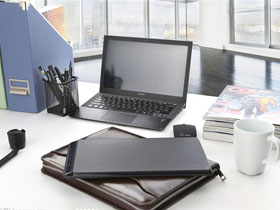- A+
总说周知,UWP 是运行在沙盒里面的,所有权限都有严格限制,和沙盒外交互也需要特殊的通道,所以从根本杜绝了 UWP 毒瘤的存在。但是实际上 UWP 只是一个应用模型,本身是没有什么权限管理的,权限管理全靠 App Container 沙盒控制,如果我们脱离了这个沙盒,UWP 就会放飞自我了。那么有没有这种可能呢?
我们打开设置应用,通过任务管理器查看进程,就会发现它并没有 Runtime Broker 存在,这个进程是用来在沙盒间代理的,这说明微软给 UWP 开了一个后门。

那么我们是不是也有办法脱离沙盒运行呢?Ahmed Walid 在 2023年2月 发表了这样一个帖子:

同时他还提交了一个名为 Added a remark about uap10:TrustLevel 的 PR,在这个 PR 中明确提到了如何通过设置 Custom Capability 来修改 UWP 的 TrustLevel
Setting
uap10:TrustLevel="mediumIL"whileuap10:RuntimeBehavior="windowsApp"requires theMicrosoft.coreAppActivation_8wekyb3d8bbweCustom Capability.This is also true if
uap10:TrustLevel="mediumIL"andEntryPointis any other value than"windows.fullTrustApplication"or"windows.partialTrustApplication".You can read more about this custom capability here in Custom Capabilities.
如今这个 PR 已经合并,现在可以直接在微软文档《应用程序 (Windows 10)》中找到了
根据文档描述,我们需要添加一个名为 Microsoft.coreAppActivation_8wekyb3d8bbwe 的自定义权限,然后将 uap10:TrustLevel 设置为 mediumIL 即可
首先我们在清单中加入权限
<?xml version="1.0" encoding="utf-8"?> <Package ... xmlns:uap4="http://schemas.microsoft.com/appx/manifest/uap/windows10/4" xmlns:rescap="http://schemas.microsoft.com/appx/manifest/foundation/windows10/restrictedcapabilities" IgnorableNamespaces="... uap4 rescap"> ... <Capabilities> ... <!-- runFullTrust 权限是必不可少的 --> <rescap:Capability Name="runFullTrust" /> <uap4:CustomCapability Name="Microsoft.coreAppActivation_8wekyb3d8bbwe" /> </Capabilities> </Package>Custom Capability 不同于其他权限,这是用来给 OEM 自定义使用的,需要 SCCD 文件来证明你有使用权限的资格,所以想上架是基本没可能了,相关内容可以查看教程 [UWP] Custom Capability的使用
我们在项目根目录新建一个名为 CustomCapability.SCCD 的文件,在其中写入
<?xml version="1.0" encoding="utf-8"?> <CustomCapabilityDescriptor xmlns="http://schemas.microsoft.com/appx/2018/sccd" xmlns:s="http://schemas.microsoft.com/appx/2018/sccd"> <CustomCapabilities> <CustomCapability Name="Microsoft.coreAppActivation_8wekyb3d8bbwe"></CustomCapability> </CustomCapabilities> <AuthorizedEntities AllowAny="true"/> <Catalog>FullTrust</Catalog> </CustomCapabilityDescriptor>然后将该文件设置为内容,或者选择复制到输出,只要最后能出现在安装包里面就行了
最后我们将 uap10:TrustLevel 设置为 mediumIL
<?xml version="1.0" encoding="utf-8"?> <Package ... xmlns:uap10="http://schemas.microsoft.com/appx/manifest/uap/windows10/10" IgnorableNamespaces="... uap10"> ... <Applications> <Application ... uap10:TrustLevel="mediumIL"> ... </Application> </Applications> ... </Package>部署时有概率遇到
DEP0700: 应用程序注册失败。[0x80073CF6] 错误 0x80070057: 在准备处理请求时,由于以下错误,系统无法注册 windows.capability 扩展: 参数错误。
暂时没有找到解决方法,重启几次电脑可能就好了