- A+
Grain 是 Orleans 框架中的基本单元,代表了应用程序中的一个实体或者一个计算单元。
每个Silo都是一个独立的进程,Silo负责加载、管理和执行Grain实例,并处理来自客户端的请求以及与其他Silo之间的通信。
通信原理
在相同的Silo中,Grain与Grain之间的通信通过直接的方法调用实现。每个Silo都维护了一个Grain的运行时环境,当一个Grain需要调用另一个Grain时,它可以直接调用目标Grain的方法,无需经过网络传输,示意图如下所示:
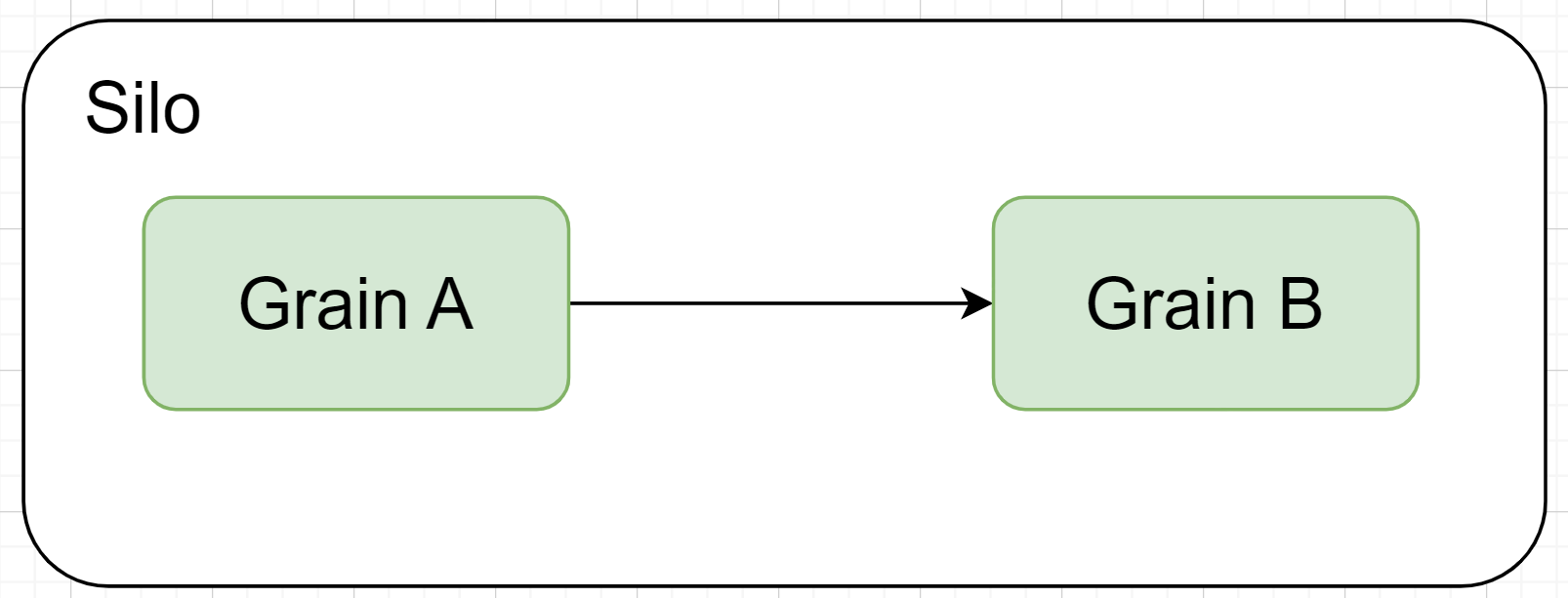
在不同的Silo中,Grain与Grain之间的通信需要通过消息传递的方式实现。当一个Grain需要与另一个Silo中的Grain通信时,它会将消息发送给目标Grain所在的Silo,目标Silo接收到消息后,将其路由到目标Grain,然后目标Grain处理消息并返回结果。示意图如下所示:
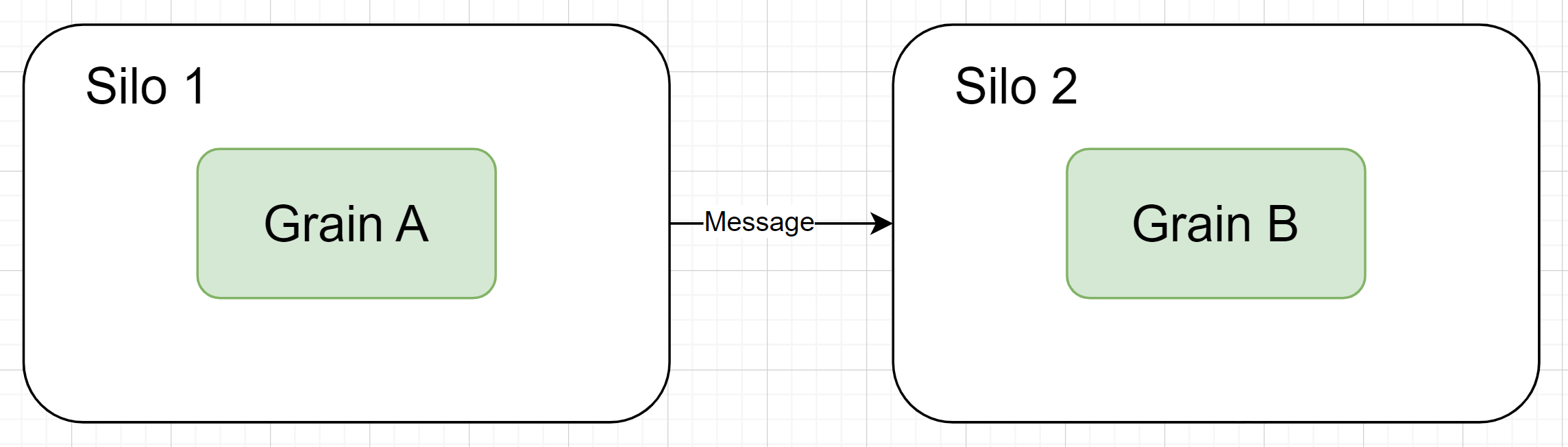
外部客户端与Silo之间的通信是通过网络消息传输实现的。客户端需要使用Orleans提供的客户端库与Silo建立连接,并发送请求消息到目标Silo,目标Silo接收到消息后,进行处理并返回结果。在Orleans中,客户端与Silo之间的通信使用了一种名为Orleans Messaging Protocol (OMP)的自定义协议,用于保证通信的可靠性和效率。示意图如下所示:
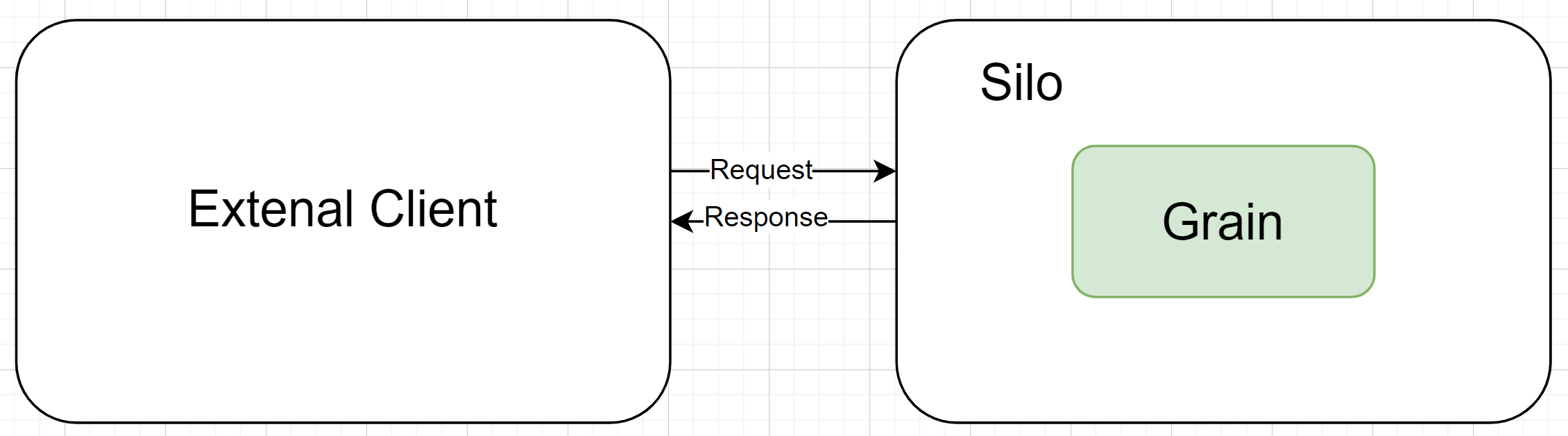
内置端口
默认情况下,Orleans 将侦听端口 11111 用于silo之间通信,在端口 30000 上进行客户端到接收器通信。可以通过以下方式设置这些端口
siloBuilder.Configure<EndpointOptions>(options => { // Port to use for silo-to-silo options.SiloPort = 11_111; // Port to use for the gateway options.GatewayPort = 30_000; // IP Address to advertise in the cluster options.AdvertisedIPAddress = IPAddress.Parse("172.16.0.42"); // The socket used for client-to-silo will bind to this endpoint options.GatewayListeningEndpoint = new IPEndPoint(IPAddress.Any, 40_000); // The socket used by the gateway will bind to this endpoint options.SiloListeningEndpoint = new IPEndPoint(IPAddress.Any, 50_000); })
在内部,silo 将侦听 0.0.0.0:40000 和 0.0.0.0:50000,但在持久化提供程序中发布的值将是 172.16.0.42:11111 和 172.16.0.42:30000
GrainKey类型
在 Orleans 中,可以使用不同类型的键来标识 Grain。下面是几种常用的 GrainKey 接口:
- IGrainWithStringKey: 使用字符串作为键的接口。适用于需要以字符串形式标识的场景,比如用户名称、订单号等。
- IGrainWithGuidKey: 使用 Guid 作为键的接口。适用于需要全局唯一标识的场景,比如唯一的实体对象、全局唯一的标识符等。
- IGrainWithIntegerKey: 使用整数作为键的接口。适用于需要连续递增或递减的序列标识的场景,比如自增主键、序列号等。
- IGrainWithGuidCompoundKey: 使用复合的 Guid 作为键的接口。
- IGrainWithIntegerCompoundKey: 使用复合的整数作为键的接口。
- IGrainWithGuidCompoundKey: 使用复合的字符串作为键的接口。
下面是使用 IGrainWithStringKey 定义的 IPlayerGrain 接口,并为其增加了买装备的动作,并将买完的装备保存至内存中:
public interface IPlayerGrain : IGrainWithStringKey { Task BuyEquipment(string equipmentName); Task<List<string>> GetOwnedEquipments(); } public class PlayerGrain : Grain, IPlayerGrain { private IPersistentState<List<string>> _ownedEquipments; public PlayerGrain([PersistentState("ownedEquipments", "playerGrainStorage")] IPersistentState<List<string>> ownedEquipments) { _ownedEquipments = ownedEquipments; } public async override Task OnActivateAsync(CancellationToken cancellationToken) { await base.OnActivateAsync(cancellationToken); // 在激活时从持久化状态中加载数据 await _ownedEquipments.ReadStateAsync(); if (_ownedEquipments.State == null) { _ownedEquipments.State = new List<string>(); await _ownedEquipments.WriteStateAsync(); // 将空列表持久化到存储中 } } public async Task BuyEquipment(string equipmentName) { _ownedEquipments.State.Add(equipmentName); await _ownedEquipments.WriteStateAsync(); // 将更新后的装备列表持久化到存储中 } public Task<List<string>> GetOwnedEquipments() { return Task.FromResult(_ownedEquipments.State); } }
调用时使用IGrainFactory.GetGrain方法即可
var host = Host.CreateDefaultBuilder() .ConfigureServices((context, services) => { services.AddOrleans(builder => { builder .UseLocalhostClustering() .Configure<ClusterOptions>(options => { options.ClusterId = "dev"; options.ServiceId = "OrleansExample"; }) .AddMemoryGrainStorage("playerGrainStorage"); }); }) .ConfigureLogging(l => l.AddConsole()) .Build(); await host.StartAsync(); var client = host.Services.GetRequiredService<IGrainFactory>(); var palyer = client.GetGrain<IPlayerGrain>(Guid.NewGuid().ToString()); await palyer.BuyEquipment("Sword"); (await palyer.GetOwnedEquipments()).ForEach(Console.WriteLine);
IGrainFactory 和 IClusterClient
在 Orleans 中,IGrainFactory 和 IClusterClient 都是用于创建和获取 Grains 的接口,但它们的作用和使用场景略有不同。
IGrainFactory:
IGrainFactory 是 Orleans 用于集群中创建 Grains 的工厂接口。 它通常用于在 Orleans Silo 或者 Orleans Client 中创建 Grains 实例。
- 在 Silo 中,您可以通过依赖注入或者直接实例化一个 IGrainFactory 对象来创建 Grains。
- 在 Silo 外部,比如 Orleans Client 中,您也可以通过依赖注入或者直接实例化一个 IGrainFactory 对象来创建 Grains。
// 通过依赖注入或直接实例化一个 IGrainFactory 对象 IGrainFactory grainFactory = serviceProvider.GetRequiredService<IGrainFactory>(); var grain = grainFactory.GetGrain<IMyGrain>(grainId);
IClusterClient:
IClusterClient 是 Orleans 中用于与 Orleans 集群进行通信的客户端接口。 它通常在 Orleans Client 中使用,用于与 Orleans Silo 进行通信,以调用 Grains 的方法或者获取 Grains 的引用。
IClusterClient 是 IGrainFactory 的一个超集,除了可以创建 Grains,还可以执行其他集群相关的操作,比如管理 Silo 的生命周期、订阅集群中的事件等。
// 通过依赖注入或直接实例化一个 IClusterClient 对象 IClusterClient clusterClient = serviceProvider.GetRequiredService<IClusterClient>(); var grain = clusterClient.GetGrain<IMyGrain>(grainId);
总的来说,IGrainFactory 主要用于在应用程序内部直接创建 Grains,而 IClusterClient 则更适合用于外部Client与 Orleans 集群进行通信,包括创建 Grains 和执行其他集群操作。




