- A+
所属分类:.NET技术
本文详细介绍了前端请求参数加密、.NET 后端解密,文章较长,请各位看官耐心看完。
一、前端使用“CryptoJS”,前端AES加密,.NET后端AES解密
1.1、加密解密效果图
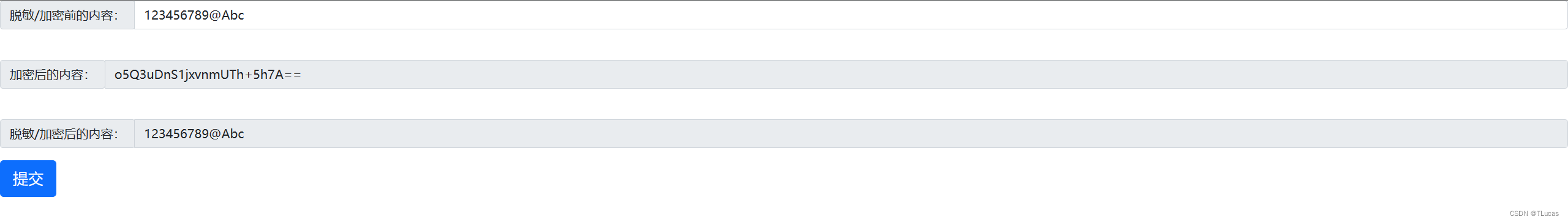
1.2、CryptoJS介绍
CryptoJS是一个JavaScript的加解密的工具包。它支持多种的算法:MD5、SHA1、SHA2、SHA3、RIPEMD-160 哈希散列,进行 AES、DES、Rabbit、RC4、Triple DES 加解密。
1.3、准备工作:安装“CryptoJS”
1.3.1、使用npm进行安装
npm安装命令如下:
npm install crypto-js --save-dev 1.3.2、Visual Studio中安装
1.3.2.1、选择“客户端库”
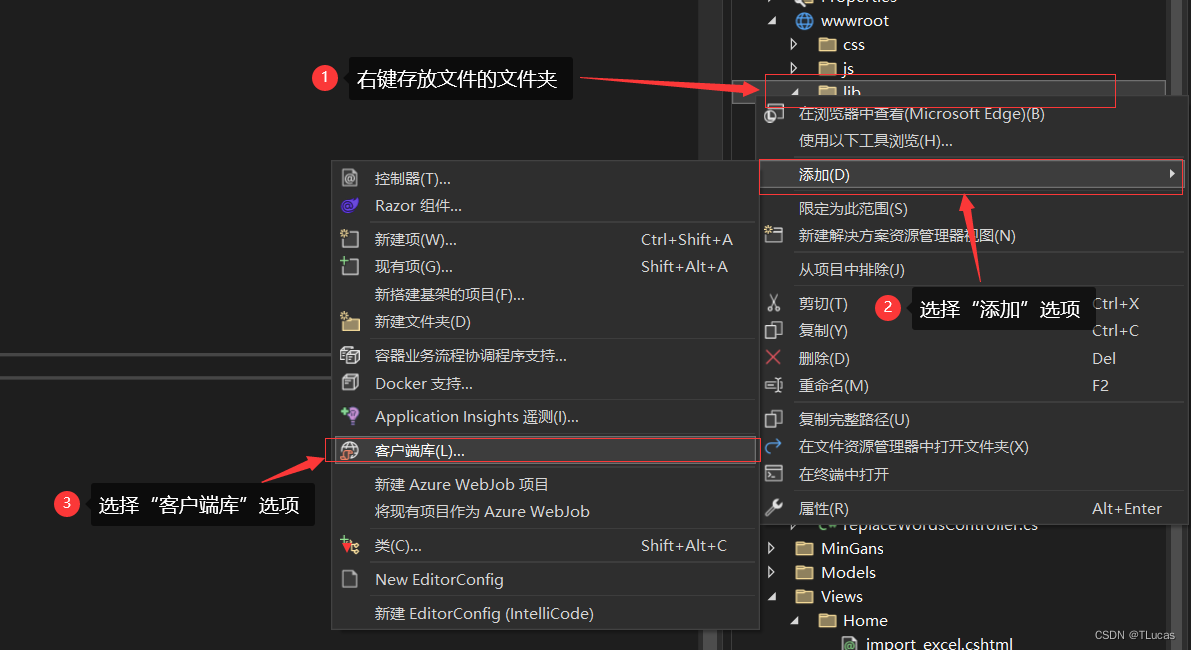
1.3.2.2、安装下载“CryptoJS”
在“添加客户端库”界面:
- 提供程序:选择“unpkg”;
- 库:输入“crypto-js@”,进行版本的选择;
- 可选择:1、包括所有库文件;2、选择特定文件;
确认无误之后,点击“安装”即可。
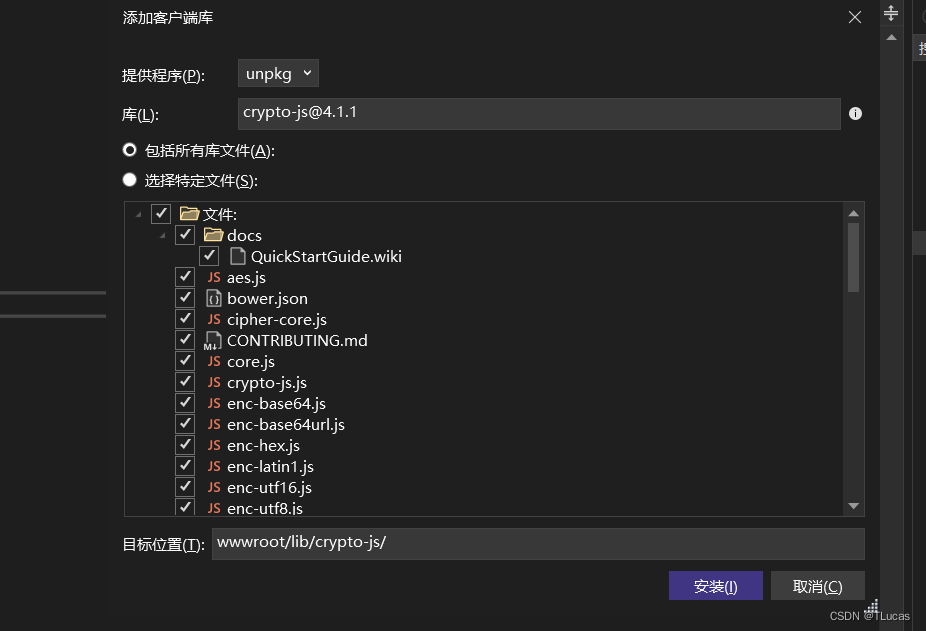
1.4、H5页面代码中引用“crypto-js”
1.5、前端页面代码
1.5.1、Html代码
H5代码使用了Layui开原框架
<!DOCTYPE html> <html> <head> <meta name="viewport" content="width=device-width" /> <title>sometext</title> <meta http-equiv="Content-Type" content="text/html; charset=UTF-8" /> <script src="/lib/jquery/dist/jquery.js"></script> <script src="/lib/layui/dist/layui.js"></script> <script src="/lib/bootstrap/dist/js/bootstrap.js"></script> <script src="/lib/crypto-js/crypto-js.js"></script> <link href="/lib/layui/dist/css/layui.css" rel="stylesheet" /> <link href="/lib/bootstrap/dist/css/bootstrap.css" rel="stylesheet" /> <style type="text/css"></style> </head> <body> <div class="wrapper"> <div class="input-group mb-3"> <div class="input-group-prepend"> <span class="input-group-text" id="basic-addon1">脱敏/加密前的内容:</span> </div> <input type="password" class="form-control" id="sourctText" placeholder="脱敏/加密前的内容" aria-label="sourctText" aria-describedby="basic-addon1"> </div> <br /> <div class="input-group mb-3"> <div class="input-group-prepend"> <span class="input-group-text" id="basic-addon1">加密后的内容:</span> </div> <input type="text" class="form-control" id="encryptText" placeholder="加密后的内容" readonly="readonly" aria-label="encryptText" aria-describedby="basic-addon1"> </div> <br /> <div class="input-group mb-3"> <div class="input-group-prepend"> <span class="input-group-text" id="basic-addon1">脱敏/加密后的内容:</span> </div> <input type="text" class="form-control" id="resText" placeholder="脱敏/加密后的内容" readonly="readonly" aria-label="resText" aria-describedby="basic-addon1"> </div> <div class="input-group mb-3"> <button id="submit" type="button" class="btn btn-primary btn-lg btn-block">提交</button> </div> </div> </body> </html> 1.5.2、javascript代码
说明:CBC模式前、后端需要确定偏移量的值,并且保持一致,这样才能确保后端解密成功。
<script type="text/javascript"> const KEY = CryptoJS.enc.Utf8.parse("lucasnetLUCASNET"); //16位 const IV = CryptoJS.enc.Utf8.parse("lucasnetLUCASNET"); layui.use(['form'], function () { let form = layui.form; $("#submit").on("click", function () { let sourctText = $("#sourctText").val(); if (sourctText != "" && sourctText != null) { let encryptText = wordEncrypt(sourctText); $("#encryptText").val(encryptText); login(encryptText); } else { layui.layer.alert("密码为空!", { icon: 5, title: "温馨提示", closeBtn: 0 }); } }); function login(sourctText) { var word_Encrypt = $.ajax({ url: "/Home/word_Encrypt",//请求后端接口的路径 dataType: "JSON", type: "POST", data: { "ciphertextpwd": sourctText, }, success: function (res) { let resCode = res.code; let resMsg = res.msg; if ((resCode == "210" || resCode == 210) || (resCode == 220 || resCode == "220") || (resCode == 230 || resCode == "230") || (resCode == 240 || resCode == "240") || (resCode == 260 || resCode == "260")) { //返回数据后关闭loading layer.closeAll(); // 在 2 秒钟后取消 AJAX 请求 setTimeout(function () { word_Encrypt.abort(); // 删除 AJAX 请求 }, 2000); layui.layer.alert(resMsg, { icon: 5, title: "温馨提示", closeBtn: 0 }); } else if (resCode == 200 || resCode == "200") { $("#resText").val(resMsg); //返回数据后关闭loading layer.closeAll(); // 在 2 秒钟后取消 AJAX 请求 setTimeout(function () { word_Encrypt.abort(); // 删除 AJAX 请求 }, 2000); } }, error: function (error) { //返回数据后关闭loading layer.closeAll(); // 在 2 秒钟后取消 AJAX 请求 setTimeout(function () { word_Encrypt.abort(); // 删除 AJAX 请求 }, 2000); layui.layer.alert(error, { icon: 5, title: "温馨提示", closeBtn: 0 }); } }); } /** * 前端AES使用CBC加密 key,iv长度为16位,可相同 自定义即可 */ function wordEncrypt(word) { let key = KEY; let iv = IV; let encrypted = ""; if (typeof word == "string") { let srcs = CryptoJS.enc.Utf8.parse(word); encrypted = CryptoJS.AES.encrypt(srcs, key, { iv: iv, mode: CryptoJS.mode.CBC, padding: CryptoJS.pad.Pkcs7 }); } else if (typeof word == "object") { //对象格式的转成json字符串 let data = JSON.stringify(word); let srcs = CryptoJS.enc.Utf8.parse(data); encrypted = CryptoJS.AES.encrypt(srcs, key, { iv: iv, mode: CryptoJS.mode.CBC, padding: CryptoJS.pad.Pkcs7 }); } return CryptoJS.enc.Base64.stringify(encrypted.ciphertext); } }); </script> 1.6、.NET 后端代码
1.6.1、定义公共的密匙字段
/// <summary> /// //AES加密所需16位密匙 /// </summary> private static readonly String strAesKey = "lucasnetLUCASNET"; /// <summary> /// AES加密所需16位密匙向量 /// </summary> private static readonly String strAesIv = "lucasnetLUCASNET"; 1.6.2、封装AES解密方法
/// <summary> /// AES 解密 /// </summary> /// <param name="str">密文(待解密)</param> /// <returns></returns> public string AesDecrypt(string str) { if (string.IsNullOrEmpty(str)) return null; Byte[] toEncryptArray = Convert.FromBase64String(str); using (RijndaelManaged rm = new RijndaelManaged()) { rm.Key = Encoding.UTF8.GetBytes(strAesKey); rm.IV = Encoding.UTF8.GetBytes(strAesIv); rm.Mode = CipherMode.CBC; rm.Padding = PaddingMode.PKCS7; rm.FeedbackSize = 128; ICryptoTransform encryptor = rm.CreateDecryptor(rm.Key, rm.IV); Byte[] resultArray = encryptor.TransformFinalBlock(toEncryptArray, 0, toEncryptArray.Length); return Encoding.UTF8.GetString(resultArray); } } 1.6.3、编写API接口
/// <summary> /// 解密接口 /// </summary> /// <param name="ciphertextpwd">密码密文(待解密)</param> /// <param name="publicKey">公钥</param> /// <param name="privateKey">私钥</param> /// <returns></returns> [HttpPost] public IActionResult word_Encrypt(string ciphertextpwd) { string resPwd = ""; try { resPwd = AesDecrypt(ciphertextpwd); return Json(new { code = 200, msg = resPwd }); } catch (Exception ex) { return Json(new { code = 220, msg = "AES解密时出现错误!!!" }); } } 二、前端使用“JSEncrypt”,进行非对称RSA加密,.NET后端解密
2.1、加密解密效果图
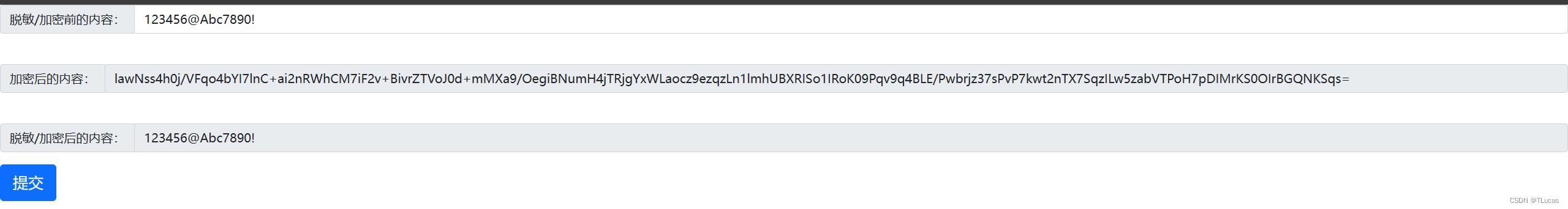
2.2、非对称加密
所谓的非对称,即加密和解密用的不是同一个秘钥。比如用公钥加密,就要用私钥解密。非对称加密的安全性是要好于对称加密的,但是性能就比较差了。
2.3、RSA
非对称加密算法中常用的就是 RSA 了。它是由在 MIT 工作的 3 个人于 1977 年提出,RSA 这个名字的由来便是取自他们 3 人的姓氏首字母。我们在访问 github 等远程 git 仓库时,如果是使用 SSH 协议,需要生成一对公私秘钥,就可以使用 RSA 算法。
2.4、准备工作:安装“jsencrypt”
2.4.1、使用npm进行安装
npm安装命令如下:
npm install jsencrypt 2.4.2、Visual Studio中安装
2.4.2.1、选择“客户端库”
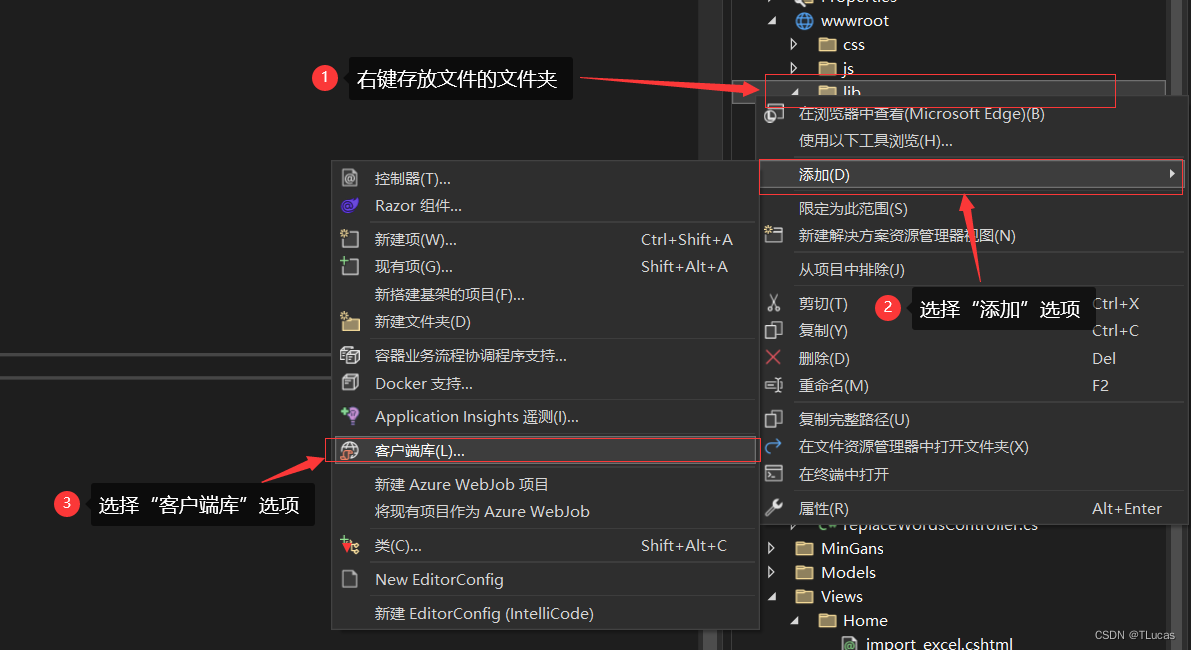
2.4.2.2、安装下载“jsencrypt”
在“添加客户端库”界面:
- 提供程序:选择“unpkg”;
- 库:输入“jsencrypt@”,进行版本的选择;
- 可选择:1、包括所有库文件;2、选择特定文件;
确认无误之后,点击“安装”即可。
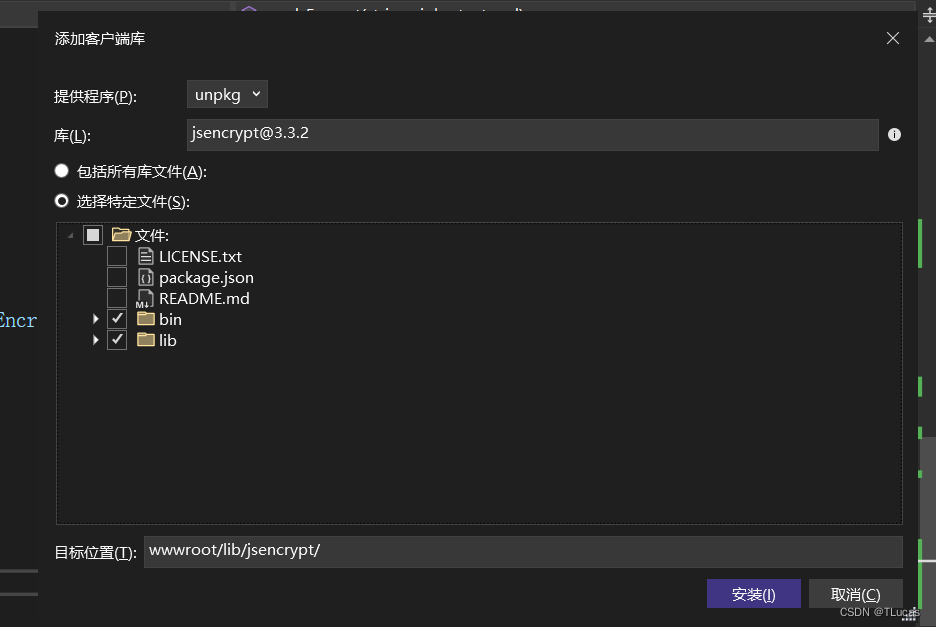
2.5、安装组件“BouncyCastle”
在菜单栏找到 工具 —> NuGet 包管理器 —> 管理解决方案的NuGet程序包 —> 浏览 —> 搜索 “BouncyCastle” —> 安装。
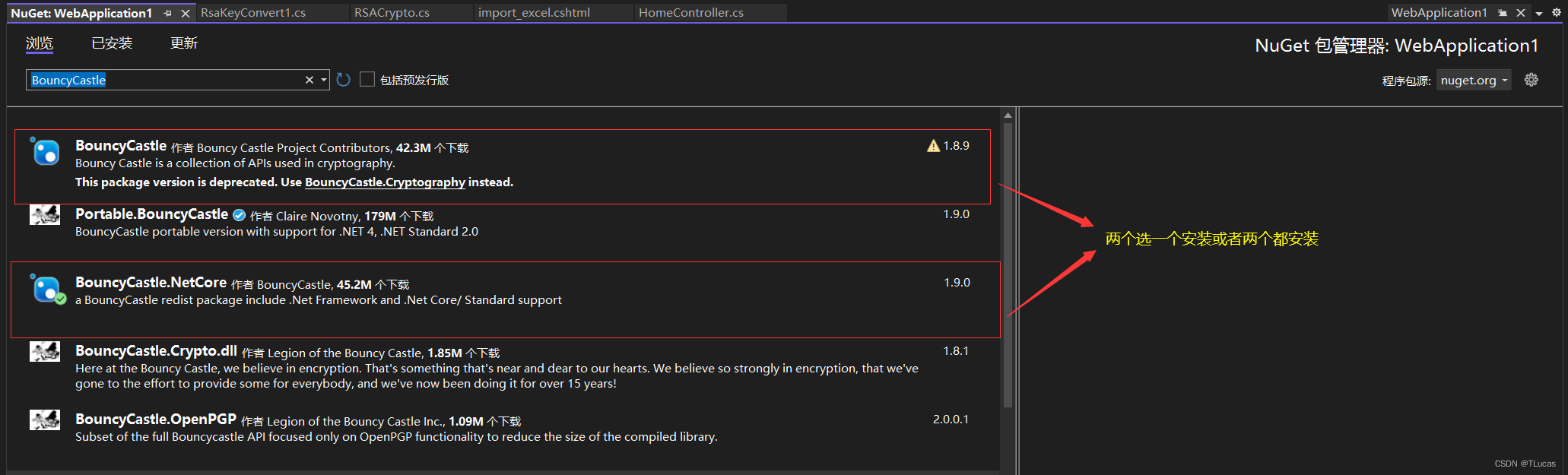
2.5.1、新建帮助类
2.5.1.1、添加C# RAS生成.NET公钥与私钥以及.NET公钥与私钥转Java公钥私钥类“RASKeyConversion”
可根据自己需求删除生成Java的
using Org.BouncyCastle.Asn1.Pkcs; using Org.BouncyCastle.Asn1.X509; using Org.BouncyCastle.Crypto; using Org.BouncyCastle.Crypto.Parameters; using Org.BouncyCastle.Math; using Org.BouncyCastle.OpenSsl; using Org.BouncyCastle.Pkcs; using Org.BouncyCastle.Security; using Org.BouncyCastle.X509; using System; using System.Security.Cryptography; using System.Xml; namespace WebApplication1 { /// <summary> /// C# RAS生成.NET公钥与私钥以及.NET公钥与私钥转Java公钥私钥类 /// </summary> public class RASKeyConversion { /// <summary> /// 第一个:C# 私钥;第二个:C# 公钥;第三个:JAVA私钥;第四个:JAVA公钥 /// </summary> private static string[] sKeys = new String[4]; /// <summary> /// 生成公钥与私钥方法 /// </summary> /// <returns>第一个:C# 私钥;第二个:C# 公钥;第三个:JAVA私钥;第四个:JAVA公钥</returns> public static string[] createPulbicKey(int size = 1024) { try { //密钥格式要生成pkcs#1格式的 而不是pkcs#8格式的 using (RSACryptoServiceProvider rsa = new RSACryptoServiceProvider(size)) { //C# 私钥 sKeys[0] = rsa.ToXmlString(true); //C# 公钥 sKeys[1] = rsa.ToXmlString(false); //JAVA私钥 sKeys[2] = RSAPrivateKeyDotNet2Java(sKeys[0]); //JAVA公钥 sKeys[3] = RSAPublicKeyDotNet2Java(sKeys[1]); return sKeys; } } catch (Exception) { return null; } } /// <summary> /// RSA私钥格式转换,.net->java /// </summary> /// <param name="privateKey">.net生成的私钥</param> /// <returns></returns> public static string RSAPrivateKeyDotNet2Java(string privateKey) { XmlDocument doc = new XmlDocument(); doc.LoadXml(privateKey); BigInteger m = new BigInteger(1, Convert.FromBase64String(doc.DocumentElement.GetElementsByTagName("Modulus")[0].InnerText)); BigInteger exp = new BigInteger(1, Convert.FromBase64String(doc.DocumentElement.GetElementsByTagName("Exponent")[0].InnerText)); BigInteger d = new BigInteger(1, Convert.FromBase64String(doc.DocumentElement.GetElementsByTagName("D")[0].InnerText)); BigInteger p = new BigInteger(1, Convert.FromBase64String(doc.DocumentElement.GetElementsByTagName("P")[0].InnerText)); BigInteger q = new BigInteger(1, Convert.FromBase64String(doc.DocumentElement.GetElementsByTagName("Q")[0].InnerText)); BigInteger dp = new BigInteger(1, Convert.FromBase64String(doc.DocumentElement.GetElementsByTagName("DP")[0].InnerText)); BigInteger dq = new BigInteger(1, Convert.FromBase64String(doc.DocumentElement.GetElementsByTagName("DQ")[0].InnerText)); BigInteger qinv = new BigInteger(1, Convert.FromBase64String(doc.DocumentElement.GetElementsByTagName("InverseQ")[0].InnerText)); RsaPrivateCrtKeyParameters privateKeyParam = new RsaPrivateCrtKeyParameters(m, exp, d, p, q, dp, dq, qinv); PrivateKeyInfo privateKeyInfo = PrivateKeyInfoFactory.CreatePrivateKeyInfo(privateKeyParam); byte[] serializedPrivateBytes = privateKeyInfo.ToAsn1Object().GetEncoded(); return Convert.ToBase64String(serializedPrivateBytes); } /// <summary> /// RSA公钥格式转换,.net->java /// </summary> /// <param name="publicKey">.net生成的公钥</param> /// <returns></returns> public static string RSAPublicKeyDotNet2Java(string publicKey) { XmlDocument doc = new XmlDocument(); doc.LoadXml(publicKey); BigInteger m = new BigInteger(1, Convert.FromBase64String(doc.DocumentElement.GetElementsByTagName("Modulus")[0].InnerText)); BigInteger p = new BigInteger(1, Convert.FromBase64String(doc.DocumentElement.GetElementsByTagName("Exponent")[0].InnerText)); RsaKeyParameters pub = new RsaKeyParameters(false, m, p); SubjectPublicKeyInfo publicKeyInfo = SubjectPublicKeyInfoFactory.CreateSubjectPublicKeyInfo(pub); byte[] serializedPublicBytes = publicKeyInfo.ToAsn1Object().GetDerEncoded(); return Convert.ToBase64String(serializedPublicBytes); } } } 2.5.1.2、添加RSA秘钥转换帮助类“RsaKeyConvert”
using Org.BouncyCastle.Crypto.Parameters; using Org.BouncyCastle.Crypto; using Org.BouncyCastle.Pkcs; using Org.BouncyCastle.Security; using System.Xml.Linq; using Org.BouncyCastle.OpenSsl; using Org.BouncyCastle.Math; namespace WebApplication1 //命名空间依据自己的项目进行修改 { /// <summary> /// RSA秘钥转换帮助类 /// </summary> public class RsaKeyConvert { #region 其他格式的RSA秘钥转XML格式秘钥 /// <summary> /// pem格式的RSA公钥字符串转XML格式公钥 Public Key Convert pem->xml /// </summary> /// <param name="publicKey">公钥字符串</param> /// <returns></returns> /// <exception cref="Exception"></exception> public static string PublicKeyPemToXml(string publicKey) { publicKey = PublicKeyFormat(publicKey); RsaKeyParameters rsaKeyParameters = new PemReader(new StringReader(publicKey)).ReadObject() as RsaKeyParameters; if (rsaKeyParameters == null) { throw new Exception("Public key format is incorrect"); } XElement xElement = new XElement((XName?)"RSAKeyValue"); XElement content = new XElement((XName?)"Modulus", Convert.ToBase64String(rsaKeyParameters.Modulus.ToByteArrayUnsigned())); XElement content2 = new XElement((XName?)"Exponent", Convert.ToBase64String(rsaKeyParameters.Exponent.ToByteArrayUnsigned())); xElement.Add(content); xElement.Add(content2); return xElement.ToString(); } /// <summary> /// Pkcs1格式私钥转成Xml Pkcs1->xml /// </summary> /// <param name="privateKey">Pkcs1格式私钥字符串</param> /// <returns></returns> /// <exception cref="Exception"></exception> public static string PrivateKeyPkcs1ToXml(string privateKey) { privateKey = Pkcs1PrivateKeyFormat(privateKey); RsaPrivateCrtKeyParameters rsaPrivateCrtKeyParameters = (RsaPrivateCrtKeyParameters)PrivateKeyFactory.CreateKey(PrivateKeyInfoFactory.CreatePrivateKeyInfo(((new PemReader(new StringReader(privateKey)).ReadObject() as AsymmetricCipherKeyPair) ?? throw new Exception("Private key format is incorrect")).Private)); XElement xElement = new XElement((XName?)"RSAKeyValue"); XElement content = new XElement((XName?)"Modulus", Convert.ToBase64String(rsaPrivateCrtKeyParameters.Modulus.ToByteArrayUnsigned())); XElement content2 = new XElement((XName?)"Exponent", Convert.ToBase64String(rsaPrivateCrtKeyParameters.PublicExponent.ToByteArrayUnsigned())); XElement content3 = new XElement((XName?)"P", Convert.ToBase64String(rsaPrivateCrtKeyParameters.P.ToByteArrayUnsigned())); XElement content4 = new XElement((XName?)"Q", Convert.ToBase64String(rsaPrivateCrtKeyParameters.Q.ToByteArrayUnsigned())); XElement content5 = new XElement((XName?)"DP", Convert.ToBase64String(rsaPrivateCrtKeyParameters.DP.ToByteArrayUnsigned())); XElement content6 = new XElement((XName?)"DQ", Convert.ToBase64String(rsaPrivateCrtKeyParameters.DQ.ToByteArrayUnsigned())); XElement content7 = new XElement((XName?)"InverseQ", Convert.ToBase64String(rsaPrivateCrtKeyParameters.QInv.ToByteArrayUnsigned())); XElement content8 = new XElement((XName?)"D", Convert.ToBase64String(rsaPrivateCrtKeyParameters.Exponent.ToByteArrayUnsigned())); xElement.Add(content); xElement.Add(content2); xElement.Add(content3); xElement.Add(content4); xElement.Add(content5); xElement.Add(content6); xElement.Add(content7); xElement.Add(content8); return xElement.ToString(); } /// <summary> /// 格式化公钥字符串 /// </summary> /// <param name="str">公钥字符串</param> /// <returns></returns> public static string PublicKeyFormat(string str) { if (str.StartsWith("-----BEGIN PUBLIC KEY-----")) { return str; } List<string> list = new List<string>(); list.Add("-----BEGIN PUBLIC KEY-----"); int num; for (int i = 0; i < str.Length; i += num) { num = ((str.Length - i < 64) ? (str.Length - i) : 64); list.Add(str.Substring(i, num)); } list.Add("-----END PUBLIC KEY-----"); return string.Join(Environment.NewLine, list); } /// <summary> /// 格式化Pkcs1私钥 /// </summary> /// <param name="str">私钥字符串</param> /// <returns></returns> public static string Pkcs1PrivateKeyFormat(string str) { if (str.StartsWith("-----BEGIN RSA PRIVATE KEY-----")) { return str; } List<string> list = new List<string>(); list.Add("-----BEGIN RSA PRIVATE KEY-----"); int num; for (int i = 0; i < str.Length; i += num) { num = ((str.Length - i < 64) ? (str.Length - i) : 64); list.Add(str.Substring(i, num)); } list.Add("-----END RSA PRIVATE KEY-----"); return string.Join(Environment.NewLine, list); } #endregion #region Xml格式的RSA秘钥转格式 /// <summary> /// RSA公钥格式转换:Xml格式的公钥转Pem格式的公钥 xml->pem /// </summary> /// <param name="publicKey">Xml公钥字符串</param> /// <returns></returns> public static string PublicKeyXmlToPem(string publicKey) { XElement xElement = XElement.Parse(publicKey); XElement xElement2 = xElement.Element((XName?)"Modulus"); XElement xElement3 = xElement.Element((XName?)"Exponent"); RsaKeyParameters obj = new RsaKeyParameters(isPrivate: false, new BigInteger(1, Convert.FromBase64String(xElement2.Value)), new BigInteger(1, Convert.FromBase64String(xElement3.Value))); StringWriter stringWriter = new StringWriter(); PemWriter pemWriter = new PemWriter(stringWriter); pemWriter.WriteObject(obj); pemWriter.Writer.Close(); return stringWriter.ToString(); } /// <summary> /// RSA私钥格式转换:Xml格式的私钥转Pkcs1格式的私钥 xml->Pkcs1 /// </summary> /// <param name="privateKey">Xml私钥字符串</param> /// <returns></returns> public static string PrivateKeyXmlToPkcs1(string privateKey) { XElement xElement = XElement.Parse(privateKey); XElement xElement2 = xElement.Element((XName?)"Modulus"); XElement xElement3 = xElement.Element((XName?)"Exponent"); XElement xElement4 = xElement.Element((XName?)"P"); XElement xElement5 = xElement.Element((XName?)"Q"); XElement xElement6 = xElement.Element((XName?)"DP"); XElement xElement7 = xElement.Element((XName?)"DQ"); XElement xElement8 = xElement.Element((XName?)"InverseQ"); XElement xElement9 = xElement.Element((XName?)"D"); RsaPrivateCrtKeyParameters obj = new RsaPrivateCrtKeyParameters(new BigInteger(1, Convert.FromBase64String(xElement2.Value)), new BigInteger(1, Convert.FromBase64String(xElement3.Value)), new BigInteger(1, Convert.FromBase64String(xElement9.Value)), new BigInteger(1, Convert.FromBase64String(xElement4.Value)), new BigInteger(1, Convert.FromBase64String(xElement5.Value)), new BigInteger(1, Convert.FromBase64String(xElement6.Value)), new BigInteger(1, Convert.FromBase64String(xElement7.Value)), new BigInteger(1, Convert.FromBase64String(xElement8.Value))); StringWriter stringWriter = new StringWriter(); PemWriter pemWriter = new PemWriter(stringWriter); pemWriter.WriteObject(obj); pemWriter.Writer.Close(); return stringWriter.ToString(); } #endregion } } 2.5.1.3、添加RSA加密帮助类“RSACrypto”
using System; using System.Collections.Generic; using System.IO; using System.Linq; using System.Security.Cryptography; using System.Security.Cryptography.X509Certificates; using System.Text; using System.Threading.Tasks; namespace WebApplication1 //命名空间依据自己的项目进行修改 { /// <summary> /// RSA加密帮助类 /// </summary> public class RSACrypto { /// <summary> /// 默认的私钥 /// </summary> private const string defaultprivateKey = @"MIICXAIBAAKBgQCC0hrRIjb3noDWNtbDpANbjt5Iwu2NFeDwU16Ec87ToqeoIm2KI+cOs81JP9aTDk/jkAlU97mN8wZkEMDr5utAZtMVht7GLX33Wx9XjqxUsDfsGkqNL8dXJklWDu9Zh80Ui2Ug+340d5dZtKtd+nv09QZqGjdnSp9PTfFDBY133QIDAQABAoGAJBNTOITaP6LCyKVKyEdnHaKNAz0DS+V9UwjKhyAgfcAxwm3sDdd6FQCEW0TIJA7Np7rFYrGwcR1UOoKxkNxB10ACl6JX4rE7xKS6NLZumdwxON/KgDb+2SQtWEXDgBySZ7Znv/FhEp1RmoBDjZ05E99kILWO3ToorUM0Eq2GHQkCQQCnUMXgZa4HS0tu INzysgB37d7ene9+CIARyJphs079qao2UWCgXqen43Ob6GJUgulz7We+4JOZFld0TfEi1E5rAkEAyClQAVzafLO3gXgqH7tbRbPPx788+4opxT9QBo2Trzl6/3FlcC1PIZeqbQ/Oc2wT7jmidFnpyTEnM2p7Yq3U1wJBAILTWaX4W3dAnJ5j+9+Y51zfFiEjhRwbMWi2XmB+gAlAHOOUBeXfnWBdLQx/TEOgiUIoI7LQjxhoq8E5II+HSjkCQDlKSdH6B7dFoTJ3eGcYsykiLEiZ3hSJGSeR1Y/qmei/ZQsUI9qVvV56EJeivI6g0puO94ah7Z5eaT/4LFS0OIUCQDgLn586pGgeidLhQsIe/AR3y9YOCAygTFLxzmeBXOKtM90q4516KWlTtK2u99442mNi7hNmjryBVwk62foWo8w="; /// <summary> /// 默认公钥 /// </summary> private const string defaultpublicKey = @"MIGfMA0GCSqGSIb3DQEBAQUAA4GNADCBiQKBgQCC0hrRIjb3noDWNtbDpANbjt5Iwu2NFeDwU16Ec87ToqeoIm2KI+cOs81JP9aTDk/jkAlU97mN8wZkEMDr5utAZtMVht7GLX33Wx9XjqxUsDfsGkqNL8dXJklWDu9Zh80Ui2Ug+340d5dZtKtd+nv09QZqGjdnSp9PTfFDBY133QIDAQAB"; private RSACryptoServiceProvider _privateKeyRsaProvider; private RSACryptoServiceProvider _publicKeyRsaProvider; /// <summary> /// RSA加密帮助类构造函数 /// </summary> /// <param name="privateKey">RSA解密密匙</param> /// <param name="publicKey">RSA加密密匙</param> public RSACrypto(string privateKey = "", string publicKey = "") { //判断私钥密匙是否为空,为空,使用默认的私钥; if (string.IsNullOrEmpty(privateKey)) { privateKey = defaultprivateKey; } //判断公钥密匙是否为空,为空,使用默认的公钥; if (string.IsNullOrEmpty(publicKey)) { publicKey = defaultpublicKey; } //不为空:使用定义的私钥密匙创建 if (!string.IsNullOrEmpty(privateKey)) { _privateKeyRsaProvider = CreateRsaProviderFromPrivateKey(privateKey); } //不为空:使用定义的公钥密匙创建 if (!string.IsNullOrEmpty(publicKey)) { _publicKeyRsaProvider = CreateRsaProviderFromPublicKey(publicKey); } } public string GetPublicRsaKeyStr(string publicKey) { string keyStr = ""; CreateRsaProviderFromPublicKey(publicKey); return keyStr; } /// <summary> /// RSA解密 /// </summary> /// <param name="cipherText">解密的密文字符串</param> /// <returns></returns> /// <exception cref="Exception"></exception> public string RSADecrypt(string cipherText) { if (_privateKeyRsaProvider == null) { throw new Exception("提供的RSA私钥为空"); } if (string.IsNullOrEmpty(cipherText)) { return ""; } return Encoding.UTF8.GetString(_privateKeyRsaProvider.Decrypt(System.Convert.FromBase64String(cipherText), false)); } /// <summary> /// RSA解密 /// </summary> /// <param name="cipherText">需要解密的密文字符串</param> /// <param name="publicKeyString">私钥</param> /// <param name="keyType">密钥类型XML/PEM</param> /// <returns></returns> public static string RSADecrypt(string cipherText, string privateKeyString, string keyType, int size = 1024) { RSACryptoServiceProvider rsa = new RSACryptoServiceProvider(size); switch (keyType) { case "XML": rsa.FromXmlString(privateKeyString); break; case "PEM": break; default: throw new Exception("不支持的密钥类型"); } int MaxBlockSize = rsa.KeySize / 8; //解密块最大长度限制 //正常解密 if (cipherText.Length <= MaxBlockSize) { byte[] hashvalueDcy = rsa.Decrypt(System.Convert.FromBase64String(cipherText), false);//解密 return Encoding.GetEncoding("UTF-8").GetString(hashvalueDcy); } //分段解密 else { using (MemoryStream CrypStream = new MemoryStream(System.Convert.FromBase64String(cipherText))) { using (MemoryStream PlaiStream = new MemoryStream()) { Byte[] Buffer = new Byte[MaxBlockSize]; int BlockSize = CrypStream.Read(Buffer, 0, MaxBlockSize); while (BlockSize > 0) { Byte[] ToDecrypt = new Byte[BlockSize]; Array.Copy(Buffer, 0, ToDecrypt, 0, BlockSize); Byte[] Plaintext = rsa.Decrypt(ToDecrypt, false); PlaiStream.Write(Plaintext, 0, Plaintext.Length); BlockSize = CrypStream.Read(Buffer, 0, MaxBlockSize); } string output = Encoding.GetEncoding("UTF-8").GetString(PlaiStream.ToArray()); return output; } } } } /// <summary> /// RSA加密 /// </summary> /// <param name="text">需要进行加密的明文字符串</param> /// <returns></returns> /// <exception cref="Exception"></exception> public string RSAEncrypt(string text) { if (_publicKeyRsaProvider == null) { throw new Exception("提供的RSA公钥为空"); } return Convert.ToBase64String(_publicKeyRsaProvider.Encrypt(Encoding.UTF8.GetBytes(text), false)); } /// <summary> /// RSA加密 /// </summary> /// <param name="clearText">需要加密的明文字符串</param> /// <param name="publicKeyString">公钥</param> /// <param name="keyType">密钥类型XML/PEM</param> /// <returns></returns> public static string RSAEncrypt(string clearText, string publicKeyString, string keyType, int size = 1024) { byte[] data = Encoding.GetEncoding("UTF-8").GetBytes(clearText); RSACryptoServiceProvider rsa = new RSACryptoServiceProvider(size); switch (keyType) { case "XML": rsa.FromXmlString(publicKeyString); break; case "PEM": break; default: throw new Exception("不支持的密钥类型"); } //加密块最大长度限制,如果加密数据的长度超过 秘钥长度/8-11,会引发长度不正确的异常,所以进行数据的分块加密 int MaxBlockSize = rsa.KeySize / 8 - 11; //正常长度 if (data.Length <= MaxBlockSize) { byte[] hashvalueEcy = rsa.Encrypt(data, false); //加密 return System.Convert.ToBase64String(hashvalueEcy); } //长度超过正常值 else { using (MemoryStream PlaiStream = new MemoryStream(data)) using (MemoryStream CrypStream = new MemoryStream()) { Byte[] Buffer = new Byte[MaxBlockSize]; int BlockSize = PlaiStream.Read(Buffer, 0, MaxBlockSize); while (BlockSize > 0) { Byte[] ToEncrypt = new Byte[BlockSize]; Array.Copy(Buffer, 0, ToEncrypt, 0, BlockSize); Byte[] Cryptograph = rsa.Encrypt(ToEncrypt, false); CrypStream.Write(Cryptograph, 0, Cryptograph.Length); BlockSize = PlaiStream.Read(Buffer, 0, MaxBlockSize); } return System.Convert.ToBase64String(CrypStream.ToArray(), Base64FormattingOptions.None); } } } /// <summary> /// 通过提供的RSA私钥来创建RSA /// </summary> /// <param name="privateKey">私钥字符串</param> /// <returns></returns> /// <exception cref="Exception"></exception> private RSACryptoServiceProvider CreateRsaProviderFromPrivateKey(string privateKey) { byte[] privateKeyBits = System.Convert.FromBase64String(privateKey); RSACryptoServiceProvider RSA = new RSACryptoServiceProvider(); RSAParameters RSAparams = new RSAParameters(); using (BinaryReader binr = new BinaryReader(new MemoryStream(privateKeyBits))) { byte bt = 0; ushort twobytes = 0; twobytes = binr.ReadUInt16(); if (twobytes == 0x8130) { binr.ReadByte(); } else if (twobytes == 0x8230) { binr.ReadInt16(); } else { throw new Exception("Unexpected value read binr.ReadUInt16()"); } twobytes = binr.ReadUInt16(); if (twobytes != 0x0102) { throw new Exception("Unexpected version"); } bt = binr.ReadByte(); if (bt != 0x00) { throw new Exception("Unexpected value read binr.ReadByte()"); } RSAparams.Modulus = binr.ReadBytes(GetIntegerSize(binr)); RSAparams.Exponent = binr.ReadBytes(GetIntegerSize(binr)); RSAparams.D = binr.ReadBytes(GetIntegerSize(binr)); RSAparams.P = binr.ReadBytes(GetIntegerSize(binr)); RSAparams.Q = binr.ReadBytes(GetIntegerSize(binr)); RSAparams.DP = binr.ReadBytes(GetIntegerSize(binr)); RSAparams.DQ = binr.ReadBytes(GetIntegerSize(binr)); RSAparams.InverseQ = binr.ReadBytes(GetIntegerSize(binr)); } RSA.ImportParameters(RSAparams); return RSA; } /// <summary> /// 获取整数大小 /// </summary> /// <param name="binr"></param> /// <returns></returns> private int GetIntegerSize(BinaryReader binr) { byte bt = 0; byte lowbyte = 0x00; byte highbyte = 0x00; int count = 0; bt = binr.ReadByte(); if (bt != 0x02) return 0; bt = binr.ReadByte(); if (bt == 0x81) count = binr.ReadByte(); else if (bt == 0x82) { highbyte = binr.ReadByte(); lowbyte = binr.ReadByte(); byte[] modint = { lowbyte, highbyte, 0x00, 0x00 }; count = BitConverter.ToInt32(modint, 0); } else { count = bt; } while (binr.ReadByte() == 0x00) { count -= 1; } binr.BaseStream.Seek(-1, SeekOrigin.Current); return count; } /// <summary> /// 通过提供的RSA公钥来创建RSA /// </summary> /// <param name="publicKeyString">公钥字符串</param> /// <returns></returns> private RSACryptoServiceProvider CreateRsaProviderFromPublicKey(string publicKeyString) { // encoded OID sequence for PKCS #1 rsaEncryption szOID_RSA_RSA = "1.2.840.113549.1.1.1" byte[] SeqOID = { 0x30, 0x0D, 0x06, 0x09, 0x2A, 0x86, 0x48, 0x86, 0xF7, 0x0D, 0x01, 0x01, 0x01, 0x05, 0x00 }; byte[] x509key; byte[] seq = new byte[15]; int x509size; x509key = Convert.FromBase64String(publicKeyString); x509size = x509key.Length; // --------- Set up stream to read the asn.1 encoded SubjectPublicKeyInfo blob ------ using (MemoryStream mem = new MemoryStream(x509key)) { using (BinaryReader binr = new BinaryReader(mem)) //wrap Memory Stream with BinaryReader for easy reading { byte bt = 0; ushort twobytes = 0; twobytes = binr.ReadUInt16(); if (twobytes == 0x8130) //data read as little endian order (actual data order for Sequence is 30 81) binr.ReadByte(); //advance 1 byte else if (twobytes == 0x8230) binr.ReadInt16(); //advance 2 bytes else return null; seq = binr.ReadBytes(15); //read the Sequence OID if (!CompareBytearrays(seq, SeqOID)) //make sure Sequence for OID is correct return null; twobytes = binr.ReadUInt16(); if (twobytes == 0x8103) //data read as little endian order (actual data order for Bit String is 03 81) binr.ReadByte(); //advance 1 byte else if (twobytes == 0x8203) binr.ReadInt16(); //advance 2 bytes else return null; bt = binr.ReadByte(); if (bt != 0x00) //expect null byte next return null; twobytes = binr.ReadUInt16(); if (twobytes == 0x8130) //data read as little endian order (actual data order for Sequence is 30 81) binr.ReadByte(); //advance 1 byte else if (twobytes == 0x8230) binr.ReadInt16(); //advance 2 bytes else return null; twobytes = binr.ReadUInt16(); byte lowbyte = 0x00; byte highbyte = 0x00; if (twobytes == 0x8102) //data read as little endian order (actual data order for Integer is 02 81) lowbyte = binr.ReadByte(); // read next bytes which is bytes in modulus else if (twobytes == 0x8202) { highbyte = binr.ReadByte(); //advance 2 bytes lowbyte = binr.ReadByte(); } else return null; byte[] modint = { lowbyte, highbyte, 0x00, 0x00 }; //reverse byte order since asn.1 key uses big endian order int modsize = BitConverter.ToInt32(modint, 0); int firstbyte = binr.PeekChar(); if (firstbyte == 0x00) { //if first byte (highest order) of modulus is zero, don't include it binr.ReadByte(); //skip this null byte modsize -= 1; //reduce modulus buffer size by 1 } byte[] modulus = binr.ReadBytes(modsize); //读取模量字节 if (binr.ReadByte() != 0x02) //期望指数数据为Integer return null; int expbytes = (int)binr.ReadByte(); // should only need one byte for actual exponent data (for all useful values) byte[] exponent = binr.ReadBytes(expbytes); // ------- create RSACryptoServiceProvider instance and initialize with public key ----- RSACryptoServiceProvider RSA = new RSACryptoServiceProvider(); RSAParameters RSAKeyInfo = new RSAParameters(); RSAKeyInfo.Modulus = modulus; RSAKeyInfo.Exponent = exponent; RSA.ImportParameters(RSAKeyInfo); return RSA; } } } /// <summary> /// 比较字节数组 /// </summary> /// <param name="a"></param> /// <param name="b"></param> /// <returns></returns> private bool CompareBytearrays(byte[] a, byte[] b) { if (a.Length != b.Length) { return false; } int i = 0; foreach (byte c in a) { if (c != b[i]) { return false; } i++; } return true; } } } 2.6、.NET 控制器后端代码
2.6.1、视图控制图代码
public IActionResult worddata() { var dataStr = RASKeyConversion.createPulbicKey(); publicKey = RsaKeyConvert1.PublicKeyXmlToPem(dataStr[1]); privateKey = RsaKeyConvert1.PrivateKeyXmlToPkcs1(dataStr[0]); ViewBag.publicKey = publicKey; ViewBag.privateKey = privateKey; return View(); } 2.6.2、POST请求接口代码
/// <summary> /// 解密接口 /// </summary> /// <param name="pwd"></param> /// <param name="privateKey">私钥</param> /// <returns></returns> [HttpPost] public IActionResult wordEncrypt(string pwd, string privateKey) { string resPwd = ""; try { string privateStr= RsaKeyConvert1.PrivateKeyPkcs1ToXml(privateKey); resPwd = RSACrypto.RSADecrypt(pwd,privateStr,"XML"); return Json(new { code = 200, msg = resPwd }); } catch (Exception ex) { return Json(new { code = 220, msg = "RSA解密时出现错误!!!" }); } } 2.7、前端视图页面代码
2.7.1、Html代码
@{ Layout = null; } <!DOCTYPE html> <html> <head> <meta name="viewport" content="width=device-width" /> <title>sometext</title> <meta http-equiv="Content-Type" content="text/html; charset=UTF-8" /> <script src="/lib/jquery/dist/jquery.js"></script> <script src="/lib/layui/dist/layui.js"></script> <script src="/lib/jsencrypt/bin/jsencrypt.js"></script> <script src="/lib/bootstrap/dist/js/bootstrap.js"></script> <link href="/lib/layui/dist/css/layui.css" rel="stylesheet" /> <link href="/lib/bootstrap/dist/css/bootstrap.css" rel="stylesheet" /> <style type="text/css"></style> </head> <body> <div class="wrapper"> <div class="input-group mb-3"> <div class="input-group-prepend"> <span class="input-group-text" id="basic-addon1">脱敏/加密前的内容:</span> </div> <input type="password" class="form-control" id="sourctText" placeholder="脱敏/加密前的内容" aria-label="sourctText" aria-describedby="basic-addon1"> </div> <br /> <div class="input-group mb-3"> <div class="input-group-prepend"> <span class="input-group-text" id="basic-addon1">加密后的内容:</span> </div> <input type="text" class="form-control" id="encryptText" placeholder="加密后的内容" readonly="readonly" aria-label="encryptText" aria-describedby="basic-addon1"> </div> <input type="hidden" value="@ViewBag.publicKey" id="publicKey" readonly="readonly" /> <input type="hidden" value="@ViewBag.privateKey" id="privateKey" readonly="readonly" /> <br /> <div class="input-group mb-3"> <div class="input-group-prepend"> <span class="input-group-text" id="basic-addon1">脱敏/加密后的内容:</span> </div> <input type="text" class="form-control" id="resText" placeholder="脱敏/加密后的内容" readonly="readonly" aria-label="resText" aria-describedby="basic-addon1"> </div> <div class="input-group mb-3"> <button id="submit" type="button" class="btn btn-primary btn-lg btn-block">提交</button> </div> </div> </body> </html> 2.7.2、javascript代码
<script type="text/javascript"> const encryptor = new JSEncrypt() layui.use(['form'], function () { let form = layui.form; $("#submit").on("click", function () { let publicKey = $("#publicKey").val(); let privateKey = $("#privateKey").val(); let sourctText = $("#sourctText").val(); if (sourctText != "" && sourctText != null) { encryptor.setPublicKey(publicKey) // 设置公钥 let cipherText = encryptor.encrypt(sourctText); $("#encryptText").val(cipherText); login(cipherText, publicKey, privateKey); } else { layui.layer.alert("密码为空!", { icon: 5, title: "温馨提示", closeBtn: 0 }); } }); function login(sourctText, publicKey, privateKey) { var wordEncrypt= $.ajax({ url: "/Home/wordEncrypt",//请求后端接口的路径 dataType: "JSON", type: "POST", data: { "pwd": sourctText, //"publicKey": publicKey, "privateKey": privateKey }, success: function (res) { let resCode = res.code; let resMsg = res.msg; if ((resCode == "210" || resCode == 210) || (resCode == 220 || resCode == "220") || (resCode == 230 || resCode == "230") || (resCode == 240 || resCode == "240") || (resCode == 260 || resCode == "260")) { //返回数据后关闭loading layer.closeAll(); // 在 2 秒钟后取消 AJAX 请求 setTimeout(function () { wordEncrypt.abort(); // 删除 AJAX 请求 }, 2000); layui.layer.alert(resMsg, { icon: 5, title: "温馨提示", closeBtn: 0 }); } else if (resCode == 200 || resCode == "200") { $("#resText").val(resMsg); //返回数据后关闭loading layer.closeAll(); // 在 2 秒钟后取消 AJAX 请求 setTimeout(function () { wordEncrypt.abort(); // 删除 AJAX 请求 }, 2000); } }, error: function (error) { //返回数据后关闭loading layer.closeAll(); // 在 2 秒钟后取消 AJAX 请求 setTimeout(function () { wordEncrypt.abort(); // 删除 AJAX 请求 }, 2000); layui.layer.alert(error, { icon: 5, title: "温馨提示", closeBtn: 0 }); } }); } }); </script> 



