- A+
所属分类:Web前端
VE-Plus 自研轻量级 vue3.js 桌面pc端UI组件库
经过一个多月的筹划及开发,今天给大家带来一款全新的Vue3桌面端UI组件库VEPlus。新增了35+常用的组件,采用vue3 setup语法糖开发,在使用上和element-ui比较类似,极易快速上手。

ve-plus 致力数据驱动视图,使用最少的代码量来实现和element-ui一样的功能。极少引入外部插件,高定制化及运行速度快。


整合了之前使用vue3.js开发的两个独立插件vue3-layer弹窗、vue3-scrollbar虚拟滚动条组件。


ve-plus遵循简洁直观的UI风格,设计样式、图标和文本、元素的位置等保持一致性。
◆ 安装
npm install ve-plus -S cnpm install ve-plus -S yarn add ve-plus
◆ 快速引入
ve-plus 支持全局引入和按需引入两种引入方式。
import { createApp } from "vue" import App from "./App.vue" import VEPlus from "ve-plus" const app = createApp(App) app.use(VEPlus) app.mount("#app")
import { Button, Input, Checkbox } from "ve-plus" <Button type="success" round>按钮</Button> <Input v-model="value" /> <Checkbox v-model="checked" label="选中" />

◆ 快速使用
<Button type="primary">Primary</Button> <Button type="success">Success</Button> <Button type="warning" round>Warning</Button> <Button type="primary" icon="ve-icon-filetext" circle></Button> <Input v-model="inputVal" placeholder="输入用户名" /> <Checkbox v-model="checkboxValue" label="Checkbox" /> <Select v-model="selectVal" :options="options" size="large" clearable /> ...
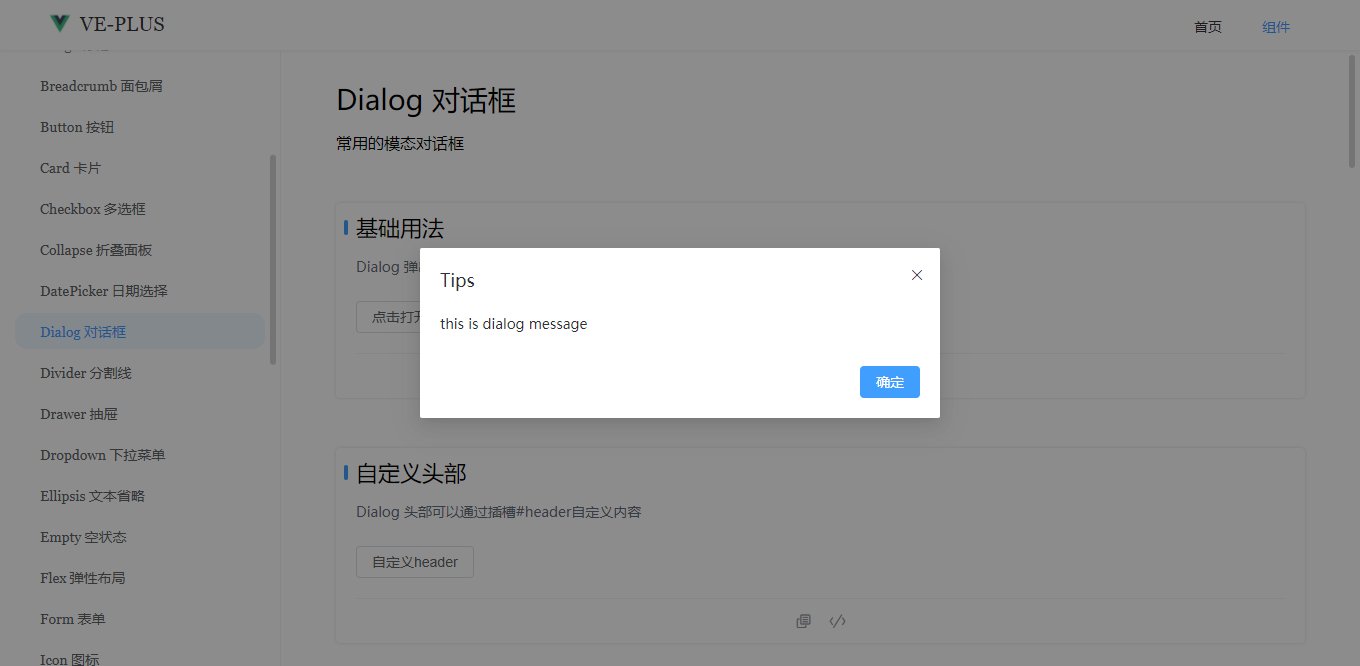
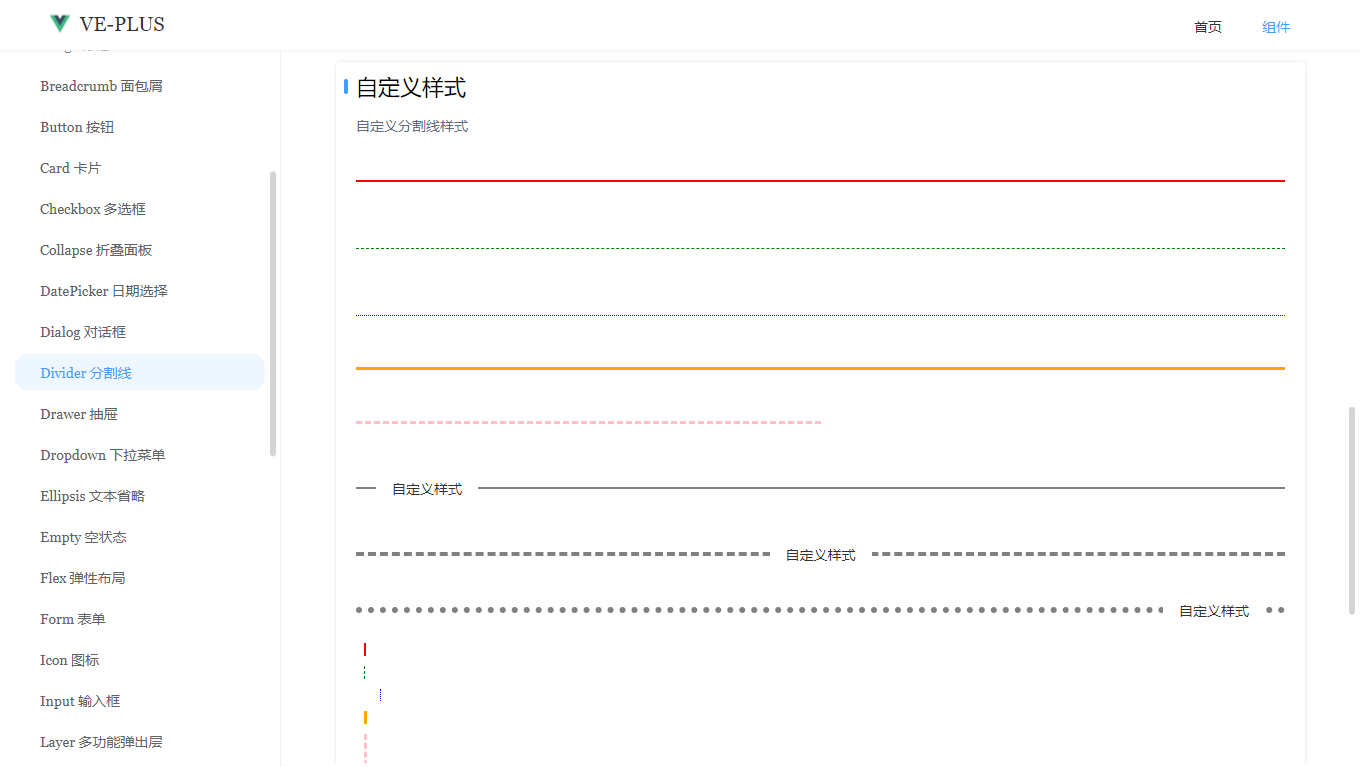
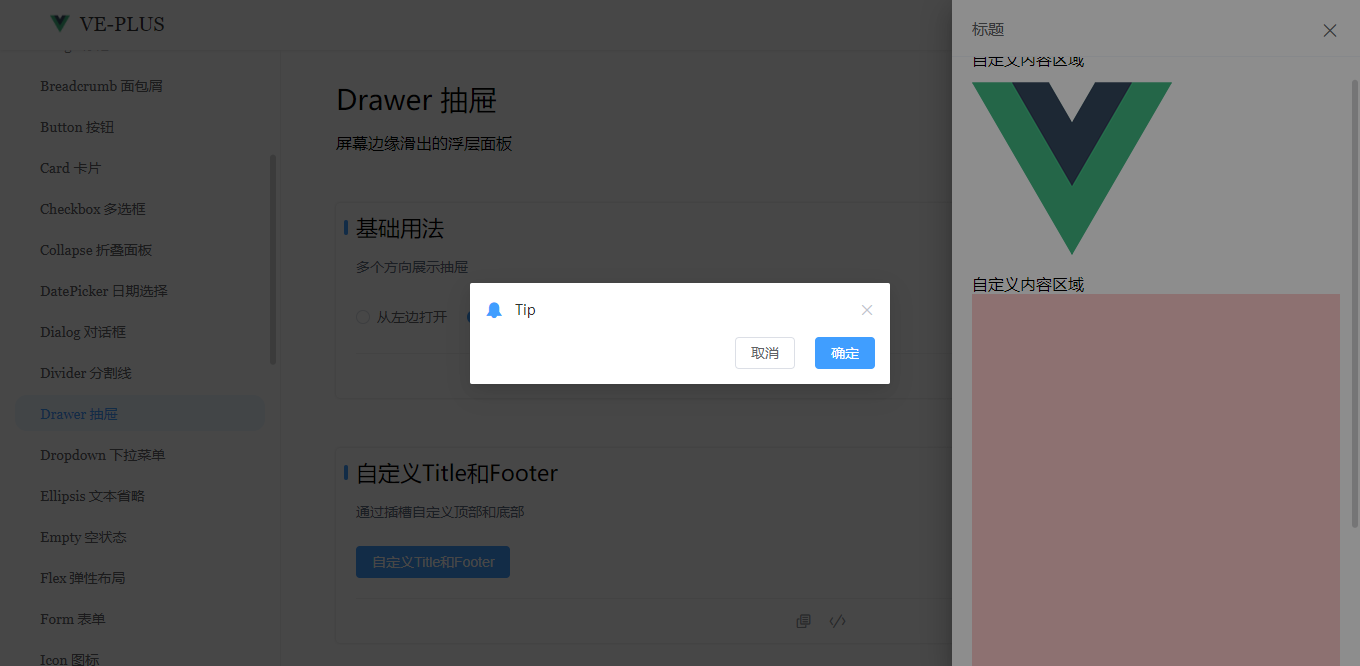
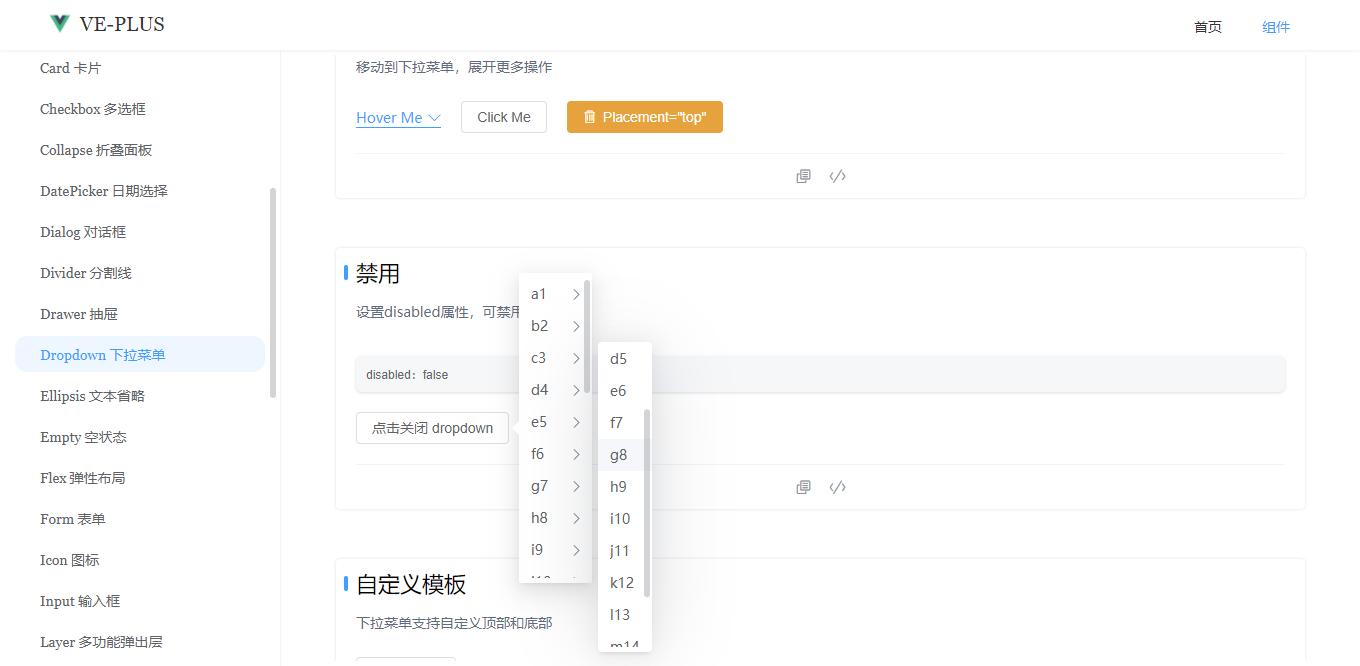

<script setup> const formRuleRef = ref() const rules = ref({ name: [ { required: true, message: "请输入活动名称", trigger: ["blur", "input"] }, { min: 3, max: 5, message: "长度在 3 到 5 个字符", trigger: "blur" } ], region: [ { required: true, message: "请选择活动区域", trigger: "change" } ], type: [ { type: "array", required: true, message: "请至少选择一个活动性质", trigger: "change" } ], resource: [ { required: true, message: "请选择活动资源", trigger: "change" } ], // summary: [ // { required: true, message: "请填写活动详情", trigger: "blur" } // ] }) const handleSubmit = () => { formRuleRef.value.validate(valid => { if(valid) { console.log("submit") }else { console.log("error...") return false } }) } const handleReset = () => { formRuleRef.value.resetFields() } </script> <template> <Form ref="formRuleRef" :model="formObj" labelWidth="80px" :rules="rules" style="width: 600px;" > <FormItem label="活动名称" prop="name"> <Input v-model="formObj.name" /> </FormItem> <FormItem label="活动区域" prop="region"> <Select v-model="formObj.region" :options="regionOptions" clearable multiple /> </FormItem> <FormItem label="即时配送" prop="delivery" required message="请勾选即时配送" trigger="change"> <Switch v-model="formObj.delivery" /> </FormItem> <FormItem label="活动性质" prop="type"> <CheckboxGroup v-model="formObj.type"> <Checkbox label="美食/餐厅线上活动" button /> <Checkbox label="亲子主题" button /> <Checkbox label="品牌推广" button /> </CheckboxGroup> </FormItem> <FormItem label="特殊资源" prop="resource"> <RadioGroup v-model="formObj.resource"> <Radio label="线上品牌商赞助" button /> <Radio label="线下场地免费" button /> </RadioGroup> </FormItem> <FormItem label="活动详情" prop="summary" :rule="[{ required: true, message: "请填写活动详情", trigger: "blur" }]"> <Input v-model="formObj.summary" type="textarea" rows={3} /> </FormItem> <FormItem> <Button type="primary" @click="handleSubmit">立即创建</Button> <Button @click="handleReset">重置</Button> </FormItem> </Form> </template>
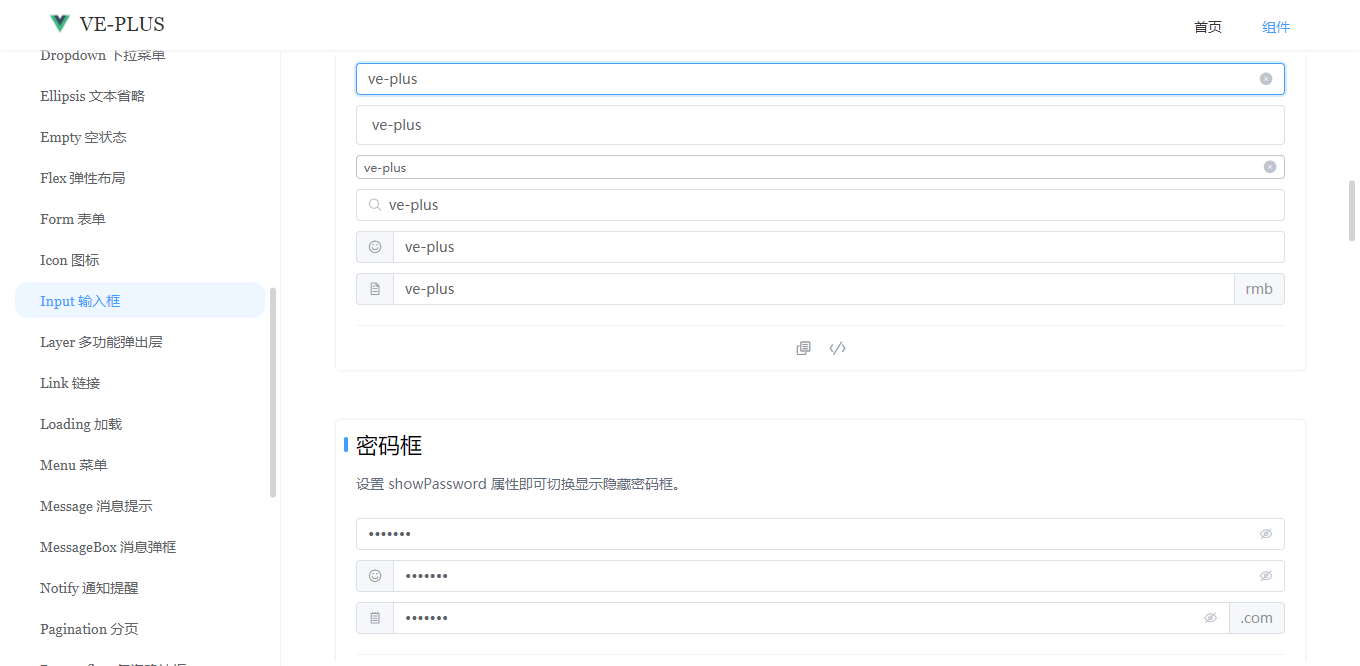

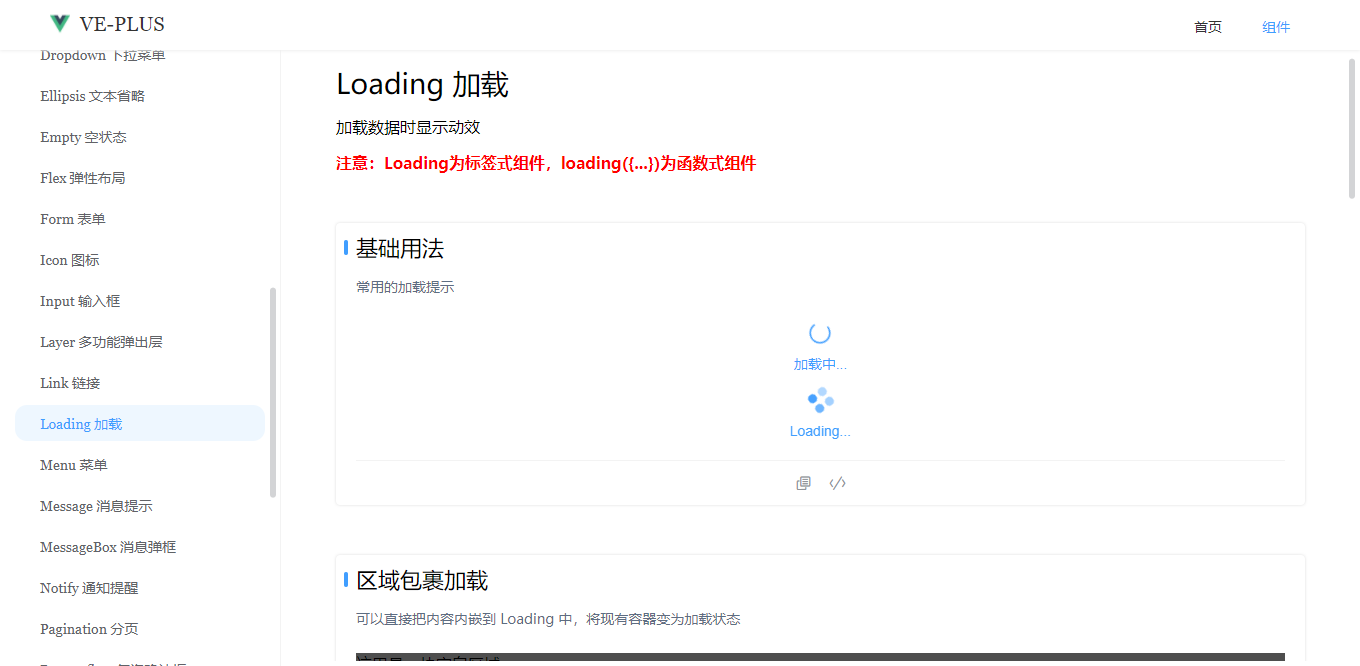
<template> <Loading v-model="loaded" background="rgba(0,0,0,.75)" spinner="ve-icon-loading" fullscreen="false"> <template #text><div>加载中...</div></template> </Loading> <Loading v-model="loaded" text="Loading..." background="rgba(0,0,0,.75)" fullscreen="false" /> </template>
Loading加载组件还支持loading({})函数式调用。
<script setup> const handleLoading = () => { loading({ // spinner: "sv-icon-loading", text: "Loading...", background: "rgba(0,0,0,.75)", size: 32, // time: 3, // 3s后关闭 shadeClose: true, onOpen: () => { console.log("开启loading") }, onClose: () => { console.log("关闭loading") } }) // setTimeout(() => { // loading.close() // }, 3000) } </script> <template> <Button type="primary" @click="handleLoading">全屏loading</Button> </template>


支持light/dark两种主题提示,设置closable属性可关闭,支持自定义icon图标
<template> <Button @click="Message.success("成功提示")">成功</Button> <Button @click="Message({title: "警告提示", type: "warning"})">警告</Button> <Button @click="Message.danger("错误提示")">错误</Button> <Button @click="Message.info("消息提示")">消息</Button> </template>


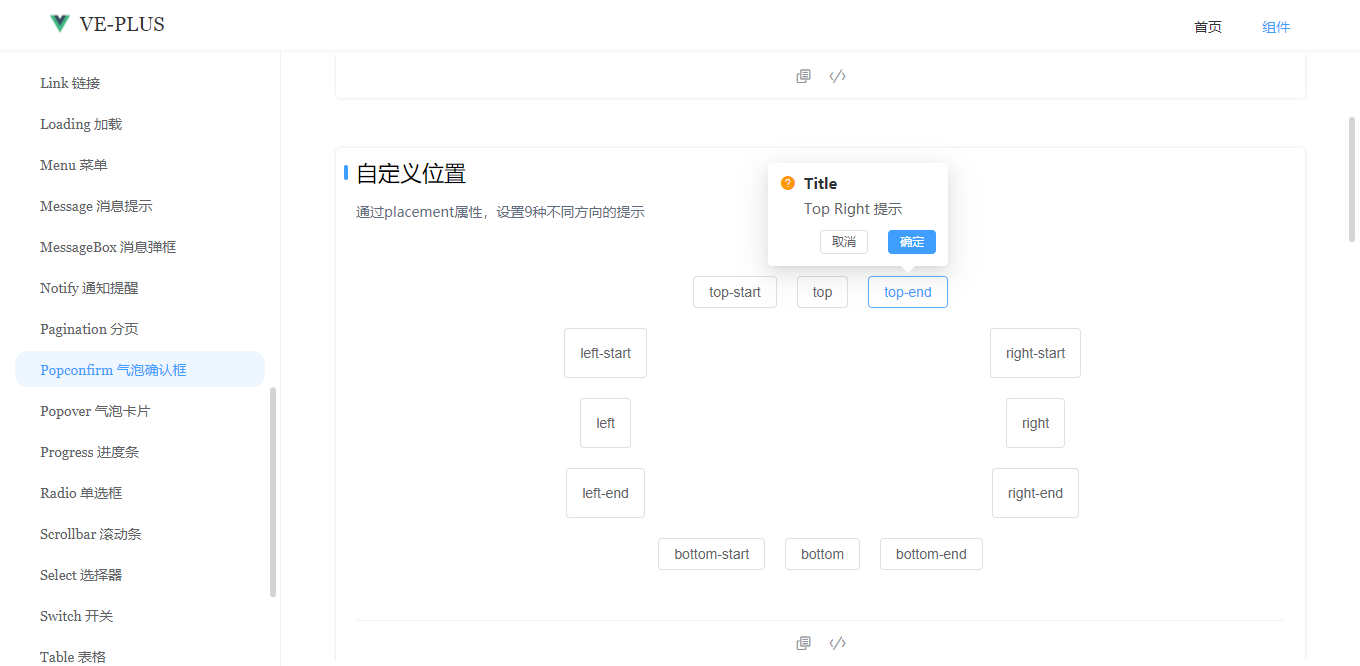


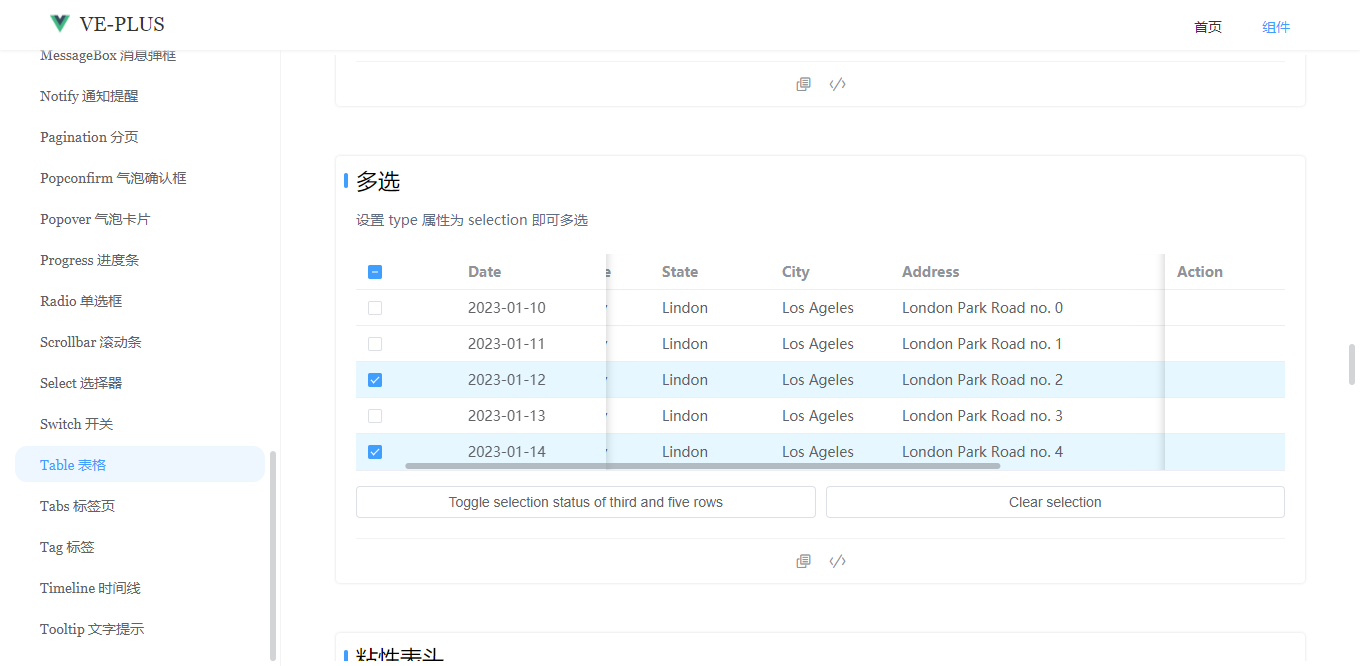
<script setup> // 设置多选 const tableToggleRef = ref() const toggleSelection = (value) => { tableToggleRef.value.setCurrentRow(value) } const toggleTableData = ref([...Array(5)].map((_, i) => ({ date: `2023-01-${10+i}`, name: "Andy", state: "Lindon", city: "Los Ageles", address: `London Park Road no. ${i}`, zip: "CA 90036" }))) const toggleTableColumns = ref([ {type: "selection", width: 100, fixed: true}, {prop: "date", label: "Date", width: 150, fixed: true}, {prop: "name", label: "Name", align: "center", width: 120}, {prop: "state", label: "State", width: 120}, {prop: "city", label: "City", width: 120}, {prop: "address", label: "Address", width: 600}, {prop: "zip", label: "Zip", width: 120}, {prop: "action", label: "Action", width: 120, fixed: "right"} ]) </script> <template> <Table ref="tableToggleRef" :dataSource="toggleTableData" :columns="toggleTableColumns" highlight-current-row :highlight-multiple="true" /> <Button block @click="toggleSelection([2,4])">Toggle selection status of third and five rows</Button> <Button block @click="toggleSelection()">Clear selection</Button> </template>
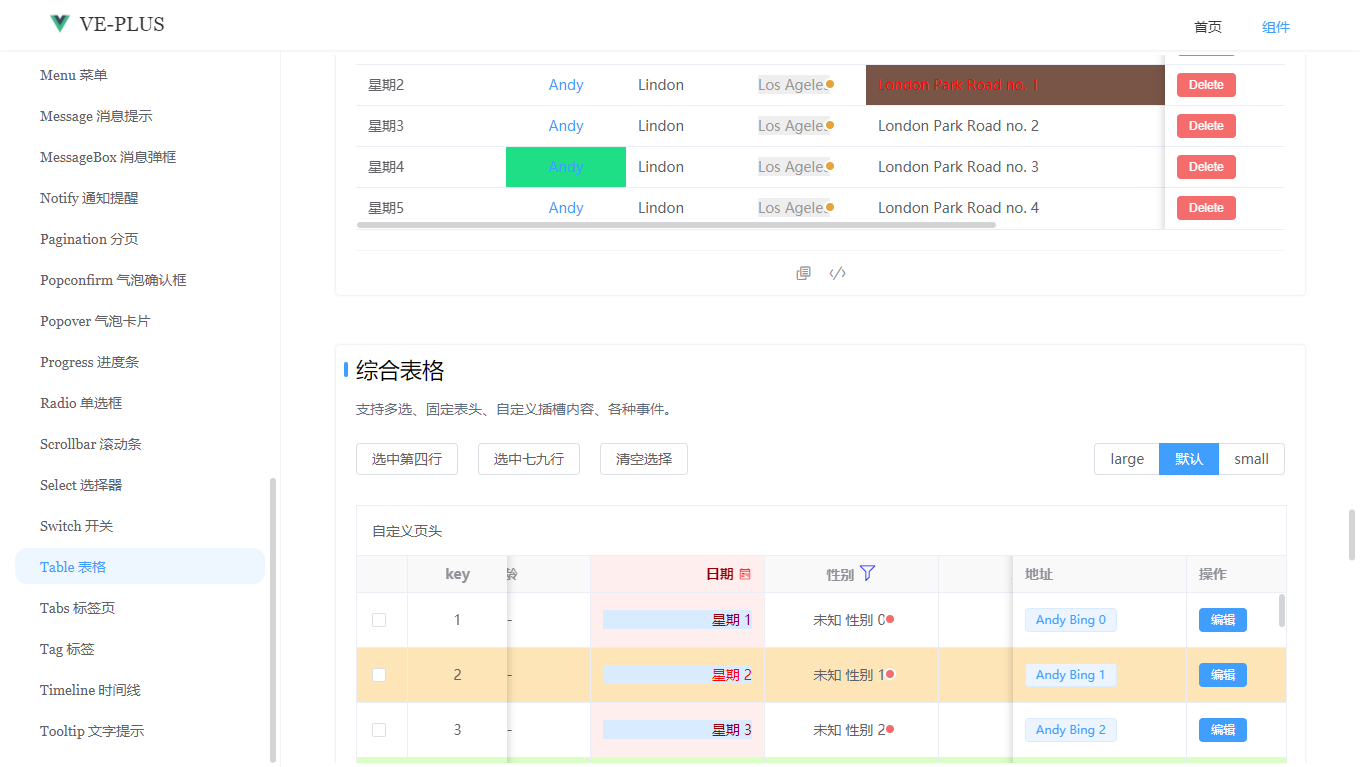


好了,这次分享就先到这里,感兴趣的童靴可以安装体验一下。如果有好的想法或建议,欢迎一起交流讨论哈!
后续还会基于这个ve-plus组件库开发一个全新的Vue3后台管理系统,到时也会分享出来。





