- A+
所属分类:linux技术
1 ansible 常用指令总结,并附有相关示例。
/usr/bin/ansible主程序,临时命令执行工具/usr/bin/ansible-doc查看配置文档,模块功能查看工具,相当于man/usr/bin/ansible-playbook定制自动化任务,编排剧本工具,相当于脚本/usr/bin/ansible-pull远程执行命令的工具/usr/bin/ansible-vault文件加密工具/usr/bin/ansible-console基于Console界面与用户交互的执行工具/usr/bin/ansible-galaxy下载/上传优秀代码或Roles模块的官网平台
利用ansible实现管理的主要方式:
Ansible Ad-Hoc即利用ansible命令,主要用于临时命令使用场景Ansible playbook主要用于长期规划好的,大型项目的场景,需要有前期的规划过程
ansible 使用前准备
ansible 相关工具大多数是通过ssh协议,实现对远程主机的配置管理、应用部署、任务执行等功能
建议:使用此工具前,先配置ansible主控端能基于密钥认证的方式联系各个被管理节点
1.1 ansible-doc
此工具用来显示模块帮助,相当于man
格式
ansible-doc [options] [module...] -l, --list #列出可用模块 -s, --snippet #显示指定模块的playbook片段 范例:
#列出所有模块 ansible-doc -l #查看指定模块帮助用法 ansible-doc ping #查看指定模块帮助用法 ansible-doc -s ping 范例: 查看指定的插件
[13:38:40 root@ansible-rocky ~]$ ansible-doc -t connection -l [13:39:08 root@ansible-rocky ~]$ ansible-doc -t lookup -l 1.2 ansible
1.2.1 Ansible Ad-Hoc 介绍
Ansible Ad-Hoc 的执行方式的主要工具就是 ansible
特点: 一次性的执行,不会保存执行命令信息,只适合临时性或测试性的任务
1.2.2 ansible 命令用法
格式:
ansible <host-pattern> [-m module_name] [-a args] 选项说明:
--version #显示版本 -m module #指定模块,默认为command -v #详细过程 -vv -vvv更详细 --list-hosts #显示主机列表,可简写 --list -C, --check #检查,并不执行 -T, --timeout=TIMEOUT #执行命令的超时时间,默认10s -k, --ask-pass #提示输入ssh连接密码,默认Key验证 -u, --user=REMOTE_USER #执行远程执行的用户,默认root -b, --become #代替旧版的sudo实现通过sudo机制实现提升权限 --become-user=USERNAME #指定sudo的run as用户,默认为root -K, --ask-become-pass #提示输入sudo时的口令 -f FORKS, --forks FORKS #指定并发同时执行ansible任务的主机数 -i INVENTORY, --inventory INVENTORY #指定主机清单文件 范例:
#先打通基于key验证 #以yanlinux用户执行ping存活检测 [14:28:30 yanlinux@ansible-rocky ~]$ ansible all -m ping -u yanlinux 10.0.0.18 | SUCCESS => { "ansible_facts": { "discovered_interpreter_python": "/usr/libexec/platform-python" }, "changed": false, "ping": "pong" } 10.0.0.102 | SUCCESS => { "ansible_facts": { "discovered_interpreter_python": "/usr/bin/python3" }, "changed": false, "ping": "pong" } 10.0.0.7 | SUCCESS => { "ansible_facts": { "discovered_interpreter_python": "/usr/bin/python" }, "changed": false, "ping": "pong" } #以yanlinux sudo至root执行命令 ##没有添加sudo授权之前 [14:36:46 yanlinux@ansible-rocky ~]$ ansible all -a 'ls /root' 10.0.0.18 | FAILED | rc=2 >> ls: cannot open directory '/root': Permission deniednon-zero return code 10.0.0.102 | FAILED | rc=2 >> ls: cannot open directory '/root': Permission deniednon-zero return code 10.0.0.7 | FAILED | rc=2 >> ls: cannot open directory /root: Permission deniednon-zero return code ##在所有被控制主机上都加上suod授权 [14:30:46 root@ansible-rocky ~]$ echo "yanlinux ALL=(ALL) NOPASSWD: ALL" >> /etc/sudoers [14:37:01 yanlinux@ansible-rocky ~]$ ansible all -a 'ls /root' -b 10.0.0.102 | CHANGED | rc=0 >> init_os.sh snap 10.0.0.7 | CHANGED | rc=0 >> anaconda-ks.cfg init_os.sh 10.0.0.18 | CHANGED | rc=0 >> anaconda-ks.cfg init_os.sh ##所有被管理主机上创建用户magedu [14:37:05 yanlinux@ansible-rocky ~]$ ansible all -a 'useradd magedu' -b 10.0.0.102 | CHANGED | rc=0 >> 10.0.0.18 | CHANGED | rc=0 >> 10.0.0.7 | CHANGED | rc=0 >> [14:39:46 yanlinux@ansible-rocky ~]$ ansible all -a 'getent passwd magedu' -b 10.0.0.7 | CHANGED | rc=0 >> magedu:x:1002:1002::/home/magedu:/bin/bash 10.0.0.102 | CHANGED | rc=0 >> magedu:x:1001:1001::/home/magedu:/bin/sh 10.0.0.18 | CHANGED | rc=0 >> magedu:x:1001:1001::/home/magedu:/bin/bash 范例: 并发执行控制
#并发是1一个主机一个主机的执行,一条条返回结果 [14:42:47 root@ansible-rocky ~]$ ansible all -a 'sleep 5' -f1 #并发是10,同时10个主机执行命令,返回结果 [14:42:47 root@ansible-rocky ~]$ ansible all -a 'sleep 5' -f10 范例: 使用普通用户连接远程主机执行代替另一个用户身份执行操作
#在被管理主机上创建用户并sudo授权 [14:34:00 root@ubuntu2004 ~]$ useradd magedu [14:34:29 root@ubuntu2004 ~]$ echo magedu:centos1 |chpasswd #以yanlinux的用户连接用户并利用sudo代表magedu执行whoami命令 [14:58:37 yanlinux@ansible-rocky ~]$ ansible all -a 'whoami' -b --become-user=magedu 10.0.0.18 | CHANGED | rc=0 >> magedu 10.0.0.7 | CHANGED | rc=0 >> magedu 1.3 ansible-console
此工具可交互执行命令,支持tab,ansible 2.0+新增
提示符格式:
执行用户@当前操作的主机组 (当前组的主机数量)[f:并发数]$ 常用子命令:
- 设置并发数:
forks n例如:forks 10 - 切换组:
cd主机组 例如:cd web - 列出当前组主机列表:
list - 列出所有的内置命令:
?或help
范例
[15:24:28 root@ansible-rocky ~]$ ansible-console Welcome to the ansible console. Type help or ? to list commands. root@all (3)[f:5]$ ping 10.0.0.18 | SUCCESS => { "ansible_facts": { "discovered_interpreter_python": "/usr/libexec/platform-python" }, "changed": false, "ping": "pong" } 10.0.0.102 | SUCCESS => { "ansible_facts": { "discovered_interpreter_python": "/usr/bin/python3" }, "changed": false, "ping": "pong" } 10.0.0.7 | SUCCESS => { "ansible_facts": { "discovered_interpreter_python": "/usr/bin/python" }, "changed": false, "ping": "pong" } root@all (3)[f:5]$ list 10.0.0.18 10.0.0.7 10.0.0.102 root@all (3)[f:5]$ cd websrvs root@websrvs (2)[f:5]$ list 10.0.0.18 10.0.0.7 root@websrvs (2)[f:5]$ forks 10 root@websrvs (2)[f:10]$ cd appsrvs root@appsrvs (2)[f:10]$ list 10.0.0.102 10.0.0.18 1.4 ansible-playbook
此工具用于执行编写好的 playbook 任务
范例:
[15:27:57 root@ansible-rocky ~]$ vi hello.yml --- #hello world yml file - hosts: websrvs remote_user: root gather_facts: no tasks: - name: hello world command: /usr/bin/wall hello world [15:30:12 root@ansible-rocky ~]$ ansible-playbook hello.yml PLAY [websrvs] **************************************************************************************** TASK [hello world] ************************************************************************************ changed: [10.0.0.18] changed: [10.0.0.7] PLAY RECAP ******************************************************************************************** 10.0.0.18 : ok=1 changed=1 unreachable=0 failed=0 skipped=0 rescued=0 ignored=0 10.0.0.7 : ok=1 changed=1 unreachable=0 failed=0 skipped=0 rescued=0 ignored=0 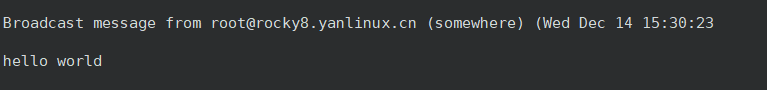
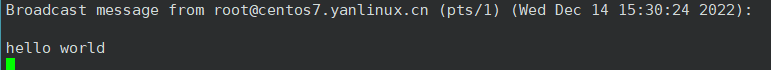
1.5 ansible-vault
此工具可以用于加密解密yml文件
格式:
ansible-vault [create|decrypt|edit|encrypt|rekey|view] 范例:
#1 加密 [15:31:01 root@ansible-rocky ~]$ ansible-vault encrypt hello.yml New Vault password: Confirm New Vault password: Encryption successful ##查看文件内容 [15:38:15 root@ansible-rocky ~]$ cat hello.yml $ANSIBLE_VAULT;1.1;AES256 65323766623831636563636132623333623932633461396563383764333037396563633766363231 3335646336346136626231353133623566626166626336380a306630643338353031353739353538 62373930306636633430653537363534376231323839643131376335653366656634616365663063 6236663364343461610a383365643534646564316261326166316233393039386134363436313138 63323939663537666462646233613262646637306130626336336239323737623833393735666364 36336334316666326265356166326163373039616533353564353964396266376637363037353338 37623639656262303966363766356630376466666463363338353535623635633137616335383333 65333263643762353264326563326362393663316538666530616664643438666435373162616164 30313761323030343165666330326537653430333764363834326566333666316133386465663334 63353035616266396366366662643839353431653736353465626261623433343735663534663831 32636632653730323465366531353531633761623930303138643337613162613062333237633566 39663562393535343165 #2 解密 [15:38:18 root@ansible-rocky ~]$ ansible-vault decrypt hello.yml Vault password: Decryption successful [15:39:50 root@ansible-rocky ~]$ cat hello.yml --- #hello world yml file - hosts: websrvs remote_user: root gather_facts: no tasks: - name: hello world command: /usr/bin/wall hello world #3 查看加密后的yml文件内容 [15:41:44 root@ansible-rocky ~]$ ansible-vault view hello.yml Vault password: --- #hello world yml file - hosts: websrvs remote_user: root gather_facts: no tasks: - name: hello world command: /usr/bin/wall hello world #4 编辑加密文件 [15:41:50 root@ansible-rocky ~]$ ansible-vault edit hello.yml Vault password: #输入密码后进入vim编辑器进行编辑 #5 修改口令 [15:44:53 root@ansible-rocky ~]$ ansible-vault rekey hello.yml Vault password: #先前的口令 New Vault password: #修改为的口令 Confirm New Vault password: #再确认一遍 Rekey successful #6 创建加密新文件 [15:46:31 root@ansible-rocky ~]$ ansible-vault create new.yml New Vault password: Confirm New Vault password: #7 交互式输入密码来执行加密文件 [15:46:46 root@ansible-rocky ~]$ ansible-playbook --ask-vault-pass hello.yml Vault password: PLAY [websrvs] **************************************************************************************** TASK [hello world] ************************************************************************************ changed: [10.0.0.18] changed: [10.0.0.7] PLAY RECAP ******************************************************************************************** 10.0.0.18 : ok=1 changed=1 unreachable=0 failed=0 skipped=0 rescued=0 ignored=0 10.0.0.7 : ok=1 changed=1 unreachable=0 failed=0 skipped=0 rescued=0 ignored=0 #8 从文件中读取密码 [15:52:56 root@ansible-rocky ~]$ ansible-playbook --vault-password-file pass.txt hello.yml PLAY [websrvs] **************************************************************************************** TASK [hello world] ************************************************************************************ changed: [10.0.0.18] changed: [10.0.0.7] PLAY RECAP ******************************************************************************************** 10.0.0.18 : ok=1 changed=1 unreachable=0 failed=0 skipped=0 rescued=0 ignored=0 10.0.0.7 : ok=1 changed=1 unreachable=0 failed=0 skipped=0 rescued=0 ignored=0 #9 从配置文件中添加密码文件 [15:53:33 root@ansible-rocky ~]$ vi /etc/ansible/ansible.cfg #添加以下一行信息 ault-password-file=pass.txt [15:58:58 root@ansible-rocky ~]$ ansible-playbook hello.yml PLAY [websrvs] **************************************************************************************** TASK [hello world] ************************************************************************************ changed: [10.0.0.18] changed: [10.0.0.7] PLAY RECAP ******************************************************************************************** 10.0.0.18 : ok=1 changed=1 unreachable=0 failed=0 skipped=0 rescued=0 ignored=0 10.0.0.7 : ok=1 changed=1 unreachable=0 failed=0 skipped=0 rescued=0 ignored=0 1.6 ansible-galaxy
Galaxy 是一个免费网站, 类似于github网站, 网站上发布了很多的共享的roles角色。
Ansible 提供了ansible-galaxy命令行工具连接 https://galaxy.ansible.com 网站下载相应的roles, 进行init(初始化、search( 查拘、install(安装、 remove(移除)等操作。
范例
#搜索项目 [16:05:04 root@ansible-rocky ~]$ ansible-galaxy search lamp Found 100 roles matching your search: Name Description ---- ----------- abhiarun_94.apache_lamp your role description adelaidearnauld.galaxy-lamp your description adelaidearnauld.lamp_compose your description ajish_antony.ansible_lamp your role description AlexanderAllen.Liara The sexiest toolkit for LAMP hackers. alphinaugustine.ansible_role your description amtega.horde Setup horde ...... #2 列出所有已安装的galaxy [16:06:32 root@ansible-rocky ~]$ ansible-galaxy list # /usr/share/ansible/roles # /etc/ansible/roles #3 安装galaxy,默认下载到~/.ansible/roles [16:14:06 root@ansible-rocky ~]$ ansible-galaxy install 想要安装的galaxy #删除 ansible-galaxy remove 2 总结ansible role目录结构及文件用途。
roles目录结构:
├── playbook1.yml ├── playbook2.yml ├── roles/ │ ├── project1/ │ │ ├── tasks/ │ │ ├── files/ │ │ ├── vars/ │ │ ├── templates/ │ │ ├── handlers/ │ │ ├── default/ │ │ └── meta/ │ ├── project2/ │ │ ├── tasks/ │ │ ├── files/ │ │ ├── vars/ │ │ ├── templates/ │ │ ├── handlers/ │ │ ├── default/ │ │ └── meta/ Roles各目录作用
roles/project/ :项目名称,有以下子目录
files/:存放由copy或script模块等调用的文件templates/:template模块查找所需要模板文件的目录tasks/:定义task,role的基本元素,至少应该包含一个名为main.yml的文件;其它的文件需要在此文件中通过include进行包含handlers/:至少应该包含一个名为main.yml的文件;此目录下的其它的文件需要在此文件中通过include进行包含vars/:定义变量,至少应该包含一个名为main.yml的文件;此目录下的其它的变量文件需要在此文件中通过include进行包含,也可以通过项目目录中的group_vars/all定义变量,从而实现角色通用代码和项目数据的分离meta/:定义当前角色的特殊设定及其依赖关系,至少应该包含一个名为main.yml的文件,其它文件需在此文件中通过include进行包含default/:设定默认变量时使用此目录中的main.yml文件,比vars的优先级低
3 使用ansible playbook实现一个mysql角色。
#mysql角色目录 [18:16:16 root@ansible-rocky opt]$ tree . ├── ansible.cfg ├── hosts ├── mysql_role.yml └── roles └── mysql ├── files │ └── mysql-8.0.31-linux-glibc2.12-x86_64.tar.xz ├── tasks │ └── main.yml └── templates └── my.cnf.j2 #定义主机及变量 [18:22:50 root@ansible-rocky opt]$ tail -n9 hosts [dbsrvs:vars] db_group=mysql db_gid=306 db_user=mysql db_uid=306 db_version=8.0.31 db_file="mysql-{{db_version}}-linux-glibc2.12-x86_64.tar.xz" db_data_dir="/data/mysql" db_root_passwd="lgq123456**" #下载准备mysql源文件包 [18:22:54 root@ansible-rocky opt]$ ls roles/mysql/files/ mysql-8.0.31-linux-glibc2.12-x86_64.tar.xz #创建task文件 [18:24:40 root@ansible-rocky opt]$ cat roles/mysql/tasks/main.yml - name: install dependent package yum: name: "{{ item }}" loop: - libaio - numactl-libs - name: create mysql group group: name={{db_group}} gid={{db_gid}} - name: create mysql user user: name={{db_user}} uid={{db_uid}} system=yes shell="/sbin/nologin" create_home=no group={{db_group}} - name: copy tar to remote host and file mode unarchive: src: "{{ db_file }}" dest: "/usr/local/" owner: root group: root - name: create lingfile /usr/local/mysql file: src: "/usr/local/mysql-{{ db_version }}-linux-glibc2.12-x86_64" dest: "/usr/local/mysql" state: link - name: path file copy: content: "PATH=/usr/local/mysql/bin:$PATH" dest: "/etc/profile.d/mysql.sh" - name: config file template: src: my.cnf.j2 dest: "/etc/my.cnf" - name: create directory file: name: "/data" state: directory - name: init mysql data shell: cmd: "/usr/local/mysql/bin/mysqld --initialize-insecure --user={{ db_user }} --datadir={{ db_data_dir }}" tags: - init - name: service script copy: src: "/usr/local/mysql/support-files/mysql.server" dest: "/etc/init.d/mysqld" remote_src: yes mode: '+x' - name: start service shell: cmd: chkconfig --add mysqld;chkconfig mysqld on;service mysqld start - name: change root password shell: cmd: "/usr/local/mysql/bin/mysqladmin -uroot password {{ db_root_passwd }}" #准备MySQL 配置文件模板 [18:25:25 root@ansible-rocky opt]$ cat roles/mysql/templates/my.cnf.j2 [mysqld] server-id=1 log-bin datadir={{ db_data_dir }} socket={{ db_data_dir }}/mysql.sock log-error={{ db_data_dir }}/mysql.log pid-file={{ db_data_dir }}/mysql.pid [client] socket={{ db_data_dir }}/mysql.sock #准备MySQL角色playbook文件 [18:25:38 root@ansible-rocky opt]$ cat mysql_role.yml - hosts: dbsrvs remote_user: root gather_facts: no roles: - mysql #部署MySQL [18:26:34 root@ansible-rocky opt]$ ansible-playbook -i hosts mysql_role.yml PLAY [dbsrvs] ***************************************************************************************** TASK [mysql : install dependent package] ************************************************************** ok: [10.0.0.38] => (item=libaio) ok: [10.0.0.38] => (item=numactl-libs) TASK [mysql : create mysql group] ********************************************************************* changed: [10.0.0.38] TASK [mysql : create mysql user] ********************************************************************** changed: [10.0.0.38] TASK [mysql : copy tar to remote host and file mode] ************************************************** changed: [10.0.0.38] TASK [mysql : create lingfile /usr/local/mysql] ******************************************************* changed: [10.0.0.38] TASK [mysql : path file] ****************************************************************************** changed: [10.0.0.38] TASK [mysql : config file] **************************************************************************** changed: [10.0.0.38] TASK [mysql : create directory] *********************************************************************** ok: [10.0.0.38] TASK [mysql : init mysql data] ************************************************************************ changed: [10.0.0.38] TASK [mysql : service script] ************************************************************************* changed: [10.0.0.38] TASK [mysql : start service] ************************************************************************** changed: [10.0.0.38] TASK [mysql : change root password] ******************************************************************* changed: [10.0.0.38] PLAY RECAP ******************************************************************************************** 10.0.0.38 : ok=12 changed=10 unreachable=0 failed=0 skipped=0 rescued=0 ignored=0 4 基于角色完成部署LNMP架构,并支持一键发布,回滚应用。同时基于zabbix角色批量部署zabbix。
4.1 部署LNMP架构
4.1.1 目录结构
[18:57:47 root@ansible-rocky opt]$ tree /opt/ /opt/ ├── ansible.cfg ├── hosts ├── lnmp_role.yml ├── mysql_role.yml ├── nginx_role.yml ├── php-fpm_role.yml ├── roles │ ├── mysql │ │ ├── files │ │ │ └── mysql-8.0.31-linux-glibc2.12-x86_64.tar.xz │ │ ├── tasks │ │ │ └── main.yml │ │ └── templates │ │ └── my.cnf.j2 │ ├── nginx │ │ ├── handlers │ │ │ └── main.yml │ │ ├── tasks │ │ │ └── main.yml │ │ └── templates │ │ ├── nginx.conf.j2 │ │ └── nginx.service.j2 │ ├── php-fpm │ │ ├── files │ │ │ ├── test.php │ │ │ └── www.conf │ │ ├── handlers │ │ │ └── main.yml │ │ ├── tasks │ │ │ └── main.yml │ │ └── templates │ │ ├── php-fpm.conf.j2 │ │ └── php.ini.j2 │ └── wordpress │ ├── files │ │ └── wordpress-6.1.1-zh_CN.zip │ └── tasks │ └── main.yml └── wordpress_role.yml 17 directories, 22 files 4.1.2 LNMP架构所需主机清单以及变量设置
[18:58:15 root@ansible-rocky opt]$ cat hosts [websrvs] 10.0.0.18 10.0.0.28 [websrvs:vars] version="1.20.2" url="http://nginx.org/download/nginx-{{ version }}.tar.gz" install_dir="/apps/nginx" fqdn="www.yanlinux.org" root_path="/data/wordpress" app="wordpress-6.1.1-zh_CN" [dbsrvs] 10.0.0.38 [dbsrvs:vars] db_group=mysql db_gid=306 db_user=mysql db_uid=306 db_version=8.0.31 db_file="mysql-{{db_version}}-linux-glibc2.12-x86_64.tar.xz" db_data_dir="/data/mysql" db_root_passwd="lgq123456**" 4.1.2 实现编译安装nginx角色
#task文件 [17:55:17 root@ansible-rocky roles]$ cat nginx/tasks/main.yml - name: add group nginx group: name=nginx system=yes gid=80 - name: add user nginx user: name=nginx group=nginx uid=80 system=yes shell="/sbin/nologin" create_home=no - name: install dependent package yum: name={{item}} state=latest loop: - gcc - make - pcre-devel - openssl-devel - zlib-devel - perl-ExtUtils-Embed - name: get nginx source unarchive: src: "{{ url }}" dest: "/usr/local/src" remote_src: yes - name: compile and install shell: cmd: "./configure --prefix={{install_dir}} --user=nginx --group=nginx --with-http_ssl_module --with-http_v2_module --with-http_realip_module --with-http_stub_status_module --with-http_gzip_static_module --with-pcre --with-stream --with-stream_ssl_module --with-stream_realip_module && make && make install" chdir: "/usr/local/src/nginx-{{ version }}" creates: "{{install_dir}}/sbin/nginx" - name: config file template: src: nginx.conf.j2 dest: "{{install_dir}}/conf/nginx.conf" owner: nginx group: nginx notify: restart service tags: - config - name: create directory file: path: "{{install_dir}}/conf/conf.d" state: directory owner: nginx group: nginx - name: change install directory owner file: path: "{{install_dir}}" owner: nginx group: nginx recurse: yes - name: copy service file template: src: nginx.service.j2 dest: "/lib/systemd/system/nginx.service" - name: check config shell: cmd: "{{install_dir}}/sbin/nginx -t" register: check_nginx_config changed_when: - check_nginx_config.stdout.find('successful') - false - name: start service systemd: daemon_reload: yes name: nginx.service state: started enabled: yes #创建handler文件 [17:59:27 root@ansible-rocky roles]$ cat nginx/handlers/main.yml - name: restart service service: name: nginx state: restarted #准备两个template文件 [17:59:51 root@ansible-rocky roles]$ cat nginx/templates/nginx.conf.j2 #user nobody; user nginx; worker_processes {{ ansible_processor_vcpus*2 }}; events { worker_connections 1024; } http { include mime.types; default_type application/octet-stream; log_format access_json '{"@timestamp":"$time_iso8601",' '"host":"$server_addr",' '"clientip":"$remote_addr",' '"size":$body_bytes_sent,' '"responsetime":$request_time,' '"upstreamtime":"$upstream_response_time",' '"upstreamhost":"$upstream_addr",' '"http_host":"$host",' '"uri":"$uri",' '"xff":"$http_x_forwarded_for",' '"referer":"$http_referer",' '"tcp_xff":"$proxy_protocol_addr",' '"http_user_agent":"$http_user_agent",' '"status":"$status"}'; # logging access_log {{install_dir}}/logs/access-json.log access_json; error_log {{install_dir}}/logs/error.log warn; keepalive_timeout 65; include {{install_dir}}/conf/conf.d/*.conf; } [18:00:28 root@ansible-rocky roles]$ cat nginx/templates/nginx.service.j2 [Unit] Description=The nginx HTTP and reverse proxy server After=network.target remote-fs.target nss-lookup.target [Service] Type=forking PIDFile={{install_dir}}/logs/nginx.pid ExecStartPre=/bin/rm -f {{install_dir}}/logs/nginx.pid ExecStartPre={{install_dir}}/sbin/nginx -t ExecStart={{install_dir}}/sbin/nginx ExecReload=/bin/kill -s HUP $MAINPID KillSignal=SIGQUIT TimeoutStopSec=5 KillMode=process PrivateTmp=true LimitNOFILE=100000 [Install] WantedBy=multi-user.target #总入口playbook文件 [18:09:50 root@ansible-rocky opt]$ cat /opt/nginx_role.yml - hosts: websrvs remote_user: root roles: - nginx 4.1.4 实现php-fpm角色
#首先准备php.ini.j2和www.conf文件 #修改php上传限制配置 [17:04:11 root@ansible-rocky ~]$ vi /opt/roles/php-fpm/templates/php.ini.j2 post_max_size = 100M #将次行从8M修改为100M upload_max_filesize = 100M #将此行从2M改为100M #修改配置文件 [17:14:03 root@proxy ~]$ vi /opt/roles/php-fpm/files/www.conf user = nginx #修改为nginx group = nginx #修改为nginx ;listen = /run/php-fpm/www.sock #注释此行 listen = 127.0.0.1:9000 #添加此行,监控本机的9000端口 #准备网页配置文件 [19:51:32 root@ansible-rocky opt]$ cat /opt/roles/php-fpm/templates/php-fpm.conf.j2 server { listen 80; server_name {{ fqdn }}; location / { root {{ root_path }}; fastcgi_pass 127.0.0.1:9000; fastcgi_index index.php; fastcgi_param SCRIPT_FILENAME $document_root$fastcgi_script_name; include fastcgi_params; } } #准备tasks文件 [19:40:32 root@ansible-rocky opt]$ cat /opt/roles/php-fpm/tasks/main.yml - name: install package yum: name: "{{ item }}" loop: - php-fpm - php-mysqlnd - php-json - php-xml - php-gd - php-pecl-zip - name: php path permissions file: path: /var/lib/php/ owner: nginx group: nginx recurse: yes - name: config php.ini template: src: php.ini.j2 dest: /etc/php.ini - name: config www.conf copy: src: www.conf dest: /etc/php-fpm.d/www.conf - name: website config template: src: php-fpm.conf.j2 dest: "{{ install_dir }}/conf/conf.d/php-fpm.conf" owner: nginx group: nginx notify: restart nginx - name: start service service: name: php-fpm state: started enabled: yes #准备handler文件 [19:53:47 root@ansible-rocky opt]$ cat /opt/roles/php-fpm/handlers/main.yml - name: restart nginx service: name: nginx state: restarted #准备总入口playbook文件 [19:54:48 root@ansible-rocky opt]$ cat /opt/php-fpm_role.yml - hosts: websrvs remote_user: root roles: - php-fpm 4.1.5 实现MySQL角色
注意:ansible playbook调用mysql系列模块需要依赖python3-mysql包和利用pip安装pymysql
#下载准备mysql源文件包 [18:22:54 root@ansible-rocky opt]$ ls roles/mysql/files/ mysql-8.0.31-linux-glibc2.12-x86_64.tar.xz #创建task文件 [18:24:40 root@ansible-rocky opt]$ cat roles/mysql/tasks/main.yml - name: install dependent package yum: name: "{{ item }}" loop: - libaio - numactl-libs - python39 - python3-mysql - name: install pymysql pip: name: pymysql state: present - name: create mysql group group: name={{db_group}} gid={{db_gid}} - name: create mysql user user: name={{db_user}} uid={{db_uid}} system=yes shell="/sbin/nologin" create_home=no group={{db_group}} - name: copy tar to remote host and file mode unarchive: src: "{{ db_file }}" dest: "/usr/local/" owner: root group: root - name: create lingfile /usr/local/mysql file: src: "/usr/local/mysql-{{ db_version }}-linux-glibc2.12-x86_64" dest: "/usr/local/mysql" state: link - name: path file copy: content: "PATH=/usr/local/mysql/bin:$PATH" dest: "/etc/profile.d/mysql.sh" - name: config file template: src: my.cnf.j2 dest: "/etc/my.cnf" - name: create directory file: name: "/data" state: directory - name: init mysql data shell: cmd: "/usr/local/mysql/bin/mysqld --initialize-insecure --user={{ db_user }} --datadir={{ db_data_dir }}" tags: - init - name: service script copy: src: "/usr/local/mysql/support-files/mysql.server" dest: "/etc/init.d/mysqld" remote_src: yes mode: '+x' - name: start service shell: cmd: chkconfig --add mysqld;chkconfig mysqld on;service mysqld start - name: change root password shell: cmd: "/usr/local/mysql/bin/mysqladmin -uroot password {{ db_root_passwd }}" - name: create {{ wp_db_name }} database mysql_db: login_host: "localhost" login_user: "root" login_password: "{{ db_root_passwd }}" login_port: 3306 login_unix_socket: "{{ db_data_dir }}/mysql.sock" name: "{{ wp_db_name }}" state: present when: "{{ wp_db_name }} is defined" - name: create {{ wp_db_user }} mysql_user: login_host: "localhost" login_user: "root" login_password: "{{ db_root_passwd }}" login_port: 3306 login_unix_socket: "{{ db_data_dir }}/mysql.sock" name: "{{ wp_db_user}}" password: "{{ wp_db_passwd }}" priv: "{{ wp_db_name }}.*:ALL" host: "10.0.0.%" state: present when: "{{ wp_db_user }} is defined" #准备MySQL 配置文件模板 [18:25:25 root@ansible-rocky opt]$ cat roles/mysql/templates/my.cnf.j2 [mysqld] server-id=1 log-bin datadir={{ db_data_dir }} socket={{ db_data_dir }}/mysql.sock log-error={{ db_data_dir }}/mysql.log pid-file={{ db_data_dir }}/mysql.pid [client] socket={{ db_data_dir }}/mysql.sock #准备总入口playbook文件 [18:25:38 root@ansible-rocky opt]$ cat mysql_role.yml - hosts: dbsrvs remote_user: root gather_facts: no roles: - mysql 4.2 基于zabbix角色批量部署zabbix
依赖上面搭建好的LNMP架构实现
4.2.1 部署zabbix-server
#总体目录结构 [20:27:58 root@ansible-rocky opt]$ tree . ├── ansible.cfg ├── hosts ├── hosts_zabbix ├── roles │ ├── mysql │ │ ├── files │ │ │ ├── create.sql.gz │ │ │ └── mysql-8.0.31-linux-glibc2.12-x86_64.tar.xz │ │ ├── tasks │ │ │ └── main.yml │ │ └── templates │ │ └── my.cnf.j2 │ ├── nginx │ │ ├── files │ │ ├── handlers │ │ │ └── main.yml │ │ ├── tasks │ │ │ └── main.yml │ │ └── templates │ │ ├── nginx.conf.j2 │ │ └── nginx.service.j2 │ ├── php-fpm │ │ ├── files │ │ │ ├── test.php │ │ │ └── www.conf │ │ ├── handlers │ │ │ └── main.yml │ │ ├── tasks │ │ │ └── main.yml │ │ └── templates │ │ ├── php-fpm.conf.j2 │ │ └── php.ini.j2 │ └── zabbix_server │ ├── handlers │ │ └── main.yml │ ├── tasks │ │ └── main.yml │ └── templates │ ├── zabbix.conf.j2 │ ├── zabbix_server.conf.j2 │ └── zabbix-server-ngx.conf.j2 └── zabbix_server.yml 29 directories, 26 files #主入口playbook [20:24:45 root@ansible-rocky opt]$ cat zabbix_server.yml - hosts: websrvs remote_user: root roles: - nginx - php-fpm - hosts: dbsrvs remote_user: root roles: - mysql - hosts: websrvs remote_user: root roles: - zabbix_server #tasks文件 [20:30:01 root@ansible-rocky zabbix_server]$ cat /opt/roles/zabbix_server/tasks/main.yml - name: config zabbix yum repo yum_repository: name: "ansible_zabbix" description: "zabbix repo" baseurl: "https://mirrors.aliyun.com/zabbix/zabbix/{{ zabbix_version }}/rhel/{{ ansible_distribution_major_version }}/{{ ansible_architecture }}/" gpgcheck: yes gpgkey: "https://mirrors.aliyun.com/zabbix/zabbix-official-repo.key" - name: install zabbix-server yum: name: "{{ item }}" loop: - zabbix-server-mysql - zabbix-agent2 - zabbix-get - zabbix-web-mysql - name: copy zabbix_server.conf template: src: zabbix_server.conf.j2 dest: /etc/zabbix/zabbix_server.conf mode: 0600 notify: - restart zabbix-server tags: restart zabbix-server - name: chown zabbix-web file: path: /etc/zabbix/web state: directory owner: nginx group: nginx recurse: yes - name: copy zabbix-server web conf template: src: zabbix-server-ngx.conf.j2 dest: "{{ install_dir }}/conf/conf.d/zabbix_server_ngx.conf" owner: nginx group: nginx notify: - restart nginx - name: copy zabbix.conf into php-fpm.d template: src: zabbix.conf.j2 dest: "/etc/php-fpm.d/zabbix.conf" notify: - restart php-fpm - name: start zabbix-server service: name: zabbix-server state: restarted enabled: yes #查看handler [20:34:11 root@ansible-rocky zabbix_server]$ cat /opt/roles/zabbix_server/handlers/main.yml - name: restart zabbix-server service: name: zabbix-server state: restarted - name: restart nginx service: name: nginx state: restarted - name: restart php-fpm service: name: php-fpm state: restarted #查看template文件 [20:34:15 root@ansible-rocky zabbix_server]$ cat /opt/roles/zabbix_server/templates/zabbix.conf.j2 [zabbix] user = nginx group = nginx listen = /run/php-fpm/zabbix.sock listen.acl_users = apache,nginx listen.allowed_clients = 127.0.0.1 pm = dynamic pm.max_children = 50 pm.start_servers = 5 pm.min_spare_servers = 5 pm.max_spare_servers = 35 pm.max_requests = 200 php_value[session.save_handler] = files php_value[session.save_path] = /var/lib/php/session php_value[max_execution_time] = 300 php_value[memory_limit] = 128M php_value[post_max_size] = 80M php_value[upload_max_filesize] = 80M php_value[max_input_time] = 300 php_value[max_input_vars] = 10000 php_value[date.timezone] = Asia/Shanghai [20:38:05 root@ansible-rocky zabbix_server]$ grep -Ev '^$|#' /opt/roles/zabbix_server/templates/zabbix_server.conf.j2 LogFile=/var/log/zabbix/zabbix_server.log LogFileSize=0 PidFile=/var/run/zabbix/zabbix_server.pid SocketDir=/var/run/zabbix DBHost=10.0.0.58 DBName=zabbix DBUser=zabbix DBPassword=lgq123456 SNMPTrapperFile=/var/log/snmptrap/snmptrap.log Timeout=4 AlertScriptsPath=/usr/lib/zabbix/alertscripts ExternalScripts=/usr/lib/zabbix/externalscripts LogSlowQueries=3000 StatsAllowedIP=127.0.0.1 ##zabbix网页配置文件 [20:39:05 root@ansible-rocky zabbix_server]$ cat /opt/roles/zabbix_server/templates/zabbix-server-ngx.conf.j2 server { listen 80; server_name {{ zabbix_fqdn }}; root /usr/share/zabbix; index index.php; location = /favicon.ico { log_not_found off; } location / { try_files $uri $uri/ =404; } location /assets { access_log off; expires 10d; } location ~ /.ht { deny all; } location ~ /(api/|conf[^.]|include|locale|vendor) { deny all; return 404; } location ~ [^/].php(/|$) { fastcgi_pass 127.0.0.1:9000; #fastcgi_pass unix:/run/php-fpm/zabbix.sock; fastcgi_split_path_info ^(.+.php)(/.+)$; fastcgi_index index.php; fastcgi_param DOCUMENT_ROOT /usr/share/zabbix; fastcgi_param SCRIPT_FILENAME /usr/share/zabbix$fastcgi_script_name; fastcgi_param PATH_TRANSLATED /usr/share/zabbix$fastcgi_script_name; include fastcgi_params; fastcgi_param QUERY_STRING $query_string; fastcgi_param REQUEST_METHOD $request_method; fastcgi_param CONTENT_TYPE $content_type; fastcgi_param CONTENT_LENGTH $content_length; fastcgi_intercept_errors on; fastcgi_ignore_client_abort off; fastcgi_connect_timeout 60; fastcgi_send_timeout 180; fastcgi_read_timeout 180; fastcgi_buffer_size 128k; fastcgi_buffers 4 256k; fastcgi_busy_buffers_size 256k; fastcgi_temp_file_write_size 256k; } } 
4.2.2 部署zabbix-agent
#目录结构 [22:59:31 root@ansible-rocky zabbix_agent2]$ tree . ├── files │ └── zabbix_agnet2.d │ ├── login.conf │ ├── mem.conf │ ├── mysql.conf │ ├── mysql_repl_status.sh │ ├── mysql.sh │ ├── nginx_status.conf │ ├── nginx_status.sh │ └── tcp_state.conf ├── handlers │ └── main.yml ├── tasks │ └── main.yml └── templates └── zabbix_agent2.conf.j2 5 directories, 11 files #task文件 [23:14:12 root@ansible-rocky opt]$ cat /opt/roles/zabbix_agent2/tasks/main.yml - name: install repo yum_repository: name: "ansible_zabbix" description: "zabbix repo" baseurl: "https://mirrors.aliyun.com/zabbix/zabbix/{{ zabbix_version }}/rhel/{{ ansible_distribution_major_version }}/{{ ansible_architecture }}/" gpgcheck: yes gpgkey: "https://mirrors.aliyun.com/zabbix/zabbix-official-repo.key" - name: install agent2 for centos or rocky yum: name: zabbix-agent2 when: - ansible_distribution == "Rocky" or ansible_distribution == "Centos" - name: install agent2 for centos or ubuntu apt: name: zabbix-agent2 update_cache: yes when: - ansible_distribution == "Ubuntu" - name: config file template: src: zabbix_agent2.conf.j2 dest: "/etc/zabbix/zabbix_agent2.conf" mode: 0644 notify: - restart zabbix-agent2 - name: copy zabbix-agent2.d content copy: src: zabbix_agent2.d dest: "/etc/zabbix" notify: - restart zabbix-agent2 tags: zabbix_agent2.d - name: start zabbix-agent2 service: name: zabbix-agent2 state: started enabled: yes #handler文件 [23:14:14 root@ansible-rocky opt]$ cat /opt/roles/zabbix_agent2/handlers/main.yml - name: restart zabbix_agent2 service: name: zabbix-agent2 state: restarted #template文件 [23:14:43 root@ansible-rocky opt]$ cat /opt/roles/zabbix_agent2/templates/zabbix_agent2.conf.j2 PidFile=/var/run/zabbix/zabbix_agent2.pid LogFile=/var/log/zabbix/zabbix_agent2.log LogFileSize=0 Server={{ zabbix_server_ip }} ServerActive={{ zabbix_server_ip }} Hostname={{ ansible_default_ipv4.address }} Include=/etc/zabbix/zabbix_agent2.d/*.conf ControlSocket=/tmp/agent.sock 4.2.3 测试
[23:15:29 root@rocky8 /etc/zabbix]$ zabbix_get -s 10.0.0.18 -k mem_use_percent 20.1886 [23:16:51 root@rocky8 /etc/zabbix]$ zabbix_get -s 10.0.0.18 -k tcp_state[ESTABLISHED] 32 [23:17:30 root@rocky8 /etc/zabbix]$ zabbix_get -s 10.0.0.28 -k tcp_state[ESTABLISHED] 28 [23:17:35 root@rocky8 /etc/zabbix]$ zabbix_get -s 10.0.0.58 -k tcp_state[ESTABLISHED] 55 



