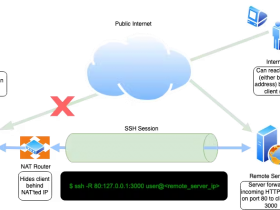- A+
所属分类:linux技术
目录
介绍
IPMItool用于访问IPMI的功能-智能平台管理接口,该系统接口管理和监视带外计算机系统。它是一个命令提示符,用于控制和配置IPMI支持的设备。
在本教程中,学习如何在基于Linux的CentOS或Ubuntu系统上安装IPMItool并开始使用IPMI命令。
1:通过系统查看物理机带外管理IP
[root@localhost tmp]# ipmitool lan print 1 Set in Progress : Set Complete Auth Type Support : MD5 Auth Type Enable : Callback : MD5 : User : MD5 : Operator : MD5 : Admin : MD5 : OEM : MD5 IP Address Source : Static Address IP Address : 192.168.206.57 Subnet Mask : 255.255.255.0 MAC Address : 6c:92:bf:9b:4c:49 SNMP Community String : AMI IP Header : TTL=0x40 Flags=0x40 Precedence=0x00 TOS=0x10 BMC ARP Control : ARP Responses Enabled, Gratuitous ARP Disabled Gratituous ARP Intrvl : 0.0 seconds Default Gateway IP : 192.168.206.1 Default Gateway MAC : 58:60:5f:87:2e:c3 Backup Gateway IP : 0.0.0.0 Backup Gateway MAC : 00:00:00:00:00:00 802.1q VLAN ID : Disabled 802.1q VLAN Priority : 0 RMCP+ Cipher Suites : 0,1,2,3,6,7,8,11,12,15,16,17 Cipher Suite Priv Max : caaaaaaaaaaaXXX : X=Cipher Suite Unused : c=CALLBACK : u=USER : o=OPERATOR : a=ADMIN : O=OEM Bad Password Threshold : 0 Invalid password disable: no Attempt Count Reset Int.: 0 User Lockout Interval : 0 2:查询BMC中相关的SDR(传感器数据记录)信息
[root@k8s-node-gpu-dataswitch-p-222028 yum.repos.d]# ipmitool sdr 或者 ipmitool sdr list Inlet_Temp | 24 degrees C | ok Outlet_Temp | 37 degrees C | ok CPU0_Temp | 63 degrees C | ok CPU1_Temp | 52 degrees C | ok CPU0_DTS | 4 degrees C | ok CPU1_DTS | 7 degrees C | ok CPU0_DIMM_Temp | 29 degrees C | ok CPU1_DIMM_Temp | 29 degrees C | ok CPU0_VR_Temp | 32 degrees C | ok CPU1_VR_Temp | 33 degrees C | ok PCH_Temp | 52 degrees C | ok OCP_Temp | no reading | ns NVME_Temp | 35 degrees C | ok PSU0_Temp | 32 degrees C | ok PSU1_Temp | 26 degrees C | ok RAID0_Temp | no reading | ns RAID1_Temp | no reading | ns RAID2_Temp | no reading | ns RAID3_Temp | no reading | ns GPU0_Temp | no reading | ns GPU1_Temp | 23 degrees C | ok GPU2_Temp | no reading | ns GPU3_Temp | no reading | ns GPU4_Temp | 23 degrees C | ok GPU5_Temp | no reading | ns GPU6_Temp | no reading | ns GPU7_Temp | no reading | ns PCIE_SSD0_Temp | no reading | ns PCIE_SSD1_Temp | no reading | ns PCIE_SSD2_Temp | no reading | ns PCIE_SSD3_Temp | no reading | ns PCIE_SSD4_Temp | no reading | ns PCIE_SSD5_Temp | no reading | ns PCIE_SSD6_Temp | no reading | ns PCIE_SSD7_Temp | no reading | ns M.2_Inlet_Temp | 29 degrees C | ok Rear_HDDBP_Temp | no reading | ns SWITCH0_Temp | no reading | ns SWITCH1_Temp | no reading | ns P3V3 | 3.28 Volts | ok P5V | 5.08 Volts | ok P12V | 12.06 Volts | ok CPU0_Vcore | 1.76 Volts | ok CPU1_Vcore | 1.76 Volts | ok CPU0_DDR_VDDQ1 | 1.22 Volts | ok CPU0_DDR_VDDQ2 | 1.22 Volts | ok CPU1_DDR_VDDQ1 | 1.22 Volts | ok CPU1_DDR_VDDQ2 | 1.22 Volts | ok CPU0_PVCCIO | 1.01 Volts | ok CPU1_PVCCIO | 1.00 Volts | ok PCH_P1V05 | 1.05 Volts | ok PCH_VNN | 1 Volts | ok CPU0_Status | 0x00 | ok CPU1_Status | 0x00 | ok PSU0_Status | 0x00 | ok PSU1_Status | 0x00 | ok PSU_Redundant | 0x00 | ok PSU0_Fan_Status | 0x00 | ok PSU1_Fan_Status | 0x00 | ok FAN0_F_Speed | 5760 RPM | ok FAN0_R_Speed | 4896 RPM | ok FAN1_F_Speed | 5760 RPM | ok FAN1_R_Speed | 4896 RPM | ok FAN2_F_Speed | 5760 RPM | ok FAN2_R_Speed | 4896 RPM | ok FAN3_F_Speed | 5760 RPM | ok FAN3_R_Speed | 4896 RPM | ok FAN_M2_Speed | 0 RPM | ok FAN0_Present | 0x00 | ok FAN1_Present | 0x00 | ok FAN2_Present | 0x00 | ok FAN3_Present | 0x00 | ok Total_Power | 296 Watts | ok CPU_Power | 158 Watts | ok MEM_Power | 10 Watts | ok FAN_Power | 25 Watts | ok HDD_Power | 6 Watts | ok PSU0_POUT | 136 Watts | ok PSU1_POUT | 128 Watts | ok CPU0_C0D0 | 0x00 | ok CPU0_C0D1 | 0x00 | ok CPU0_C1D0 | 0x00 | ok CPU0_C1D1 | 0x00 | ok CPU0_C2D0 | 0x00 | ok CPU0_C2D1 | 0x00 | ok CPU0_C3D0 | 0x00 | ok CPU0_C3D1 | 0x00 | ok CPU0_C4D0 | 0x00 | ok DISK0_Status | 0x00 | ok DISK1_Status | 0x00 | ok DISK2_Status | 0x00 | ok DISK3_Status | 0x00 | ok DISK4_Status | 0x00 | ok DISK5_Status | 0x00 | ok DISK6_Status | 0x00 | ok DISK7_Status | 0x00 | ok DISK8_Status | 0x00 | ok DISK9_Status | 0x00 | ok DISK10_Status | 0x00 | ok BMC_Boot_Up | 0x00 | ok ME_FW_Status | 0x00 | ok Event_Log | 0x00 | ok IPMI_Watchdog | 0x00 | ok CPU_ResourceRate | 0 unspecified | ok MEM_ResourceRate | 0 unspecified | ok HDD_ResourceRate | 0 unspecified | ok HDD_Max_Temp | 35 degrees C | ok 3:通过ipmitool修改带外管理IP
配置IP地址: 格式: ipmitool lan set 通道ID ipaddr IP地址 [root@localhost tmp]# ipmitool lan set 1 ipaddr 10.57.60.91 Setting LAN IP Address to 10.57.60.91 配置子网掩码: 格式: ipmitool lan set 通道ID netmask 掩码地址 [root@localhost tmp]# ipmitool lan set 1 netmask 255.255.255.0 Setting LAN Subnet Mask to 255.255.255.0 配置网关地址: 格式: ipmitool lan set 通道ID defgw ipaddr 网关地址 [root@localhost tmp]# ipmitool lan set 1 defgw ipaddr 10.57.60.1 Setting LAN Default Gateway IP to 10.57.60.1 查看网络配置: 格式: ipmitool lan print 通道ID [root@localhost tmp]# ipmitool lan print 1 Set in Progress : Set Complete Auth Type Support : MD5 Auth Type Enable : Callback : MD5 : User : MD5 : Operator : MD5 : Admin : MD5 : OEM : MD5 IP Address Source : Static Address IP Address : 10.57.60.91 Subnet Mask : 255.255.255.0 MAC Address : b4:05:5d:8b:8a:bd SNMP Community String : AMI IP Header : TTL=0x40 Flags=0x40 Precedence=0x00 TOS=0x10 BMC ARP Control : ARP Responses Enabled, Gratuitous ARP Disabled Gratituous ARP Intrvl : 0.0 seconds Default Gateway IP : 10.57.60.1 Default Gateway MAC : 00:00:00:00:00:00 Backup Gateway IP : 0.0.0.0 Backup Gateway MAC : 00:00:00:00:00:00 802.1q VLAN ID : Disabled 802.1q VLAN Priority : 0 RMCP+ Cipher Suites : 0,1,2,3,6,7,8,11,12,15,16,17 Cipher Suite Priv Max : caaaaaaaaaaaXXX : X=Cipher Suite Unused : c=CALLBACK : u=USER : o=OPERATOR : a=ADMIN : O=OEM Bad Password Threshold : 3 Invalid password disable: no Attempt Count Reset Int.: 200 User Lockout Interval : 300 [root@localhost tmp]# 4:启动相应驱动模块
[root@localhost tmp]# modprobe ipmi_msghandler [root@localhost tmp]# modprobe ipmi_devintf [root@localhost tmp]# modprobe ipmi_si [root@localhost tmp]# modprobe ipmi_poweroff [root@localhost tmp]# modprobe ipmi_watchdog [root@localhost tmp]# [root@localhost tmp]# [root@localhost tmp]# lsmod |grep ^ipmi ipmi_watchdog 32768 0 ipmi_poweroff 16384 0 ipmi_ssif 32768 0 ipmi_si 65536 2 ipmi_devintf 20480 0 ipmi_msghandler 110592 5 ipmi_devintf,ipmi_si,ipmi_watchdog,ipmi_ssif,ipmi_poweroff 
5:ipmitool 电源管理
ipmitool -I lanplus -H 192.168.205.143 -U admin -P 密码 power off (硬关机,直接切断电源) ipmitool -I lanplus -H 192.168.205.143 -U admin -P 密码 power soft (软关机,即如同轻按一下开机按钮) ipmitool -I lanplus -H 192.168.205.143 -U admin -P 密码 power on (硬开机) ipmitool -I lanplus -H 192.168.205.143 -U admin -P 密码 power reset (硬重启) ipmitool -I lanplus -H 192.168.205.143 -U admin -P 密码 power status (获取当前电源状态) ipmitool -I lanplus -H 192.168.205.143 -U admin -P 密码 chassis power cycle (注意power cycle 和power reset的区别在于前者从掉电到上电有1秒钟的间隔,而后者是很快上电) 6:重置服务器BMC IP地址
问题描述:我们在日常运维管理中,浪潮服务器经常出现带外管理无法登录,需要重置BMC ipmitool -I lanplus -H 192.168.205.143 -U admin -P admin mc reset cold 7:IPMItool命令备忘单
| IPMItool命令 | 描述 |
|---|---|
| ipmitool help | 显示IPMItool的帮助信息 |
| ipmitool mc info | 检查固件版本 |
| ipmitool mc reset [warm/cold] | 重置管理控制器 |
| ipmitool fru print | 显示字段可替换单元的详细信息 |
| 传感器输出命令 | 描述 |
|---|---|
| ipmitool sdr list | 列出系统上的所有传感器名称。每个传感器将映射到其相应的传感器编号 |
| ipmitool sdr type list | 列出系统上的所有传感器类型。 |
| ipmitool sdr type Fan | 列出系统上的所有风扇类型传感器。 |
| ipmitool sdr type "Power Supply" | 列出系统上的所有电源类型传感器。 |
| ipmitool sdr type Temperature | 列出系统上的所有温度类型传感器。 |
| 机箱IPMItoll命令 | 描述 |
|---|---|
| ipmitool chassis status ipmitool chassis identify [] | 打开前面板识别灯 |
| ipmitool [chassis] power soft | 通过acpi进行软关机 |
| ipmitool [chassis] power cycle | 强制关闭电源,等待1秒然后再打开电源的组合 |
| ipmitool [chassis] power off | 硬断电 |
| ipmitool [chassis] power on | 硬启动 |
| ipmitool [chassis] power reset | 硬重置 |
| 修改启动设备 | 描述 |
|---|---|
| ipmitool chassis bootdev pxe | 修改启动顺序以首先启动pxe |
| ipmitool chassis bootdev cdrom | 修改启动顺序以首先启动cdrom |
| ipmitool chassis bootdev bios | 修改引导顺序以首先引导BIOS |
| 记录IPMItools命令 | 描述 |
|---|---|
| ipmitool sel info | 返回有关系统事件日志的常规信息 |
| ipmitool sel list | 返回系统事件日志列表 |
| ipmitool sel elist | 返回与传感器数据日志交叉引用的系统事件日志的列表 |
| ipmitool sel get *ID* | 返回有关特定事件日志的详细信息(使用事件ID指定哪个日志) |
| ipmitool sel clear | 清除事件日志 |