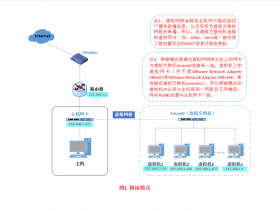- A+
所属分类:linux技术
目录
测试环境介绍
| Yum源服务 | Zabbix主机 | |
|---|---|---|
| 主机名 | yumserver | zabbixserver |
| IP信息 | 192.168.6.178 | 192.168.6.159 |
第一步:安装依赖服务
dnf -y install yum-utils createrepo 第二步:下载阿里云镜像zabbix.repo文件
[root@ceph ceph]# cat /etc/yum.repos.d/zabbix.repo [zabbix] name=zabbix baseurl=https://mirrors.aliyun.com/zabbix/zabbix/5.2/rhel/8/x86_64/ gpgcheck=0 priority=1 [zabbix-source] name=zabbix-source baseurl=https://mirrors.aliyun.com/zabbix/zabbix/5.2/rhel/8/SRPMS/ gpgcheck=0 priority=1 第三步:刷新缓存,元数据缓存建立
dnf clean all dnf makecache dnf repolist 
第四步:同步镜像到本地
[root@yumserver ceph]# mkdir -p /data/ceph/zabbix [root@yumserver ceph]# reposync -p /data/ceph/zabbix -n --repoid=zabbix zabbix 14 kB/s | 2.9 kB 00:00 (1/19): zabbix-apache-conf-5.2.2-1.el8.noarch.rpm 105 kB/s | 18 kB 00:00 (2/19): zabbix-agent-5.2.2-1.el8.x86_64.rpm 1.1 MB/s | 468 kB 00:00 (3/19): zabbix-agent2-5.2.2-1.el8.x86_64.rpm 11 MB/s | 5.5 MB 00:00 (4/19): zabbix-get-5.2.2-1.el8.x86_64.rpm 950 kB/s | 330 kB 00:00 (5/19): zabbix-nginx-conf-5.2.2-1.el8.noarch.rpm 235 kB/s | 18 kB 00:00 (6/19): zabbix-js-5.2.2-1.el8.x86_64.rpm 4.5 MB/s | 505 kB 00:00 (7/19): zabbix-java-gateway-5.2.2-1.el8.x86_64.rpm 2.3 MB/s | 800 kB 00:00 (8/19): zabbix-proxy-mysql-5.2.2-1.el8.x86_64.rpm 5.3 MB/s | 1.1 MB 00:00 (9/19): zabbix-proxy-pgsql-5.2.2-1.el8.x86_64.rpm 3.5 MB/s | 1.1 MB 00:00 (10/19): zabbix-release-5.2-1.el8.noarch.rpm 68 kB/s | 18 kB 00:00 (11/19): zabbix-sender-5.2.2-1.el8.x86_64.rpm 2.1 MB/s | 364 kB 00:00 (12/19): zabbix-proxy-sqlite3-5.2.2-1.el8.x86_64.rpm 2.8 MB/s | 1.0 MB 00:00 (13/19): zabbix-server-mysql-5.2.2-1.el8.x86_64.rpm 12 MB/s | 2.8 MB 00:00 (14/19): zabbix-server-pgsql-5.2.2-1.el8.x86_64.rpm 10 MB/s | 2.8 MB 00:00 (15/19): zabbix-web-deps-5.2.2-1.el8.noarch.rpm 242 kB/s | 18 kB 00:00 (16/19): zabbix-web-5.2.2-1.el8.noarch.rpm 10 MB/s | 3.3 MB 00:00 (17/19): zabbix-web-japanese-5.2.2-1.el8.noarch.rpm 184 kB/s | 18 kB 00:00 (18/19): zabbix-web-mysql-5.2.2-1.el8.noarch.rpm 156 kB/s | 17 kB 00:00 (19/19): zabbix-web-pgsql-5.2.2-1.el8.noarch.rpm 259 kB/s | 17 kB 00:00 [root@yumserver ceph]# mkdir -p /data/ceph/zabbixsource [root@yumserver ceph]# reposync -p /data/ceph/zabbixsource -n --repoid=zabbix-source zabbix-source 8.9 kB/s | 2.9 kB 00:00 (1/2): zabbix-release-5.2-1.el8.src.rpm 78 kB/s | 19 kB 00:00 (2/2): zabbix-5.2.2-1.el8.src.rpm 22 MB/s | 19 MB 00:00 [root@yumserver ceph]# 
第五步:创建YUM仓库
[root@yumserver zabbix]# pwd /data/ceph/zabbix/zabbix [root@yumserver zabbix]# createrepo -pdo /data/ceph/zabbix/zabbix /data/ceph/zabbix/zabbix Directory walk started Directory walk done - 19 packages Temporary output repo path: /data/ceph/zabbix/zabbix/.repodata/ Preparing sqlite DBs Pool started (with 5 workers) Pool finished [root@yumserver zabbix-source]# createrepo -pdo /data/ceph/zabbixsource/zabbix-source /data/ceph/zabbixsource/zabbix-source Directory walk started Directory walk done - 2 packages Temporary output repo path: /data/ceph/zabbixsource/zabbix-source/.repodata/ Preparing sqlite DBs Pool started (with 5 workers) Pool finished 

第六步:安装Nginx,搭建本地Web服务器
[root@yumserver /]# dnf -y install nginx 在/etc/nginx/conf.d/下面创建repos.conf配置文件 [root@ceph ceph-source]# cat /etc/nginx/conf.d/repos.conf server { listen 80; server_name _; # 404 错误页面重定向配置 error_page 404 /404.html; # 50x 错误页面重定项配置 error_page 500 503 504 /50x.html; error_log /var/log/nginx/repos_error.log; access_log /var/log/nginx/repos_access.log; root /data/ceph/; location / { autoindex on; } location = /50x.html { root /usr/share/nginx/html; } location = /404.html { root /usr/share/nginx/html; } } 修改 /etc/nginx/nginx.conf 注释掉nginx默认的80端口服务: # server { # listen 80 default_server; # listen [::]:80 default_server; # server_name _; # root /usr/share/nginx/html; # root /cephyum; # Load configuration files for the default server block. # include /etc/nginx/default.d/*.conf; # location / { # } # error_page 404 /404.html; # location = /40x.html { # } # error_page 500 502 503 504 /50x.html; # location = /50x.html { # } # } 重启nginx服务或让nginx重新加载配置 systemctl restart nginx.service #或 systemctl reload nginx.service 第七步:修改Zabbix YUM仓库配置
登录到zabbix主机:192.168.6.159 [root@ceph ceph]# cat /etc/yum.repos.d/zabbix.repo [zabbix] name=zabbix baseurl=http://192.168.6.178/zabbix/zabbix/ gpgcheck=0 priority=1 [zabbix-source] name=zabbix-source baseurl=http://192.168.6.178/zabbixsource/zabbix-source/ gpgcheck=0 priority=1 #####################刷新缓存 dnf clean all dnf makecache dnf repolist 
第八步:安装Zabbix Server部署
dnf install -y zabbix-server-mysql zabbix-web-mysql zabbix-nginx-conf zabbix-agent