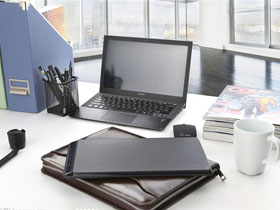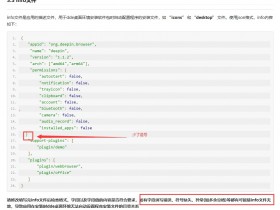- A+
本文通过实际例子来看看StackFrame和StackTrace有什么区别,分别在.NET和Unity中测试。
.NET环境
测试代码
using System; using System.Diagnostics; namespace ConsoleApplication1 { internal class Program { public static void Main(string[] args) { MyFunc1(); MyFunc2(); Console.ReadKey(); } static void MyFunc1() { Console.WriteLine(new StackFrame(true)); } static void MyFunc2() { Console.WriteLine(new StackTrace(true)); } } } 通过Debug或Release模式生成exe运行而非在IDE下运行,在这两种模式下有、无pbd文件,输出结果是一致的,如下所示
有pdb文件
MyFunc1 at offset 59 in file:line:column E:Codecsharp_studyConsoleApplication1ConsoleApplication1Program.cs:15:34
在 ConsoleApplication1.Program.MyFunc2() 位置 E:Codecsharp_studyConsoleApplication1ConsoleApplication1Program.cs:行号 16
在 ConsoleApplication1.Program.Main(String[] args) 位置 E:Codecsharp_studyConsoleApplication1ConsoleApplication1Program.cs:行号 11
删除pdb文件
MyFunc1 at offset 59 in file:line:column
在 ConsoleApplication1.Program.MyFunc2()
在 ConsoleApplication1.Program.Main(String[] args)
Unity环境
我的unity版本 unity 2019.3.7 个人版
在Unity编辑器下
测试代码如下:
void OnClickBtn1() { MyFunc1(); MyFunc2(); } void MyFunc1() { Debug.Log(this.name + "click stacktrace:n" + new StackTrace(true) + "n"); } void MyFunc2() { Debug.Log(this.name + "click stackframe:n" + new StackFrame(true) + "n"); } new StackFrame(true)打印的堆栈如下:
Canvasclick stackframe:
MyFunc2 at offset 1 in file:line:column E:CodeUGUIDemoAssetsFunctionTestLogStackTrace.cs:58:9
new StackTrace(true) 打印的堆栈(在上面的基础上会有更多的Unity底层堆栈)
Canvasclick stacktrace:
at TestLogStackTrace.MyFunc1 () [0x00001] in E:CodeUGUIDemoAssetsFunctionTestLogStackTrace.cs:53
at TestLogStackTrace.OnClickBtn1 () [0x00001] in E:CodeUGUIDemoAssetsFunctionTestLogStackTrace.cs:35
.....中间省略一些Unity的调用栈
at UnityEngine.EventSystems.EventSystem.Update () [0x000f9] in D:Program FilesUnityEditorDataResourcesPackageManagerBuiltInPackagescom.unity.uguiRuntimeEventSystemEventSystem.cs:377
UnityEngine.Debug:Log(Object)
ButtonScene:OnClickBtn1() (at Assets/uGUI/Scripts/ButtonScene.cs:40)
UnityEngine.EventSystems.EventSystem:Update() (at D:/Program Files/Unity/Editor/Data/Resources/PackageManager/BuiltInPackages/com.unity.ugui/Runtime/EventSystem/EventSystem.cs:377)
结论
结合实践和反编译mscorlib.dll的代码来看
StackTrace中有一个StaceFrame列表,包含完整的调用栈,对于第二个函数的完整调用栈如下
new StackTrace(true) = {StackTrace} " 在 ConsoleApplication1.Program.MyFunc2()rn 在 ConsoleApplication1.Program.Main(String[] args)rn" FrameCount = {int} 2 Static members = {} Non-public members = {} frames = {StackFrame[]} Count = 5 [0] = {StackFrame} "GetStackFramesInternal at offset 0 in file:line:column <filename unknown>:0:0rn" [1] = {StackFrame} "CaptureStackTrace at offset 188 in file:line:column <filename unknown>:0:0rn" [2] = {StackFrame} ".ctor at offset 100 in file:line:column <filename unknown>:0:0rn" [3] = {StackFrame} "MyFunc2 at offset 27 in file:line:column <filename unknown>:0:0rn" [4] = {StackFrame} "Main at offset 43 in file:line:column <filename unknown>:0:0rn" m_iMethodsToSkip = {int} 3 m_iNumOfFrames = {int} 2 而stackFrame中只有当前函数的这一帧调用者信息
这个结论同时适用于.NET环境和Unity环境中。
目前我们Unity线上项目设置的堆栈为Script only