- A+
一、CentOS 7.9 安装 Jenkins 2.361.2
1 下载地址:https://www.jenkins.io/download
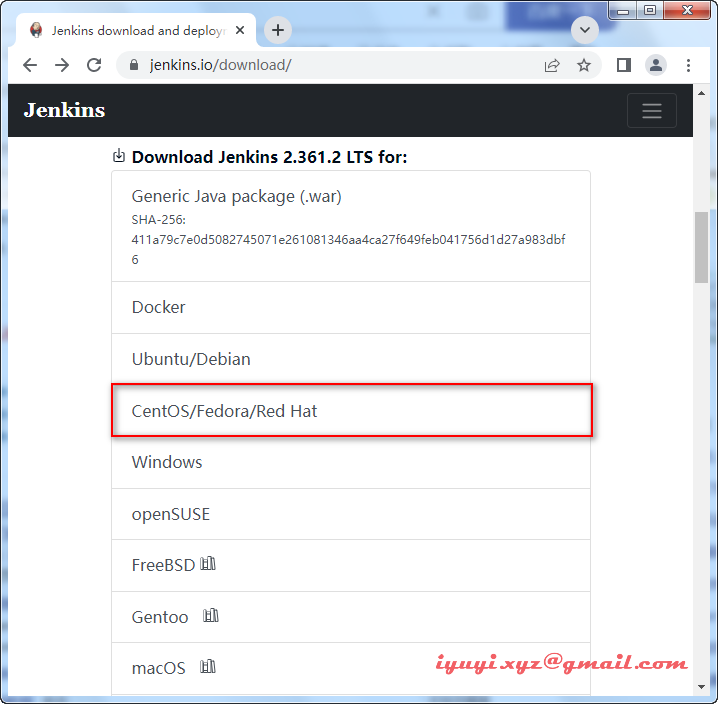
2 简介
Jenkins是一个Java开发的开源持续集成工具,广泛用于项目开发,具有自动化构建、测试和部署等功能,它的运行需要Java环境。
二、Jenkins Redhat Packages
To use this repository, run the following command:
sudo wget -O /etc/yum.repos.d/jenkins.repo https://pkg.jenkins.io/redhat-stable/jenkins.repo sudo rpm --import https://pkg.jenkins.io/redhat-stable/jenkins.io.keyIf you've previously imported the key from Jenkins, the rpm --import will fail because you already have a key. Please ignore that and move on.
yum install fontconfig java-11-openjdk yum install jenkinsThe rpm packages were signed using this key:
pub rsa4096 2020-03-30 [SC] [expires: 2023-03-30] 62A9756BFD780C377CF24BA8FCEF32E745F2C3D5 uid Jenkins Project <jenkinsci-board@googlegroups.com> sub rsa4096 2020-03-30 [E] [expires: 2023-03-30]</jenkinsci-board@googlegroups.com>You will need to explicitly install a supported Java runtime environment (JRE), either from your distribution (as described above) or another Java vendor (e.g., Adoptium).
三、启动
# 启动Jenkins systemctl start jenkins # 设置开机启动 systemctl enable jenkins # 查看Jenkins状态 systemctl status jenkins # 关闭Jenkins systemctl stop jenkins在浏览器打开Jenkins控制面板 http://IP:8080/
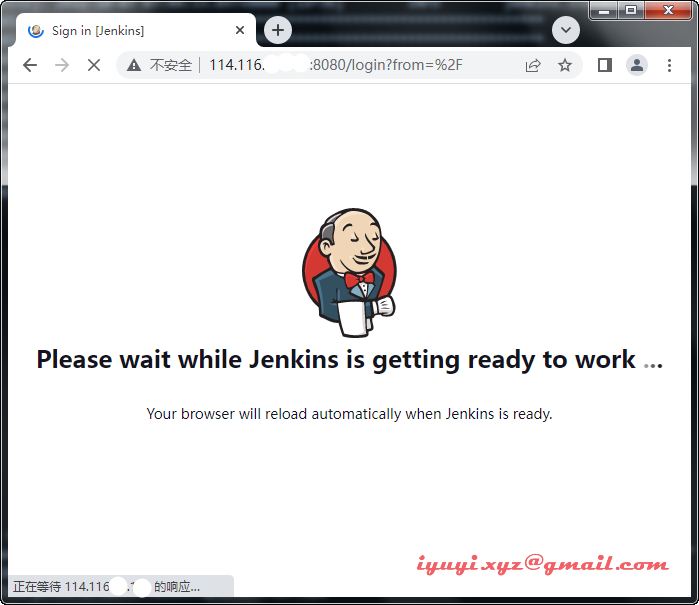
如果一直浏览器一直是这个界面,就需要修改一下Jenkins的配置文件,然后重启Jenkins,然后等待浏览器出现输入密码的界面表示Jenkins启动成功
vim /var/lib/jenkins/hudson.model.UpdateCenter.xml systemctl restart jenkins # https://updates.jenkins.io/update-center.json # https://mirrors.tuna.tsinghua.edu.cn/jenkins/updates/update-center.json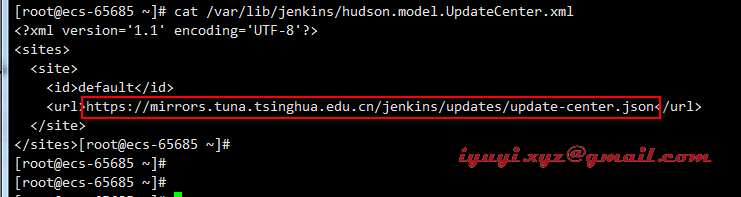
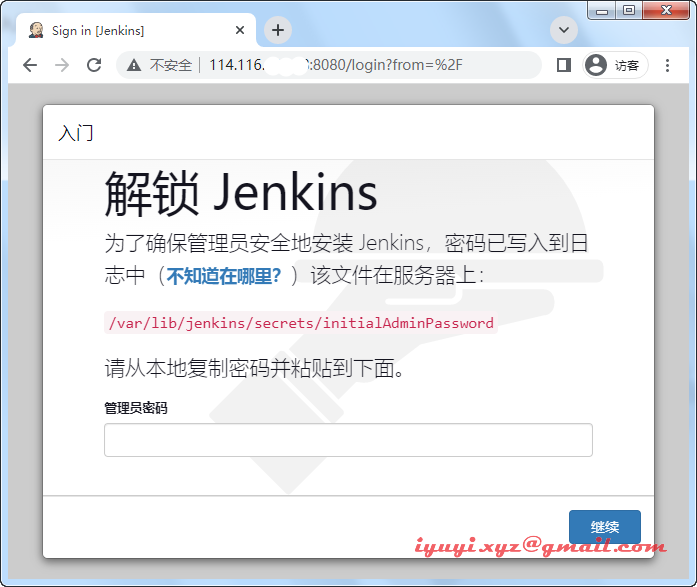
如果不记得密码,可以通过以下命令找回
cat /var/lib/jenkins/secrets/initialAdminPassword
四、配置Jenkins
进入jenkins配置文件
vim /etc/sysconfig/jenkins JENKINS_HOME="/var/lib/jenkins" # jenkins的工作路径 JENKINS_JAVA_CMD="" JENKINS_USER="jenkins" # 默认的jenkins用户是jenkins JENKINS_PORT="8080" # 修改jenkins的默认端口查看系统8080端口是否被占用
netstat -nlt |grep 8080
五、防火墙开启8080端口
# 关闭防火墙 systemctl stop firewalld # 开放3306端口命令 firewall-cmd --zone=public --add-port=8080/tcp --permanent # 配置立即生效 firewall-cmd --reload
云主机需配置安全组
在入方向规则,允许8080放行
![]()
六、服务卸载
# 卸载jenkins服务 rpm -e jenkins # 检查是否卸载成功 rpm -ql jenkins # 彻底删除残留文件 find / -name jenkins | xargs rm -rf
Jenkins是一个Java开发的开源持续集成工具,广泛用于项目开发,具有自动化构建、测试和部署等功能,它的运行需要Java环境。




