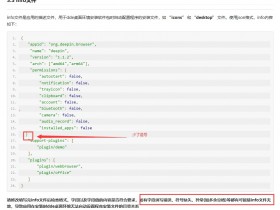- A+
原文链接:https://www.cnblogs.com/jingjiangtao/p/16666514.html
目的
Unity的AnimationClip.SetCurve()只在Editor中运行时有用,打包后运行时只对legacy的AnimationClip有用,对其它类型的动画Generic和Humanoid都不起作用。https://docs.unity3d.com/ScriptReference/AnimationClip.SetCurve.html。
所以如果想在运行时加载和播放动画,只能用自定义格式。
注意:此自定义格式的生成、加载和播放,都不涉及重定向,通过特定的模型生成的动画,只能在这个模型上播放。
注意:本文只实现了人体模型的自定义动画,其它模型的实现思路相同。
思路
自定义动画格式的生成和播放有三个步骤:
- 生成:把已经存在的动画片段转换成自定义动画格式
- 序列化:保存和加载自定义动画格式
- 播放:播放自定义动画格式
大致过程就是,以一定的帧率记录模型每个物体的position和rotation值,保存在自定义格式中,这种格式要能序列化。之后加载自定义格式,并以一定的帧率每帧设置物体的position和rotation,达到播放的效果。
第三方库
MessagePack
https://github.com/neuecc/MessagePack-CSharp
MessagePack是一种数据交换格式,可以生成体积更小的序列化文件,而且序列化和反序列化的速度更快。动画文件数据量比较大,生成的文件也比较大,所以最好选择生成文件体积更小的序列化方案。
实现
实体类
首先要定义实体类来保存动画数据。实体类的嵌套结构如下:
AnimDataSequence { id: int, length: float, frameRate: float, name: string, animPathSequences: List<AnimPathSequence> [ { path: string, localPosition: CurveVector3 { x: AnimationCurve, y: AnimationCurve, z: AnimationCurve }, localRotation: CurveQuaternion { x: AnimationCurve, y: AnimationCurve, z: AnimationCurve, w: AnimationCurve } }, ... ] }
最外层是AnimDataSequence类,id字段保存动画id;length保存动画时长,单位秒;frameRate保存动画帧率;name保存动画名称。animPathSequences是一个数组,数组的元素类型是AnimPathSequence,保存着模型中单个子物体位置和旋转值的动画曲线,path表示这个子物体相对模型根节点的路径,所以List<AnimationPathSequence>保存了模型的所有物体位置和旋转值的动画曲线。
图示:
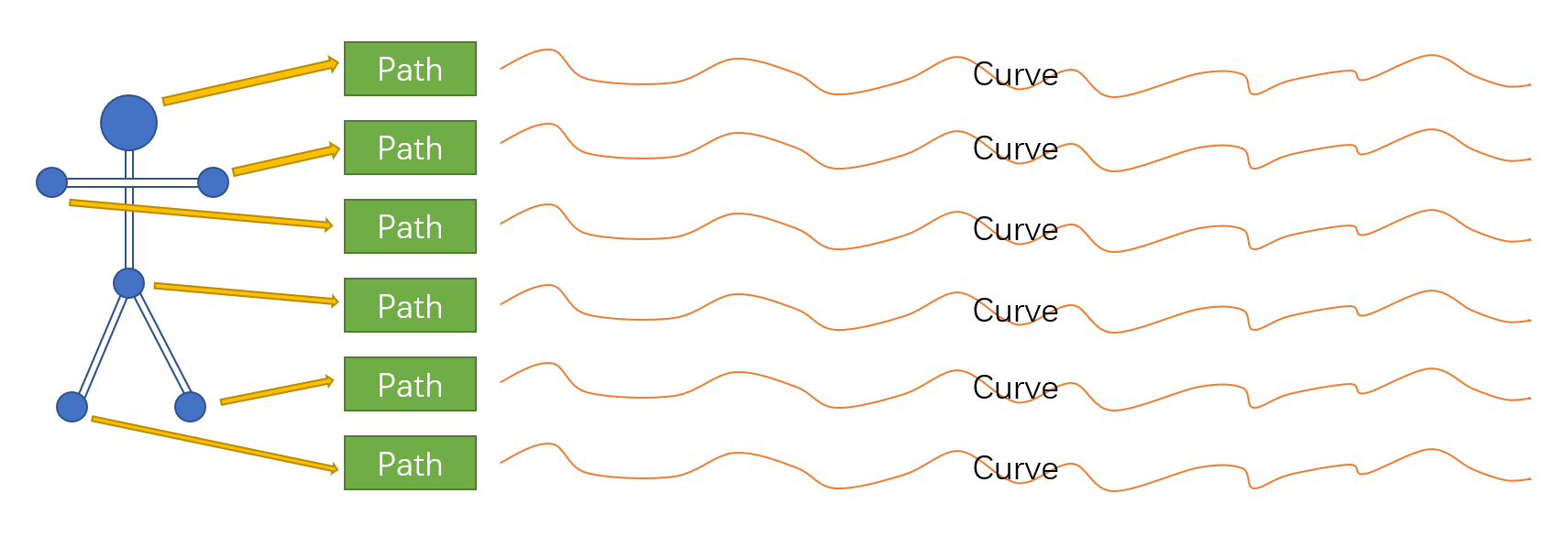
每个实体类的代码如下:
AnimDataSequence.cs
[MessagePackObject] public class AnimDataSequence { [Key(0)] public int id; [Key(1)] public float length; [Key(2)] public float frameRate = 30f; [Key(3)] public string name; [Key(4)] public List<AnimPathSequence> animPathSequences = new List<AnimPathSequence>(); public List<AnimSequenceFrame> GetFrame(float time) { List<AnimSequenceFrame> sequenceFrames = new List<AnimSequenceFrame>(animPathSequences.Count); foreach (AnimPathSequence sequence in animPathSequences) { AnimSequenceFrame frame = new AnimSequenceFrame(); frame.path = sequence.path; frame.localPosition = new Vector3( sequence.localPosition.x.Evaluate(time), sequence.localPosition.y.Evaluate(time), sequence.localPosition.z.Evaluate(time)); frame.localRotation = new Quaternion( sequence.localRotation.x.Evaluate(time), sequence.localRotation.y.Evaluate(time), sequence.localRotation.z.Evaluate(time), sequence.localRotation.w.Evaluate(time)); sequenceFrames.Add(frame); } return sequenceFrames; } }
GetFrame()函数获取给定时间位置的一帧数据,返回一个元素类型是AnimSequenceFrame的数组。
[Serializable] public class AnimSequenceFrame { public string path; public Vector3 localPosition; public Quaternion localRotation; }
AnimSequenceFrame中,path表示这个子物体相对于模型根节点的路径,localPosition和localRotation表示这个物体在这一帧的位置和旋转值。
AnimPathSequence.cs
[MessagePackObject] public class AnimPathSequence { [Key(0)] public string path; [Key(1)] public CurveVector3 localPosition = new CurveVector3(); [Key(2)] public CurveQuaternion localRotation = new CurveQuaternion(); }
CurveQuaternion.cs
[MessagePackObject] public class CurveQuaternion { [Key(0)] public AnimationCurve x; [Key(1)] public AnimationCurve y; [Key(2)] public AnimationCurve z; [Key(3)] public AnimationCurve w; }
CurveVector3.cs
[MessagePackObject] public class CurveVector3 { [Key(0)] public AnimationCurve x; [Key(1)] public AnimationCurve y; [Key(2)] public AnimationCurve z; }
AnimationCurve是Unity自有的类型,表示动画曲线,可以被MessagePack序列化和反序列化。其实,自定义的动画数据,最终都是保存在AnimationCurve中的。
生成
用Unity的Playable API获取动画指定时间的骨骼数据,保存到实体类对象中,最后保存成文件。
public void SaveAnimSequence(AnimationClip clip, Animator animator, string filePath, float frameRate = 0) { // 创建PlayableGraph,用于播放动画 PlayableGraph playableGraph = PlayableGraph.Create("ConvertHumanoidAnimation"); playableGraph.SetTimeUpdateMode(DirectorUpdateMode.Manual); // 把动画片段连接到PlayableGraph中 AnimationPlayableOutput animPlayableOutput = AnimationPlayableOutput.Create(playableGraph, "AnimationOutput", animator); AnimationClipPlayable animClipPlayable = AnimationClipPlayable.Create(playableGraph, clip); animPlayableOutput.SetSourcePlayable(animClipPlayable); // 创建自定义动画对象,设置必要的参数 AnimDataSequence animSequence = new AnimDataSequence(); animSequence.length = clip.length; animSequence.name = clip.name; // 如果没有传帧率,就用原始动画片段的参数 animSequence.frameRate = frameRate == 0 ? clip.frameRate : frameRate; // 计算每帧的持续时间 float frameDuration = 1f / animSequence.frameRate; Transform root = animator.transform; List<Transform> bones = new List<Transform>(); // 获取人体骨骼对应的物体Transform数组 for (int i = 0; i < (int)HumanBodyBones.LastBone; i++) { Transform boneTransform = animator.GetBoneTransform((HumanBodyBones)i); if (boneTransform != null) { bones.Add(boneTransform); AnimPathSequence pathSequence = new AnimPathSequence(); animSequence.animPathSequences.Add(pathSequence); // 获取相对路径 pathSequence.path = Utils.RelativePath(root, boneTransform); pathSequence.localPosition.x = new AnimationCurve(); pathSequence.localPosition.y = new AnimationCurve(); pathSequence.localPosition.z = new AnimationCurve(); pathSequence.localRotation.x = new AnimationCurve(); pathSequence.localRotation.y = new AnimationCurve(); pathSequence.localRotation.z = new AnimationCurve(); pathSequence.localRotation.w = new AnimationCurve(); } } // 开始获取动画对应的人体骨骼数据 float time = 0f; while (time <= clip.length) { // 根据时间点定位动画 animClipPlayable.SetTime(time); playableGraph.Evaluate(); for (int i = 0; i < bones.Count; i++) { Transform bone = bones[i]; AnimPathSequence pathSequence = animSequence.animPathSequences[i]; pathSequence.localPosition.x.AddKey(time, bone.localPosition.x); pathSequence.localPosition.y.AddKey(time, bone.localPosition.y); pathSequence.localPosition.z.AddKey(time, bone.localPosition.z); pathSequence.localRotation.x.AddKey(time, bone.localRotation.x); pathSequence.localRotation.y.AddKey(time, bone.localRotation.y); pathSequence.localRotation.z.AddKey(time, bone.localRotation.z); pathSequence.localRotation.w.AddKey(time, bone.localRotation.w); } // 下一帧的时间 time += frameDuration; } playableGraph.Destroy(); // 用MessagePack序列化并保存到文件 byte[] bytes = MessagePackSerializer.Serialize(animSequence); File.WriteAllBytes(filePath, bytes); }
简单起见,代码最后直接把自定义动画数据保存到了文件。实际使用可以不保存文件,序列化后用于网络传输。
frameRate参数表示采样的帧率,值越大,文件体积越大,动画也越精确,需要取舍。
加载和播放
加载就是用MessagePack库把MessagePack数据反序列化;播放就是每帧播放指定时间点的动画曲线;
public class PoseSequencePlay : MonoBehaviour { public bool IsPlaying => _isPlaying; public float CurrentTime { get { return _time; } set { if (value > _animDataSequence.length) return; _time = value; SetPose(); } } public bool Loop { get; set; } = false; public AnimDataSequence AnimDataSequence => _animDataSequence; protected Transform _character; protected AnimDataSequence _animDataSequence; protected float _time = 0f; protected bool _isPlaying = false; protected virtual void Update() { if (!_isPlaying) { return; } if (_time > _animDataSequence.length) { if (Loop) { Stop(); Play(); } else { _isPlaying = false; } return; } SetPose(); // 增加时间 _time += Time.deltaTime; } protected void SetPose() { if (_animDataSequence == null || _character == null) return; if (_time > _animDataSequence.length) return; // 获取指定时间的序列数据 List<AnimSequenceFrame> frame = _animDataSequence.GetFrame(_time); // 将获取到的数据赋值给对应的骨骼 foreach (AnimSequenceFrame frameOnePath in frame) { Transform boneTransform = _character.Find(frameOnePath.path); if (boneTransform != null) { boneTransform.localPosition = frameOnePath.localPosition; boneTransform.localRotation = frameOnePath.localRotation; } else { Debug.LogWarning($"[GestureGenerator] {frameOnePath.path} is Null"); } } } public virtual void PrepareData(string animDataSequenceFilePath, Transform character) { byte[] bytes = File.ReadAllBytes(animDataSequenceFilePath); AnimDataSequence sequence = MessagePackSerializer.Deserialize<AnimDataSequence>(bytes); PrepareData(sequence, character); } public virtual void PrepareData(byte[] sequenceBytes, Transform character) { AnimDataSequence sequence = MessagePackSerializer.Deserialize<AnimDataSequence>(sequenceBytes); PrepareData(sequence, character); } public virtual async Task PrepareDataAsync(string animDataSequenceFilePath, Transform character) { AnimDataSequence sequence = null; using (FileStream fileStream = File.OpenRead(animDataSequenceFilePath)) { sequence = await MessagePackSerializer.DeserializeAsync<AnimDataSequence>(fileStream); } PrepareData(sequence, character); } public virtual void PrepareData(AnimDataSequence sequence, Transform character) { _isPlaying = false; _time = 0f; _animDataSequence = sequence; _character = character; } public virtual void Play() { _isPlaying = true; } public virtual void Pause() { _isPlaying = false; } public virtual void Stop() { _isPlaying = false; _time = 0f; SetPose(); } public virtual void Clear() { Stop(); _animDataSequence = null; _character = null; } }
PoseSequencePlay是一个继承了MonoBehaviour的类,需要挂载到Unity场景中运行。
加载的核心函数是PrepareData(),通过MessagePackSerializer.Deserialize()反序列化自定义动画数据。
播放的核心函数有两个:Update()和SetPose()。SetPose()函数根据当前时间将人物模型设置为自定义动画序列中的姿势,Update()函数每帧设置动画姿势,并递增时间。