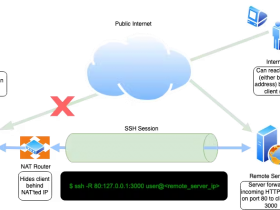- A+
所属分类:linux技术
1、在设置中如下操作

2、打开文件进行如下操作
sudo vim /etc/apt/apt.conf.d/10periodic
修改所有参数为0
APT::Periodic::Update-Package-Lists "0"; APT::Periodic::Download-Upgradeable-Packages "0"; APT::Periodic::AutocleanInterval "0"; APT::Periodic::Unattended-Upgrade "0";