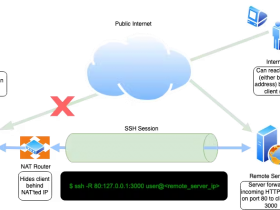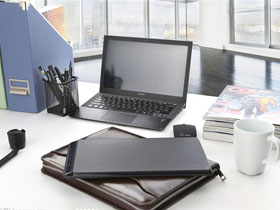- A+
所属分类:linux技术
df命令
df命令:显示磁盘的相关信息
语法:df [-ahHiklmPT][--block-size=<区块大小>][-t <文件系统类型>][-x <文件系统类型>][--help][--no-sync][--sync][--version][文件或设备]
df可显示磁盘的文件系统与使用情形。
[root@localhost ~] df --help Usage: df [OPTION]... [FILE]... Show information about the file system on which each FILE resides, or all file systems by default. Mandatory arguments to long options are mandatory for short options too. -a, --all include pseudo, duplicate, inaccessible file systems -B, --block-size=SIZE scale sizes by SIZE before printing them; e.g., '-BM' prints sizes in units of 1,048,576 bytes; see SIZE format below --direct show statistics for a file instead of mount point -h, --human-readable print sizes in powers of 1024 (e.g., 1023M) -H, --si print sizes in powers of 1000 (e.g., 1.1G) -i, --inodes list inode information instead of block usage -k like --block-size=1K -l, --local limit listing to local file systems --no-sync do not invoke sync before getting usage info (default) --output[=FIELD_LIST] use the output format defined by FIELD_LIST, or print all fields if FIELD_LIST is omitted. -P, --portability use the POSIX output format --sync invoke sync before getting usage info --total elide all entries insignificant to available space, and produce a grand total -t, --type=TYPE limit listing to file systems of type TYPE -T, --print-type print file system type -x, --exclude-type=TYPE limit listing to file systems not of type TYPE -v (ignored) --help display this help and exit --version output version information and exit 一般命令解释

第一列代表 文件系统对应的设备文件的路径名(一般是硬件上的分区)
第二列代表 分区包含的数据块(1024byte)的数目
第三列代表 使用的数据块的数据
第四列代表 可用的数据块的数据
第五列代表 使用的数据块的所占百分比
第六列代表 文件系统的挂载点。
| 参数命令 | 用途 |
|---|---|
| df -i | 输出文件系统的 inode 信息,如果iNode满了,即使有空间也不能存储 |
| df -h | 以人类易读的格式输出 |
| df -a | 显示所有文件系统的磁盘使用情况 |
| df -h /boot | 显示特定文件系统已使用的空间 |
| df -T | 输出所有已挂载文件系统的类型 |
| df -k | 按块大小输出文件系统磁盘使用情况 |
| df -i /boot | 特定文件系统的 inode 信息 |
| df -h --total | 输出所有文件系统使用情况汇总 |
| df -hT | 只打印本地文件系统磁盘的使用情况df |
| df -hTl | 只打印本地文件系统 |
| df -t ifs | 打印特定文件系统类型的磁盘使用情况 |
| df -x nfs4 | 查看nfs文件系统信息 |
| df -x xfs | 使用 -x 选项排除特定的文件系统类型 |
| df --output=fstype,size,iused | 在 df 命令的输出中只打印特定的字段 |
举例:
-
-a或--all 包含全部的文件系统

-
--block-size=<区块大小> 以指定的区块大小来显示区块数目

-
-h或--human-readable 以可读性较高的方式来显示信息。

-
-H或--si 与-h参数相同,但在计算时是以1000 Bytes为换算单位而非1024 Bytes。

-
-i或--inodes 显示inode的信息。

-
--no-sync 在取得磁盘使用信息前,不要执行sync指令,此为预设值。

Sync用于强制将改变的内容立刻写入磁盘
注意事项:
用户通常不用运行sync命令,系统会自动运行,update或bdflush操作将缓冲区数据写入到磁盘中。只有当update或bdflush无法执行或用户需要非正常关机时,此时需手动执行sync命令
-
df -BM/df -h/df -H/df -k:只是显示的数据块的单位不同
-
df -T/df -t/df -x: 是打印指定文件系统类型的磁盘使用情况