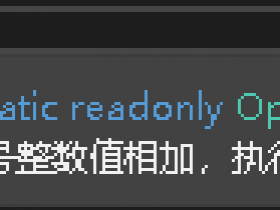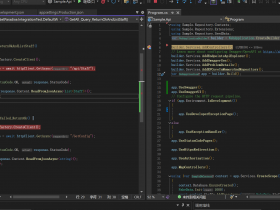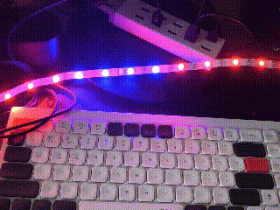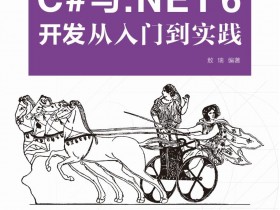- A+
所属分类:.NET技术
【关于.net framework4.0安装失败】
-------------)方案1:
http://www.win7xtzj.com/win10jiaocheng/39834.html
关键词:
-------------)方案2:
https://blog.csdn.net/xdhyqd/article/details/44745897
关键词:将下列文件改名之后再安装
C:WindowsSystem32msvcr100_clr0400.dll
C:WindowsSysWOW64msvcr100_clr0400.dll
-------------)方案3. 如果软件下有app.config中有 sku设置了v4.0,那么就调整下
<?xml version="1.0" encoding="utf-8" ?> <configuration> <startup useLegacyV2RuntimeActivationPolicy="true"> <supportedRuntime version="v4.0" sku=".NETFramework,Version=v4.5" /> </startup> </configuration>
)注:
直接安装4.5,因为.net 4.5是高度兼容4.0的..360,电脑管家都有
如果依然不行,则加上上述方案3的设置.