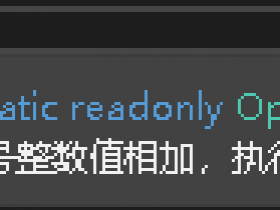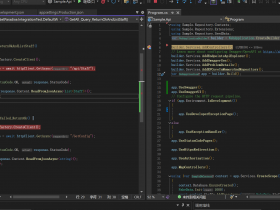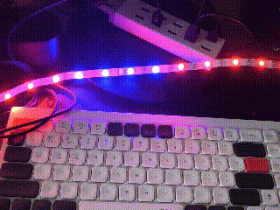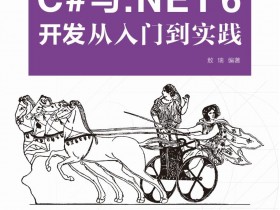- A+
所属分类:.NET技术
微软的序列化反序列化组件出来已有好几年了,刚出来的时候各种吐槽。最近在优化代码,比较了一下微软的Serialize和Newtonsoft的SerializeObject,感觉大部分场景下可以用微软的序列化组件了,Newtonsoft第三方可能被我放弃掉。测试有交换顺序,也有多次测试。
1 using Newtonsoft.Json; 2 using System; 3 using System.Diagnostics; 4 namespace JsonTest 5 { 6 internal class Program 7 { 8 static void Main(string[] args) 9 { 10 var count = 10_000; 11 var elapsedMilliseconds = Serialize(count, () => 12 { 13 JsonConvert.SerializeObject(new WeatherForecast 14 { 15 Date = DateTime.Now, 16 Summary = "Hot", 17 TemperatureCelsius = 88 18 }); 19 }); 20 Console.WriteLine($"serialize object count:{count}, newtonsoft used: {elapsedMilliseconds} seconds"); 21 22 elapsedMilliseconds = Serialize(count, () => 23 { 24 System.Text.Json.JsonSerializer.Serialize(new WeatherForecast 25 { 26 Date = DateTime.Now, 27 Summary = "Hot", 28 TemperatureCelsius = 88 29 }); 30 }); 31 Console.WriteLine($"serialize object count:{count}, textjson used : {elapsedMilliseconds} seconds"); 32 33 Console.WriteLine("***************************************************"); 34 35 count = 10_000_000; 36 elapsedMilliseconds = Serialize(count, () => 37 { 38 JsonConvert.SerializeObject(new WeatherForecast 39 { 40 Date = DateTime.Now, 41 Summary = "Hot", 42 TemperatureCelsius = 88 43 }); 44 }); 45 Console.WriteLine($"serialize object count:{count}, newtonsoft used: {elapsedMilliseconds} seconds"); 46 47 elapsedMilliseconds = Serialize(count, () => 48 { 49 System.Text.Json.JsonSerializer.Serialize(new WeatherForecast 50 { 51 Date = DateTime.Now, 52 Summary = "Hot", 53 TemperatureCelsius = 88 54 }); 55 }); 56 Console.WriteLine($"serialize object count:{count}, textjson used : {elapsedMilliseconds} seconds"); 57 Console.ReadKey(); 58 59 /* 60 serialize object count:10000, newtonsoft used: 288 seconds 61 serialize object count:10000, textjson used : 45 seconds 62 *************************************************** 63 serialize object count:10000000, newtonsoft used: 10324 seconds 64 serialize object count:10000000, textjson used : 5681 seconds 65 */ 66 } 67 68 static long Serialize(int count, Action action) 69 { 70 Stopwatch stopwatch = Stopwatch.StartNew(); 71 for (int i = count; i > 0; i--) 72 { 73 action(); 74 } 75 stopwatch.Stop(); 76 var result = stopwatch.ElapsedMilliseconds; 77 stopwatch.Reset(); 78 return result; 79 } 80 } 81 internal class WeatherForecast 82 { 83 public DateTimeOffset Date { get; set; } 84 public int TemperatureCelsius { get; set; } 85 public string Summary { get; set; } 86 } 87 }
当然如果加上JsonSerializerOptions,而且全部配置起来性能就会有所下降,毕竟这么多配置在这呢,但是这样也会更加灵活。

下面是反序列化的例子,速度和序列化比较差不多。
1 using Newtonsoft.Json; 2 using System; 3 using System.Collections.Generic; 4 using System.Diagnostics; 5 using System.Linq; 6 using System.Text; 7 using System.Threading.Tasks; 8 9 namespace JsonTest 10 { 11 internal class App 12 { 13 static void Main(string[] args) 14 { 15 var jsonStr = "{"Date":"2019 - 08 - 01T00: 00:00 - 07:00","TemperatureCelsius":25,"Summary":"Hot","DatesAvailable":["2019 - 08 - 01T00: 00:00 - 07:00","2019 - 08 - 02T00: 00:00 - 07:00"],"TemperatureRanges":{"Cold":{"High":20,"Low":-10},"Hot":{"High":60,"Low":20}},"SummaryWords":["Cool","Windy","Humid"]}"; 16 var count = 10_000; 17 var elapsedMilliseconds = Derialize(count, () => 18 { 19 JsonConvert.DeserializeObject<Student>(jsonStr); 20 }); 21 Console.WriteLine($"deserialize object count:{count}, newtonsoft used: {elapsedMilliseconds} seconds"); 22 23 elapsedMilliseconds = Derialize(count, () => 24 { 25 System.Text.Json.JsonSerializer.Deserialize<Student>(jsonStr); 26 }); 27 Console.WriteLine($"deserialize object count:{count}, textjson used : {elapsedMilliseconds} seconds"); 28 29 Console.WriteLine("***************************************************"); 30 31 count = 10_000_000; 32 elapsedMilliseconds = Derialize(count, () => 33 { 34 JsonConvert.DeserializeObject<Student>(jsonStr); 35 }); 36 Console.WriteLine($"deserialize object count:{count}, newtonsoft used: {elapsedMilliseconds} seconds"); 37 38 elapsedMilliseconds = Derialize(count, () => 39 { 40 System.Text.Json.JsonSerializer.Deserialize<Student>(jsonStr); 41 }); 42 Console.WriteLine($"deserialize object count:{count}, textjson used : {elapsedMilliseconds} seconds"); 43 /* 44 deserialize object count:10000, newtonsoft used: 263 seconds 45 deserialize object count:10000, textjson used : 56 seconds 46 *************************************************** 47 deserialize object count:10000000, newtonsoft used: 29726 seconds 48 deserialize object count:10000000, textjson used : 12422 seconds 49 50 */ 51 Console.ReadKey(); 52 } 53 static long Derialize(int count, Action action) 54 { 55 Stopwatch stopwatch = Stopwatch.StartNew(); 56 for (int i = count; i > 0; i--) 57 { 58 action(); 59 } 60 stopwatch.Stop(); 61 var result = stopwatch.ElapsedMilliseconds; 62 stopwatch.Reset(); 63 return result; 64 } 65 66 } 67 68 internal class Student 69 { 70 public DateTime BarthDay { get; set; } 71 public int Age { get; set; } 72 public string Name { get; set; } 73 } 74 }
微软文档里面有各种介绍,不再详述!
从 Newtonsoft.Json 迁移到 System.Text.Json - .NET | Microsoft Docs