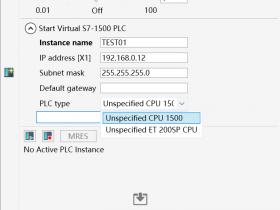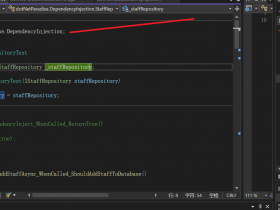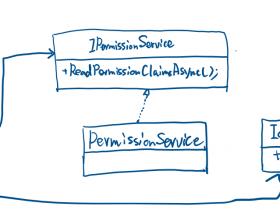- A+
本章将和大家分享如何在ASP.NET MVC中修改视图的默认路径。在此之前,首先我们要搞懂MVC它是怎么搜索视图的。
先来看下Demo的目录结构:

本Demo的Web项目为ASP.NET Web 应用程序(目标框架为.NET Framework 4.5) MVC项目。
众所周知在Action中如果要返回一个页面,那我们一般的做法都是去调用View方法,如下所示:

接下来我们就通过反编译工具来看一下这个View方法里面到底都做了啥:

可以看到它最后返回的是 ViewResult 对象,我们继续通过反编译工具来看一下这个 ViewResult 类:

可以发现,它是从 base.ViewEngineCollection 中找默认视图的,下面我们继续通过反编译工具找到 base.ViewEngineCollection ,如下所示:

可以看到,其实它返回就是一个 ViewEngineCollection 视图引擎集合,并且它的取值来自 ViewEngines.Engines ,我们点击 Engines 往里找:

继续点击 _engines 往里找:

找到最后我们可以发现,其实 ViewEngines.Engines 里面存放的就是 new WebFormViewEngine() 和 new RazorViewEngine() 。
我们继续通过反编译工具找到 RazorViewEngine 这个类,如下所示:
using System; namespace System.Web.Mvc { /// <summary>Represents a view engine that is used to render a Web page that uses the ASP.NET Razor syntax.</summary> public class RazorViewEngine : BuildManagerViewEngine { internal static readonly string ViewStartFileName = "_ViewStart"; /// <summary>Initializes a new instance of the <see cref="T:System.Web.Mvc.RazorViewEngine" /> class.</summary> public RazorViewEngine() : this(null) { } /// <summary>Initializes a new instance of the <see cref="T:System.Web.Mvc.RazorViewEngine" /> class using the view page activator.</summary> /// <param name="viewPageActivator">The view page activator.</param> public RazorViewEngine(IViewPageActivator viewPageActivator) : base(viewPageActivator) { base.AreaViewLocationFormats = new string[] { "~/Areas/{2}/Views/{1}/{0}.cshtml", "~/Areas/{2}/Views/{1}/{0}.vbhtml", "~/Areas/{2}/Views/Shared/{0}.cshtml", "~/Areas/{2}/Views/Shared/{0}.vbhtml" }; base.AreaMasterLocationFormats = new string[] { "~/Areas/{2}/Views/{1}/{0}.cshtml", "~/Areas/{2}/Views/{1}/{0}.vbhtml", "~/Areas/{2}/Views/Shared/{0}.cshtml", "~/Areas/{2}/Views/Shared/{0}.vbhtml" }; base.AreaPartialViewLocationFormats = new string[] { "~/Areas/{2}/Views/{1}/{0}.cshtml", "~/Areas/{2}/Views/{1}/{0}.vbhtml", "~/Areas/{2}/Views/Shared/{0}.cshtml", "~/Areas/{2}/Views/Shared/{0}.vbhtml" }; base.ViewLocationFormats = new string[] { "~/Views/{1}/{0}.cshtml", "~/Views/{1}/{0}.vbhtml", "~/Views/Shared/{0}.cshtml", "~/Views/Shared/{0}.vbhtml" }; base.MasterLocationFormats = new string[] { "~/Views/{1}/{0}.cshtml", "~/Views/{1}/{0}.vbhtml", "~/Views/Shared/{0}.cshtml", "~/Views/Shared/{0}.vbhtml" }; base.PartialViewLocationFormats = new string[] { "~/Views/{1}/{0}.cshtml", "~/Views/{1}/{0}.vbhtml", "~/Views/Shared/{0}.cshtml", "~/Views/Shared/{0}.vbhtml" }; base.FileExtensions = new string[] { "cshtml", "vbhtml" }; } /// <summary>Creates a partial view using the specified controller context and partial path.</summary> /// <returns>The partial view.</returns> /// <param name="controllerContext">The controller context.</param> /// <param name="partialPath">The path to the partial view.</param> protected override IView CreatePartialView(ControllerContext controllerContext, string partialPath) { return new RazorView(controllerContext, partialPath, null, false, base.FileExtensions, base.ViewPageActivator) { DisplayModeProvider = base.DisplayModeProvider }; } /// <summary>Creates a view by using the specified controller context and the paths of the view and master view.</summary> /// <returns>The view.</returns> /// <param name="controllerContext">The controller context.</param> /// <param name="viewPath">The path to the view.</param> /// <param name="masterPath">The path to the master view.</param> protected override IView CreateView(ControllerContext controllerContext, string viewPath, string masterPath) { return new RazorView(controllerContext, viewPath, masterPath, true, base.FileExtensions, base.ViewPageActivator) { DisplayModeProvider = base.DisplayModeProvider }; } } }
可以惊奇的发现,上面描述的路径就是我们MVC默认的视图路径。既然如此,那我们大概知道了,将来如果要做一些扩展(例如:修改MVC默认的视图路径),就可以从这个类入手。
话不多说,下面我们重点来看下如何修改MVC默认的视图路径?
首先我们先来验证下 ViewEngines.Engines 里面存放的到底是不是只有 new WebFormViewEngine() 和 new RazorViewEngine() ,如下所示:

我们调试 Global.asax 中 Application_Start 方法,可以发现 ViewEngines.Engines 里面存的确实只有 new WebFormViewEngine() 和 new RazorViewEngine() ,那么下面我们就可以大胆的去扩展了。
自定义一个Razor视图引擎,如下所示:
using System; using System.Collections.Generic; using System.Linq; using System.Web; using System.Web.Mvc; namespace ViewEngineExtend.ViewEngineExtend { /// <summary> /// 自定义Razor视图引擎 /// </summary> public class CustomRazorViewEngine : RazorViewEngine { #region 构造函数 public CustomRazorViewEngine() : this(null) { } public CustomRazorViewEngine(IViewPageActivator viewPageActivator) : base(viewPageActivator) { } #endregion 构造函数 public override ViewEngineResult FindView(ControllerContext controllerContext, string viewName, string masterName, bool useCache) { if (controllerContext.HttpContext.Request.UserAgent.Contains("Chrome")) { this.SetTheme("Chrome"); } else { this.SetTheme(""); //一定得有,因为只有一个Engines实例 } return base.FindView(controllerContext, viewName, masterName, useCache); } public override ViewEngineResult FindPartialView(ControllerContext controllerContext, string partialViewName, bool useCache) { if (controllerContext.HttpContext.Request.UserAgent.Contains("Chrome")) { this.SetTheme("Chrome"); } else { this.SetTheme(""); //一定得有,因为只有一个Engines实例 } return base.FindPartialView(controllerContext, partialViewName, useCache); } /// <summary> /// 设置主题(修改视图的默认路径) /// </summary> /// <param name="browser">浏览器</param> void SetTheme(string browser) { if (!string.IsNullOrEmpty(browser) && browser.Contains("Chrome")) { base.AreaViewLocationFormats = new string[] { "~/Areas/{2}/ChromeViews/{1}/{0}.cshtml", "~/Areas/{2}/ChromeViews/{1}/{0}.vbhtml", "~/Areas/{2}/ChromeViews/Shared/{0}.cshtml", "~/Areas/{2}/ChromeViews/Shared/{0}.vbhtml" }; base.AreaMasterLocationFormats = new string[] { "~/Areas/{2}/ChromeViews/{1}/{0}.cshtml", "~/Areas/{2}/ChromeViews/{1}/{0}.vbhtml", "~/Areas/{2}/ChromeViews/Shared/{0}.cshtml", "~/Areas/{2}/ChromeViews/Shared/{0}.vbhtml" }; base.AreaPartialViewLocationFormats = new string[] { "~/Areas/{2}/ChromeViews/{1}/{0}.cshtml", "~/Areas/{2}/ChromeViews/{1}/{0}.vbhtml", "~/Areas/{2}/ChromeViews/Shared/{0}.cshtml", "~/Areas/{2}/ChromeViews/Shared/{0}.vbhtml" }; base.ViewLocationFormats = new string[] { "~/ChromeViews/{1}/{0}.cshtml", "~/ChromeViews/{1}/{0}.vbhtml", "~/ChromeViews/Shared/{0}.cshtml", "~/ChromeViews/Shared/{0}.vbhtml" }; base.MasterLocationFormats = new string[] { "~/ChromeViews/{1}/{0}.cshtml", "~/ChromeViews/{1}/{0}.vbhtml", "~/ChromeViews/Shared/{0}.cshtml", "~/ChromeViews/Shared/{0}.vbhtml" }; base.PartialViewLocationFormats = new string[] { "~/ChromeViews/{1}/{0}.cshtml", "~/ChromeViews/{1}/{0}.vbhtml", "~/ChromeViews/Shared/{0}.cshtml", "~/ChromeViews/Shared/{0}.vbhtml" }; } else { base.AreaViewLocationFormats = new string[] { "~/Areas/{2}/Views/{1}/{0}.cshtml", "~/Areas/{2}/Views/{1}/{0}.vbhtml", "~/Areas/{2}/Views/Shared/{0}.cshtml", "~/Areas/{2}/Views/Shared/{0}.vbhtml" }; base.AreaMasterLocationFormats = new string[] { "~/Areas/{2}/Views/{1}/{0}.cshtml", "~/Areas/{2}/Views/{1}/{0}.vbhtml", "~/Areas/{2}/Views/Shared/{0}.cshtml", "~/Areas/{2}/Views/Shared/{0}.vbhtml" }; base.AreaPartialViewLocationFormats = new string[] { "~/Areas/{2}/Views/{1}/{0}.cshtml", "~/Areas/{2}/Views/{1}/{0}.vbhtml", "~/Areas/{2}/Views/Shared/{0}.cshtml", "~/Areas/{2}/Views/Shared/{0}.vbhtml" }; base.ViewLocationFormats = new string[] { "~/Views/{1}/{0}.cshtml", "~/Views/{1}/{0}.vbhtml", "~/Views/Shared/{0}.cshtml", "~/Views/Shared/{0}.vbhtml" }; base.MasterLocationFormats = new string[] { "~/Views/{1}/{0}.cshtml", "~/Views/{1}/{0}.vbhtml", "~/Views/Shared/{0}.cshtml", "~/Views/Shared/{0}.vbhtml" }; base.PartialViewLocationFormats = new string[] { "~/Views/{1}/{0}.cshtml", "~/Views/{1}/{0}.vbhtml", "~/Views/Shared/{0}.cshtml", "~/Views/Shared/{0}.vbhtml" }; //base.FileExtensions = new string[] //{ // "cshtml", // "vbhtml" //}; } } } }
接着修改 Global.asax 中 Application_Start 方法,将默认的 RazorViewEngine 替换成自定义的 CustomRazorViewEngine ,如下所示:
using System; using System.Collections.Generic; using System.Linq; using System.Web; using System.Web.Mvc; using System.Web.Optimization; using System.Web.Routing; using ViewEngineExtend.ViewEngineExtend; namespace ViewEngineExtend { public class MvcApplication : System.Web.HttpApplication { protected void Application_Start() { AreaRegistration.RegisterAllAreas(); FilterConfig.RegisterGlobalFilters(GlobalFilters.Filters); RouteConfig.RegisterRoutes(RouteTable.Routes); BundleConfig.RegisterBundles(BundleTable.Bundles); //var viewEngineCollection = ViewEngines.Engines; ViewEngines.Engines.Clear(); ViewEngines.Engines.Add(new WebFormViewEngine()); ViewEngines.Engines.Add(new CustomRazorViewEngine()); //替换成自定义的Razor视图引擎 } } }
此外,Demo中还准备了两套视图:

其中 ~/ChromeViews/Home/Index.cshtml 代码如下所示:
@{ ViewBag.Title = "Home Page"; } <h1>This is ChromeViews/Home/Index</h1>
其中 ~/Views/Home/Index.cshtml 代码如下所示:
@{ ViewBag.Title = "Home Page"; } <h1>This is Views/Home/Index</h1>
最后,我们分别使用 谷歌浏览器和IE浏览器 来访问 /Home/Index 页面,如下所示:
谷歌浏览器运行结果如下:

IE浏览器运行结果如下:

可以发现这两个浏览器的运行结果是不一样的,说明我们的视图引擎扩展成功了。
至此本文就全部介绍完了,如果觉得对您有所启发请记得点个赞哦!!!
Demo源码:
链接:https://pan.baidu.com/s/1TWVlsq98Sjt6qYOMXaTwCQ 提取码:3nm2
此文由博主精心撰写转载请保留此原文链接:https://www.cnblogs.com/xyh9039/p/15240321.html
版权声明:如有雷同纯属巧合,如有侵权请及时联系本人修改,谢谢!!!