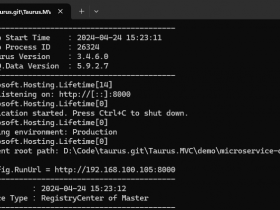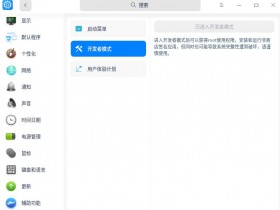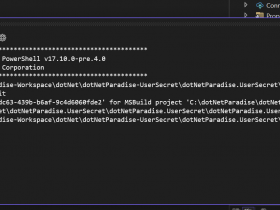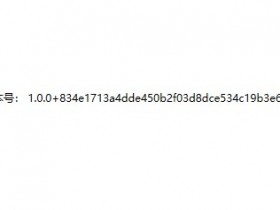- A+
在 OpenXML 的颜色画刷填充,有特殊的填充是 GrpFill 属性,对应 OpenXML SDK 定义的 DocumentFormat.OpenXml.Drawing.GroupFill 类型
本文属于 OpenXML 系列博客,前后文请参阅 Office 使用 OpenXML SDK 解析文档博客目录
在颜色画刷的定义,如形状的填充色,在形状放入到组合里面时,可以让形状的颜色继承组合的颜色。根据 ECMA 376 的 20.1.8.35 章文档,通过 grpFill (Group Fill)属性可以让形状等元素的画刷继承组合元素的画刷,如下面文档内容,下面文档忽略很多代码,只是作为例子
<p:grpsp> <p:grpsppr> <a:solidfill> <a:srgbclr val="565656"> </a:srgbclr></a:solidfill> </p:grpsppr> <p:sp> <p:sppr> <a:prstgeom prst="rect"> <a:grpfill> </a:grpfill></a:prstgeom></p:sppr> </p:sp> <p:sp> <p:sppr> <a:prstgeom prst="rect"> <a:solidfill> <a:srgbclr val="F6F656"> </a:srgbclr></a:solidfill> </a:prstgeom></p:sppr> </p:sp> </p:grpsp> 可以看到在组合内有两个矩形,其中第一个矩形的填充写的是 <a:grpfill> 采用组合元素的填充。而组合元素的填充如下
<a:solidfill> <a:srgbclr val="565656"> </a:srgbclr></a:solidfill> 我以为大家都能看出 RGB 的值,因此就截图此时的文档从 PowerPoint 打开的界面,不标注每个矩形的颜色

可以看到左边的矩形采用了 565656 的颜色,而另一个矩形采用自己定义的 F6F656 颜色。也就是说第一个矩形的颜色是从组合读取的
使用 OpenXML SDK 读取的代码如下
private static void ReadFill(Shape shape) { var shapeProperties = shape.ShapeProperties; if (shapeProperties == null) { return; } var groupFill = shapeProperties.GetFirstChild<groupfill>(); if (groupFill != null) { // 如果是组合的颜色画刷,那需要去获取组合的 var groupShape = shape.Parent as GroupShape; var solidFill = groupShape?.GroupShapeProperties?.GetFirstChild<solidfill>(); Debug.Assert(solidFill?.RgbColorModelHex?.Val != null, "solidFill.RgbColorModelHex.Val != null"); Console.WriteLine(solidFill.RgbColorModelHex.Val.Value); } else { var solidFill = shapeProperties.GetFirstChild<solidfill>(); Debug.Assert(solidFill?.RgbColorModelHex?.Val != null, "solidFill.RgbColorModelHex.Val != null"); Console.WriteLine(solidFill.RgbColorModelHex.Val.Value); } } 以上的测试文件和代码放在 github 和 gitee 欢迎访问
可以通过如下方式获取本文的源代码,先创建一个空文件夹,接着使用命令行 cd 命令进入此空文件夹,在命令行里面输入以下代码,即可获取到本文的代码
git init git remote add origin https://gitee.com/lindexi/lindexi_gd.git git pull origin c42f54305663193343be6c7f7da318a63cd1ce94 以上使用的是 gitee 的源,如果 gitee 不能访问,请替换为 github 的源
git remote remove origin git remote add origin https://github.com/lindexi/lindexi_gd.git 获取代码之后,进入 PptxDemo 文件夹
那如果是放在组合的组合里面的元素呢?规则和 WPF 资源相同,越靠近元素的越优先。如下面文档代码,只有最上层的组合存在组合填充,在第二层组合里面没有组合填充,此时的矩形将会使用最上层的组合的填充
<p:grpsp> <p:grpsppr> <a:solidfill> <a:srgbclr val="565656"> </a:srgbclr></a:solidfill> </p:grpsppr> <p:grpsp> <p:grpsppr> <!-- 没有填充 --> </p:grpsppr> <p:sp> <p:sppr> <a:prstgeom prst="rect"> <a:grpfill> </a:grpfill></a:prstgeom></p:sppr> </p:sp> <p:sp> <p:sppr> <a:prstgeom prst="rect"> <a:solidfill> <a:srgbclr val="F6F656"> </a:srgbclr></a:solidfill> </a:prstgeom></p:sppr> </p:sp> </p:grpsp> <p:sp> <!-- 卖萌的 --> </p:sp> </p:grpsp> 从 PowerPoint 打开的界面如下

修改一下逻辑,如下
private static void ReadFill(Shape shape) { // 更多读取画刷颜色请看 [dotnet OpenXML 获取颜色方法](https://blog.lindexi.com/post/Office-%E4%BD%BF%E7%94%A8-OpenXML-SDK-%E8%A7%A3%E6%9E%90%E6%96%87%E6%A1%A3%E5%8D%9A%E5%AE%A2%E7%9B%AE%E5%BD%95.html ) var shapeProperties = shape.ShapeProperties; if (shapeProperties == null) { return; } var groupFill = shapeProperties.GetFirstChild<groupfill>(); if (groupFill != null) { // 如果是组合的颜色画刷,那需要去获取组合的 var groupShape = shape.Parent as GroupShape; var solidFill = groupShape?.GroupShapeProperties?.GetFirstChild<solidfill>(); if (solidFill is null) { // 继续获取组合的组合 while (groupShape!=null) { groupShape = groupShape.Parent as GroupShape; solidFill = groupShape?.GroupShapeProperties?.GetFirstChild<solidfill>(); if (solidFill != null) { break; } } } Debug.Assert(solidFill?.RgbColorModelHex?.Val != null, "solidFill.RgbColorModelHex.Val != null"); Console.WriteLine(solidFill.RgbColorModelHex.Val.Value); } else { var solidFill = shapeProperties.GetFirstChild<solidfill>(); Debug.Assert(solidFill?.RgbColorModelHex?.Val != null, "solidFill.RgbColorModelHex.Val != null"); Console.WriteLine(solidFill.RgbColorModelHex.Val.Value); } } 上面代码在获取到当前形状的上一层组合,拿不到画刷时,将会继续尝试去找组合的组合
以上代码和测试文件放在 github 和 gitee 欢迎访问
可以继续在当前代码仓库里面输入以下命令获取
git pull origin f15fb418610fc95ac807289a4ea19343489daa2d 那如果元素没有放入到组合呢?也就是某个形状设置填充色采用继承组合的画刷,但是此形状没有在组合内。在 PowerPoint 的行为是此元素将丢失填充色,相当于没有填充
如以下的文档内容,有一个形状使用了 grpFill 但是没有放在组合里面
<p:csld> <p:sptree> <p:sp> <p:nvsppr> <p:cnvpr id="2" name="Rectangle 1"> </p:cnvpr></p:nvsppr> <p:sppr> <a:prstgeom prst="rect"> <a:grpfill> </a:grpfill></a:prstgeom></p:sppr> </p:sp> </p:sptree> </p:csld> 从 PPT 里打开可以看到此形状是不可见的

咱使用代码读取的方法如下
static void ReadFill(Shape shape) { // 更多读取画刷颜色请看 [dotnet OpenXML 获取颜色方法](https://blog.lindexi.com/post/Office-%E4%BD%BF%E7%94%A8-OpenXML-SDK-%E8%A7%A3%E6%9E%90%E6%96%87%E6%A1%A3%E5%8D%9A%E5%AE%A2%E7%9B%AE%E5%BD%95.html ) var shapeProperties = shape.ShapeProperties; if (shapeProperties == null) { return; } var groupFill = shapeProperties.GetFirstChild<groupfill>(); if (groupFill != null) { // 如果是组合的颜色画刷,那需要去获取组合的 var groupShape = shape.Parent as GroupShape; var solidFill = groupShape?.GroupShapeProperties?.GetFirstChild<solidfill>(); if (solidFill is null) { // 继续获取组合的组合 while (groupShape != null) { groupShape = groupShape.Parent as GroupShape; solidFill = groupShape?.GroupShapeProperties?.GetFirstChild<solidfill>(); if (solidFill != null) { break; } } } if (solidFill is null) { Console.WriteLine($"没有颜色"); } else { Debug.Assert(solidFill.RgbColorModelHex?.Val != null, "solidFill.RgbColorModelHex.Val != null"); Console.WriteLine(solidFill.RgbColorModelHex.Val.Value); } } else { var solidFill = shapeProperties.GetFirstChild<solidfill>(); Debug.Assert(solidFill?.RgbColorModelHex?.Val != null, "solidFill.RgbColorModelHex.Val != null"); Console.WriteLine(solidFill.RgbColorModelHex.Val.Value); } } 以上代码和测试文件放在 github 和 gitee 欢迎访问
可以继续在当前代码仓库里面输入以下命令获取
git pull origin 20627e0deed86ea300a1c70a0066e7b15d98a9b9