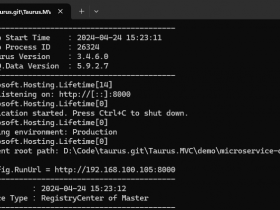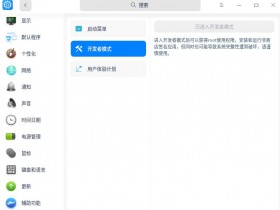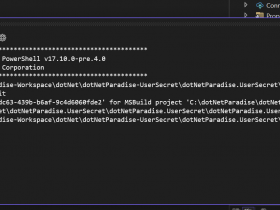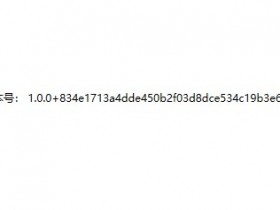- A+
写在前面
1、源码(.Net Core 2.2)
git地址:https://github.com/yizhaoxian/CoreIdentityServer4Demo.git
2、相关章节
2.1、《IdentityServer4 (1) 客户端授权模式(Client Credentials)》
2.2、《IdentityServer4 (2) 密码授权(Resource Owner Password)》
2.3、《IdentityServer4 (3) 授权码模式(Authorization Code)》
2.4、《IdentityServer4 (4) 静默刷新(Implicit)》
2.5、《IdentityServer4 (5) 混合模式(Hybrid)》
3、参考资料
IdentityServer4 中文文档 http://www.identityserver.com.cn/
IdentityServer4 英文文档 https://identityserver4.readthedocs.io/en/latest/
OpenID Connect 官网 https://openid.net/connect/
OpenID Connect 中文 https://www.cnblogs.com/linianhui/p/openid-connect-core.html
OpenID Connect和OAuth 2.0对比:https://www.jianshu.com/p/d453076e6433
Oauth 2.0 官网:https://oauth.net/2/
Oauth 2.0 授权框架:https://tools.ietf.org/html/rfc6749#section-4.2.1
4、流程图

1、客户端准备一个包含所需请求参数的身份验证请求。
2、客户端将请求发送到授权服务器(填写账号密码)。
3、授权服务器对最终用户进行身份验证(验证账号密码和客户端)。
4、授权服务器获得最终用户同意/授权。
5、授权服务器使用IdToken和AccessToken(如果要求)将最终用户发送回客户端。
一、服务端
1、添加客户端
new Client{ ClientId="mvc client implicit", //客户端Id ClientName="测试客户端 Implicit", //客户端名称 随便写 //Implicit 模式 因为token 是通过浏览器发送给客户端的,这里必须启用 AllowAccessTokensViaBrowser=true, AllowedGrantTypes=GrantTypes.Implicit,//验证模式 RedirectUris = { "http://localhost:5003/callback.html", // AccessToken 有效期比较短,刷新 AccessToken 的页面 "http://localhost:5003/silentref.html", }, //是否需要用户点击同意,这里需要设置为 false,不然客户端静默刷新不可用 RequireConsent=false, AllowedCorsOrigins={ "http://localhost:5003" }, //注销重定向的url PostLogoutRedirectUris = { "http://localhost:5003" }, AccessTokenLifetime=10, //客户端访问权限 AllowedScopes = { "api1", IdentityServerConstants.StandardScopes.OpenId, IdentityServerConstants.StandardScopes.Email, IdentityServerConstants.StandardScopes.Address, IdentityServerConstants.StandardScopes.Phone, IdentityServerConstants.StandardScopes.Profile } },
二、客户端
1、下载 oidc-client 库
git地址:https://github.com/IdentityModel/oidc-client-js
2、添加测试页面
我直接使用的/home/index 在里面添加请求授权代码
<style> .box { height: 200px; overflow: auto; border: 1px solid #ccc } .btn-box { margin-top: 10px; } .btn-box button { margin-right: 10px; } </style> <div class="row btn-box"> <button class="btn btn-primary" onclick="login()">登陆 Implicit</button> <button class="btn btn-primary" onclick="getuser()">获取 User Implicit</button> <button class="btn btn-primary" onclick="getapi()">测试 API Implicit</button> <button class="btn btn-primary" onclick="removeUser()">清除 User Implicit</button> <button class="btn btn-primary" onclick="iframeSignin()">刷新 User Implicit</button> </div> <hr /> <div class="row"> <h3>User:</h3> <div id="userinfo" class="col-md-12 box"> </div> </div> <div class="row"> <h3>API:</h3> <div id="apiresult" class="col-md-12 box"> </div> </div> @section Scripts{ <script src="~/lib/oidc/oidc-client.min.js"></script> <script type="text/javascript"> Oidc.Log.logger = window.console; Oidc.Log.level = Oidc.Log.DEBUG; var log = function (msg) { console.log(msg); } var testconfig = { authority: "http://localhost:5002", client_id: "mvc client implicit", redirect_uri: "http://localhost:5003/callback.html", response_type: "id_token token", scope: "api1 openid email phone address profile", clockSkew: 0, //启用静默刷新token silent_redirect_uri: "http://localhost:5003/silentref.html", automaticSilentRenew: true, }; var mgr = new Oidc.UserManager(testconfig); mgr.events.addUserLoaded(function (user) { console.log("user loaded", user); mgr.getUser().then(function () { console.log("getUser loaded user after userLoaded event fired"); }); }); mgr.events.addUserUnloaded(function () { console.log("user unloaded"); }); mgr.events.addAccessTokenExpiring(function () { log("Access token expiring..." + new Date()); }); mgr.events.addSilentRenewError(function (err) { log("Silent renew error: " + err.message); }); mgr.events.addUserSignedOut(function () { log("User signed out of OP"); mgr.removeUser(); }); var login = function () { mgr.signinRedirect(); }; var getuser = function () { mgr.getUser().then(function (user) { log("got user"); $('#userinfo').html(JSON.stringify(user)); }).catch(function (err) { log(err); }); }; var removeUser = function () { mgr.removeUser().then(function () { log("user removed"); }).catch(function (err) { log(err); }); } var iframeSignin = function () { mgr.signinSilent().then(function (user) { log("signed in", user); }).catch(function (err) { log(err); }); } var getapi = function (token) { mgr.getUser().then(function (user) { log("get user success"); document.getElementById('userinfo').innerHTML = JSON.stringify(user); var settings = { url: 'http://localhost:5001/api/suibian', beforeSend: function (xhr) { xhr.setRequestHeader('Authorization', 'Bearer ' + user.access_token) console.log("beforeSend", xhr) }, success: function (res) { console.log("api result success:", res); $('#apiresult').html(JSON.stringify(res)); }, error: function (res) { console.log("api result error:", res); $('#apiresult').html(res.responseText); } } $.ajax(settings); }).catch(function (err) { log(err); }); }; </script> }
3、登陆回调页面
<!DOCTYPE html> <html> <head> <meta charset="utf-8" /> <title>Oidc-Client</title> <script src="lib/oidc/oidc-client.min.js"></script> </head> <body> 登陆中... </body> </html> <script> new Oidc.UserManager().signinRedirectCallback().then(function (user) { //console.log("signin response success"); //console.log(user) //document.getElementById("message").innerText = JSON.stringify(user); location.href = "/home"; }).catch(function (err) { console.log(err); }); </script>
4、自动刷新页面
<!DOCTYPE html> <html> <head> <meta charset="utf-8" /> <title>Oidc-Client</title> </head> <body> <h1>Silent.html</h1> </body> </html> <script src="lib/oidc/oidc-client.min.js"></script> <script> new Oidc.UserManager().signinSilentCallback() .catch((err) => { console.log("refresh", err); }); </script>
5、页面结构目录

三、API资源
1、修改StartUp.cs
ConfigureServices()
services.AddCors(options => { options.AddPolicy("client1", policy => { //客户端地址 policy.WithOrigins("http://localhost:5003"); policy.AllowAnyHeader(); policy.AllowAnyMethod(); }); }); JwtSecurityTokenHandler.DefaultInboundClaimTypeMap.Clear(); services.AddAuthentication(JwtBearerDefaults.AuthenticationScheme) .AddJwtBearer(JwtBearerDefaults.AuthenticationScheme, options => { // IdentityServer 地址 options.Authority = "http://localhost:5002"; //不需要https options.RequireHttpsMetadata = false; //这里要和 IdentityServer 定义的 api1 保持一致 options.Audience = "api1"; //token 默认容忍5分钟过期时间偏移,这里设置为0, //这里就是为什么定义客户端设置了过期时间为5秒,过期后仍可以访问数据 options.TokenValidationParameters.ClockSkew = TimeSpan.Zero; options.Events = new JwtBearerEvents { //AccessToken 验证失败 OnChallenge = op => { //跳过所有默认操作 op.HandleResponse(); //下面是自定义返回消息 //op.Response.Headers.Add("token", "401"); op.Response.ContentType = "application/json"; op.Response.StatusCode = StatusCodes.Status401Unauthorized; op.Response.WriteAsync(JsonConvert.SerializeObject(new { status = StatusCodes.Status401Unauthorized, msg = "token无效", error = op.Error })); return Task.CompletedTask; } }; });
Configure()
app.UseStaticFiles(); //这里注意 一定要在 UseMvc前面,顺序不可改变 app.UseAuthentication(); app.UseCors("client1");
三、测试
可以看到右侧console 再自动刷新