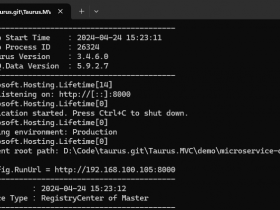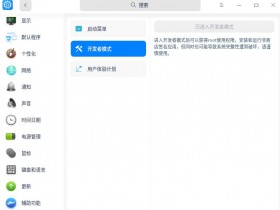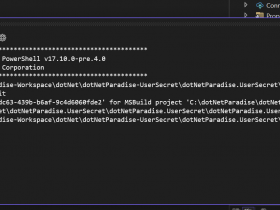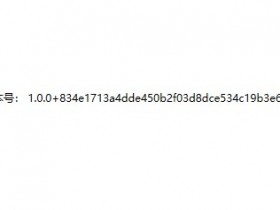- A+
public void show()
{
try
{
SqlConnection connection = new SqlConnection(System.Configuration.ConfigurationManager.AppSettings["ConnectionString"]); //链接字符串
connection.Open();
StringBuilder sql = new StringBuilder();
sql.Append("查询的sql");
SqlCommand comm = new SqlCommand(sql.ToString(), connection);
SqlDataReader dr = comm.ExecuteReader(CommandBehavior.CloseConnection);
if (dr.HasRows) //判断
{
while (dr.Read())
{
Response.Clear();
Response.BinaryWrite((byte[])dr["Image"]);//读取
}
}
else
{//当查询数据不存在时,用暂无图片代替
string path = System.Environment.CurrentDirectory;//非Web程序
if (System.Environment.CurrentDirectory != AppDomain.CurrentDomain.BaseDirectory)
{
path = AppDomain.CurrentDomain.BaseDirectory;//asp.net 程序
path += "Images\without1.gif";
}
Response.Clear();
using (FileStream fs = new FileStream(path, FileMode.Open)){
byte[] byData = new byte[fs.Length];
fs.Read(byData, 0, byData.Length);
Response.BinaryWrite(byData);//读取 }
}
Response.End();
if (connection.State == ConnectionState.Open)
{
connection.Close();//如果是打开状态,则关闭
}
}
catch (Exception ex)
{
Response.Write(ex.Message);
}
}