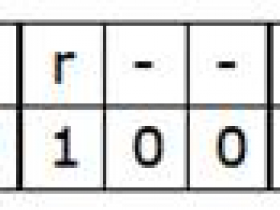- A+
所属分类:linux技术
模块的源文件为hello.c,源码如下:
#include <linux/module.h> #include <linux/kernel.h> #include <linux/fs.h> #include <linux/init.h> #include <linux/delay.h> #define HELLO_MAJOR 231 #define DEVICE_NAME "HelloModule" static int hello_open(struct inode *inode, struct file *file) { printk(KERN_EMERG "hello open.n"); return 0; } static ssize_t hello_write(struct file *file, const char __user *buf, size_t count, loff_t *ppos) { printk(KERN_EMERG "hello write.n"); return 0; } static struct file_operations hello_flops = { .owner = THIS_MODULE, .open = hello_open, .write = hello_write, }; static int __init hello_init(void) { int ret; ret = register_chrdev(HELLO_MAJOR, DEVICE_NAME, &hello_flops); if (ret < 0) { printk(KERN_EMERG DEVICE_NAME " can't register major number.n"); return ret; } printk(KERN_EMERG DEVICE_NAME " initialized.n"); return 0; } static void __exit hello_exit(void) { unregister_chrdev(HELLO_MAJOR, DEVICE_NAME); printk(KERN_EMERG DEVICE_NAME " removed.n"); } module_init(hello_init); module_exit(hello_exit); MODULE_LICENSE("GPL"); 使用该文件编译内核模块。
正常情况下,Makefile文件内容如下:
ifneq ($(KERNELRELEASE),) obj-m:=hello.o $(info "2nd") else KDIR := /lib/modules/$(shell uname -r)/build PWD:=$(shell pwd) all: $(info "1st") make -C $(KDIR) M=$(PWD) modules clean: rm -f *.ko *.o *.mod .*.cmd *.symvers *.mod.c *.mod.o *.order .hello* endif 执行make命令,生成hello.ko文件。
执行sudo insmod hello.ko命令,安装该模块。
执行lsmod命令,查看安装的模块。就会看到第一行的就是hello模块。
但是,如果想自定义模块名称为xmodule,而不是默认的hello,如何实现呢?方法如下:
在Makefile中重命名obj-m并将obj-m的依赖关系设置为原始模块(hello)
修改后的Makefile文件内容如下:
ifneq ($(KERNELRELEASE),) obj-m:=xmodule.o xmodule-objs := hello.o $(info "2nd") else KDIR := /lib/modules/$(shell uname -r)/build PWD:=$(shell pwd) all: $(info "1st") make -C $(KDIR) M=$(PWD) modules clean: rm -f *.ko *.o *.mod .*.cmd *.symvers *.mod.c *.mod.o *.order .hello* endif 将obj-m设置为xmodule.o,并使xmodule.o依赖于hello.o.
执行make命令后,生成xmodule.ko, 而不是hello.ko,
安装命令: sudo insmod xmodule.ko
查看命令:lsmod,就会看到被安装名为xmodule的模块。