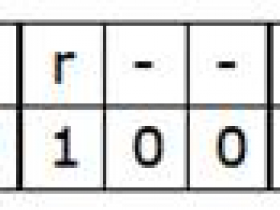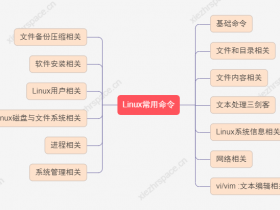- A+
所属分类:linux技术
1、查看是否已安装openssh-server:
[root@localhost ~]# yum list installed | grep openssh-server
结果输出:

说明,已安装了openssh-server,如果输出没有任何结果,说明没有安装。
2、安装openssh-server(如果已安装,此处省略):
[root@localhost ~]# yum install openssh-server
3、编辑sshd_config:
[root@localhost ~]# vim /etc/ssh/sshd_config
按“i”键开始编辑:
放开端口以及监听地址,去掉#,如下图。

允许使用Root登录,如下图:

放开密码权限,如下图:

编辑好之后按“esc”键退到编辑模式,输入“:wq“保存并退出。
4、开启sshd服务:
[root@localhost ~]# sudo service sshd start
查询 sshd 服务窗台:
[root@localhost ~]# ps -e | grep sshd
查询22端口是否已开启:
[root@localhost ~]# netstat -an | grep 22
5、设置开机启动:
[root@localhost ~]# systemctl enable sshd.service
6、查询当前系统的网络连接情况:
[root@localhost ~]# ifconfig
7、在需要使用ssh连接这台机器的设备上,看看能不能连接:

备注:如果ping不通,需要把centos7系统的网络重新进行修改,需要和上边的使用ssh连接这台机器的设备保持在同一个网络区段(建议网络使用手动配置ip和子网掩码,这样以后连接都会保持不变)
8、使用ssh进行连接:

保存后,进行连接!
至此配置ssh完毕!