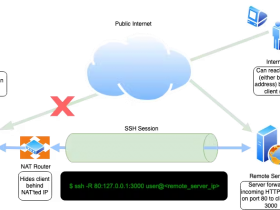- A+
所属分类:linux技术
Ubuntu系统默认的时钟同步服务器是ntp.ubuntu.com,Debian则是0.debian.pool.ntp.org等, 各Linux发行版都有自己的NTP官方服务器。身在中国,使用这些都会有高延迟,但对时钟同步这件事来说影响不大。

在某些环境下,比如公司内网、云上子网等,是与互联网隔绝的。这时要想做时钟同步,就只能自己配置了。
本文介绍如何自己配置时钟同步,不介绍如何自建NTP服务器。
安装
一般timesync是预装的。如果没有,可以使用以下命令手动安装。
sudo apt install systemd-timesyncd 它和ntp是冲突的,二者只能安装一个。
配置
修改/etc/systemd/timesyncd.conf,把NTP设为华为内绿区可达的NTP服务器。
[Time]NTP=ntp7.aliyun.comNTP=ntp6.aliyun.com 修改完成后,需要restart后这个配置才生效。
sudo systemctl restart systemd-timesyncd.service 如果以上systemd-timesyncd.service因为什么原因而不存在,则可通过以下命令修复:
sudo dpkg-reconfigure systemd-timesyncd 查看效果
一般查看日期与时间是使用date。使用timedatectl可以查看到更多时钟同步相关信息。
$ timedatectl status Local time: 二 2020-09-22 20:06:05 CST Universal time: 二 2020-09-22 12:06:05 UTC RTC time: 二 2020-09-22 12:06:05 Time zone: Asia/Shanghai (CST, +0800)System clock synchronized: yes NTP service: active RTC in local TZ: no 国内NTP服务器列表
以下给出一些阿里云的NTP列表,可以通过ping择优使用。
ntp1.aliyun.comntp2.aliyun.comntp3.aliyun.comntp4.aliyun.comntp5.aliyun.comntp6.aliyun.comntp7.aliyun.com 本文由博客一文多发平台 OpenWrite 发布!