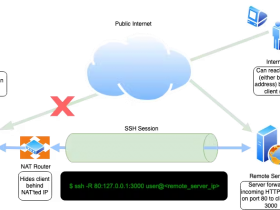- A+
所属分类:linux技术
1. 说明
1> 本篇是实际工作中linux上碰到的一个问题,一个使用了CGroup的进程处于R状态但不执行,也不退出,还不能kill,经过深入挖掘才发现是Cgroup的内核bug
2>发现该bug后,去年给RedHat提交过漏洞,但可惜并未通过,不知道为什么,这里就发我博客公开了
3> 前面的2个帖子《极简cfs公平调度算法》《极简组调度-CGroup如何限制cpu》是为了了解本篇这个内核bug而写的,需要linux内核进程调度和CGroup控制的基本原理才能够比较清晰的了解这个内核bug的来龙去脉
4> 本文所用的内核调试工具是crash,大家可以到官网上去查看crash命令的使用,这里就不多介绍了
2. 问题
2.1 触发bug code(code较长,请展开代码)
2.1.1 code

#include <iostream> #include <sys/types.h> #include <signal.h> #include <stdio.h> #include <stdlib.h> #include <unistd.h> #include <errno.h> #include <sys/stat.h> #include <pthread.h> #include <sys/time.h> #include <string> using namespace std; std::string sub_cgroup_dir("/sys/fs/cgroup/cpu/test"); // common lib bool is_dir(const std::string& path) { struct stat statbuf; if (stat(path.c_str(), &statbuf) == 0 ) { if (0 != S_ISDIR(statbuf.st_mode)) { return true; } } return false; } bool write_file(const std::string& file_path, int num) { FILE* fp = fopen(file_path.c_str(), "w"); if (fp = NULL) { return false; } std::string write_data = to_string(num); fputs(write_data.c_str(), fp); fclose(fp); return true; } // ms long get_ms_timestamp() { timeval tv; gettimeofday(&tv, NULL); return (tv.tv_sec * 1000 + tv.tv_usec / 1000); } // cgroup bool create_cgroup() { if (is_dir(sub_cgroup_dir) == false) { if (mkdir(sub_cgroup_dir.c_str(), S_IRWXU | S_IRGRP) != 0) { cout << "mkdir cgroup dir fail" << endl; return false; } } int pid = getpid(); cout << "pid is " << pid << endl; std::string procs_path = sub_cgroup_dir + "/cgroup.procs"; return write_file(procs_path, pid); } bool set_period(int period) { std::string period_path = sub_cgroup_dir + "/cpu.cfs_period_us"; return write_file(period_path, period); } bool set_quota(int quota) { std::string quota_path = sub_cgroup_dir + "/cpu.cfs_quota_us"; return write_file(quota_path, quota); } // thread // param: ms interval void* thread_func(void* param) { int i = 0; int interval = (long)param; long last = get_ms_timestamp(); while (true) { i++; if (i % 1000 != 0) { continue; } long current = get_ms_timestamp(); if ((current - last) >= interval) { usleep(1000); last = current; } } pthread_exit(NULL); } void test_thread() { const int k_thread_num = 10; pthread_t pthreads[k_thread_num]; for (int i = 0; i < k_thread_num; i++) { if (pthread_create(&pthreads[i], NULL, thread_func, (void*)(i + 1)) != 0) { cout << "create thread fail" << endl; } else { cout << "create thread success,tid is " << pthreads[i] << endl; } } } //argv[0] : period //argv[1] : quota int main(int argc,char* argv[]) { if (argc <3) { cout << "usage : ./inactive timer $period $quota" << endl; return -1; } int period = stoi(argv[1]); int quota = stoi(argv[2]); cout << "period is " << period << endl; cout << "quota is " << quota << endl; test_thread(); if (create_cgroup() == false) { cout << "create cgroup fail" << endl; return -1; } int i =0; while (true) { if (i > 20) { i = 0; } i++; long current = get_ms_timestamp(); long last = current; while ((current - last) < i) { usleep(1000); current = get_ms_timestamp(); } set_period(period); set_quota(quota); } return 0; }
View Code
2.1.2 编译
g++ -std=c++11 -lpthread trigger_cgroup_timer_inactive.cpp -o inactive_timer
2.1.3 在CentOS7.0~7.5的系统上执行程序
./inactive_timer 100000 10000
2.1.4 上述代码主要干了2件事
1> 将自己进程设置为CGroup控制cpu
2> 反复设置CGroup的cpu.cfs_period_us和cpu.cfs_quota_us
3> 起10个线程消耗cpu
2.1.5《极简组调度-CGroup如何限制cpu》已经讲过CGroup限制cpu的原理:
CGroup控制cpu是通过cfs_period_us指定的一个时间周期内,CGroup下的进程,能使用cfs_quota_us时间长度的cpu,如果在该周期内使用的cpu超过了cfs_quota_us设定的值,则将其throttled,即将其从公平调度运行队列中移出,然后等待定时器触发下个周期unthrottle后再移入,从而达到控制cpu的效果。
2.2 现象
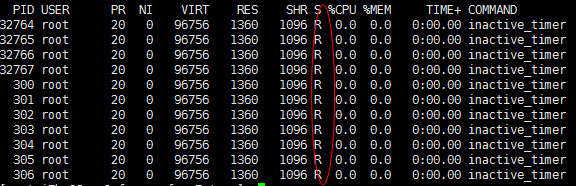
1> 程序跑几分钟后,所有的线程一直处于running状态,但实际线程都已经不再执行了,cpu使用率也一直是0
2> 查看线程的stack,task都在系统调用返回中
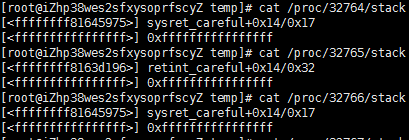
3> 用crash查看进程的主线程32764状态确实为"running",但对应的0号cpu上的rq cfs运行队列中并没有任何运行task
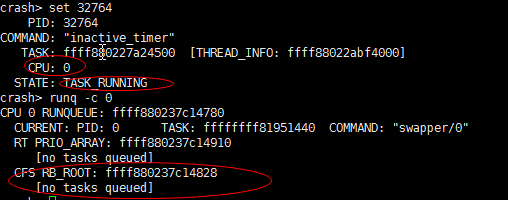
4> 查看task对应的se没有在rq上,cfs_rq显示被throttled
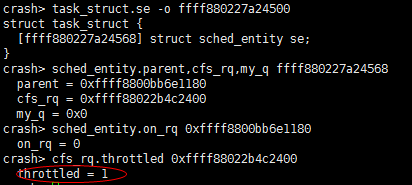
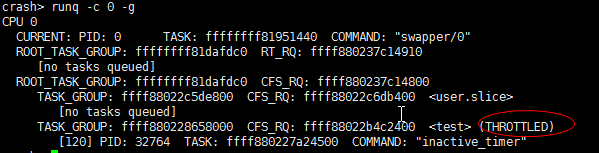
《极简组调度-CGroup如何限制cpu》中说过,throttle后经过一个period(程序设的是100ms),CGroup的定时器会再次分配quota,并unthrottle,将group se重新加入到rq中,这里一直throttle不恢复,只能怀疑是不是定时器出问题了
5> 再查看task group对应的cfs_bandwidth的period timer,发现state为0,即HRTIMER_STATE_INACTIVE,表示未激活,问题就在这里,正常情况下该timer是激活的,该定时器未激活会导致对应cpu上的group cfs_rq分配不到quota,quota用完后就会导致其对应的se被移出rq,此时task虽然处于Ready状态,但由于不在rq上,仍然不会被调度的
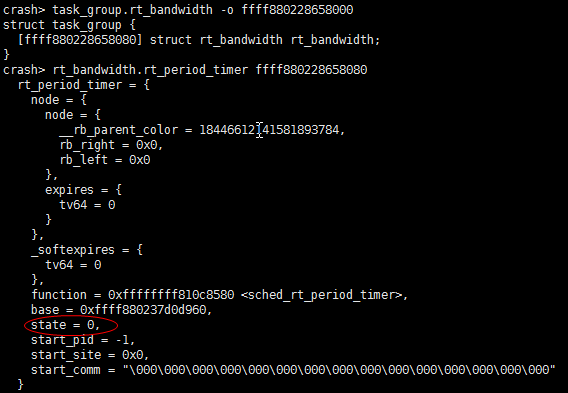
3. 原因
3.1 linux的定时器是一次性,到期后需要再次激活才能继续使用,搜索代码可知period_timer是在__start_cfs_bandwidth()中实现调用start_bandwidth_timer()进行激活的
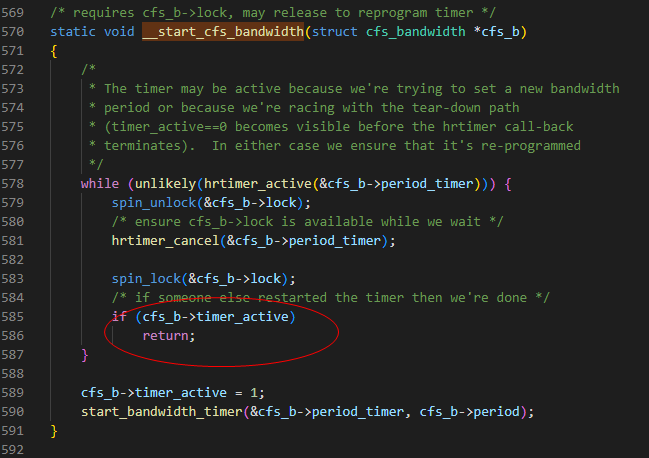
这里有一个关键点,当cfs_b->timer_active不为0时,__start_cfs_bandwidth()就会不激活period_timer,和问题现象相符,那么什么时候cfs_b->timer_active会不为0呢?
3.2 当设置CGroup的quota或者period时,会最终进入到__start_cfs_bandwidth(),这里就会将cfs_b->timer_active设为0,并进入__start_cfs_bandwidth()
tg_set_cfs_quota() tg_set_cfs_bandwidth() /* restart the period timer (if active) to handle new period expiry */ if (runtime_enabled && cfs_b->timer_active) { /* force a reprogram */ cfs_b->timer_active = 0; __start_cfs_bandwidth(cfs_b); }
仔细观察上述代码,设想如下场景:
1> 在线程A设置CGroup的quota或者period时,将cfs_b->timer_active设为0,调用_start_cfs_bandwidth()后,在未执行到__start_cfs_bandwidth()代码580行hrtimer_cancel()之前,cpu切换到B线程
2> 线程B也调用__start_cfs_bandwidth(),执行完后将cfs_b->timer_active设为1,并调用start_bandwidth_timer()激活timer,此时cpu切换到线程A
3> 线程A恢复并继续执行,调用hrtimer_cancel()让period_timer失效,然后执行到__start_cfs_bandwidth()代码585行后,发现cfs_b->timer_active为1,直接return,而不再将period_timer激活
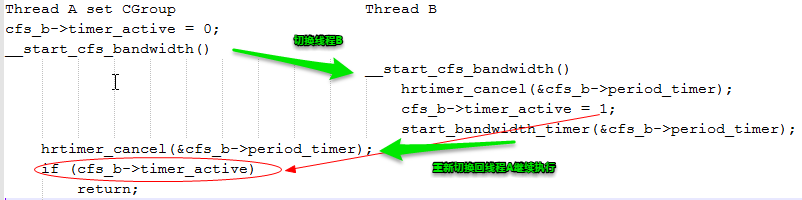
3.3 搜索__start_cfs_bandwidth()的调用,发现时钟中断中会调用update_curr()函数,其最终会调用assign_cfs_rq_runtime()检查cgroup cpu配额使用情况,决定是否需要throttle,这里在cfs_b->timer_active = 0时,也会调用__start_cfs_bandwidth(),即执行上面B线程的代码,从而和设置CGroup的线程A发生线程竞争,导致timer失效。
1> 完整代码执行流程图
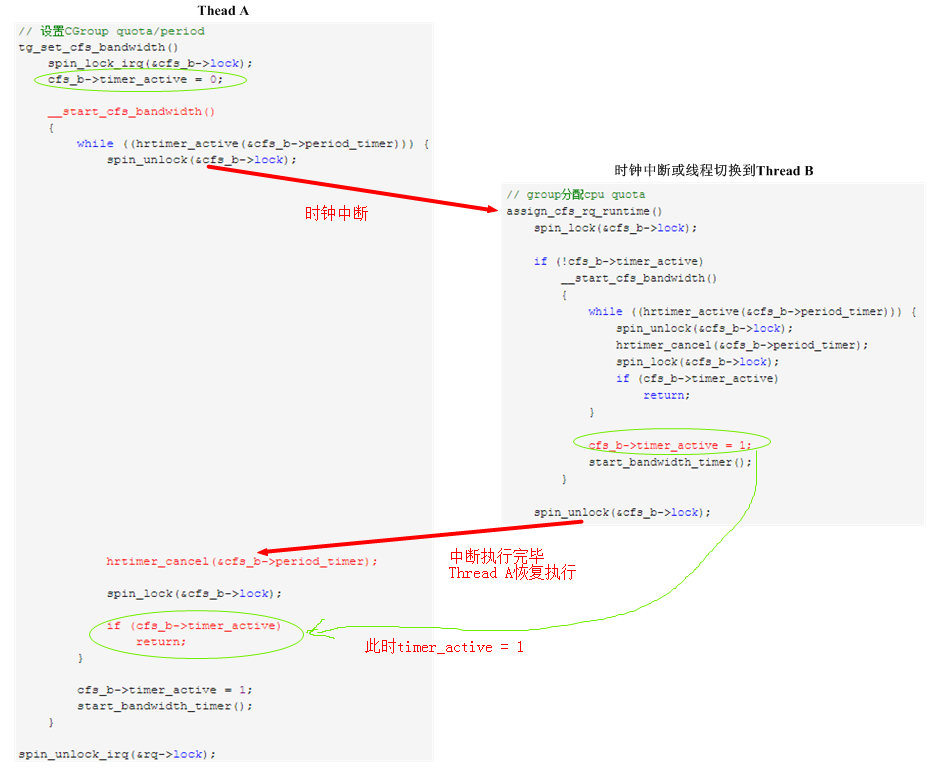
2> 当定时器失效后,由于3.2中线程B将cfs_b->timer_active = 1,所以即使下次时钟中断执行到assign_cfs_rq_runtime()中时,由于误判timer是active的,也不会调用__start_cfs_bandwidth()再次激活timer,这样被throttle的group se永远不会被unthrottle投入rq调度了
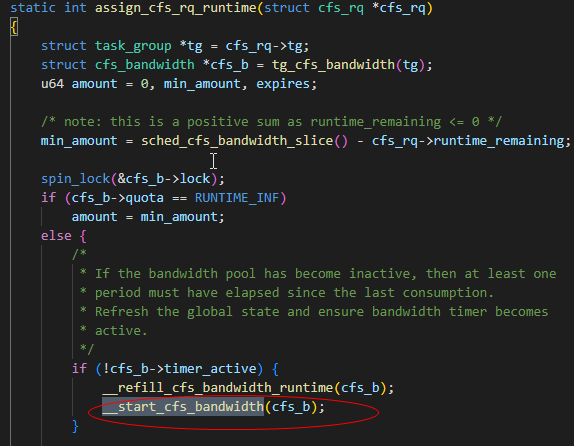
3.4 总结
频繁设置CGroup配置,会和时钟中断中检查group quota的线程在__start_cfs_bandwidth()上发生线程竞争,导致period_timer被cancel后不再激活,然后CGroup控制的task不能分配cpu quota,导致不再被调度
3.5 恢复方法
知道了漏洞成因,我们也看到tg_set_cfs_quota()会调用__start_cfs_bandwidth() cancel掉timer,然后重新激活timer,这样就能在timer回调中unthrottle了,所以只要手动设置下这个CGroup的cpu.cfs_period_us或cpu.cfs_quota_us,就能恢复运行。
4. 修复
3.10.0-693以上的版本并不会出现这个问题,通过和2.6.32版本(下图右边)的代码对比,可知3.10.0-693版的代码(下图左边)将hrtimer_cancel()该为hrtimer_try_to_cancel(),并将其和cfs_b->timer_active的判定都放在自旋锁中保护,这样就不会cfs_b->timer_active被置1后,仍然还会去cancel period_timer的问题了,但看这个bug fix的邮件组讨论,是为了修另一个问题顺便把这个问题也修了,痛失给linux提patch的机会- -

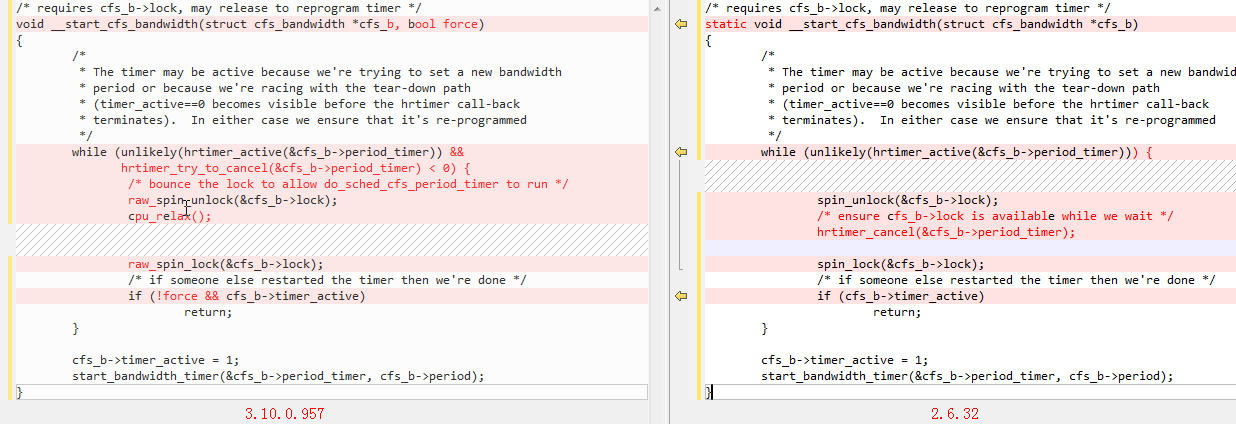
5. 漏洞利用
1> 在国内,仍有大量的公司在使用CentOS6和CentOS7.0~7.5,这些系统都存在这个漏洞,使用了CGroup限制cpu就有可能触发这个bug导致业务中断,且还不一定能重启恢复
2> 一旦触发这个bug,由于task本身已经是running状态了,即使去kill,由于task得不到调度,是无法kill掉的,因此可以通过这种方法攻击任意软件程序(如杀毒软件),让其不能执行又不能重启(很多程序为了保证不双开,都会只保证只有一个进程存在),即使他们不用CGroup,也可以给他建一个对其进行攻击
3> 该bug由于是linux内核bug,一旦触发还不易排查和感知,因为看进程状态都是running,直觉上认为进程仍然在正常执行的