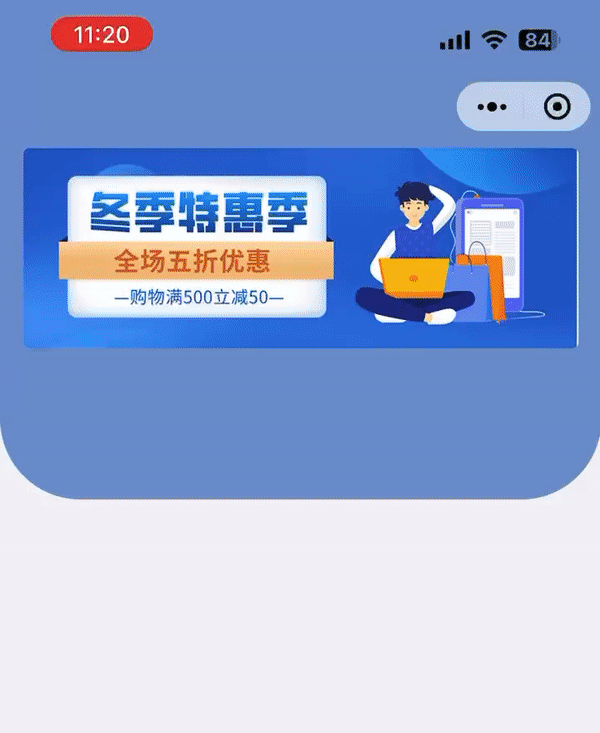- A+
所属分类:Web前端
uni-app 实现轮播图组件父容器背景色随图片主题色改变
实现思路
1、获取轮播图主题色,通过 canvas 获取图片主题色。
2、随着轮播图组件图片的轮播,动态设置父容器背景色为图片的主题色。
实现代码
<template> <view class="container"> <canvas canvas-id="getThemeColorCanvas" id="getThemeColorCanvas" style="position: absolute;left: -600rpx;top: -300rpx;" > </canvas> <view class="home-head" :style="{ background: swiperList[swiperCurrent].themeColor || '#F35B30' }" > <view class="" style="width: 100%;height: 216rpx;display: flex;justify-content: center;" > <view class="" style="width: 100%;height: 216rpx;margin-top: 20rpx;"> <u-swiper :list="swiperList" keyName="url" @change="handleUSwiperChange" @click="handleUSwiperClick" > </u-swiper> </view> </view> </view> </view> </template> <script> import { getImageThemeColor } from "@/utils/index.js"; export default { data() { return { swiperList: [ { url: "https://cdn.uviewui.com/uview/swiper/swiper2.png", }, { url: "https://cdn.uviewui.com/uview/swiper/swiper1.png", }, { url: "https://cdn.uviewui.com/uview/swiper/swiper3.png", }, ], swiperCurrent: 0, }; }, onLoad() { this.getSwiperThemeColor(); }, methods: { // 定义一个递归函数来依次执行任务 runTasks(index, tasks) { const self = this; if (index >= tasks.length) { // 如果所有任务都已经执行完毕,返回一个 resolved 的 Promise return Promise.resolve(); } // 执行当前任务,然后递归执行下一个任务 return tasks[index]().then(function () { return self.runTasks(index + 1, tasks); }); }, getSwiperThemeColor() { const self = this; const tasks = []; this.swiperList.forEach((item) => { tasks.push(function () { return new Promise((resolve) => { getImageThemeColor(item.url, "getThemeColorCanvas", (ret) => { item.themeColor = `rgb(${ret})`; resolve(ret); }); }); }); }); // 调用递归函数来执行任务 this.runTasks(0, tasks) .then(function () { self.$forceUpdate(); // console.log('All tasks are done!'); }) .catch(function (error) { console.error(error); }); }, handleUSwiperChange(e) { this.swiperCurrent = e.current; }, handleUSwiperClick(e) {}, }, }; </script> <style scoped> .container { min-height: 100vh; background: #f1f2f5; } .home-head { width: 100%; height: 532rpx; background: #f35b30; border-radius: 0px 0px 52px 52px; padding: 0px 30rpx; } </style> 轮播图组件用的 uView 2.x 的 u-swiper 组件。
// @/utils/index.js /** * 获取图片主题色 * @param path * 图片的路径,可以是相对路径,临时文件路径,存储文件路径,网络图片路径 * @param canvasId * 画布表示 * @param callback * 回调函数,返回图片主题色的 RGB 颜色值 */ export function getImageThemeColor(path, canvasId, callback) { uni.getImageInfo({ src: path, success: function (img) { // 创建一个 Canvas 对象 const ctx = uni.createCanvasContext(canvasId); // 将图片绘制到 Canvas 上 const imgWidth = 300; const imgHeight = 150; ctx.drawImage(img.path, 0, 0, imgWidth, imgHeight); ctx.save(); ctx.draw(true, () => { uni.canvasGetImageData({ canvasId: canvasId, x: 0, y: 0, width: imgWidth, height: imgHeight, success(res) { let data = res.data; let arr = []; let r = 1, g = 1, b = 1; // 取所有像素的平均值 for (let row = 0; row < imgHeight; row++) { for (let col = 0; col < imgWidth; col++) { if (row == 0) { r += data[imgWidth * row + col]; g += data[imgWidth * row + col + 1]; b += data[imgWidth * row + col + 2]; arr.push([r, g, b]); } else { r += data[(imgWidth * row + col) * 4]; g += data[(imgWidth * row + col) * 4 + 1]; b += data[(imgWidth * row + col) * 4 + 2]; arr.push([r, g, b]); } } } // 求取平均值 r /= imgWidth * imgHeight; g /= imgWidth * imgHeight; b /= imgWidth * imgHeight; // 将最终的值取整 r = Math.round(r); g = Math.round(g); b = Math.round(b); if (!!callback) { // 返回图片主题色的 RGB 颜色值 callback(`${r},${g},${b}`); } }, }); }); }, }); } 实现效果