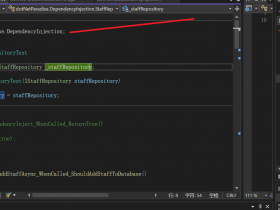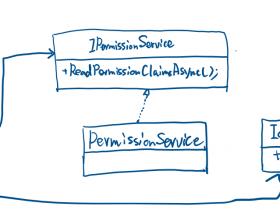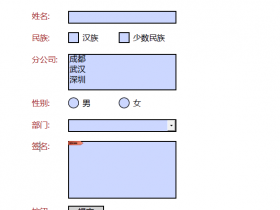- A+
目录
- Fireasy3 揭秘 -- 依赖注入与服务发现
- Fireasy3 揭秘 -- 自动服务部署
- Fireasy3 揭秘 -- 使用 SourceGeneraor 改进服务发现
- Fireasy3 揭秘 -- 使用 SourceGeneraor 实现动态代理(AOP)
在 Fireasy3 揭秘 -- 依赖注入与服务发现 这篇中,我们通过遍列程序集中的所有类,来查找三个类型的服务接口,这样应用在启动时会消耗一定的时间来处理这些事情。今天,我们将用 ISourceGenerator 来对它进行改进。
ISourceGenerator 是 Microsoft.CodeAnalysis.Analyzers 中的一项技术,它是基于代码分析的原理,在语法树中查找所需要的内容,通过这些内容再构造一段源代码,使得我们在编译程序集的时候,把这些代码一并编译进去。使用它的好处在于,它是在编译时生成的,而不像 Emit 或其他反射等方法来构建的动态代码一样,在运行时将耗费一定的性能。
需要新建一个 .net standard 2.0 的项目,并引入 Microsoft.CodeAnalysis.Analyzers 和 Microsoft.CodeAnalysis.CSharp,见 Fireasy.Common.Analyzers。
在项目里添加一个类,实现 ISourceGenerator 接口,如下:
[Generator] public class ServiceDiscoverGenerator : ISourceGenerator { void ISourceGenerator.Initialize(GeneratorInitializationContext context) { Debugger.Launch(); context.RegisterForSyntaxNotifications(() => new ServiceDiscoverSyntaxReceiver()); } void ISourceGenerator.Execute(GeneratorExecutionContext context) { } } Initialize 方法用于初始化生成器,使用 RegisterForSyntaxNotifications 向上下文注入一人上语法接收器,以便用来分析语法树。这里的语法接收器有两种,分别是 ISyntaxReceiver 和 ISyntaxContextReceiver,后者可以从上下文中获取到 SemanticModel 对象,这样的话能够从语法节点中获取到定义的符号模型。使用符号模型相对于语法节点来说要更方便一些。下面是基于 ISyntaxContextReceiver 接口的语法接收器。
internal class ServiceDiscoverSyntaxReceiver : ISyntaxContextReceiver { private const string SingletonServiceName = "Fireasy.Common.DependencyInjection.ISingletonService"; private const string TransientServiceName = "Fireasy.Common.DependencyInjection.ITransientService"; private const string ScopedServiceName = "Fireasy.Common.DependencyInjection.IScopedService"; private const string RegisterAttributeName = "Fireasy.Common.DependencyInjection.ServiceRegisterAttribute"; private List<ClassMetadata> _metadatas = new(); void ISyntaxContextReceiver.OnVisitSyntaxNode(GeneratorSyntaxContext context) { if (context.Node is ClassDeclarationSyntax classSyntax) { AnalyseClassSyntax(context.SemanticModel, classSyntax); } } } OnVisitSyntaxNode 方法正如 lambda 表达式树的 ExpressionVisitor 一样,语法树中的每一个节点都会被它访问到。我们需要分析的是类,因此只需要处理 ClassDeclarationSyntax 语法即可。AnalyseClassSyntax 方法如下:
/// <summary> /// 分析类型语法。 /// </summary> /// <param name="model"></param> /// <param name="syntax"></param> private void AnalyseClassSyntax(SemanticModel model, ClassDeclarationSyntax syntax) { var typeSymbol = (ITypeSymbol)model.GetDeclaredSymbol(syntax)!; var interfaces = typeSymbol.Interfaces; //判断是否使用了 特殊 var regAttr = typeSymbol.GetAttributes().FirstOrDefault(s => s.AttributeClass!.ToDisplayString() == RegisterAttributeName); var lifetime = string.Empty; if (regAttr != null) { lifetime = GetLifetime((int)regAttr.ConstructorArguments[0].Value!); } else if (interfaces.Any(s => s.ToDisplayString() == SingletonServiceName)) { lifetime = "Singleton"; } else if (interfaces.Any(s => s.ToDisplayString() == TransientServiceName)) { lifetime = "Transient"; } else if (interfaces.Any(s => s.ToDisplayString() == ScopedServiceName)) { lifetime = "Scoped"; } if (!string.IsNullOrEmpty(lifetime)) { var serviceTypes = GetServiceTypes(interfaces).ToList(); //如果没有实现任何接口,则判断基类是不是抽象类,如果不是,则注册自己 if (serviceTypes.Count == 0 && (typeSymbol.BaseType?.Name == "Object" || typeSymbol.BaseType?.IsAbstract == false)) { serviceTypes.Add(typeSymbol); } _metadatas.Add(new ClassMetadata(typeSymbol, lifetime).AddServiceTypes(serviceTypes)); } } /// <summary> /// 获取生命周期。 /// </summary> /// <param name="value"></param> /// <returns></returns> private string GetLifetime(int value) => value switch { 0 => "Singleton", 1 => "Scoped", 2 => "Transient", _ => string.Empty }; /// <summary> /// 从接口中筛选出服务类。 /// </summary> /// <param name="types"></param> /// <returns></returns> private IEnumerable<ITypeSymbol> GetServiceTypes(IEnumerable<INamedTypeSymbol> types) { foreach (var type in types) { if (type.ToDisplayString() == SingletonServiceName || type.ToDisplayString() == TransientServiceName || type.ToDisplayString() == ScopedServiceName) { continue; } yield return type; } } 至此,我们就得到了一份可注册的元数据,它由一个实现类对应多个服务类。ClassMetadata 的定义如下:
/// <summary> /// 类的元数据。 /// </summary> public class ClassMetadata { /// <summary> /// 初始化 <see cref="ClassMetadata"/> 类的新实例。 /// </summary> /// <param name="implementationType">实现类的类型。</param> /// <param name="lifetime">生命周期。</param> public ClassMetadata(ITypeSymbol implementationType, string lifetime) { ImplementationType = implementationType; Lifetime = lifetime; } /// <summary> /// 获取实现类的类型。 /// </summary> public ITypeSymbol ImplementationType { get; } /// <summary> /// 获取服务类的类型列表。 /// </summary> public List<ITypeSymbol> ServiceTypes { get; } = new(); /// <summary> /// 获取生命周期。 /// </summary> public string Lifetime { get; } /// <summary> /// 添加服务类型。 /// </summary> /// <param name="serviceTypes">服务类型列表。</param> /// <returns></returns> public ClassMetadata AddServiceTypes(IEnumerable<ITypeSymbol> serviceTypes) { ServiceTypes.AddRange(serviceTypes); return this; } } 好了,得到这一份元数据后,我们转到 ServiceDiscoverGenerator,看看下一步它要做什么。
[Generator] public class ServiceDiscoverGenerator : ISourceGenerator { void ISourceGenerator.Initialize(GeneratorInitializationContext context) { Debugger.Launch(); context.RegisterForSyntaxNotifications(() => new ServiceDiscoverSyntaxReceiver()); } void ISourceGenerator.Execute(GeneratorExecutionContext context) { if (context.SyntaxContextReceiver is ServiceDiscoverSyntaxReceiver receiver) { var metadatas = receiver.GetMetadatas(); if (metadatas.Count > 0) { context.AddSource("ServicesDiscover.cs", BuildDiscoverSourceCode(metadatas)); } } } } 在 Execute 方法中,拿到接收器分析出来的元数据,通过 BuildDiscoverSourceCode 方法去生成一段源代码。它是一个服务部署类,在 Configure 方法中,会把所有的服务描述添加到 IServiceCollection 容器内,如下:
private SourceText BuildDiscoverSourceCode(List<ClassMetadata> metadatas) { var sb = new StringBuilder(); sb.AppendLine(@" using Fireasy.Common.DependencyInjection; using Fireasy.Common.DynamicProxy; using Microsoft.Extensions.DependencyInjection; [assembly: Fireasy.Common.DependencyInjection.ServicesDeployAttribute(typeof(__ServiceDiscoverNs.__ServiceDiscoverServicesDeployer), Priority = 1)] namespace __ServiceDiscoverNs { internal class __ServiceDiscoverServicesDeployer: IServicesDeployer { void IServicesDeployer.Configure(IServiceCollection services) {"); foreach (var metadata in metadatas) { foreach (var svrType in metadata.ServiceTypes) { sb.AppendLine($" services.Add{metadata.Lifetime}(typeof({GetTypeName(svrType)}), typeof({GetTypeName(metadata.ImplementationType)}));"); } } sb.AppendLine(@" } } }"); return SourceText.From(sb.ToString(), Encoding.UTF8); } private string GetTypeName(ITypeSymbol symbol) { if (symbol is INamedTypeSymbol namedTypeSymbol) { //如果是泛型,要处理成 Any<> 或 Any<,> 这样的描述 if (namedTypeSymbol.IsGenericType) { var t = namedTypeSymbol.ToDisplayString(); return t.Substring(0, t.IndexOf("<") + 1) + new string(',', namedTypeSymbol.TypeArguments.Length - 1) + ">"; } } return symbol.ToDisplayString(); } 到这里,源代码生成器就算是完成了,那接下来怎么让它工作呢?
首先,我们需要找到一个“宿主”,我之所以这么称呼,是因为 nuget 打包时,需要将分析器依附到一个包内,因此我选择 Fireasy.Common,在 Fireasy.Common 的项目文件中,加下以下一段代码,它的目的是当 Fireasy.Common 打包时,Fireasy.Common.Analyzers.dll 会自动打包到 analyzers 目录下,引用 Fireasy.Common 包时,会自动使用该分析器来生成代码。如下:
<Project Sdk="Microsoft.NET.Sdk"> <Target Name="_IncludeAllDependencies" BeforeTargets="_GetPackageFiles"> <ItemGroup> <None Include="..Fireasy.Common.Analyzersbin$(Configuration)***.dll" Pack="True" PackagePath="analyzersdotnetcs" /> </ItemGroup> </Target> </Project> 我们测试的时候,因为是直接引用的项目,因此需要引用包含分析器的项目,而且要加上 OutputItemType 和 ReferenceOutputAssembly,如下:
<Project Sdk="Microsoft.NET.Sdk"> <ItemGroup> <ProjectReference Include="....librariesFireasy.Common.AnalyzersFireasy.Common.Analyzers.csproj" OutputItemType="Analyzer" ReferenceOutputAssembly="false" /> </ItemGroup> </Project> 好了,编译测试项目,使用 ILSpy 反编译 dll 文件,你会发现,实现了 ISingletonService、ITransientService 或 IScopedService 的类自动注册进来了:
// __ServiceDiscoverNs.__ServiceDiscoverServicesDeployer using Fireasy.Common.DependencyInjection; using Fireasy.Common.Tests; using Microsoft.Extensions.DependencyInjection; void IServicesDeployer.Configure(IServiceCollection services) { services.AddSingleton(typeof(DependencyInjectionTests.ITestSingletonService), typeof(DependencyInjectionTests.TestSingletonServiceImpl)); services.AddTransient(typeof(DependencyInjectionTests.ITestTransientService), typeof(DependencyInjectionTests.TestTransientServiceImpl)); services.AddScoped(typeof(DependencyInjectionTests.ITestScopedService), typeof(DependencyInjectionTests.TestScopedServiceImpl)); services.AddTransient(typeof(DependencyInjectionTests.ITestWithRegisterAttr), typeof(DependencyInjectionTests.TestWithRegisterAttrImpl)); services.AddTransient(typeof(DependencyInjectionTests.TestWithRegisterAttrNonIntefaceImpl), typeof(DependencyInjectionTests.TestWithRegisterAttrNonIntefaceImpl)); services.AddTransient(typeof(DependencyInjectionTests.IGenericService<, >), typeof(DependencyInjectionTests.GenericService<, >)); services.AddTransient(typeof(DependencyInjectionTests.TestDynamicProxyClass), typeof(DependencyInjectionTests.TestDynamicProxyClass)); services.AddTransient(typeof(ObjectActivatorTests.ITestService), typeof(ObjectActivatorTests.TestService)); } 另外还有一个小窍门,在测试项目的“依赖项”--“分析器”下,你会看到一个属于自己的分析器,依次展开,也会找到所生成的那个代码文件。
最后,奉上 Fireasy 3 的开源地址:https://gitee.com/faib920/fireasy3 ,欢迎大家前来捧场。
本文相关代码请参考:
https://gitee.com/faib920/fireasy3/src/libraries/Fireasy.Common.Analyzers/ServiceDiscover
https://gitee.com/faib920/fireasy3/tests/Fireasy.Common.Tests/DependencyInjectionTests.cs
更多内容请移步官网 http://www.fireasy.cn 。