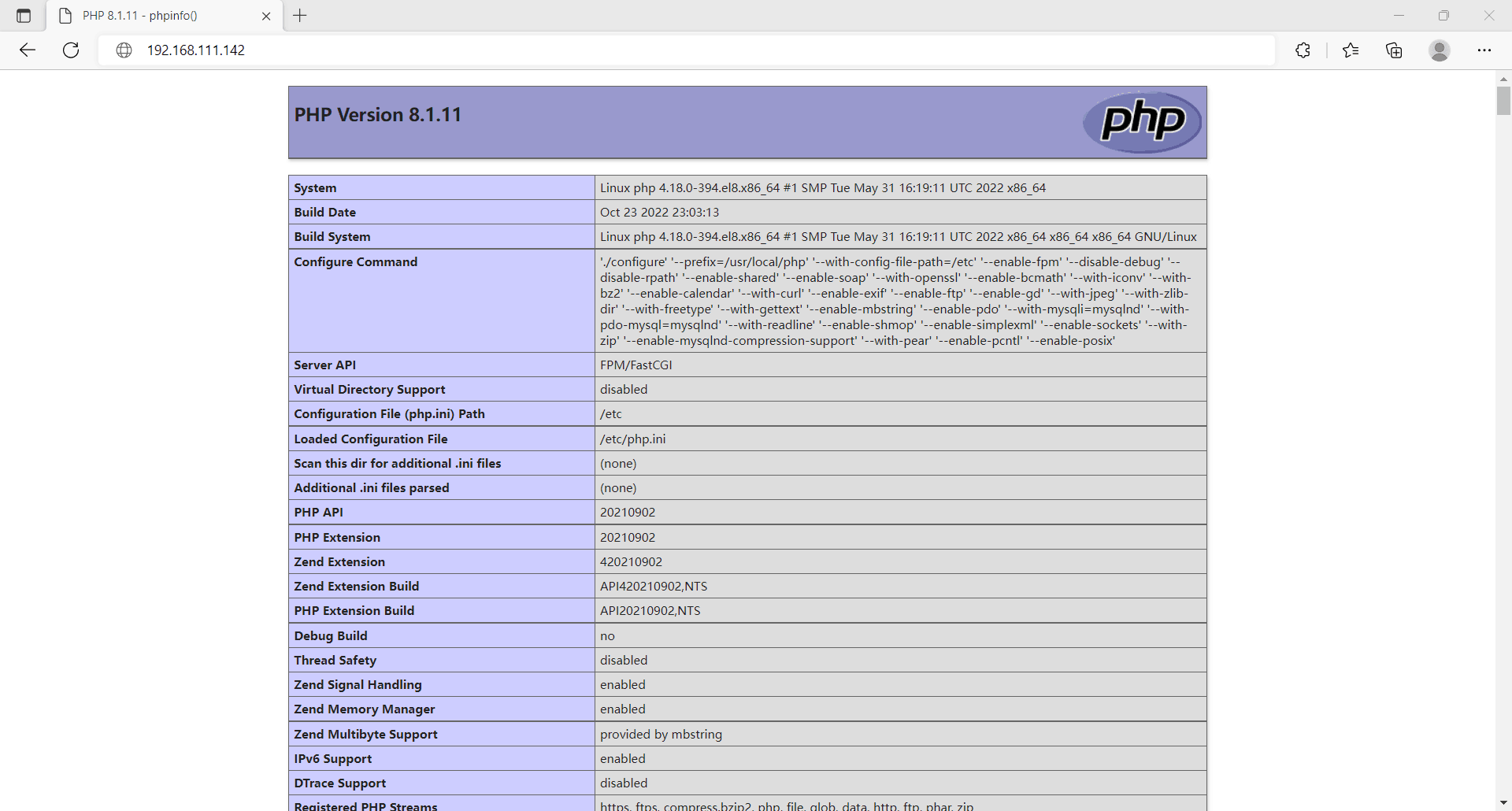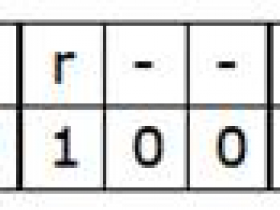- A+
所属分类:linux技术
ansible常用模块
一、ansible常用模块使用详解
ansible常用模块有:
- ping
- yum
- template
- copy
- user
- group
- service
- raw
- command
- shell
- script
ansible常用模块raw、command、shell的区别:
- shell模块调用的/bin/sh指令执行
- command模块不是调用的shell的指令,所以没有bash的环境变量
- raw很多地方和shell类似,更多的地方建议使用shell和command模块。但是如果是使用老版本python,需要用到raw,又或者是客户端是路由器,因为没有安装python模块,那就需要使用raw模块了
1.ansible常用模块之ping
ping模块用于检查指定节点机器是否连通,用法很简单,不涉及参数,主机如果在线,则回复pong
[root@ansible ~]# ansible all -m ping 192.168.111.142 | SUCCESS => { "ansible_facts": { "discovered_interpreter_python": "/usr/libexec/platform-python" }, "changed": false, "ping": "pong" } 2.ansible常用模块之command
command模块用于在远程主机上执行命令,ansible默认就是使用command模块。
command模块有一个缺陷就是不能使用管道符和重定向功能。
//查看受控主机的/tmp目录内容 [root@ansible ~]# ansible 192.168.111.142 -a 'ls /tmp' 192.168.111.142 | CHANGED | rc=0 >> ansible_command_payload_z973ukjx systemd-private-ac56c8c9ec59454cbb39a024c91beb72-chronyd.service-S24EYh vmware-root_897-3979643105 //在受控主机的/tmp目录下新建一个文件test [root@ansible ~]# ansible 192.168.111.142 -a 'touch /tmp/test' [WARNING]: Consider using the file module with state=touch rather than running 'touch'. If you need to use command because file is insufficient you can add 'warn: false' to this command task or set 'command_warnings=False' in ansible.cfg to get rid of this message. 192.168.111.142 | CHANGED | rc=0 >> //查看一下是否创建成功 [root@ansible ~]# ansible 192.168.111.142 -a 'ls /tmp' 192.168.111.142 | CHANGED | rc=0 >> ansible_command_payload_62jkggxf systemd-private-ac56c8c9ec59454cbb39a024c91beb72-chronyd.service-S24EYh test vmware-root_897-3979643105 //command模块不支持管道符,不支持重定向 [root@ansible ~]# ansible 192.168.111.142 -a "echo 'hello world' > /tmp/test" 192.168.111.142 | CHANGED | rc=0 >> hello world > /tmp/test [root@ansible ~]# ansible 192.168.111.142 -a 'cat /tmp/test' 192.168.111.142 | CHANGED | rc=0 >> [root@ansible ~]# ansible 192.168.111.142 -a 'ps -ef | grep httpd' 192.168.111.142 | FAILED | rc=1 >> error: garbage option Usage: ps [options] Try 'ps --help <simple|list|output|threads|misc|all>' or 'ps --help <s|l|o|t|m|a>' for additional help text. For more details see ps(1).non-zero return code 3.ansible常用模块之raw
raw模块用于在远程主机上执行命令,其支持管道符与重定向
//支持重定向 [root@ansible ~]# ansible 192.168.111.142 -m raw -a 'echo "hello world" > /tmp/test' 192.168.111.142 | CHANGED | rc=0 >> Shared connection to 192.168.111.142 closed. [root@ansible ~]# ansible 192.168.111.142 -a 'cat /tmp/test' 192.168.111.142 | CHANGED | rc=0 >> hello world //支持管道符 [root@ansible ~]# ansible 192.168.111.142 -m raw -a 'cat /tmp/test | grep -Eo hello' 192.168.111.142 | CHANGED | rc=0 >> hello Shared connection to 192.168.111.142 closed. 4.ansible常用模块之shell
shell模块用于在受控机上执行受控机上的脚本,亦可直接在受控机上执行命令。
shell模块亦支持管道与重定向。
//查看受控机上的脚本 [root@localhost ~]# ll /scripts/ total 4 -rw-r--r-- 1 root root 43 Oct 23 19:00 test.sh //使用shell模块在受控机上执行受控机上的脚本 [root@ansible ~]# ansible 192.168.111.142 -m shell -a '/bin/bash /scripts/test.sh &> /tmp/test' 192.168.111.142 | CHANGED | rc=0 >> [root@ansible ~]# ansible 192.168.111.142 -m shell -a 'cat /tmp/test' 192.168.111.142 | CHANGED | rc=0 >> 123456 123 456 5.ansible常用模块之script
script模块用于在受控机上执行主控机上的脚本
[root@ansible ~]# ll /scripts/ total 4 -rw-r--r-- 1 root root 48 Oct 23 19:06 a.sh [root@ansible ~]# ansible 192.168.111.142 -m script -a '/scripts/a.sh &> /tmp/a' 192.168.111.142 | CHANGED => { "changed": true, "rc": 0, "stderr": "Shared connection to 192.168.111.142 closed.rn", "stderr_lines": [ "Shared connection to 192.168.111.142 closed." ], "stdout": "", "stdout_lines": [] } //查看受控机上的/tmp/a文件内容 [root@ansible ~]# ansible 192.168.111.142 -m shell -a 'cat /tmp/a' 192.168.111.142 | CHANGED | rc=0 >> 123 456 hello world 6.ansible常用模块之template
template模块用于生成一个模板,并可将其传输至远程主机上。
[root@ansible ~]# ansible 192.168.111.142 -m template -a 'src=/etc/yum.repos.d/CentOS-Base.repo dest=/etc/yum.repos.d/centos.repo' 192.168.111.142 | CHANGED => { "ansible_facts": { "discovered_interpreter_python": "/usr/libexec/platform-python" }, "changed": true, "checksum": "8bbf30b2d80c3b97292ca7b32f33ef494269a5b8", "dest": "/etc/yum.repos.d/centos.repo", "gid": 0, "group": "root", "md5sum": "ed031c350da2532e6a8d09a4d9b05278", "mode": "0644", "owner": "root", "size": 1653, "src": "/root/.ansible/tmp/ansible-tmp-1666530145.7581205-29420421110479/source", "state": "file", "uid": 0 } //查看受控机上是否有163源 [root@localhost ~]# ls /etc/yum.repos.d/ centos.repo 7.ansible常用模块之yum
yum模块用于在指定节点机器上通过yum管理软件,其支持的参数主要有两个
- name:要管理的包名
- state:要进行的操作
state常用的值:
- latest:安装软件
- installed:安装软件
- present:安装软件
- removed:卸载软件
- absent:卸载软件
若想使用yum来管理软件,请确保受控机上的yum源无异常。
//在受控机上查询看vsftpd软件是否安装 [root@localhost ~]# rpm -qa|grep httpd [root@localhost ~]# //在ansible主机上使用yum模块在受控机上安装httpd [root@ansible ~]# ansible 192.168.111.142 -m yum -a 'name=httpd state=present' 192.168.111.142 | CHANGED => { "ansible_facts": { "discovered_interpreter_python": "/usr/libexec/platform-python" }, "changed": true, "msg": "", "rc": 0, "results": [ "Installed: mailcap-2.1.48-3.el8.noarch", "Installed: httpd-2.4.37-43.module_el8.5.0+1022+b541f3b1.x86_64", "Installed: apr-1.6.3-12.el8.x86_64", "Installed: httpd-filesystem-2.4.37-43.module_el8.5.0+1022+b541f3b1.noarch", "Installed: apr-util-1.6.1-6.el8.x86_64", "Installed: apr-util-bdb-1.6.1-6.el8.x86_64", "Installed: httpd-tools-2.4.37-43.module_el8.5.0+1022+b541f3b1.x86_64", "Installed: centos-logos-httpd-85.8-2.el8.noarch", "Installed: mod_http2-1.15.7-3.module_el8.4.0+778+c970deab.x86_64", "Installed: apr-util-openssl-1.6.1-6.el8.x86_64" ] } //查看受控机上是否安装了httpd [root@localhost ~]# rpm -qa|grep httpd httpd-filesystem-2.4.37-43.module_el8.5.0+1022+b541f3b1.noarch centos-logos-httpd-85.8-2.el8.noarch httpd-2.4.37-43.module_el8.5.0+1022+b541f3b1.x86_64 httpd-tools-2.4.37-43.module_el8.5.0+1022+b541f3b1.x86_64 8.ansible常用模块之copy
copy模块用于复制文件至远程受控机。
[root@ansible ~]# ls /scripts/ a.sh [root@ansible ~]# ansible 192.168.111.142 -m copy -a 'src=/scripts/a.sh dest=/scripts/a' 192.168.111.142 | CHANGED => { "ansible_facts": { "discovered_interpreter_python": "/usr/libexec/platform-python" }, "changed": true, "checksum": "91bb6c7a9d3e47e330dd408c5209d8c36226e014", "dest": "/scripts/a/a.sh", "gid": 0, "group": "root", "md5sum": "d92a6bbb430fd85b35bfc1f0a8035bdc", "mode": "0644", "owner": "root", "size": 48, "src": "/root/.ansible/tmp/ansible-tmp-1666530391.1743026-219581542309073/source", "state": "file", "uid": 0 } [root@ansible ~]# ansible 192.168.111.142 -m shell -a 'ls /scripts/a' 192.168.111.142 | CHANGED | rc=0 >> a.sh 9.ansible常用模块之group
group模块用于在受控机上添加或删除组。
//在受控机上添加一个系统组,其gid为306,组名为mysql [root@ansible ~]# ansible 192.168.111.142 -m group -a 'name=mysql gid=306 state=present' 192.168.111.142 | CHANGED => { "ansible_facts": { "discovered_interpreter_python": "/usr/libexec/platform-python" }, "changed": true, "gid": 306, "name": "mysql", "state": "present", "system": false } [root@ansible ~]# ansible 192.168.111.142 -m shell -a 'grep mysql /etc/group' 192.168.111.142 | CHANGED | rc=0 >> mysql:x:306: //删除受控机上的mysql组 [root@ansible ~]# ansible 192.168.111.142 -m group -a 'name=mysql state=absent' 192.168.111.142 | CHANGED => { "ansible_facts": { "discovered_interpreter_python": "/usr/libexec/platform-python" }, "changed": true, "name": "mysql", "state": "absent" } [root@ansible ~]# ansible 192.168.111.142 -m shell -a 'grep mysql /etc/group' 192.168.111.142 | FAILED | rc=1 >> non-zero return code 10.ansible常用模块之user
user模块用于管理受控机的用户帐号。
//在受控机上添加一个系统用户,用户名为mysql,uid为306,设置其shell为/sbin/nologin,无家目录 [root@ansible ~]# ansible 192.168.111.142 -m user -a 'name=mysql uid=306 system=yes create_home=no shell=/sbin/nologin state=present' 192.168.111.142 | CHANGED => { "ansible_facts": { "discovered_interpreter_python": "/usr/libexec/platform-python" }, "changed": true, "comment": "", "create_home": false, "group": 306, "home": "/home/mysql", "name": "mysql", "shell": "/sbin/nologin", "state": "present", "system": true, "uid": 306 } [root@ansible ~]# ansible 192.168.111.142 -m shell -a 'grep mysql /etc/passwd' 192.168.111.142 | CHANGED | rc=0 >> mysql:x:306:306::/home/mysql:/sbin/nologin [root@ansible ~]# ansible 192.168.111.142 -m shell -a 'ls /home' 192.168.111.142 | CHANGED | rc=0 >> //修改mysql用户的uid为366 [root@ansible ~]# ansible 192.168.111.142 -m user -a 'name=mysql uid=366' 192.168.111.142 | CHANGED => { "ansible_facts": { "discovered_interpreter_python": "/usr/libexec/platform-python" }, "append": false, "changed": true, "comment": "", "group": 306, "home": "/home/mysql", "move_home": false, "name": "mysql", "shell": "/sbin/nologin", "state": "present", "uid": 366 } [root@ansible ~]# ansible 192.168.111.142 -m shell -a 'grep mysql /etc/passwd' 192.168.111.142 | CHANGED | rc=0 >> mysql:x:366:306::/home/mysql:/sbin/nologin //删除受控机上的mysql用户 [root@ansible ~]# ansible 192.168.111.142 -m user -a 'name=mysql state=absent' 192.168.111.142 | CHANGED => { "ansible_facts": { "discovered_interpreter_python": "/usr/libexec/platform-python" }, "changed": true, "force": false, "name": "mysql", "remove": false, "state": "absent" } [root@ansible ~]# ansible 192.168.111.142 -m shell -a 'grep mysql /etc/passwd' 192.168.111.142 | FAILED | rc=1 >> non-zero return code 11.ansible常用模块之service
service模块用于管理受控机上的服务。
//查看受控机上的httpd服务是否启动 [root@ansible ~]# ansible 192.168.111.142 -m shell -a 'systemctl is-active httpd' 192.168.111.142 | FAILED | rc=3 >> inactivenon-zero return code //启动受控机上的httpd服务 [root@ansible ~]# ansible 192.168.111.142 -m service -a 'name=httpd state=started' 192.168.111.142 | CHANGED => { "ansible_facts": { "discovered_interpreter_python": "/usr/libexec/platform-python" }, "changed": true, "name": "httpd", "state": "started", "status": { "ActiveEnterTimestampMonotonic": "0", "ActiveExitTimestampMonotonic": "0", "ActiveState": "inactive", ............... } //查看受控机上的httpd服务是否启动 [root@ansible ~]# ansible 192.168.111.142 -m shell -a 'systemctl is-active httpd' 192.168.111.142 | CHANGED | rc=0 >> active //查看受控机上的httpd服务是否开机自动启动 [root@ansible ~]# ansible 192.168.111.142 -m shell -a 'systemctl is-enabled httpd' 192.168.111.142 | FAILED | rc=1 >> disablednon-zero return code //设置受控机上的httpd服务开机自动启动 [root@ansible ~]# ansible 192.168.111.142 -m service -a 'name=httpd enabled=yes' 192.168.111.142 | CHANGED => { "ansible_facts": { "discovered_interpreter_python": "/usr/libexec/platform-python" }, "changed": true, "enabled": true, "name": "httpd", .................. } //查看受控机上的httpd服务是否开机自动启动 [root@ansible ~]# ansible 192.168.111.142 -m shell -a 'systemctl is-enabled httpd' 192.168.111.142 | CHANGED | rc=0 >> enabled //停止受控机上的httpd服务 [root@ansible ~]# ansible 192.168.111.142 -m service -a 'name=httpd state=stopped' 192.168.111.142 | CHANGED => { "ansible_facts": { "discovered_interpreter_python": "/usr/libexec/platform-python" }, "changed": true, "name": "httpd", "state": "stopped", "status": { "ActiveEnterTimestamp": "Sun 2022-10-23 21:17:04 CST", .............. } [root@ansible ~]# ansible 192.168.111.142 -m shell -a 'systemctl is-active httpd' 192.168.111.142 | FAILED | rc=3 >> inactivenon-zero return code [root@ansible ~]# ansible 192.168.111.142 -m shell -a 'ss -anlt' 192.168.111.142 | CHANGED | rc=0 >> State Recv-Q Send-Q Local Address:Port Peer Address:PortProcess LISTEN 0 128 0.0.0.0:22 0.0.0.0:* LISTEN 0 128 [::]:22 [::]:* 12.ansible常用模块之file
file 模块可以帮助我们完成一些对文件的基本操作。比如,创建文件或目录、删除文件或目录、修改文件权限等
force:需要在两种情况下强制创建软链接,一种是源文件不存在,但之后会建立的情况下;另一种是目标软 链接已存在,需要先取消之前的软链,然后创建新的软链,有两个选项:yes|no group:定义文件/目录的属组 mode:定义文件/目录的权限 owner:定义文件/目录的属主 path:必选项,定义文件/目录的路径 recurse:递归的设置文件的属性,只对目录有效 src:要被链接的源文件的路径,只应用于state=link的情况 dest:被链接到的路径,只应用于state=link的情况 state: =directory:如果目录不存在,创建目录 =file:即使文件不存在,也不会被创建 =link:创建软链接 =hard:创建硬链接 =touch:如果文件不存在,则会创建一个新的文件,如果文件或目录已存在,则更新其最后修改时间 =absent:删除目录、文件或者取消链接文件 //创建文件 [root@ansible ~]# ansible 192.168.111.142 -m file -a 'path=/tmp/abc state=touch owner=root group=root' 192.168.111.142 | CHANGED => { "ansible_facts": { "discovered_interpreter_python": "/usr/libexec/platform-python" }, "changed": true, "dest": "/tmp/abc", "gid": 0, "group": "root", "mode": "0644", "owner": "root", "size": 0, "state": "file", "uid": 0 } //创建目录 [root@ansible ~]# ansible 192.168.111.142 -m file -a 'path=/tmp/CBA state=directory mode=0755' 192.168.111.142 | CHANGED => { "ansible_facts": { "discovered_interpreter_python": "/usr/libexec/platform-python" }, "changed": true, "gid": 0, "group": "root", "mode": "0755", "owner": "root", "path": "/tmp/CBA", "size": 6, "state": "directory", "uid": 0 } //查看 [root@ansible ~]# ansible 192.168.111.142 -m shell -a 'ls -l /tmp/' 192.168.111.142 | CHANGED | rc=0 >> total 0 drwxr-xr-x 2 root root 6 Oct 23 21:25 CBA -rw-r--r-- 1 root root 0 Oct 23 21:24 abc drwx------ 2 root root 41 Oct 23 21:26 ansible_command_payload_8kzca8ed drwx------ 3 root root 17 Oct 23 21:02 systemd-private-bf7fe2a05a0f43fdab39626e122a4453-chronyd.service-tvBXFi drwx------ 2 root root 6 Oct 23 21:02 vmware-root_894-2730693566 drwx------. 2 root root 6 Oct 23 21:00 vmware-root_903-3979774182 ansible分离部署LNMP
环境说明:
| 系统 | 主机名 | IP | 服务 |
|---|---|---|---|
| centos8 | ansible | 192.168.111.141 | ansible主控机 |
| centos8 | nginx | 192.168.111.142 | nginx受控机 |
| centos8 | mysql | 192.168.111.143 | mysql受控机 |
| centos8 | php | 192.168.111.144 | php受控机 |
1.准备工作
修改默认清单文件位置,构建清单
[root@ansible ~]# vim /etc/ansible/ansible.cfg inventory = /etc/ansible/inventory [root@ansible ~]# cd /etc/ansible/ [root@ansible ansible]# touch inventory [root@ansible ansible]# vim inventory [lnmp] nginx ansible_user=root ansible_password=123456 mysql ansible_user=root ansible_password=123456 php ansible_user=root ansible_password=123456 [root@ansible ~]# vim /etc/hosts 192.168.111.142 nginx 192.168.111.143 mysql 192.168.111.144 php //列出主机 [root@ansible ~]# ansible lnmp --list-hosts hosts (3): nginx mysql php //设置密钥连接 [root@ansible ~]# ssh nginx [root@nginx ~]# exit logout [root@ansible ~]# ssh mysql [root@mysql ~]# exit logout [root@ansible ~]# ssh php [root@php ~]# exit logout [root@ansible ~]# //测试连通性 [root@ansible ~]# ansible lnmp -m ping nginx | SUCCESS => { "ansible_facts": { "discovered_interpreter_python": "/usr/libexec/platform-python" }, "changed": false, "ping": "pong" } php | SUCCESS => { "ansible_facts": { "discovered_interpreter_python": "/usr/libexec/platform-python" }, "changed": false, "ping": "pong" } mysql | SUCCESS => { "ansible_facts": { "discovered_interpreter_python": "/usr/libexec/platform-python" }, "changed": false, "ping": "pong" } 2.部署nginx
//关闭selinux和防火墙 [root@ansible ~]# ansible nginx -m service -a 'name=firewalld state=stopped enabled=no' [root@ansible ~]# ansible nginx -a 'setenforce 0' [root@ansible ~]# ansible nginx -a "sed -ri 's/^(SELINUX=).*/1disabled/g'/etc/selinux/config" //创建用户 [root@ansible ~]# ansible nginx -m user -a 'name=nginx system=yes create_home=no shell=/sbin/nologin state=present' //安装依赖包 [root@ansible ~]# ansible nginx -m yum -a 'name=pcre-devel,openssl,openssl-devel,gd-devel,gcc,gcc-c++,make state=present' //下载软件包并解压 [root@ansible ~]# ansible nginx -a 'wget http://nginx.org/download/nginx-1.20.2.tar.gz' [root@ansible ~]# ansible nginx -a 'tar -xf nginx-1.20.2.tar.gz' //进入目录编译安装 [root@ansible ~]# mkdir -p /etc/ansible/scripts/ [root@ansible ~]# cd /etc/ansible/scripts/ [root@ansible scripts]# vim configure.sh #!/bin/bash cd nginx-1.20.2 ./configure --prefix=/usr/local/nginx --user=nginx --group=nginx --with-debug --with-http_ssl_module --with-http_realip_module --with-http_image_filter_module --with-http_gunzip_module --with-http_gzip_static_module --with-http_stub_status_module && make -j $(grep 'processor' /proc/cpuinfo | wc -l) && make install root@ansible scripts]# ll total 4 -rw-r--r-- 1 root root 470 Oct 23 22:04 configure.sh [root@ansible scripts]# ansible nginx -m script -a '/etc/ansible/scripts/configure.sh' //安装完成 [root@ansible ~]# ansible nginx -a 'ls /usr/local/nginx' nginx | CHANGED | rc=0 >> conf html logs sbin //配置环境变量 [root@ansible ~]# ansible nginx -m shell -a 'echo "export PATH=$PATH:/usr/local/nginx/sbin" > /etc/profile.d/nginx.sh' [root@ansible ~]# ansible nginx -a 'which nginx' nginx | CHANGED | rc=0 >> /usr/local/nginx/sbin/nginx //启动服务 [root@ansible ~]# vim /etc/ansible/scripts/nginx_service.sh #!/bin/bash cat > /usr/lib/systemd/system/nginx.service << EOF [Unit] Description=nginx server daemon After=network.target [Service] Type=forking ExecStart=/usr/local/nginx/sbin/nginx ExecStop=/usr/local/nginx/sbin/nginx -s stop ExecReload=/bin/kill -HUP $MAINPID [Install] WantedBy=multi-user.target EOF systemctl daemon-reload systemctl enable --now nginx [root@ansible ~]# ansible nginx -m script -a '/etc/ansible/scripts/nginx_service.sh' [root@ansible ~]# ansible nginx -a 'ss -antl' nginx | CHANGED | rc=0 >> State Recv-Q Send-Q Local Address:Port Peer Address:PortProcess LISTEN 0 128 0.0.0.0:80 0.0.0.0:* LISTEN 0 128 0.0.0.0:22 0.0.0.0:* LISTEN 0 128 [::]:22 [::]:* 3.部署mysql
//关闭防火墙和selinux [root@ansible ~]# ansible mysql -m service -a 'name=firewalld state=stopped enabled=no' [root@ansible ~]# ansible mysql -a 'setenforce 0' [root@ansible ~]# ansible mysql -a "sed -ri 's/^(SELINUX=).*/1disabled/g' /etc/selinux/config" //创建用户 [root@ansible ~]# ansible mysql -m user -a 'name=mysql system=yes create_home=no shell=/sbin/nologin state=present' //安装依赖包 [root@ansible ~]# ansible mysql -m yum -a 'name=ncurses-devel,openssl-devel,openssl,cmake,mariadb-devel,ncurses-compat-libs state=present' //下载软件包解压重命名 [root@ansible ~]# ansible mysql -a 'wget https://downloads.mysql.com/archives/get/p/23/file/mysql-5.7.38-linux-glibc2.12-x86_64.tar.gz' [root@ansible ~]# ansible mysql -a 'tar xf mysql-5.7.38-linux-glibc2.12-x86_64.tar.gz -C /usr/local/' [root@ansible ~]# ansible mysql -a 'mv /usr/local/mysql-5.7.38-linux-glibc2.12-x86_64 /usr/local/mysql' //修改属主属组 [root@ansible ~]# ansible mysql -a 'chown -R mysql.mysql /usr/local/mysql' //配置环境 [root@ansible ~]# ansible mysql -a 'ln -s /usr/local/mysql/include /usr/include/mysql' [root@ansible ~]# ansible mysql -m shell -a "echo '/usr/local/mysql/lib' > /etc/ld.so.conf.d/mysql.conf" [root@ansible ~]# ansible mysql -a "sed -i '22a MANDATORY_MANPATH /usr/local/mysql/man' /etc/man_db.conf" [root@ansible ~]# ansible mysql -m shell -a "echo 'export PATH=/usr/local/mysql/bin:$PATH' > /etc/profile.d/mysql.sh" [root@ansible ~]# ansible mysql -a 'which mysql' [root@ansible ~]# ansible mysql -a 'which mysql' mysql | CHANGED | rc=0 >> /usr/local/mysql/bin/mysql //建立数据存放目录 [root@ansible ~]# ansible mysql -a 'mkdir /opt/data' [root@ansible ~]# ansible mysql -a 'chown -R mysql.mysql /opt/data' //初始化数据库 [root@ansible ~]# ansible mysql -a 'mysqld --initialize --user mysql --datadir /opt/data' mysql | CHANGED | rc=0 >> 2022-10-23T14:24:07.127784Z 0 [Warning] TIMESTAMP with implicit DEFAULT value is deprecated. Please use --explicit_defaults_for_timestamp server option (see documentation for more details). 2022-10-23T14:24:07.286100Z 0 [Warning] InnoDB: New log files created, LSN=45790 2022-10-23T14:24:07.314541Z 0 [Warning] InnoDB: Creating foreign key constraint system tables. 2022-10-23T14:24:07.383098Z 0 [Warning] No existing UUID has been found, so we assume that this is the first time that this server has been started. Generating a new UUID: 5a8e11ea-52de-11ed-b270-000c29c34b3e. 2022-10-23T14:24:07.383794Z 0 [Warning] Gtid table is not ready to be used. Table 'mysql.gtid_executed' cannot be opened. 2022-10-23T14:24:07.600947Z 0 [Warning] A deprecated TLS version TLSv1 is enabled. Please use TLSv1.2 or higher. 2022-10-23T14:24:07.600960Z 0 [Warning] A deprecated TLS version TLSv1.1 is enabled. Please use TLSv1.2 or higher. 2022-10-23T14:24:07.601238Z 0 [Warning] CA certificate ca.pem is self signed. 2022-10-23T14:24:07.640229Z 1 [Note] A temporary password is generated for root@localhost: y*rou<U9Om.c [root@ansible ~]# ansible mysql -m shell -a "echo 'y*rou<U9Om.c' > pass" //生成配置文件启动服务 [root@ansible ~]# vim /etc/ansible/scripts/mysql_service.sh #!/bin/bash cat >> /etc/my.cnf <<EOF [mysqld] basedir = /usr/local/mysql datadir = /opt/data socket = /tmp/mysql.sock port = 3306 pid-file = /opt/data/mysql.pid user = mysql skip-name-resolve EOF cp -a /usr/local/mysql/support-files/mysql.server /etc/init.d/mysqld sed -ri 's#^(basedir=).*#1/usr/local/mysql#g' /etc/init.d/mysqld sed -ri 's#^(datadir=).*#1/opt/data#g' /etc/init.d/mysqld chmod +x /etc/init.d/mysqld cat > /usr/lib/systemd/system/mysqld.service <<EOF [Unit] Description=mysqld server daemon After=network.target [Service] Type=forking ExecStart=/etc/init.d/mysqld start ExecStop=/etc/init.d/mysqld stop ExecReload=/bin/kill -HUP $MAINPID [Install] WantedBy=multi-user.target EOF systemctl daemon-reload systemctl enable --now mysqld [root@ansible ~]# ansible mysql -m script -a '/etc/ansible/scripts/mysql_service.sh' [root@ansible ~]# ansible mysql -a 'ss -antl' mysql | CHANGED | rc=0 >> State Recv-Q Send-Q Local Address:Port Peer Address:PortProcess LISTEN 0 128 0.0.0.0:22 0.0.0.0:* LISTEN 0 80 *:3306 *:* LISTEN 0 128 [::]:22 [::]:* 4.部署php
//安装依赖包 [root@ansible ~]# ansible php -m yum -a 'name=epel-release state=present' [root@ansible ~]# ansible php -m yum -a 'name=libxml2,libxml2-devel,openssl,openssl-devel,bzip2,bzip2-devel,libcurl,libcurl-devel,libicu-devel,libjpeg,libjpeg-devel,libpng,libpng-devel,openldap-devel,pcre-devel,freetype,freetype-devel,gmp,gmp-devel,libmcrypt,libmcrypt-devel,readline,readline-devel,libxslt,libxslt-devel,mhash,mhash-devel,php-mysqlnd,libsqlite3x-devel,libzip-devel,wget,gcc,gcc-c++,make state=present' [root@ansible ~]# ansible php -a 'yum -y install http://mirror.centos.org/centos/8-stream/PowerTools/x86_64/os/Packages/oniguruma-devel-6.8.2-2.el8.x86_64.rpm' //下载PHP并解压 [root@ansible ~]# ansible php -a 'wget https://www.php.net/distributions/php-8.1.11.tar.gz' [root@ansible ~]# ansible php -a 'tar xf php-8.1.11.tar.gz -C /usr/src' //编译安装php [root@ansible ~]# vim /etc/ansible/scripts/php.sh #!/bin/bash cd /usr/src/php-8.1.11/ ./configure --prefix=/usr/local/php --with-config-file-path=/etc --enable-fpm --disable-debug --disable-rpath --enable-shared --enable-soap --with-openssl --enable-bcmath --with-iconv --with-bz2 --enable-calendar --with-curl --enable-exif --enable-ftp --enable-gd --with-jpeg --with-zlib-dir --with-freetype --with-gettext --enable-mbstring --enable-pdo --with-mysqli=mysqlnd --with-pdo-mysql=mysqlnd --with-readline --enable-shmop --enable-simplexml --enable-sockets --with-zip --enable-mysqlnd-compression-support --with-pear --enable-pcntl --enable-posix [root@ansible ~]# ansible php -m script -a '/etc/ansible/scripts/php.sh' [root@ansible ~]# ansible php -m shell -a 'cd /usr/src/php-8.1.11/ && make && make install' //配置文件 [root@ansible ~]# ansible php -a 'cp /usr/local/php/etc/php-fpm.conf.default /usr/local/php/etc/php-fpm.conf' [root@ansible ~]# ansible php -a 'cp /usr/local/php/etc/php-fpm.d/www.conf.default /usr/local/php/etc/php-fpm.d/www.conf' //头文件 [root@ansible ~]# ansible php -a 'ln -sv /usr/local/php /usr/include/php' //编写service文件 [root@ansible ~]# vim /etc/ansible/scripts/php_service.sh #!/bin/bash cat > /usr/lib/systemd/system/php.service << EOF [Unit] Description=php server daemon After=network.target [Service] Type=forking ExecStart=/usr/local/php/sbin/php-fpm ExecStop=ps -ef |grep php |grep -v grep|awk '{print$2}'|xargs kill ExecReload=/bin/kill -HUP $MAINPID [Install] WantedBy=multi-user.target EOF [root@ansible ~]# ansible php -m script -a '/etc/ansible/scripts/php_service.sh' [root@ansible ~]# ansible php -a 'systemctl daemon-reload' //开启服务并开机自启 [root@ansible ~]# ansible php -m service -a 'name=php state=started enabled=yes' [root@ansible ~]# ansible php -a 'ss -antl' php | CHANGED | rc=0 >> State Recv-Q Send-Q Local Address:Port Peer Address:PortProcess LISTEN 0 128 127.0.0.1:9000 0.0.0.0:* LISTEN 0 128 0.0.0.0:22 0.0.0.0:* LISTEN 0 128 [::]:22 [::]:* 5.配置LNMP界面
//修改nginx配置文件 [root@ansible ~]# vim /etc/ansible/scripts/nginxconf.sh #!/bin/bash sed -i "45c index index.php index.html index.htm;" /usr/local/nginx/conf/nginx.conf sed -i "65c location ~ .php$ {" /usr/local/nginx/conf/nginx.conf sed -i "66c root /var/www/html;" /usr/local/nginx/conf/nginx.conf sed -i "67c fastcgi_pass 192.168.111.144:9000;" /usr/local/nginx/conf/nginx.conf sed -i "68c fastcgi_index index.php;" /usr/local/nginx/conf/nginx.conf sed -i "69c fastcgi_param SCRIPT_FILENAME $document_root$fastcgi_script_name;" /usr/local/nginx/conf/nginx.conf sed -i "70c include fastcgi_params;" /usr/local/nginx/conf/nginx.conf sed -i "71c }" /usr/local/nginx/conf/nginx.conf [root@ansible ~]# ansible nginx -m script -a '/etc/ansible/scripts/nginxconf.sh' [root@ansible ~]# ansible nginx -a 'touch /usr/local/nginx/html/index.php' //在php端上配置网站 [root@ansible ~]# vim /etc/ansible/scripts/phpindex.sh #!/bin/bash mkdir -p /var/www/html cat > /var/www/html/index.php << EOF <?php phpinfo(); ?> EOF [root@ansible ~]# ansible php -m script -a '/etc/ansible/scripts/phpindex.sh' //修改php配置文件 [root@ansible ~]# ansible php -a 'sed -i "36c listen = 192.168.111.144:9000" /usr/local/php/etc/php-fpm.d/www.conf' [root@ansible ~]# ansible php -a 'sed -i "63c listen.allowed_clients = 192.168.111.142" /usr/local/php/etc/php-fpm.d/www.conf' //重启nginx服务和php服务 [root@ansible ~]# ansible nginx -m service -a 'name=nginx state=restarted' [root@ansible ~]# ansible php -m service -a 'name=php state=restarted'