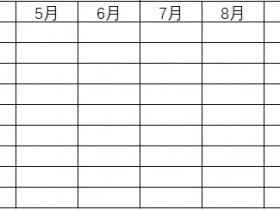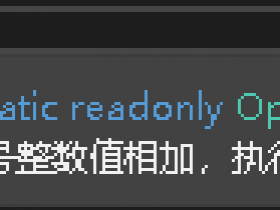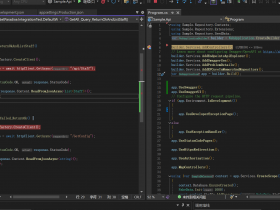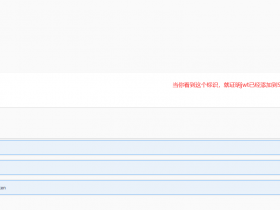- A+
所属分类:.NET技术
效果图
用用户控件新建等待窗口

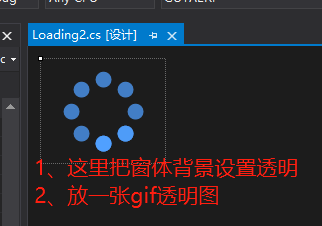
//Loding2的类 public partial class Loading2 : UserControl, IDisposable//继承IDisposable { Timer timer1 = new Timer(); public Loading2(Control contorl) { InitializeComponent(); this.Parent = contorl; this.Parent.Enabled = false; this.Visible = false;//默认不显示
timer1=new System.Windows.Forms.Timer(this.components);
timer1.Interval=30000;
timer1.Tick+=new System.EventHandler(this.timer1_Tick);
} public void Close() { //自写Close方法释放资源 this.Dispose(); }
//开始运行计时以及显示 public void Start() { this.SendToBack(); this.Visible = true;//显示 timer1.Enabled = true;//开始计时 } private void Loading2_Layout(object sender, LayoutEventArgs e) { ReLocation();//绘制位置到父级控件中间 } private void ReLocation() { int x = (int)(0.5 * (Parent.Width - this.Width)); int y = (int)(0.5 * (Parent.Height - this.Height)); this.Location = new System.Drawing.Point(x, y); } private void timer1_Tick(object sender, EventArgs e) { LogHelper.Instance.Error("加载超时!");
timer1.Stop();//手动停止,不然就算用户控件Dispose了,timer也不会释放和停止 Close();//超时关闭 } /// <summary> /// 使用new关键字覆盖原有System.Windows.Forms的Dispose /// </summary> private new void Dispose() { if (this.InvokeRequired)//在线程中调用,使用Invoke执行是否该用户控件代码 { this.Invoke(new Action(() => { if (this.Parent != null) { this.Parent.Enabled = true;//启用父控件 } Dispose(true);timer1.Dispose();//timer1是非托管资源需手动结束回收,避免任务过多导致内存问题程序奔溃 })); } else { if (this.Parent != null) { this.Parent.Enabled = true; } Dispose(true);timer1.Dispose(); } } }
调用代码
Task<Loading2> task = null; CancellationTokenSource cancelTokenSource = null; private void LoadList() { //当上一个任务还在执行时候,最新任务到来。则取消上个任务 if (task != null) { cancelTokenSource.Cancel(); task = null; } cancelTokenSource = new CancellationTokenSource(); Loading2 w = new Loading2(uiGroupBox1); //这里设置了加载的Loading父级是uigroupbox w.Start(); task = Task.Factory.StartNew(() => { LoadListData();//处理数据,里面对控件的操作需异步处理 return w; }, cancelTokenSource.Token); //ContinueWith添加延续任务 task.ContinueWith(task => { task.Result.Close();//无论异常/取消/完成 都执行关闭 if (task.IsCanceled) { //取消后执行的代码 } if (task.IsCompleted) { //完成后执行的代码 } if (task.IsFaulted) { //报错执行的代码 } },TaskContinuationOptions.AttachedToParent);//,TaskContinuationOptions标明后续任务创建方式或者和task的关系。AttachedToParent表示当前延续任务为task的子任务 }
从调用方式可以看出仅仅只是父级和数据处理方法不同。可自行进行架构优化
作者:兮去博客
出处:https://www.cnblogs.com/bklsj/p/16784749.html
版权:本文版权归作者和博客园共有
转载:欢迎转载,但未经作者同意,必须保留此段声明;必须在文章中给出原文连接;否则必究法律责任