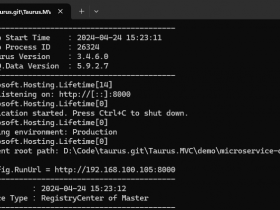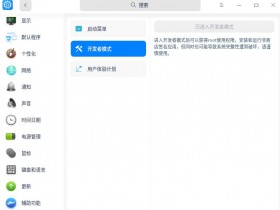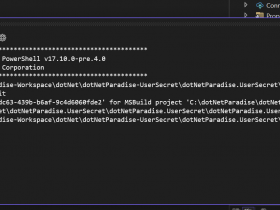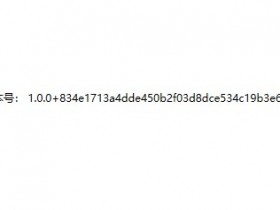- A+
所属分类:.NET技术
///
///
public static void CreateShortcutOnDesktop(string LnkName)
{
String shortcutPath = System.IO.Path.Combine(Environment.GetFolderPath(Environment.SpecialFolder.DesktopDirectory), LnkName + ".lnk"); if (!System.IO.File.Exists(shortcutPath)) { string AppName = System.IO.Path.GetFileName(System.Reflection.Assembly.GetEntryAssembly().GetName().Name); // 获取当前应用程序目录地址 String exePath = AppDomain.CurrentDomain.BaseDirectory + AppName + ".exe"; IW.IWshShell shell = new IW.WshShell(); // 确定是否已经创建的快捷键被改名了 foreach (var item in Directory.GetFiles(Environment.GetFolderPath(Environment.SpecialFolder.DesktopDirectory), "*.lnk")) { IW.WshShortcut tempShortcut = (IW.WshShortcut)shell.CreateShortcut(item); if (tempShortcut.TargetPath == exePath) { return; } } IW.WshShortcut shortcut = (IW.WshShortcut)shell.CreateShortcut(shortcutPath); shortcut.TargetPath = exePath; shortcut.Arguments = "";// 参数 shortcut.Description = AppName + exePath; shortcut.WorkingDirectory = Environment.CurrentDirectory;//程序所在文件夹,在快捷方式图标点击右键可以看到此属性 shortcut.IconLocation = exePath;//图标,该图标是应用程序的资源文件 //shortcut.Hotkey = "CTRL+SHIFT+W";//热键,发现没作用,大概需要注册一下 shortcut.WindowStyle = 1; shortcut.Save(); MessageBox.Show("桌面快捷方式已创建!"); } } ----分界线----
public partial class App : Application
{
public App()
{
//UI线程异常
this.DispatcherUnhandledException += App_DispatcherUnhandledException;
//非UI线程异常
AppDomain.CurrentDomain.UnhandledException += CurrentDomain_UnhandledException;
} private void App_DispatcherUnhandledException(object sender, System.Windows.Threading.DispatcherUnhandledExceptionEventArgs e) { //可以记录日志并转向错误bug窗口友好提示用户 e.Handled = true; try { PLogs.Error(e.Exception.StackTrace.ToString(), e.Exception.Message); } catch (Exception) { } MessageBox.Show("抱歉给您带来不便!消息:" + e.Exception.Message, "系统错误",MessageBoxButton.OK,MessageBoxImage.Error); } private void CurrentDomain_UnhandledException(object sender, UnhandledExceptionEventArgs e) { //可以记录日志并转向错误bug窗口友好提示用户 if (e.ExceptionObject is System.Exception) { Exception ex = (System.Exception)e.ExceptionObject; try { PLogs.Error(ex.StackTrace.ToString(), ex.Message); } catch (Exception) { } MessageBox.Show("抱歉给您带来不便!消息:" + ex.Message, "系统错误", MessageBoxButton.OK, MessageBoxImage.Error); } } } class PLogs { /// <summary> /// 普通日志 /// </summary> /// <param name="className">类名</param> /// <param name="info">日志记录</param> public static void Info(string className, string info) { WriteLog("INFO", className, info); } /// <summary> /// 警告日志 /// </summary> /// <param name="className">类名</param> /// <param name="info">日志记录</param> public static void Warn(string className, string info) { WriteLog("WARN", className, info); } /// <summary> /// 错误日志 /// </summary> /// <param name="className">类名</param> /// <param name="info">日志记录</param> public static void Error(string className, string info) { WriteLog("ERROE", className, info); } /// <summary> /// 写入日志 /// </summary> /// <param name="className">类名</param> /// <param name="infoLevel">日志级别</param> /// <param name="info">日志记录</param> private static void WriteLog(string className, string infoLevel, string info) { string logFilePath = AppDomain.CurrentDomain.BaseDirectory + "/logs"; if (!Directory.Exists(logFilePath)) { Directory.CreateDirectory(logFilePath); } string logFileName = logFilePath + "/" + "log_" + DateTime.Now.ToString("yyyyMMdd") + ".log"; if (!File.Exists(logFileName)) { File.Create(logFileName).Close(); } string logFormat = string.Format("[ {0} ] {1} {2} {3}", DateTime.Now.ToString("yyyy-MM-dd HH:mm:ss"), className, infoLevel, info); StreamWriter sw = File.AppendText(logFileName); sw.WriteLine(logFormat); sw.Flush(); sw.Close(); } }