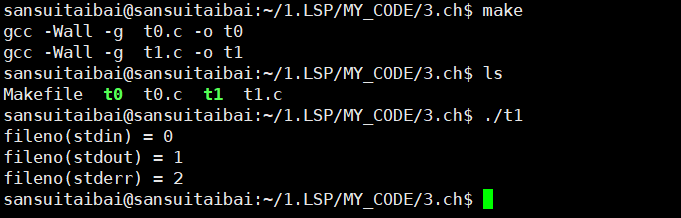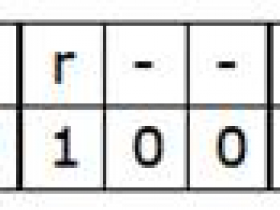- A+
所属分类:linux技术
内核是如何处理系统调用
- 每个系统调用被赋予了一个系统调用号
- 在i386平台上,执行一个系统调用是通过int 0X80指令完成的
- eax存放系统的调用号
- ebx,ecx,edx,esi,edi存储系统调用的参数,对于超过5个参数的系统调用,用一个寄存器指向用户空间存储所有的系统调用的参数
错误的处理
-
在系统调用中错误通常通过函数返回值来表示,并且通过特殊变量errno 来描述。
-
errno 这个全家变量在<errno.h>的头文件中声明:
extern int errno -
错误处理函数 , 可以通过man进行查看
- perror
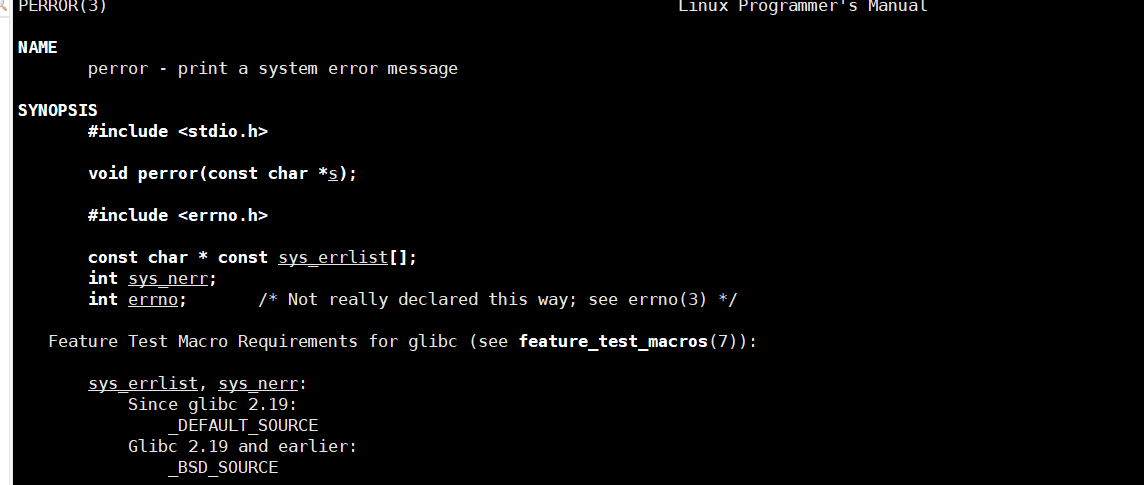
- strerror 存在于 <string.h>头文件中
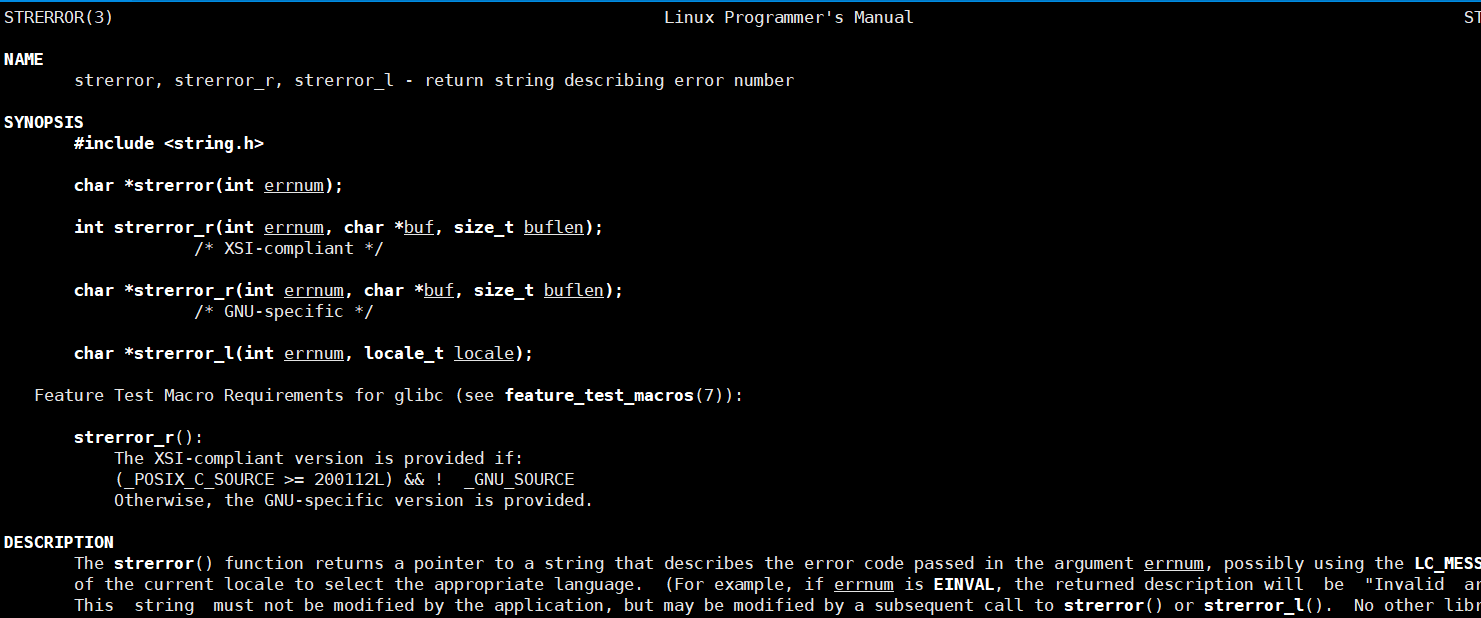
perror函数和strerror 函数
1 /* ************************************************************************ 2 > File Name: t0.c 3 > Author: sansuitaibai 4 > email: [email protected] 5 > Created Time: 2022年09月15日 19时16分21秒 CST 6 > Description: 7 ************************************************************************/ 8 #include<unistd.h> 9 #include<string.h> 10 #include<stdio.h> 11 #include<errno.h> 12 13 int main(){ 14 15 int ret = 0; 16 ret = close(10); 17 if(ret == -1){ 18 perror("close with: "); 19 20 } 21 if(ret == -1){ 22 fprintf(stderr, "closr whith : %sn", strerror(errno)); 23 } 24 printf("EINTR = %s n", strerror(EINTR)); 25 return 0; 26 27 } 28 - perror 函数直接将errno 这个全局变量进行输出,不需要我们的转换
- strerror函数直接将错误码对应的的字符串转换过来(需包含<string.h>)
结果:
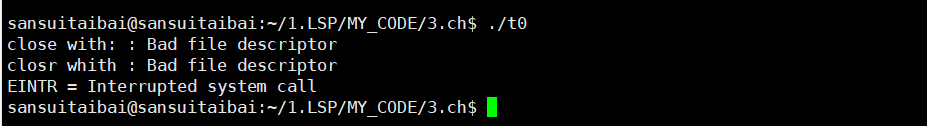
errno这个全局变量里面存放的就是对应错误码,每个错误码对应不同的信息。如下:
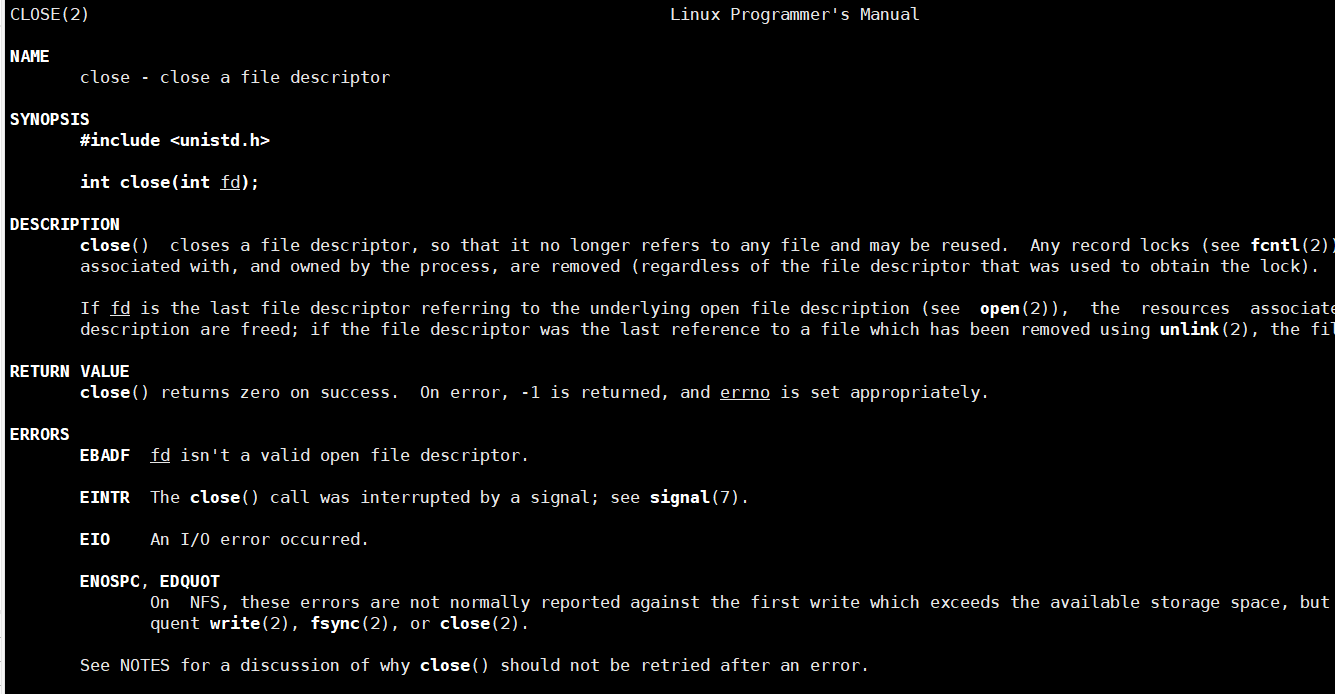
错误码:
| 错误码 | 含义 |
|---|---|
| E2BIG | 参数太长 |
| EACCESS | 权限不足 |
| EAGAIN | 重试 |
| EBADF | 错误的文件描述符 |
| EBUYS | 设备或资源忙 |
| ECHILD | 无子进程 |
| EDOM | 数学参数不在函数域内 |
| EEXIST | 文件已经存在 |
| EFAULT | 地址错误 |
| EFBIG | 文件太大 |
| EINTR | 系统调用中断 |
什么是I/O
- 在输入和输出是主存和外部设备之间拷贝数据的过程
- 设备->内存(输入操作)
- 内存-> 设备 (输出操作)
- 高级I/O
- ANSI C提供的标准I/O库称为高级I/O,通常也称为带缓冲的I/O
- 低级I/O
- 通常也称为不带缓冲的I/O
文件描述符
-
对于Linux而言,所有的对设备或文件的操作都是通过文件描述符进行的。
-
当打开一个或者创建一个文件时候,内核向进程返回一个文件描述符(非负整数)。后续对文件的操作只需要通过该文件描述符,内核记录有关这个打开文件的信息。
-
当一个进程启动时,默认打开了3个文件,标准输入,标准输出,标准错误三个文件描述符。对应描述符
- 0(STDIN_FILENO) : 文件指针 stdin
- 1(STDOUT_FILENO) : 文件指针 stdout
- 2(STDERR_FILENO) : 文件指针 stderr
这些常量定义在<unistd.h>头文件中。
文件描述符与文件指针的转换
-
int fileno(FILE *stream);将文件指针转换为文件描述符。
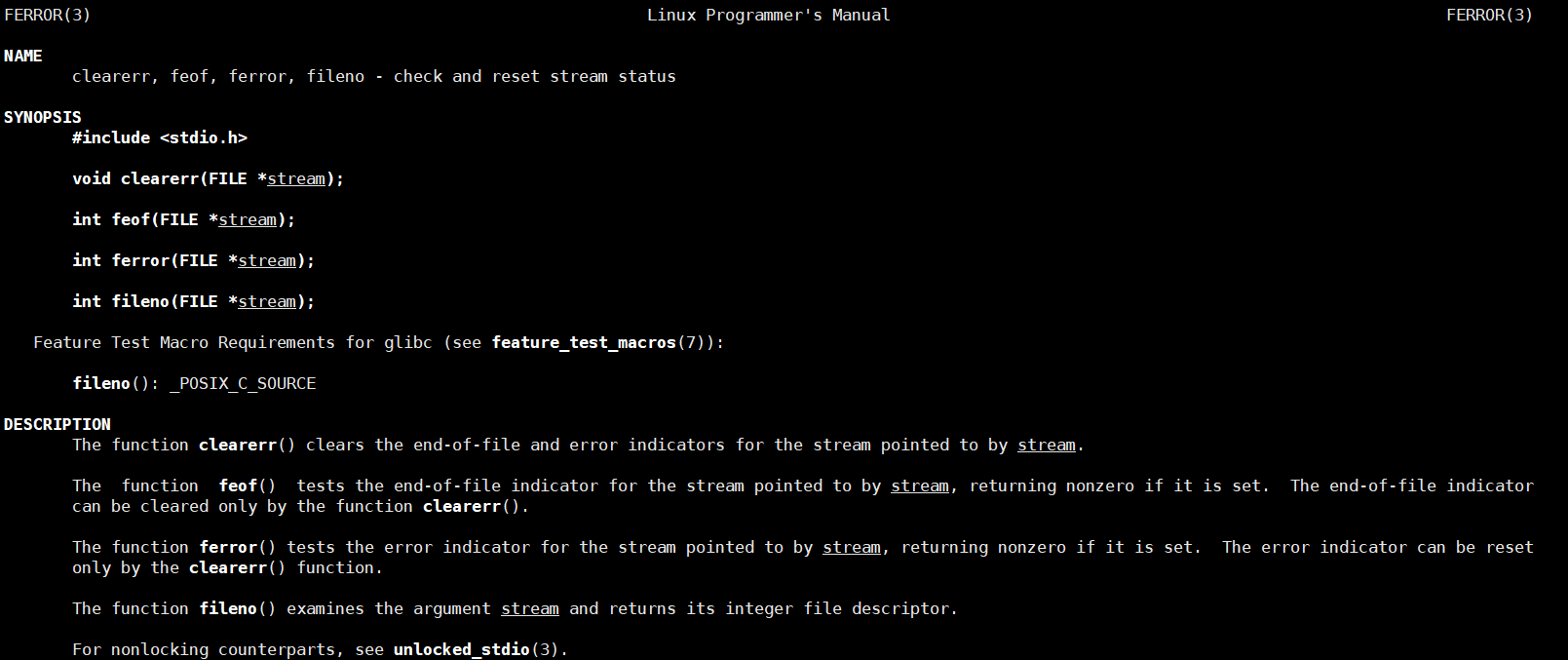
-
FILE *fdopen(int fd, const char *mode);将文件描述符转换为文件指针。
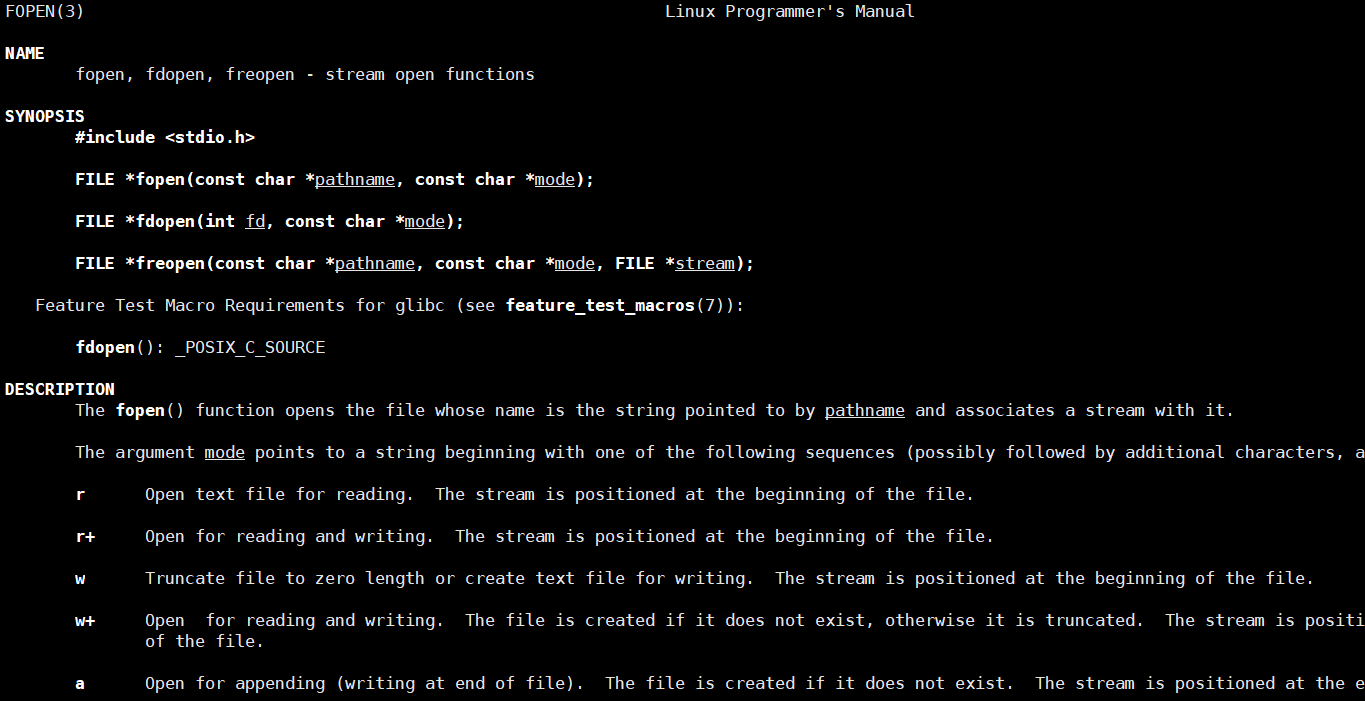
例子:stdin stdout stderr文件指针
/* ************************************************************************ 2 > File Name: t0.c 3 > Author: sansuitaibai 4 > email: [email protected] 5 > Created Time: 2022年09月15日 19时16分21秒 CST 6 > Description: 7 ************************************************************************/ 8 #include<unistd.h> 9 #include<string.h> 10 #include<stdio.h> 11 #include<errno.h> 12 13 int main(){ 14 15 printf("fileno(stdin) = %d n", fileno(stdin)); 16 printf("fileno(stdout) = %d n", fileno(stdout)); 17 printf("fileno(stderr) = %d n", fileno(stderr)); 18 19 return 0; 20 } 21 结果: