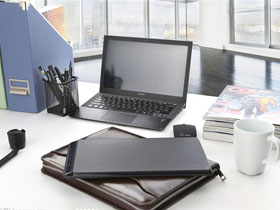- A+
所属分类:Web前端
自定义过渡的类名
我们可以通过以下 attribute 来自定义过渡类名:
- enter-class
- enter-active-class
- enter-to-class (2.1.8+)
- leave-class
- leave-active-class
- leave-to-class (2.1.8+)
他们的优先级高于普通的类名,这对于 Vue 的过渡系统和其他第三方 CSS 动画库,如 Animate.css 结合使用十分有用。
首先安装Animate.css
npm install animate.css -- save 在main.js中引入
import Vue from 'vue' import App from './App.vue' import store from './store' import router from './router' //引入ElementUI组件库 import ElementUI from 'element-ui'; //引入ElementUI全部样式 import 'element-ui/lib/theme-chalk/index.css'; //引入animate.css动画库 import animated from 'animate.css' // npm install animate.css --save安装,再引入 //插件引入 // import {Plugin1,Plugin2} from './plugins/plugins.js' // 全局组件注册 // 第一个解决组件之间的循环引用方式 // import HelloWorld from './components/HelloWorld' // import Category from './components/Category' // Vue.component('HelloWorld',HelloWorld) // Vue.component('Category',Category) Vue.config.productionTip = false //使用ElementUI Vue.use(ElementUI) Vue.use(animated) // Vue.use(Plugin1,'参数1') // Vue.use(Plugin2,'参数2') new Vue({ store, router, render: h => h(App), }).$mount('#app') 完整案例:
<template> <div> 自定义过渡的类名 可以通过以下 attribute 来自定义过渡类名: enter-class enter-active-class enter-to-class (2.1.8+) leave-class leave-active-class leave-to-class (2.1.8+) 安装Animate.css => npm install animate.css -- save <div id="example-3"> <button @click="show = !show"> Toggle render </button> <transition name="custom-classes-transition" enter-active-class="animate__animated animate__swing" leave-active-class="animate__animated animate__flash" > <p v-if="show">hello</p> </transition> </div> </div> </template> <script> export default { name: 'home', data(){ return { show:false } }, created(){ }, mounted() { }, computed:{ }, methods:{ } } </script> <style scoped> </style>