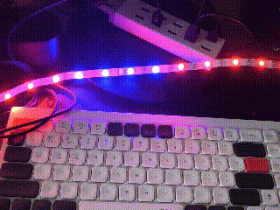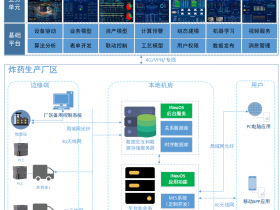- A+
所属分类:.NET技术
如果需要查看更多文章,请微信搜索公众号 csharp编程大全,需要进C#交流群群请加微信z438679770,备注进群, 我邀请你进群! ! !


using System; using System.Collections.Generic; using System.ComponentModel; using System.Data; using System.Drawing; using System.Linq; using System.Text; using System.Threading.Tasks; using System.Windows.Forms; using System.Threading; namespace 线程实例1 { public partial class Form1 : Form { public Form1() { InitializeComponent(); } private void Form1_Load(object sender, EventArgs e) { } Thread th1; private void button1_Click(object sender, EventArgs e) { // MessageBox.Show("zhong"); th1 = new Thread(new ThreadStart(Run1)); //固定写法 th1.Priority = ThreadPriority.Highest; //设置优先级 th1.Name = "aa"; //设置名字 th1.Start(); //启动线程 // th1.Suspend(); // th1.Resume(); // th1.Abort(); for (int i = 0; i < 1000000000; i++) { } MessageBox.Show("111"); if (th1.ThreadState == ThreadState.Suspended) { th1.Resume(); MessageBox.Show("333"); } } private void Run1() { if (th1.ThreadState == ThreadState.Running) { th1.Suspend(); MessageBox.Show("222"); } for (int i = 0; i < 100; i++) { MessageBox.Show(i.ToString()); Thread.Sleep(100); } } } }