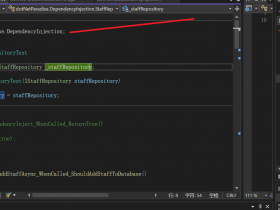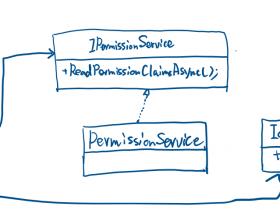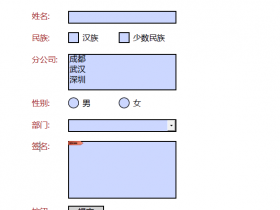- A+
所属分类:.NET技术
在程序开发过程中,我们一般会用到配置文件来设定一些参数。常见的配置文件格式为 ini, xml, config等。
INI
.ini文件,通常为初始化文件,是用来存储程序配置信息的文本文件。
[Login] #开启加密 0:不开启、1:开启 open_ssl_certificate=0 .NET 框架本身不支持 INI 文件,可以利用 Windows API方法使用平台调用服务来写入和读取文件。
// 要写入的部分名称 - sectionName // 要设置的键名 - key // 要设置的值 - value // INI文件位置 - filepath // 读取是否成功 - result [DllImport("kernel32")] bool WritePrivateProfileString(string sectionName,string key,string value,string filepath); // 要读取的部分名称 - sectionName // 要读取的键名 - key // 如果键不存在返回的默认值 - default // 接收用作缓冲区的字符串 - ReturnedVal // 实际读取的值 - maxsize // INI文件位置 - filepath [DllImport("kernel32")] int GetPrivateProfileString(string sectionName,string key,string default,StringBuilder ReturnedVal,int maxsize,string filepath); 一般会封装一个类来调用该API方法。
public class ReadWriteINIFile{ ... public void WriteINI(string name, string key, string value) { WritePrivateProfileString(name, key, value, _path); } public string ReadINI(string name, string key) { StringBuilder sb = new StringBuilder(255); int ini = GetPrivateProfileString(name, key, "", sb, 255, _path); return sb.ToString(); } } CFG
SharpConfig 是 .NET 的CFG/INI 配置文件操作组件,以文本或二进制格式读取,修改和保存配置文件和流。
Configuration config = Configuration.LoadFromFile("login.cfg"); Section section = config["Login"]; // 读取参数 bool isOpen = section["open_ssl_certificate"].GetValue<bool>(); // 修改参数 section["open_ssl_certificate"].Value = false; Config
在 App.config/web.config 文件中的 configSections 节点下配置 section 节点,.NET 提供自带的类型进行封装。
configSections节点必须为configuration下第一个节点。
NameValue键值对
<?xml version="1.0" encoding="utf-8" ?> <configuration> <configSections> <!--以NameValueCollection键值对的形式返回配置节点中的信息,type值固定为System.Configuration.NameValueSectionHandler--> <section name="NameValueConfigNode" type="System.Configuration.NameValueSectionHandler"/> </configSections> <!--自定义配置节点--> <NameValueConfigNode> <add key="Name一" value="Value一" /> <add key="Name二" value="Value二" /> </NameValueConfigNode> <startup> <supportedRuntime version="v4.0" sku=".NETFramework,Version=v4.6" /> </startup> </configuration> 定义一个静态属性的方法获取 Dictionary 格式的数据:
/// <summary> /// NameValueCollection /// </summary> public static Dictionary<string, string> NameValueConfigNode { get { NameValueCollection nvc = (NameValueCollection)ConfigurationManager.GetSection("NameValueConfigNode"); Dictionary<string, string> result = new Dictionary<string,string>(); foreach (string key in nvc.AllKeys) { result.Add(key, nvc[key]); } return result; } } Dictionary
<?xml version="1.0" encoding="utf-8" ?> <configuration> <configSections> <!--以Dictionary字典的形式返回配置节点中的信息,type固定为System.Configuration.DictionarySectionHandler--> <section name="DictionaryConfigNode" type="System.Configuration.DictionarySectionHandler"/> </configSections> <!--自定义配置节点--> <DictionaryConfigNode> <add key="Key一" value="DictValue一" /> <add key="Key二" value="DictValue二" /> </DictionaryConfigNode> <startup> <supportedRuntime version="v4.0" sku=".NETFramework,Version=v4.6" /> </startup> </configuration> /// <summary> /// Dictionary /// </summary> public static Dictionary<string, string> DictionaryConfigNode { get { IDictionary dict = (IDictionary)ConfigurationManager.GetSection("DictionaryConfigNode"); Dictionary<string, string> result = new Dictionary<string, string>(); foreach (string key in dict.Keys) { result.Add(key, dict[key].ToString()); } return result; } } SingTag
<?xml version="1.0" encoding="utf-8" ?> <configuration> <configSections> <!--基础结构处理 .config 文件中由单个 XML 标记所表示的各配置节点中的值,type固定为System.Configuration.SingleTagSectionHandler--> <section name="SingleTagConfigNode" type="System.Configuration.SingleTagSectionHandler" /> </configSections> <!--自定义配置节点--> <!--注意,只能是单个节SingleTagSectionHandler才能处理,无论有多少个属性都能处理--> <SingleTagConfigNode PropertyOne="1" PropertyTwo="2" PropertyThree="3" PropertyFour="4" PropertyFive="5" /> <startup> <supportedRuntime version="v4.0" sku=".NETFramework,Version=v4.6" /> </startup> </configuration> /// <summary> /// SingleTag /// </summary> public static Dictionary<string, string> SingleTagConfigNode { get { Hashtable dict = (Hashtable)ConfigurationManager.GetSection("SingleTagConfigNode"); Dictionary<string, string> result = new Dictionary<string, string>(); foreach (string key in dict.Keys) { result.Add(key, dict[key].ToString()); } return result; } } 自定义配置文件
如果配置文件很多,可以单独定义配置文件,然后在 App.config/Web.config 文件中声明。
<?xml version="1.0" encoding="utf-8" ?> <configuration> <configSections> <!--把MyConfigData1节点的数据映射到MyConfigData类中--> <section name="MyConfigData1" type="ConsoleApplication.ConfigFiles.ConfigFile,ConsoleApplication"/> </configSections> <!--自定义配置节点,configSource指定自定义配置文件的路径(必须是相对路径)--> <MyConfigData configSource="ConfigFilesMyConfigFile.config"/> <startup> <supportedRuntime version="v4.0" sku=".NETFramework,Version=v4.6" /> </startup> </configuration> 自定义文件 MyConfigFile.config 内容:
<?xml version="1.0" encoding="utf-8" ?> <MyConfigData> <add key="Key一" value="自定义文件一" /> <add key="Key二" value="自定义文件二" /> <add key="Key三" value="自定义文件三" /> </MyConfigData> XML
XML文件常用于简化数据的存储和共享,它的设计宗旨是传输数据,而非显示数据。对于复杂不规则的配置信息也可以用XML文件进行存储。
// 读取文件 XmlDocument xmlDoc = new XmlDocument(); xmlDoc.Load("myfile.xml"); // 根节点 var nodeRoot = xmlDoc.DocumentElement; // 创建新节点 XmlElement studentNode = xmlDoc.CreateElement("student"); // 创建新节点的孩子节点 XmlElement nameNode = xmlDoc.CreateElement("name"); // 建立父子关系 studentNode.AppendChild(nameNode); nodeRoot.AppendChild(studentNode); XML基础教程:https://www.w3school.com.cn/xml/index.asp
我的公众号