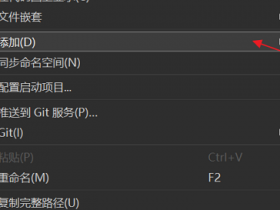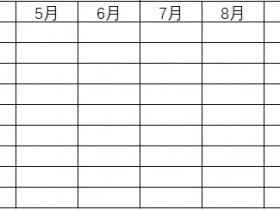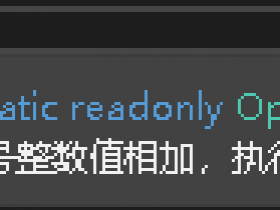- A+
所属分类:.NET技术
设置GlassFrameThickness为1,如果ResizeMode为NoResize,则ResizeMode属性不能直接写在Window标签属性上,要以Style.Setter的方式设置,否则没有边框阴影效果
代码:

<Window x:Class="SunCreate.PACP.Client.UI.GIS.CameraDetailsWin" xmlns="http://schemas.microsoft.com/winfx/2006/xaml/presentation" xmlns:x="http://schemas.microsoft.com/winfx/2006/xaml" xmlns:d="http://schemas.microsoft.com/expression/blend/2008" xmlns:mc="http://schemas.openxmlformats.org/markup-compatibility/2006" xmlns:local="clr-namespace:SunCreate.PACP.Client.UI" mc:Ignorable="d" Title="CameraDetailsWin" Height="780" Width="1200" WindowStyle="None" ShowInTaskbar="False" WindowStartupLocation="CenterScreen" Background="Transparent" Loaded="Window_Loaded"> <WindowChrome.WindowChrome> <WindowChrome CaptionHeight="60" GlassFrameThickness="1" UseAeroCaptionButtons="False" NonClientFrameEdges="None" CornerRadius="0"> </WindowChrome> </WindowChrome.WindowChrome> <Window.Resources> <ResourceDictionary> <!-- Window样式 --> <Style TargetType="Window"> <!-- ResizeMode属性不能直接写在Window标签属性上,要以Style.Setter的方式设置,否则没有边框阴影效果 --> <Setter Property="ResizeMode" Value="NoResize"></Setter> </Style> </ResourceDictionary> </Window.Resources> <Grid> </Grid> </Window>
View Code