- A+
所属分类:Web前端
今天想要把项目git到github上,结果最后一步git push的时候报错如下:
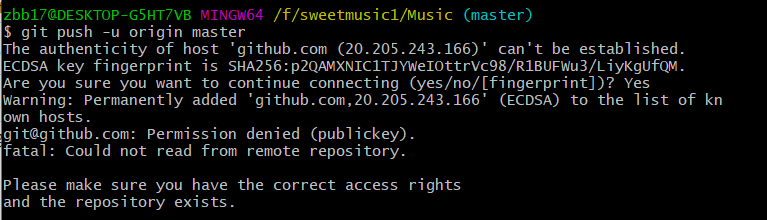
- 原因
Permission denied (publickey) 没有权限的publickey ,
出现这错误一般是以下两种原因:
客户端与服务端未生成 ssh key
客户端与服务端的ssh key不匹配
找到问题的原因了,解决办法也就有了,重新生成一次ssh key 即可。 - 解决
- 首先win+R输入cmd打开命令行
- 然后输入命令:
ssh-keygen -t rsa -C "[email protected]"
"[email protected]"改为自己的邮箱即可,途中会让你输入密码啥的,不用管,一路回车即可,会生成你的ssh key。(如果重新生成的话会覆盖之前的ssh key。)
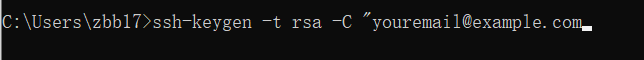
- 然后按照路径目录打开id_rsa.pub文件
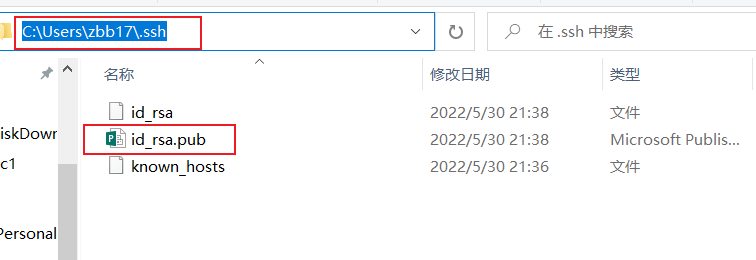
- 复制内容
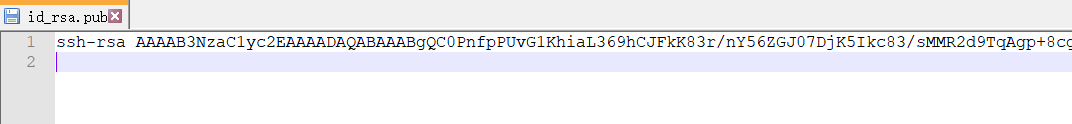
- 在github上打开箭头处,点击Settings
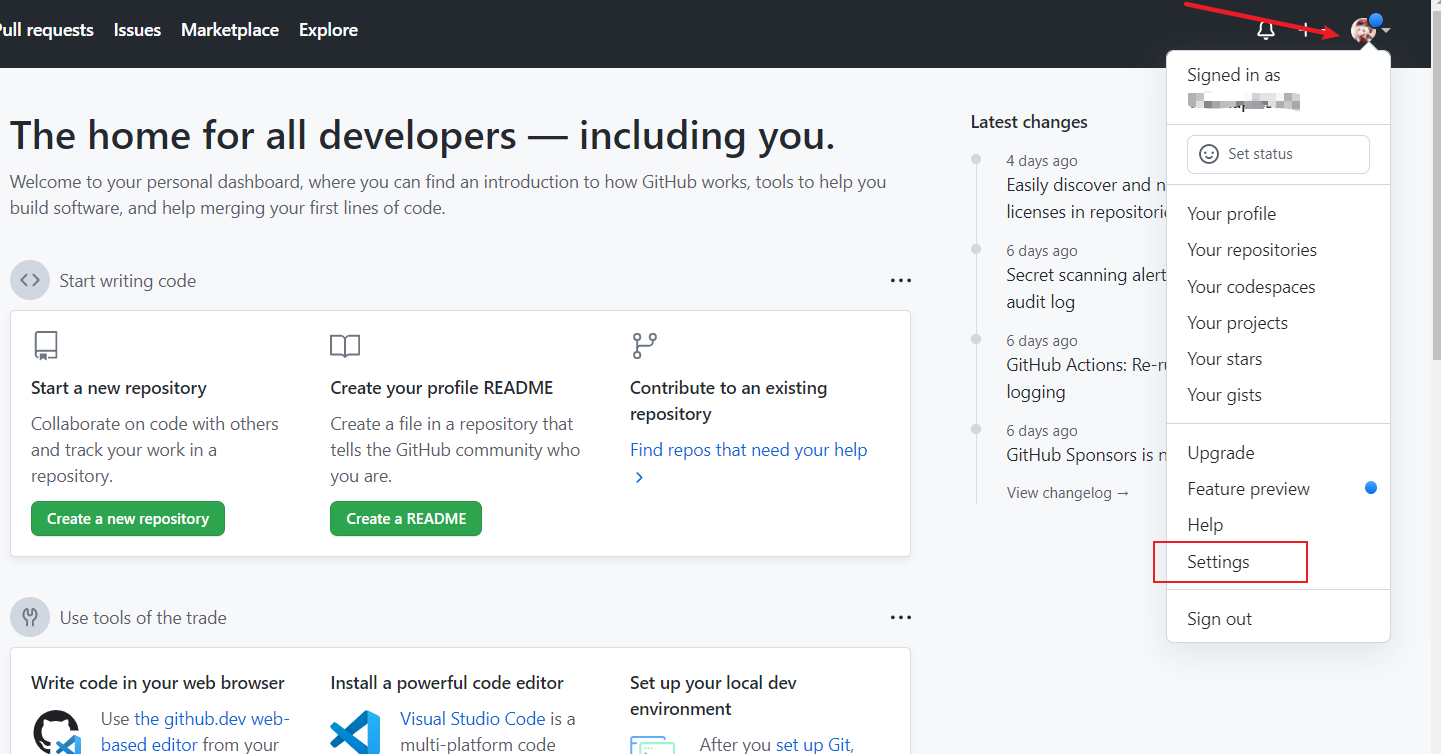
- 点击SSH and GPG keys,然后点击Add SSH Key
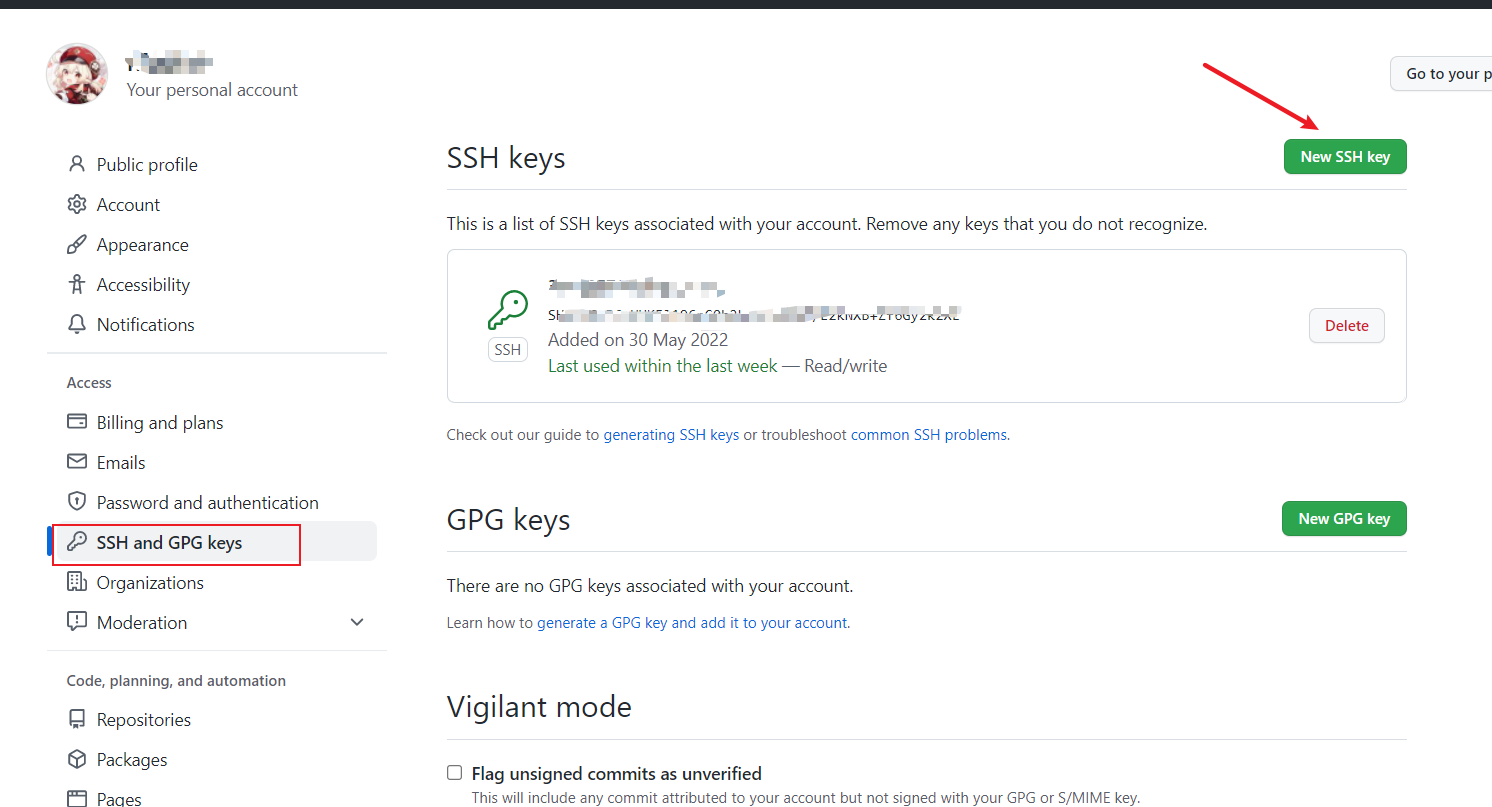
- 把刚刚复制的id_rsa.pub文件里面的内容粘贴进去

- 添加后如图所示
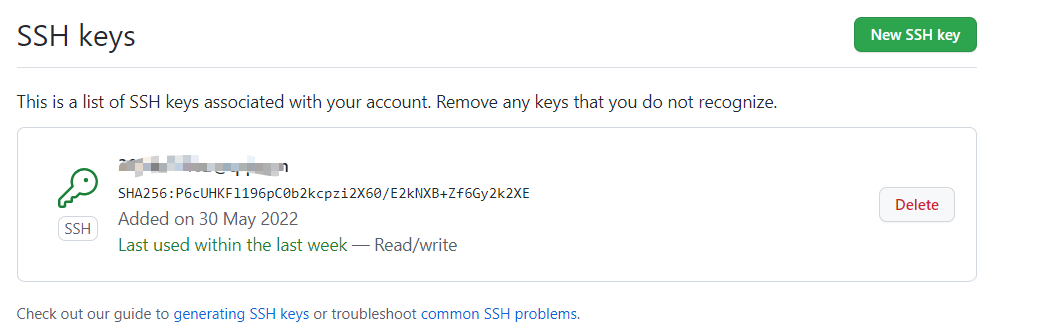
然后就可以继续再git上push你的项目了
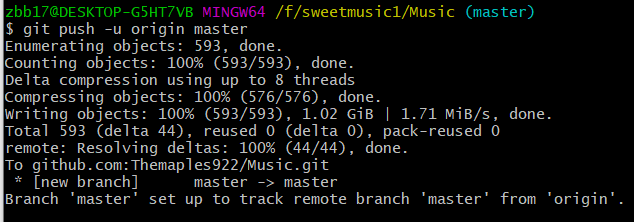
push成功我的第一个github项目啦!✌




