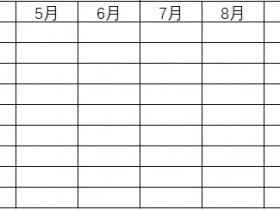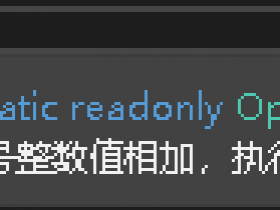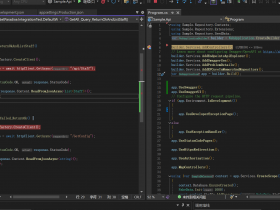- A+
所属分类:.NET技术
转载请注明来源 https://www.cnblogs.com/brucejiao/p/16188865.html 谢谢!
转载请注明来源 https://www.cnblogs.com/brucejiao/p/16188865.html 谢谢!
转载请注明来源 https://www.cnblogs.com/brucejiao/p/16188865.html 谢谢!
String
常用静态方法
string.Compare(string str1,string str2,bool ignoreCase)
按照字典顺序比较字符串 当str1 > str2时,返回1 当str1 = str2时,返回0 当str1 < str2时,返回-1 ignoreCase:true 忽略大小写 string.Concat(string str1,string str2)
string str=string.Concat("c","#"); //str="c#"; String.Format(string str)
string str=String.Format("今年是{0}年","2022");//str="今年是2022年"; string.IsNullOrEmpty(string str1)
- 判断字符是否为null或者为空,返回值为bool
string str2=""; bool b2=string.IsNullOrEmpty(str2);//b2=true; string str3=null; bool b3=string.IsNullOrEmpty(str3);//b3=true; string.Join(string str,string[] strArr)
- 将数组strArr中的内容拼接成一个新的字符串,并在对应数组的每两项间添加分隔符str
string strs=string.Join(",",string[]{"w","e","r","t"});//strs="w,e,r,t"; split去重
string update_invoice = FINVO System.CollectionICENUMBER + "," + invoiceNumber; // 追加发票号 string[] oldInvoiceList = update_invoice.Split(new Char[] { ',' }); string update_invoice_str = string.Join(",", oldInvoiceList.Distinct().ToArray()); Contains
- Contains 判断字符串中是否包含某个字符,返回bool值
string str="我爱编程"; bool b=str.Contains("程");//b=true; StartsWith/EndsWith
string str="我好喜欢你"; bool b1=str.StartsWith("好");//b1=false; bool b2-str.EndsWith("你");//b2=true; Equals
string str1="asd"; string str2="ert"; bool b = str1.Equals(str2); //b=false; bool <strName>.Equals(string str, StringComparison.OrdinalIgnoreCase) //表示不区分大小写 IndexOf/LastIndexOf
- 判断字符串第一次出现(IndexOf)和最后一次出现(LastIndexOf )的位置,如果没有出现过则返回值为-1
string str ="今天的雨很大,天很冷"; int i=str.IndexOf("很"); //i=4; int i=str.LastIndexOf("很");//j=8; int m=str.IndexOf("小");//m=-1; Replace
string str="好困呀"; string s=str.Replace("困","精神");//s="好精神呀"; Insert
- 在字符串的index位置上插入字符,原来的字符依次后移,变成一个新的字符串
string str="夜深了"; string s=str.Insert(1,"已经");// s="夜已经深了" Remove
- 在字符串中移除从startIndex开始,长度为length的字符串,剩下的字符合为一个新的字符串(
= .Remove(startIndex,length)?
string str="夜已经深了"; string s=str.Remove(1,2);//s="夜深了"; Split
- 将字符串
以sep数组中的字符分割,分割后得到的内容存到一个数组中(string[] .Split(params char[] sep);)
string str="我,真的、好困;呀"; string[] s=str.Split(new char(){',','、',';'});//s=string[]{"我","真的","好困","呀"}; Substring
- 取字符
以index开始截取,并截取lenth个字符(string .Substring(index,lenth))
string str="还在下雨"; string s=str.Substring(2,2);//s="下雨"; ToCharArray
- 将字符串转化为字符数组(
.ToCharArray())
string str="雨已经小了"; char[] s=str.ToCharArray();//s=char[]{'雨',"已","经","小","了"}; Trim
- 出去两边的空格
string str=" aa "; string s=str.Trim();//s="aa"; ToUpper/ToLower
- ToUpper(转换为大写)和ToLower(转换为小写)
string s="RaSer"; string s1=s.ToUpper();//s1="RASER"; string s2=s.ToLower();//s2="raser"; API
属性

方法
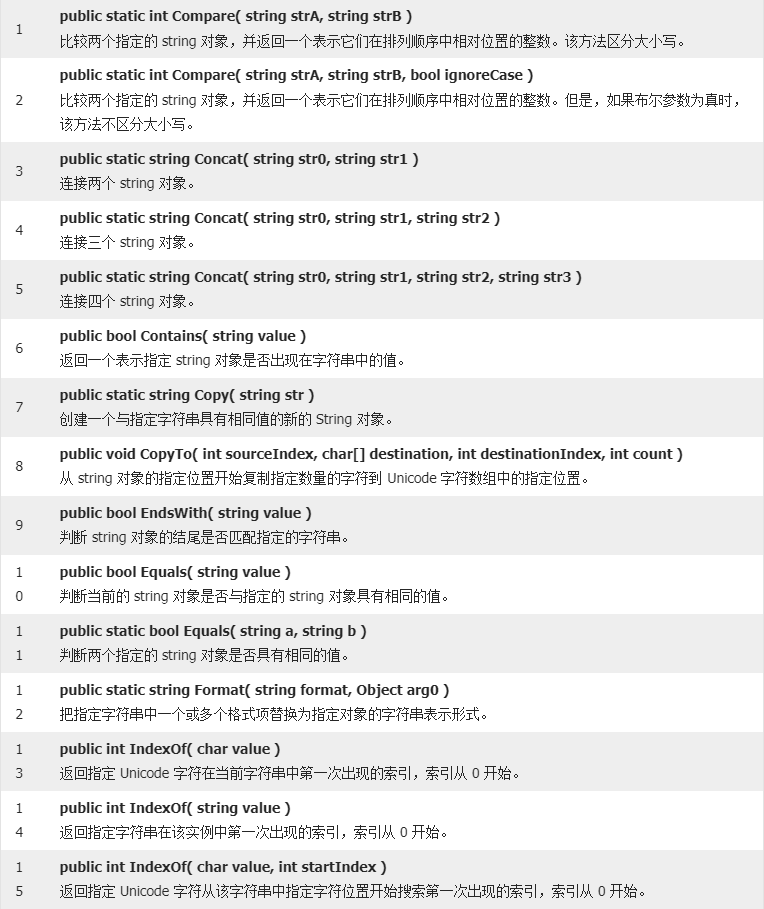

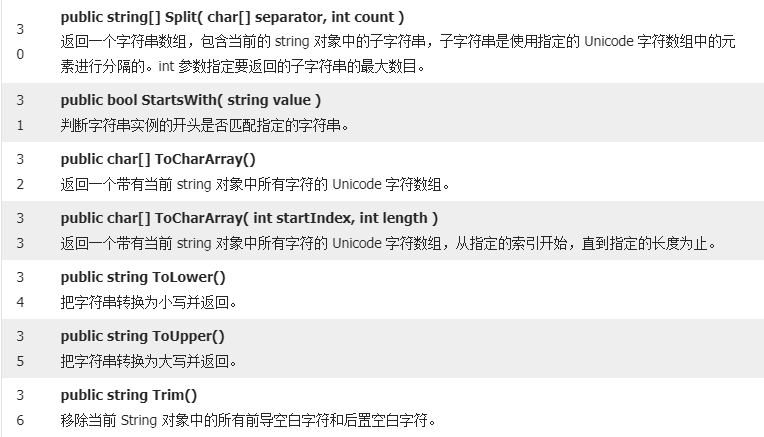
List
创建List
using System.Collections.Generic; List<string> list = new List<string>(); list.Add("a"); 数组去重
using System; using System.Collections.Generic; using System.Linq; List<string> list1 = new List<string>() {"123","456","789","789" };// ["123","456","789","789"] List<string> newList = list1.Distinct().ToList(); //["123","456","789"] 数组是否包含
using System; using System.Collections.Generic; using System.Linq; List<string> list1 = new List<string>() {"123","456","789","789" };// ["123","456","789","789"] if(list1.Contains("123")){ Console.WriteLine(true); }else{ Console.WriteLine(false); } 数组分组
using System; using System.Collections.Generic; using System.Linq; List<int> sqlList = new List<int>(); for(int i=0;i<100;i++){ sqlList.Add(i); } Console.WriteLine(sqlList.ToString()); List<List<int>> sql_batch = sqlList.Select((x, i) => new { Index = i, Value = x }) .GroupBy(x => x.Index / 5) //分成5组 .Select(x => x.Select(v => v.Value).ToList()) .ToList(); Console.WriteLine(sql_batch.ToString()); API
属性
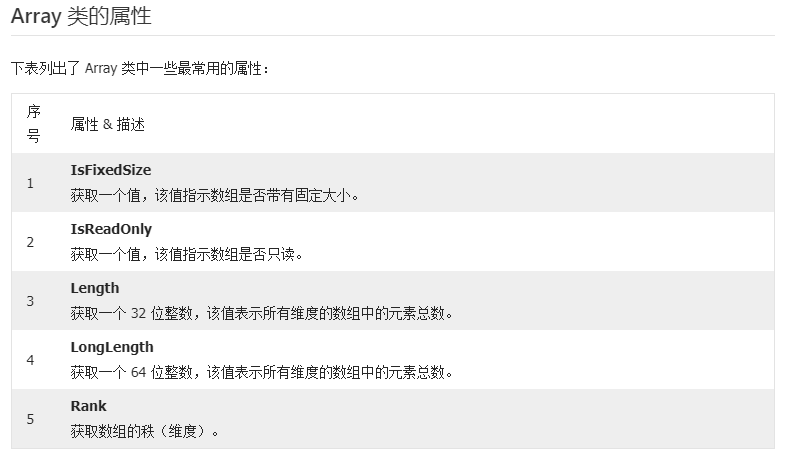
方法

HashTable
- 线程安全,单线程性能不如Dictionary
创建Map
using System; using System.Collections; Hashtable table = new Hashtable(); //添加的是键值对 table.Add("name", "zhangsan"); table.Add("age", 10); table.Add("gender", "male"); 删除指定键的元素
using System; using System.Collections; Hashtable table = new Hashtable(); table.Add("age", 10); //通过Key来删除一个键值对 table.Remove("age"); 修改元素
using System; using System.Collections; Hashtable table = new Hashtable(); table.Add("age", 10); //通过Key来修改元素 table["age"] = 30; 遍历Keys
using System; using System.Collections; Hashtable table = new Hashtable(); //添加的是键值对 table.Add("name", "zhangsan"); table.Add("age", 10); table.Add("gender", "male"); ICollection keys = table.Keys; //遍历刚刚获取到的所有的Key foreach (object key in keys) { //通过Key来获取Value Console.WriteLine($"{key}={table[key]}"); } 遍历Keys-Values
using System; using System.Collections; Hashtable table = new Hashtable(); //添加的是键值对 table.Add("name", "zhangsan"); table.Add("age", 10); //Hashtable中存储的元素类型是DictionaryEntry foreach (DictionaryEntry entry in table) { //获取一个键值对中的键 object key = entry.Key; //获取一个键值对中的值 object value = entry.Value; Console.WriteLine($"{key}={value}"); } 获取HashTable中的键值对的数目
using System; using System.Collections; Hashtable table = new Hashtable(); int Count = table.Count; 清空集合
using System; using System.Collections; Hashtable table = new Hashtable(); table.Clear(); 判断Hashtable中是否包含了指定的键
using System; using System.Collections; Hashtable table = new Hashtable(); //添加的是键值对 table.Add("name", "zhangsan"); table.Add("age", 10); bool result = table.Contains("age"); Dictionary
创建Map
using System.Collections.Generic; Dictionary<int,string > dict = new Dictionary<int,string>(); dict.Add(1,"111"); dict.Add(2,"222"); 删除指定键的元素
using System.Collections.Generic; Dictionary< string , int > d = new Dictionary< string , int >(); d.Add( "C#" , 2); d.Add( "VB" , 1); d.Add( "C" , 0); d.Add( "C++" , -1); //删除键为“C”的元素 d.Remove( "C" ); //删除键为“VB”的元素 d.Remove( "VB" ); 序列化为JSON对象
using Newtonsoft.Json; using System.Collections.Generic; Dictionary<string, int> dic = new Dictionary<string, int>() { {"张三",1}, {"李四",2}, }; string result = JsonConvert.SerializeObject(dic); Console.WriteLine(result); //{"张三":1,"李四":2} JSON对象反序列化Dictionary
using Newtonsoft.Json; using System.Collections.Generic; result = "{"张三":1,"李四":2}"; Dictionary<string, int> dic2 = JsonConvert.DeserializeObject<Dictionary<string, int>>(result); foreach (var item in dic2) { Console.WriteLine($"{item.Key}---->{item.Value}"); } 判断是否存在相应的key并显示
using System.Collections.Generic; Dictionary<int,string > dict = new Dictionary<int,string>(); if (dict.ContainsKey(<key>)) { Console.WriteLine(dict[<key>]); } 遍历Keys
using System.Collections.Generic; Dictionary<int,string > dict = new Dictionary<int,string>(); foreach (var item in dict.Keys) { Console.WriteLine( "Key:{0}" , item); } 遍历Values
using System.Collections.Generic; Dictionary<int,string > dict = new Dictionary<int,string>(); foreach (var item in dict.Values) { Console.WriteLine( "value:{0}" , item); } 遍历整个字典
using System.Collections.Generic; Dictionary<int,string > dict = new Dictionary<int,string>(); foreach (var item in dict) { Console.WriteLine( "key:{0} value:{1}" , item.Key, item.Value); } HashSet
- 高性能且无序的集合,只能使用foreach来进行迭代,而无法使用for循环。
创建HashSet
using System; using System.Collections.Generic; HashSet<string> hashSet = new HashSet<string>(); hashSet.Add("A"); hashSet.Add("B"); hashSet.Add("C"); hashSet.Add("D"); // A B C D 判断是否包含
hashSet.Contains("D") 移除某元素
hashSet.Remove(item); 删除所有元素
hashSet.Clear() 判断 HashSet 是否为某一个集合的完全子集
HashSet<string> setA = new HashSet<string>() { "A", "B", "C", "D" }; HashSet<string> setB = new HashSet<string>() { "A", "B", "C", "X" }; HashSet<string> setC = new HashSet<string>() { "A", "B", "C", "D", "E" }; if (setA.IsProperSubsetOf(setC)) //是子集输出1,不是输出0 Console.WriteLine("setC contains all elements of setA."); if (!setA.IsProperSubsetOf(setB)) Console.WriteLine("setB does not contains all elements of setA."); 集合合并
- 输出setA setB中的所有元素
using System; using System.Collections.Generic; HashSet<string> setA = new HashSet<string>() { "A", "B", "C", "D", "E" }; HashSet<string> setB = new HashSet<string>() { "A", "B", "C", "X", "Y" }; setA.UnionWith(setB); foreach(string str in setA) { Console.WriteLine(str); } //最终setA的输出结果是 A B C D E X Y 交集
- 输出setA和setB集合中都有的元素
using System; using System.Collections.Generic; HashSet<string> setA = new HashSet<string>() { "A", "B", "C", "D", "E" }; HashSet<string> setB = new HashSet<string>() { "A", "B", "C", "X", "Y" }; setA.IntersectWith(setB); // A B C 差集
- 输出setA集合中有但setB集合中没有的元素
using System; using System.Collections.Generic; HashSet<string> setA = new HashSet<string>() { "A", "B", "C", "D", "E" }; HashSet<string> setB = new HashSet<string>() { "A", "B", "C", "X", "Y" }; setA.ExceptWith(setB); // D E 两个集合都不全有的元素
HashSet<string> setA = new HashSet<string>() { "A", "B", "C", "D", "E" }; HashSet<string> setB = new HashSet<string>() { "A", "X", "C", "Y" }; setA.SymmetricExceptWith(setB); foreach (string str in setA) { Console.WriteLine(str); } //对于这个示例,最终输出结果是BDEXY SortedSet
创建SortedSet
using System; using System.Collections.Generic; SortedSet<string> set1 = new SortedSet<string>(); set1.Add("CD"); set1.Add("CD"); set1.Add("CD"); set1.Add("CD"); Console.WriteLine("Elements in SortedSet1..."); foreach (string res in set1) { Console.WriteLine(res); } API

Json
创建JSON
金蝶JSON
using Kingdee.BOS.JSON; JSONObject jsonObject = new JSONObject(); jsonObject.Put("userName", dynamicObjectCollection[0]["USERNAME"]); jsonObject.Put("reason", backMsg); jsonObject.Put("bbcOrderNum",billNo); C# JSON
using Newtonsoft.Json; using Newtonsoft.Json.Linq; JObject jObject = new JObject(); jObject["recMobile"] = Convert.ToString(dynamicObject["FReceiverPhone"]); jObject["recTel"] = Convert.ToString(dynamicObject["FReceiverTel"]); 合并其他对象到属性
JObject obj = new JObject(); obj.Add("name", "张三"); obj.Add("birthday", DateTime.Now); //合并其他对象到当前对象的属性 obj.Add("content", JToken.FromObject(new { code = "zhangsan" })); //返回 { "name":"张三", "birthday","2022-05-04", "content":{ "code":"zhangsan" } } 合并其他对象的属性,到当前对象
//合并其他 JObject obj = new JObject(); obj.Add("name", "张三"); obj.Add("birthday", DateTime.Now); JObject obj2 = JObject.FromObject(new { code = "lisi" }); obj.Merge(obj2); //返回 { "name":"张三", "birthday","2022-05-04", "code ":"lisi" } JSON解析
using Newtonsoft.Json; using Newtonsoft.Json.Linq; string jsonText = @"{ "input": { 'size': 193156, 'type': 'image/png' }"; JObject jobject = (JObject)JsonConvert.DeserializeObject(jsonText); decimal input_size = Convert.ToDecimal(jobject["input"]["size"]);//193156, 输入图片大小 string input_type = jobject["input"]["type"].ToString();// "image/png",输入图片类型 DateTime
字符串转时间
DateTime time= Convert.ToDateTime("2022-04-28 00:00:00"); Console.WriteLine(time); 时间转字符串
DateTime dt_now = DateTime.Now; string time=dt_now.ToString("yyyy-MM-dd hh:mm:ss"); Console.WriteLine(time); 时间字符串格式化 yyyy-MM-dd hh:mm:ss 转 yyMMdd
string time = Convert.ToDateTime("2019-08-28 00:00:00").ToString("yyMMdd"); Console.WriteLine(time); Thread
创建多线程 无参
//threadMain Console.WriteLine("Main方法开始执行..."); Thread threadA = new Thread(Execute); threadA.Start(); Thread threadB = new Thread(test); threadB.Start(); Console.WriteLine("Main方法执行结束..."); //threadB private void test() { while (true) { Console.WriteLine($"test:{DateTime.Now.Ticks}"); } } //threadA private void Execute() { Console.WriteLine("开始下载,此协程的Id是:" + Thread.CurrentThread.ManagedThreadId); int bill_count = billNoList.Count; Thread.Sleep(5000 * bill_count); foreach (string billNo in billNoList) { getIvnumber(billNo); } Console.WriteLine("下载完成"); } 创建多线程 带参
//定义一个类,用于存放线程需要的数据和线程启动的方法 public class MyThread { private string data;//线程数据 public MyThread(string data) { this.data = data; } //线程启动方法 public void ThreadMain() { Console.WriteLine("Running in a thread, data: {0}", data); } } static void Main() { MyThread obj = new MyThread("info");//创建实例信息 Thread t3 = new Thread(obj.ThreadMain);//启动实例方法 t3.Start(); } //定义一个数据类型,传递给线程 public struct Data { public string Message; } //创建一个方法,将方法给线程的ParameterizedThreadStart委托 static void ThreadMainWithParameters(object obj) { Data d = (Data)obj; Console.WriteLine("Running in a thread, received {0}", d.Message); } static void Main() { Data d = new Data { Message = "Info" };//创建一个数据实例 Thread t2 = new Thread(ThreadMainWithParameters);//创建线程 t2.Start(d);//启动线程,并传递参数 } 线程启动 前台线程/后台线程
//前台线程 //创建线程方法,以在主线程中调用 static void ThreadMain() { Console.WriteLine("Thread {0} started", Thread.CurrentThread.Name); Thread.Sleep(3000); Console.WriteLine("Thread {0} completed", Thread.CurrentThread.Name); } static void Main() { Thread t1 = new Thread(ThreadMain); t1.Name = "MyNewThread"; t1.Start(); Thread.Sleep(100); Console.WriteLine("Main thread ending now..."); /*******************输出******************** * Thread MyNewThread started * Main thread ending now... * Thread MyNewThread completed * *****************************************/ } //后台线程 static void Main() { Thread t1 = new Thread(ThreadMain); t1.Name = "MyNewThread"; t1.IsBackground = true; t1.Start(); Thread.Sleep(100); Console.WriteLine("Main thread ending now..."); /*******************输出******************** * Thread MyNewThread started * Main thread ending now... * *****************************************/ } 前台线程:主线程默认启动方式为前台线程,主线程结束后,前台线程仍可以活动。 后台线程:如果在线程启动前,将线程的IsBackground属性设置为true,主线程结束时,会终止新线程的执行(不论是否完成任务)。 Ramdom
生成随机数
using System; Random r = new Random(); Console.WriteLine(r.Next(1,5)); 转载请注明来源 https://www.cnblogs.com/brucejiao/p/16188865.html 谢谢!
转载请注明来源 https://www.cnblogs.com/brucejiao/p/16188865.html 谢谢!
转载请注明来源 https://www.cnblogs.com/brucejiao/p/16188865.html 谢谢!